We've all been there—things don’t go as planned, and you find yourself needing to cancel an order on Fiverr. As a seller on this platform, knowing how to navigate cancellations effectively is essential for maintaining your reputation and ensuring buyer satisfaction. In this guide, we’ll take a close look at the steps involved in canceling an order and provide you with key insights to help you handle these situations smoothly.
Understanding Fiverr's Cancellation Policy
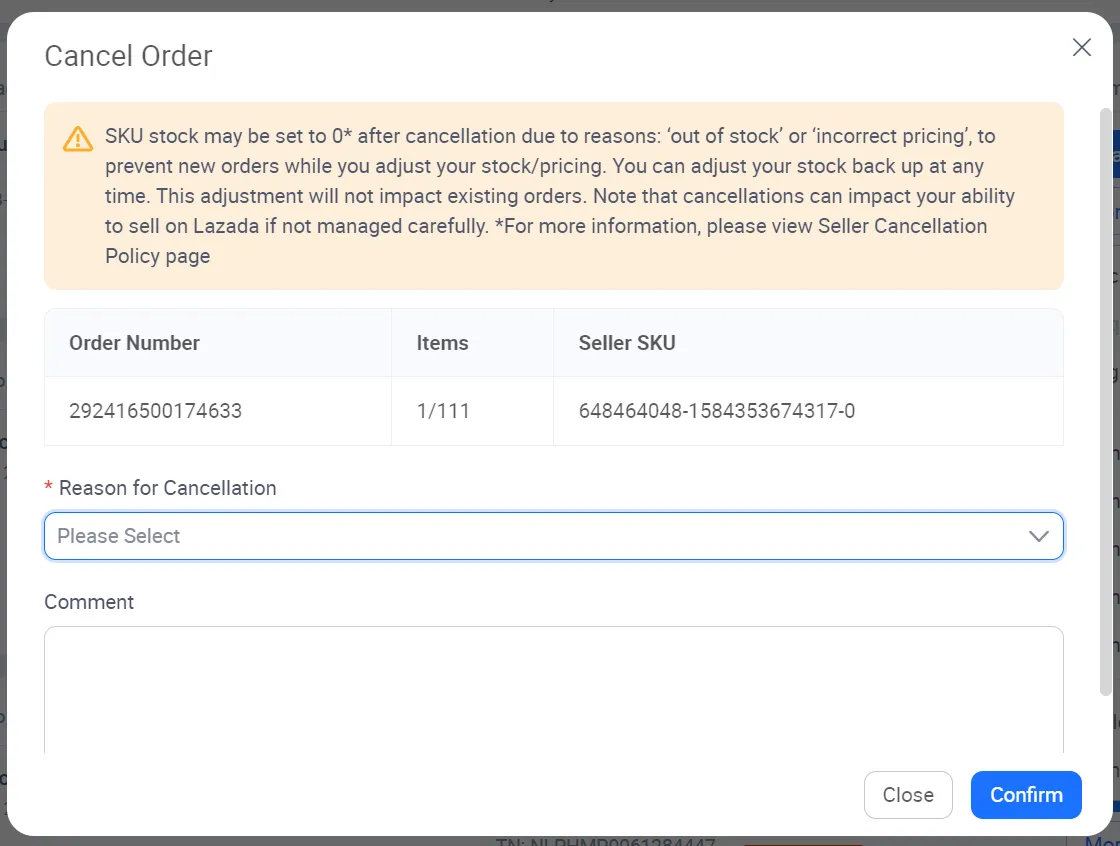
Before diving into the cancellation process, it’s crucial to familiarize yourself with Fiverr’s cancellation policy. This policy outlines the conditions under which an order can be canceled, which protects both sellers and buyers. Here’s a breakdown of the essential aspects:
- Buyer-Initiated Cancellations: If a buyer feels that the delivery does not meet their expectations or is not what they ordered, they can initiate the cancellation. As a seller, it’s important to approach these situations compassionately and professionally.
- Seller-Initiated Cancellations: As a seller, you might find situations where you need to cancel an order. Examples include personal emergencies, the inability to complete the project, or issues related to the buyer’s instructions.
- Mutual Agreement: Sometimes, both the buyer and seller can agree to cancel. This can be a more amicable resolution and is often preferred because it helps to maintain professional relationships.
For the most part, Fiverr allows cancellations to occur within the first three days of order placement. Beyond this period, it can become more challenging to cancel without potential penalties to your account.
Key Considerations
When considering cancellations, keep in mind:
| Consideration | Details |
|---|---|
| Impact on Ratings | Cancellations can affect your overall rating and buyer feedback. |
| Communication | Clear communication with the buyer can help avoid misunderstandings. |
| Future Orders | Frequent cancellations may deter future buyers from working with you. |
Being aware of these factors will help you navigate the cancellation process while minimizing any negative impacts on your Fiverr profile. So, let’s move on to the actual steps of how you can cancel an order smoothly!
Also Read This: Does Fiverr Really Work?
3. Steps to Cancel an Order as a Seller

Cancelling an order on Fiverr might seem daunting, especially if you're concerned about how it will reflect on you as a seller. But it's not as complicated as it may appear. Here’s a straightforward guide to help you navigate the cancellation process smoothly:
- Log into Your Fiverr Account:
First things first! Head over to the Fiverr website and log into your seller account using your credentials. You need to be logged in to manage your orders effectively.
- Go to Your Orders:
Once you're in, click on the “Orders” section located in the dropdown menu. Here you’ll find a list of all the orders you’re currently handling.
- Select the Order to Cancel:
Look through the list and locate the order you need to cancel. Click on it to open the order detail page.
- Click on "Resolve Order":
Near the bottom of the order details, you will find the “Resolve Order” option. Click on that button to proceed with the cancellation.
- Choose “Cancel Order”:
A pop-up window will appear with various resolution options. Select “Cancel Order” from the options provided.
- Provide a Reason:
Lastly, Fiverr will ask you for a reason behind the cancellation. Choose the most appropriate option and add any additional info if needed to clarify the situation. Once done, confirm the cancellation.
And voila, you've successfully cancelled an order! Remember, communication is key. If you inform your buyer about the cancellation and the reasons behind it, you may help mitigate any negative feelings they might have.
Also Read This: How Many Transactions Occur on Fiverr?
4. Common Reasons Sellers May Need to Cancel Orders

As a seller on Fiverr, there are various circumstances that might necessitate cancelling an order. Understanding these can not only prepare you for potential cancellations but also help you communicate better with your clients. Here are some common reasons sellers find themselves needing to cancel:
- Client Requires Changes After Agreement:
Sometimes, buyers might change their minds about the project scope after placing the order. If these new demands are unrealistic or conflict with what was previously agreed upon, it may require order cancellation.
- Personal Issues:
Life happens! Unexpected personal circumstances like illness, family emergencies, or other commitments can arise and impede your ability to deliver as promised.
- Not Enough Time to Complete the Work:
If your workload suddenly becomes overwhelming, you might realize you don’t have enough time to complete the order within the agreed timeline. In such cases, cancelling may be the best option to maintain quality.
- Miscommunication with the Buyer:
It's not uncommon for misunderstandings to occur. If the buyer misinterprets your gig or if there's a lack of clarity on expectations, it may lead to cancellation.
- Technical Difficulties:
Sometimes, unforeseen technical issues may arise that can hinder your ability to deliver the service. In such cases, it’s sometimes better to cancel than to risk missing deadlines.
While cancelling an order is never ideal, it’s crucial to remember that it can be a necessary step for both parties' satisfaction. Aim for clear communication with your clients throughout the process to maintain a good rapport, even through cancellations.
Also Read This: How to Get Early Payout on Fiverr
5. How to Communicate with Your Buyer Before Cancelling
When it comes to canceling an order on Fiverr, communication is key. It's not just about pressing the cancel button; it's about ensuring that both you and the buyer leave the transaction feeling respected and understood. Here’s how to approach this delicate situation:
- Reach Out Promptly: As soon as you sense that the order might need to be canceled, contact your buyer. The earlier you communicate, the better chance you have of finding a resolution.
- Use a Friendly Tone: Be polite and friendly in your message. Acknowledge their needs and show that you value their business. This can help diffuse any potential frustration.
- Explain the Situation: Clearly articulate why you believe the order should be canceled. It might be due to time constraints, a misunderstanding, or difficulty in delivering what was promised. Transparency builds trust.
- Offer Alternatives: If possible, suggest alternatives instead of a cancellation. Perhaps delivering a modified version of the service or postponing the deadline could work.
- Be Open to Feedback: Listen to the buyer’s perspective. They may have insights that could help salvage the order, or at least provide a mutual understanding regarding the cancellation.
Ultimately, the goal is to maintain a professional rapport. A canceled order doesn’t have to end your relationship with a buyer. By communicating effectively, you can leave the door open for potential future collaborations.
Also Read This: Tips for Becoming a Freelance Data Analyst and Finding Work
6. Post-Cancellation Steps and Best Practices
Once you've made the decision to cancel an order, it’s essential to follow through with some best practices to ensure you manage the situation effectively. Here’s what to do next:
- Confirm Cancellation: After communicating with your buyer, confirm that the order has been canceled. This should be a straightforward process on Fiverr, but it’s always a good idea to double-check.
- Reflect on the Experience: Take a moment to think about what led to the cancellation. Was it a miscommunication? A lack of resources? Understanding the 'why' helps you improve in the future.
- Update Your Profile: If the reason for cancellation was related to workload or service capacity, consider updating your profile or gig descriptions. Ensuring that your availability reflects reality can help avoid similar situations.
- Request Feedback: After cancellation, it’s perfectly acceptable to ask your buyer for feedback on their experience. This shows maturity and professionalism, and it can offer insight into how to improve in future transactions.
- Stay Positive: Remember to keep your head up! Every seller faces cancellations at some point. Use this experience as a learning opportunity and continue to refine your services.
By following these post-cancellation steps, you can turn a potentially negative experience into a stepping stone toward greater success on Fiverr. Every challenge is simply a chance to learn and grow!
How to Cancel an Order on Fiverr as a Seller
Cancelling an order on Fiverr as a seller can be a sensitive process, but sometimes it’s necessary for various reasons like client non-compliance, job scope changes, or personal circumstances. This guide aims to walk you through the steps of cancelling an order while ensuring professionalism and good communication with your client.
Here’s how you can effectively cancel an order:
- Log Into Your Fiverr Account:
- Navigate to Your Orders:
- Select the Order to Cancel:
- Communicate with the Buyer:
- Submit a Cancellation Request:
- Confirmation and Feedback:
Go to the Fiverr website or app and log in using your credentials.
Click on the “Orders” tab in your seller dashboard to view active orders.
Find the specific order you wish to cancel and click on it to open the order details.
Before cancelling, it’s best to reach out to the buyer through Fiverr's messaging system. Discuss your reasons and try to come to an agreement. Clear communication can help maintain a positive relationship.
If you and the buyer agree on cancelling the order, you can submit a cancellation request. Go to the order page, look for the “Request Cancellation” option, and follow the prompts to complete the process.
Once the cancellation is approved, both parties will receive a notification. Remember to consider leaving constructive feedback on the order.
In case of disputes, Fiverr provides a support team that can assist in resolving issues related to order cancellations.
Conclusion: Canceling an order on Fiverr as a seller requires careful consideration and communication; by following the outlined steps, you can ensure a smooth cancellation process while maintaining professionalism in your freelance career.



