Cancelling an order on Fiverr can be a bit intimidating, especially if you're not familiar with the platform's processes. Life happens, and there are times when you might need to change plans or reconsider your purchase. Don't worry! In this guide, I'll walk you through everything you need to know about canceling an order on Fiverr as a buyer. We'll go over the cancellation policy, the steps to take, and some tips to ensure you handle it smoothly. Let's dive in!
Understanding Fiverr's Order Cancellation Policy
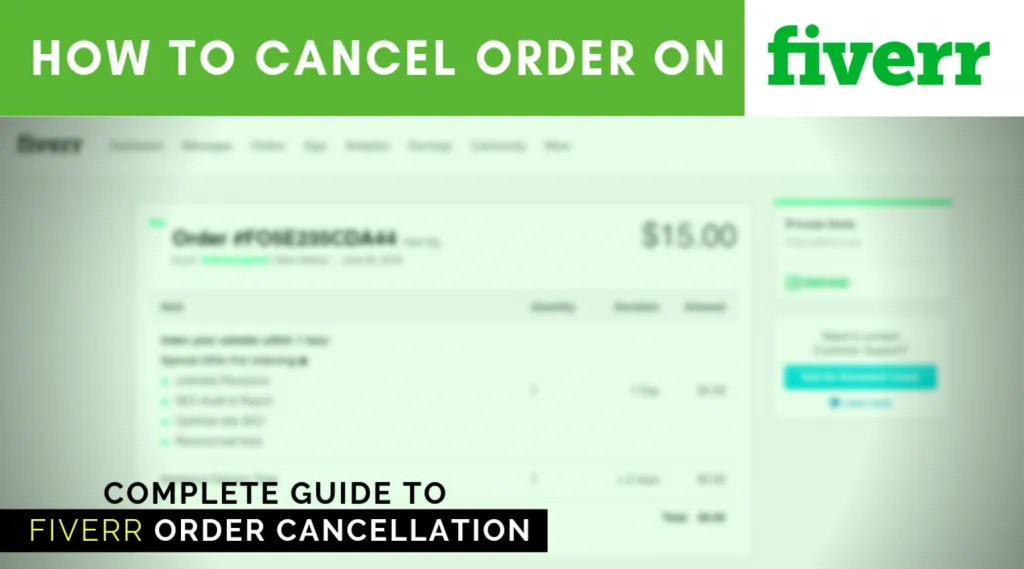
Before you hit that cancel button, it's important to understand Fiverr's order cancellation policy. This policy is designed to protect both buyers and sellers, ensuring a fair experience on the platform. Here are some key points you should be aware of:
- Buyer’s Rights: As a buyer, you can request a cancellation for various reasons, including:
- Change of mind
- Not receiving the service as described
- Issues with communication or delivery delay
- Seller Approval: Not all cancellations are automatic. The seller has the right to accept or decline your cancellation request. If the seller agrees, the order will be canceled, and your funds will be refunded.
- Fiverr's Discretion: In some cases, Fiverr may intervene in cancellation disputes. The platform will review the order's specifics and make a decision based on its guidelines.
- Refund Process: If your cancellation is approved, your funds will be refunded to your Fiverr balance, which you can use for future orders. However, depending on the circumstances, it may take a few business days to process.
- Cancellation Consequences: Frequent cancellations might affect your seller rating, so it’s good to avoid unnecessary cancellations.
By understanding these elements, you'll feel more confident navigating Fiverr's cancellation process and making the best decision for your needs. Remember, communication with your seller is key to ensuring a smooth experience!
Also Read This: How to Start a Fiverr Business
Steps to Cancel an Order on Fiverr

Cancelling an order on Fiverr is straightforward, but it's essential to follow the proper steps for a smooth experience. Here’s a step-by-step guide to help you through the cancellation process:
- Log Into Your Fiverr Account: Start by logging into your Fiverr account using your credentials. Navigate to the dashboard where you can see all your active orders.
- Go to Your Orders: On your dashboard, click on the “Orders” tab located on the left sidebar. This will show a list of all your active and past orders.
- Select the Order to Cancel: Find the order you wish to cancel. Click on it to view the order details.
- Click on the “Resolution Center”: Within the order details page, look for the “Resolution Center” option, typically at the bottom. This is where you can initiate the cancellation process.
- Choose Reason for Cancellation: You’ll need to select a reason for the cancellation from the provided list. Make sure to pick the one that best reflects your situation.
- Provide Additional Information (if needed): Optionally, you may be prompted to elaborate on your reason for cancellation. This is your chance to provide further context.
- Submit Your Cancellation Request: Once you’ve filled out the necessary information, review it, and hit the “Submit” button. You’ll receive a notification once your cancellation is processed.
It’s important to remember that your request might be subject to the seller’s acceptance, especially if the order is already in progress or recently delivered. Keep an eye on your messages for any updates!
Also Read This: How to Sign Out of Fiverr: A Step-by-Step Guide
Common Reasons for Cancelling an Order

Understanding the common reasons buyers opt to cancel orders on Fiverr can help you navigate your experience better. Let’s take a closer look at some of these reasons:
- Change of Mind: Sometimes, buyers change their minds about the services they initially wanted, resulting in cancellation.
- Delayed Deliveries: If a seller fails to deliver on time and communication is lacking, buyers may feel compelled to cancel.
- Quality Issues: If the delivered work does not meet the buyer's expectations or requirements, cancellation may be considered.
- Miscommunication: A lack of clarity in instructions or misunderstandings about the project scope can lead to a decision to cancel.
- Personal Reasons: Sometimes, life happens! Illness, unexpected changes, or emergencies can lead buyers to cancel their orders.
When faced with the need to cancel, it’s always best to communicate openly with your seller. This can sometimes lead to alternative solutions that might satisfy both parties, helping maintain a positive experience on the platform.
Also Read This: Understanding Fiverr Fees: A Comprehensive Guide
What Happens After You Cancel an Order?
So, you've taken the step to cancel your order on Fiverr. Now, you might be wondering, what comes next? Let’s break it down in a straightforward manner.
Once you hit that cancellation button, several key things happen:
- Notification to the Seller: The seller will receive a notification about the cancellation. This is important because they need to be aware that you no longer wish to proceed with the order.
- Automatic Refund Process: Depending on the timing and reason for the cancellation, Fiverr will typically initiate your refund almost immediately. However, it may take 3-5 business days to reflect in your account, depending on your bank or payment method.
- Order Status Update: Your order will be marked as canceled on your Fiverr account, so you can keep track of your transactions better.
- Impact on Seller's Rating: If the cancellation is initiated by the buyer, it may impact the seller’s ratings or account standing, especially if it happens frequently. Keep in mind that Fiverr values seller performance, so your cancellation may influence their metrics.
- Opportunity for Feedback: You might get prompted to provide feedback on your cancellation experience, which is a great chance to contribute to the Fiverr community.
Remember that frequent cancellations could possibly affect your own account standing, so it’s always best to think carefully before moving forward with cancellation!
Also Read This: How to Get Clients on Fiverr
Tips for a Smooth Cancellation Process
Hey there! Taking a step to cancel an order on Fiverr doesn’t have to be stressful. Follow these handy tips to ensure a smooth cancellation process:
- Communicate with the Seller: Before hitting the cancel button, consider reaching out to the seller first. They may be able to address your concerns or offer a solution that works for both of you.
- Understand Fiverr’s Cancellation Policy: Familiarize yourself with Fiverr’s cancellation policies. Knowing the specifics can help avoid any surprises during the process.
- Choose the Right Reason: When you decide to cancel, you’ll be prompted to select a reason. Make sure to pick one that genuinely reflects your situation to facilitate a smoother process.
- Be Polite and Professional: Treat the seller with courtesy. A positive interaction can lead to a better response and even a potential resolution rather than outright cancellation.
- Document Everything: Keep records of all communication related to the order. This can be useful in case of any disputes or confusion during the cancellation process.
By adhering to these tips, you can make your cancellation as smooth and hassle-free as possible! Who knows? You might even end up having a positive dialogue with the seller, paving the way for potential future collaborations.
How to Cancel an Order on Fiverr as a Buyer
Fiverr is a popular online marketplace that connects freelancers with clients seeking a variety of services. However, there may be times when you need to cancel an order after it has been placed. Whether it’s due to a change in project requirements or dissatisfaction with the service, understanding how to effectively cancel an order is crucial. Here’s a detailed guide on how to do so.
To cancel an order on Fiverr as a buyer, follow these steps:
- Log in to Your Fiverr Account: Start by logging into your Fiverr account where the order was placed.
- Go to Your Orders: Click on your profile picture in the top-right corner, then select “Orders” from the dropdown menu.
- Select the Order: Find the order you wish to cancel and click on it to view the details.
- Request Cancellation: Scroll down to find the option “Request Cancellation.” Click on it to initiate the process.
- Select a Reason: Choose a reason for cancellation from the provided list. Reasons may include:
- The seller did not deliver on time
- The seller did not meet the specifications
- I changed my mind about the order
- Other (specify)
Important Notes:
- Once a cancellation request is sent, the seller has 48 hours to respond.
- If the seller agrees to the cancellation, the refund process will begin.
- If the seller disagrees, Fiverr's customer support will intervene to resolve the issue.
In conclusion, cancelling an order on Fiverr is a straightforward process as long as you follow the outlined steps. Remember to communicate clearly with the seller to ensure an amicable resolution.



