If you’ve decided to cancel an order on Fiverr, you’re not alone. Many buyers may encounter situations that lead them to reconsider their orders, whether it’s a change in project requirements, financial concerns, or simply a misunderstanding with the seller. Understanding the cancellation process—and doing it correctly—can save you time and potentially prevent any negative feedback. In this guide, we’ll break down everything you need to know about canceling an order on Fiverr effectively.
Understanding Fiverr's Cancellation Policy
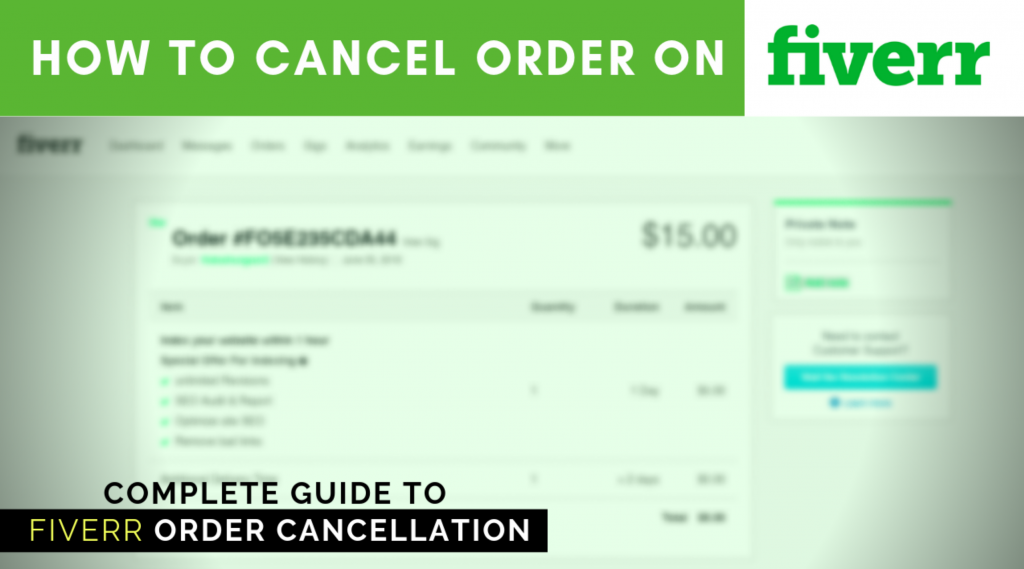
To navigate the cancellation process smoothly on Fiverr, it's essential to grasp the framework of their cancellation policy. This policy is designed to protect both buyers and sellers, ensuring fairness and clarity when it comes to order cancellations. Let's dive into the critical components of this policy:
- Buyer-Initiated Cancellations: As a buyer, you can request to cancel an order at any time. However, specific conditions need to be met, usually related to whether the seller has already started working on your requested service.
- Seller-Initiated Cancellations: Sometimes, sellers may need to cancel an order due to issues on their end, like scheduling conflicts or personal reasons. If this happens, you should receive a notification.
- Resolution Center: All cancellation requests must go through Fiverr's Resolution Center. This centralized platform encourages communication between buyers and sellers, aiming to resolve issues before a cancellation is finalized.
The frequency of order cancellations can affect both buyers and sellers:
| For Buyers | For Sellers |
|---|---|
| Protects financial investments in projects. | Maintains reputation on the platform. |
| Opportunities to adjust orders when needed. | Minimizes account restrictions due to too many cancellations. |
Essentially, while Fiverr allows cancellations, it's crucial to communicate effectively and understand the potential implications. By following the guidelines laid out in the cancellation policy, you can ensure a smoother process and maintain a positive experience on the platform.
Also Read This: How I Work on Fiverr
Steps to Cancel Your Fiverr Order
Cancelling an order on Fiverr as a buyer is a pretty straightforward process. Whether you’ve changed your mind, found a better deal, or simply feel that the seller isn’t meeting your expectations, here’s how to go about it:
- Log into Your Fiverr Account: First things first, head over to the Fiverr website and log into your account. If you’re using the Fiverr app, open it up and ensure you're logged in.
- Navigate to Your Orders: Once you’re in, click on your profile icon located at the top right corner. From the dropdown menu, select “Orders.” This will lead you to a list of all your current orders.
- Select the Order: Find the order you wish to cancel. Click on it to open up the order details page.
- Request Cancellation: On the order page, scroll down to the bottom where you’ll see an option titled “Resolution Center.” Click on that. Here, you’ll find the “Request Cancellation” button.
- Choose a Reason: You’ll need to select a reason for the cancellation from a predetermined list. This could be anything from the seller not delivering on time to simply changing your mind.
- Submit the Request: After selecting your reason, follow the prompts to submit your cancellation request. You may have the option to add additional comments if you'd like to explain further.
- Wait for the Seller’s Response: After submitting, the seller will be notified and they can either accept the cancellation or dispute it. Be on the lookout for any messages from them!
And just like that, you’re through the cancellation process! It’s designed to be easy, but make sure you communicate openly with the seller during this time.
Also Read This: What is the Best Way to Withdraw Money from Fiverr?
Refund Process After Cancellation
Once you’ve successfully cancelled your order on Fiverr, the next concern is how and when you might receive your refund. Here’s a breakdown of what happens after you’ve clicked that cancel button:
- Cancellation Approved: If the seller accepts your cancellation request, the funds will be automatically returned to your Fiverr account balance. This generally happens promptly, within a few minutes to a couple of hours.
- Disputed Cancellations: If the seller disputes your cancellation request, it may take longer for the resolution to be decided. Fiverr’s customer support will step in if necessary, and the process could take up to several days.
- Refunding Methods: The funds will typically revert back to your Fiverr account as Fiverr credit, which you can use on future purchases. If you've made your purchase using a debit or credit card, you may request a withdrawal to your original payment method.
Specifically, if you opted for a credit card payment, it might take 3-5 business days for your card issuer to process the refund. Always keep an eye on your transaction history!
Important Note: Depending on when you cancel, if the seller has already delivered work or sent a deliverable, you may not be able to receive a full refund.
In any case, Fiverr facilitates a safe and transparent refund process, and customer support is always there to help if things don’t go as planned. Just make sure to keep a record of all communications for reference!
Also Read This: Why Fiverr is Not Working: Understanding the Challenges and Solutions
Common Reasons for Canceling an Order
When you're using Fiverr, sometimes circumstances change, or issues arise that prompt you to rethink an order. While we all hope to have a seamless experience, understanding the common reasons for canceling an order can help you navigate the process better.
Here are a few of the most common reasons buyers decide to cancel their orders:
- Unsatisfactory Deliverables: If the work doesn't meet your expectations or lacks quality, you may feel compelled to cancel.
- Communication Issues: Poor communication with the seller, such as delayed responses or misunderstandings about the project scope, can lead to frustration.
- Changed Project Requirements: Sometimes, your needs may shift, leading to a requirement that no longer aligns with the seller's offered services.
- Delivery Delays: If the seller fails to deliver the work on time, it can disrupt your plans, prompting you to cancel.
- Budget Constraints: Unexpected financial changes might lead you to reassess your expenditures, including ongoing Fiverr projects.
Each situation is unique, but recognizing these common reasons can help you communicate more effectively with your seller and make better decisions moving forward.
Also Read This: Does Fiverr Require Social Security?
Tips for Avoiding Order Cancellations
No one likes to cancel an order, especially when you’re keen on getting quality work done. Fortunately, there are some strategies you can use to minimize the likelihood of needing to cancel:
- Thoroughly Review Profiles: Look for sellers with positive reviews and a strong portfolio. This can give you confidence in their ability to meet your needs.
- Be Clear with Your Requirements: Clearly communicate your project details right from the start. Provide examples if possible, so the seller knows exactly what you expect.
- Set Realistic Deadlines: Ensure that the deadline you set is achievable. Discuss timelines with the seller to get their input on what’s reasonable.
- Stay in Touch: Regular communication can help address any issues before they escalate. Don’t hesitate to ask questions or give feedback throughout the process.
- Be Open to Adjustments: Sometimes, flexibility can save an order. If minor changes are needed, consider discussing them with your seller instead of opting for cancellation.
By following these tips, you can foster better communication and relationship with your sellers, helping to ensure a smoother transaction that doesn’t end in cancellation!
How to Cancel an Order on Fiverr as a Buyer
Fiverr is a popular freelance platform that allows buyers to hire freelancers for various services. However, there may come a time when you need to cancel an order due to unforeseen circumstances or a change of plans. Understanding the steps to effectively cancel an order can save you time and frustration. Here’s a comprehensive guide on how to cancel an order on Fiverr as a buyer.
Follow these simple steps:
- Log into Your Fiverr Account: Start by logging into your Fiverr account using your credentials.
- Go to Your Orders: Click on your profile icon on the top right and select "Orders" from the dropdown menu.
- Select the Order: Locate the order you wish to cancel and click on it to open the order details.
- Request Cancellation: Look for the option that says "Resolve Order" or "Cancel Order." Click on it.
- Select the Reason: You will be prompted to select a reason for cancellation. Choose the most appropriate option from the given list.
- Submit Request: Once you have selected the reason, submit your cancellation request. You may also communicate with the seller if necessary.
After submitting, the seller will receive a notification. They can accept the cancellation, in which case your order will be canceled and the funds refunded, or they may choose to dispute it. Keep in mind that Fiverr has specific policies regarding cancellations, especially concerning orders that are marked as “in progress” or have already been completed.
Things to Remember
- Cancellations can affect your Fiverr account status, so ensure you have a valid reason.
- Check the seller's cancellation policies before proceeding.
- Communication with the seller can smooth the cancellation process.
In conclusion, canceling an order on Fiverr as a buyer is a straightforward process if you follow the outlined steps. By ensuring open communication with the freelancer and adhering to Fiverr's policies, you can effectively manage your orders and maintain a positive experience on the platform.



