Cancelling an order on Fiverr can sometimes feel a bit tricky, especially if you're new to the platform. Whether you've changed your mind about a purchase or the service provided doesn’t meet your expectations, understanding how to navigate the cancellation process is key. In this post, we'll break down Fiverr's order cancellation policy and provide you with all the information you need to handle cancellations smoothly.
Understanding Fiverr's Order Cancellation Policy
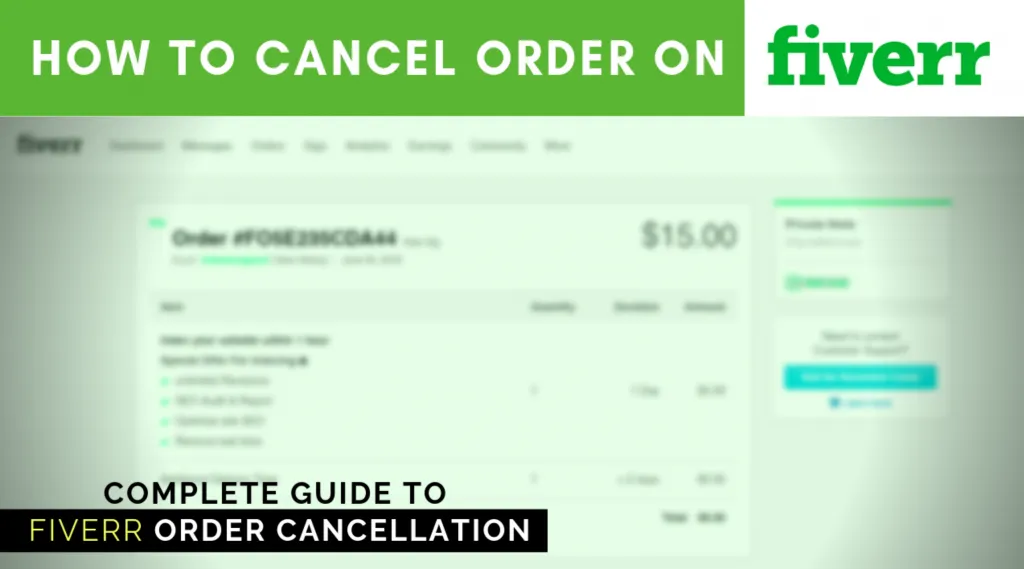
Fiverr has laid out a clear order cancellation policy to ensure both buyers and sellers can resolve issues fairly and effectively. Here’s what you need to know:
- When Can You Cancel?
You can request cancellation before the order is marked as complete. If you've noticed a problem with the delivered work or if the seller has not started the project, it’s best to act quickly.
- Reasons for Cancellation:
Fiverr allows cancellations for various reasons, including:
- The seller failed to deliver the service on time.
- The seller has not responded to your messages.
- The delivered work does not match the description in the gig.
- You found a better alternative.
- How to Request a Cancellation:
The process to request a cancellation is straightforward:
- Go to your Fiverr dashboard.
- Click on "Orders" and find the order you wish to cancel.
- Click on the three dots menu and select "Request Cancellation."
- Provide a reason for the cancellation and submit your request.
- Seller's Response:
The seller will be notified of your cancellation request and they have the opportunity to accept or dispute it. If they dispute it, both parties may need to communicate to come to a resolution.
- Refunds:
In most cases, if the cancellation is accepted, you’ll receive a full refund. If it’s after the order completion, you may not be eligible for a refund.
Understanding these aspects of Fiverr's order cancellation policy will empower you to make informed decisions and potentially save you time and hassle in the future.
Also Read This: How to Find My Favorites in Fiverr
Steps to Cancel an Order on Fiverr
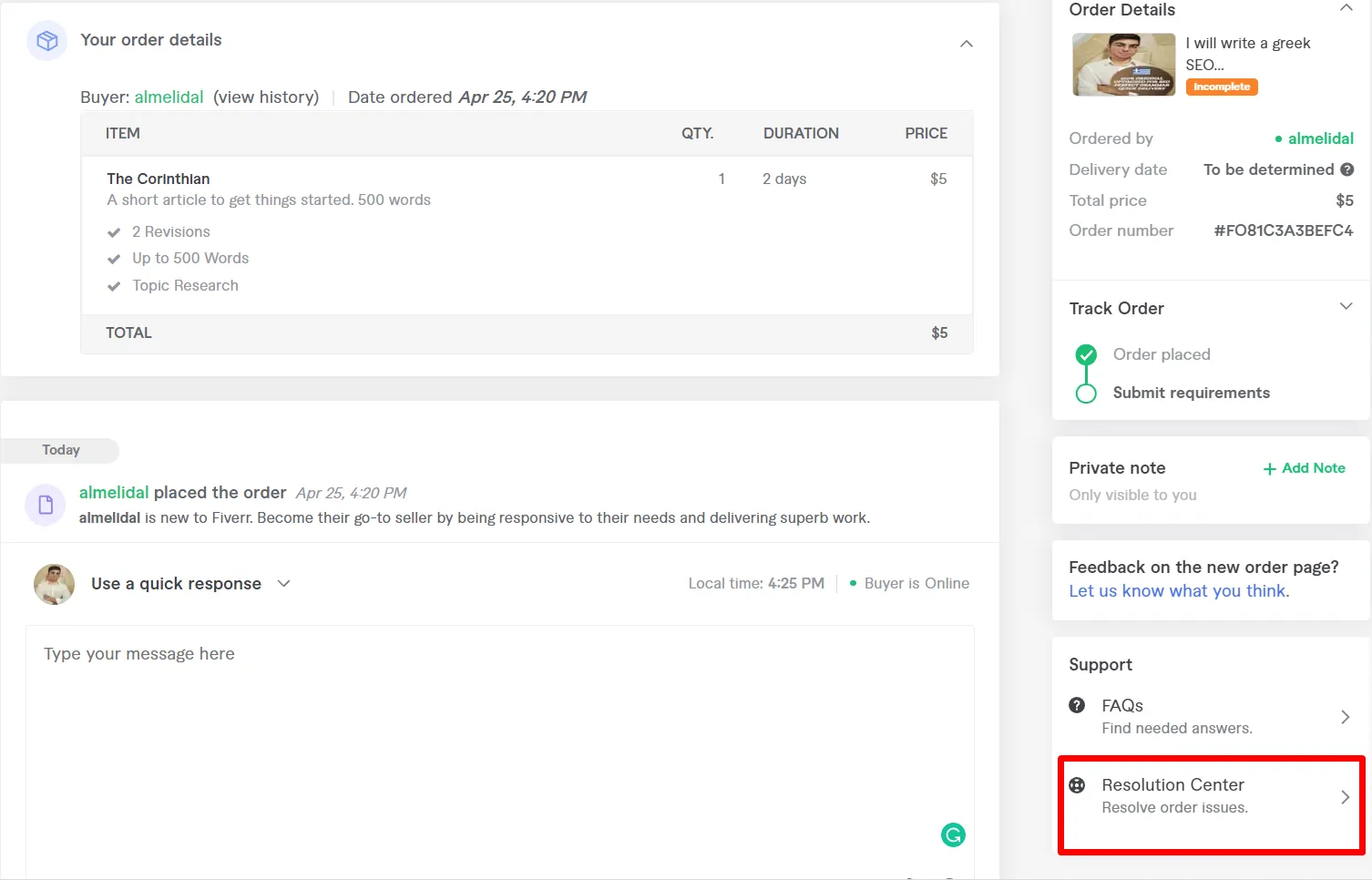
Cancelling an order on Fiverr is a straightforward process, but it can feel a bit daunting if you’ve never done it before. Whether you’ve changed your mind about a service or there's been a misunderstanding, here’s how to navigate the cancellation landscape with ease:
- Log into Your Fiverr Account: Begin by logging into your Fiverr account. You’ll need to be connected to your own dashboard to start the cancellation process.
- Go to Your Orders: Click on the “Orders” tab, which is typically found in the menu on the left side of your dashboard. This will show you all your active orders at a glance.
- Select the Order: Find the order you wish to cancel. Click on it to open the details page for that specific order.
- Request Cancellation: Scroll down until you find the “Resolution Center.” Here, you should see the “Request Cancellation” option. Click on it.
- Choose a Reason: Fiverr will ask you to select a reason for the cancellation. This is crucial, so choose one that best describes your situation. Examples include: “The seller didn’t deliver on time,” “I no longer need this service,” or “The seller and I couldn’t agree on the service.”
- Add a Message (Optional): While it’s not mandatory, it’s a good idea to add a brief message explaining your reason. This gives more context for your cancellation.
- Submit the Request: Once you’ve filled everything out, hit the “Submit” button. Your cancellation request will be sent to the seller for review.
And that’s it! Now you just have to wait for the seller to respond to your cancellation request.
Also Read This: How Long for My Gig to Show on Fiverr?
After Requesting a Cancellation
Once you’ve submitted your cancellation request on Fiverr, there are a few important things to keep in mind.
- Waiting for Seller Response: The seller has 48 hours to respond to your cancellation request. During this time, they may agree to the cancellation, suggest alternatives, or reach out for clarification.
- Monitoring Notifications: Keep an eye on your Fiverr notifications. You’ll receive updates regarding the status of your cancellation request directly in your inbox.
- If the Seller Agrees: If the seller consents to the cancellation, the order will be cancelled instantly, and you will be issued a refund if applicable. Your Fiverr balance will reflect this shortly after.
- If the Seller Disagrees: If they refuse your cancellation request, you still have options. You can either wait for the order to be completed and then leave feedback about your experience, or you can escalate the issue to Fiverr's customer support for further assistance.
- Refund Timelines: Keep in mind that refunds can take several days to process depending on your payment method; make sure you allow some time before you panic.
In conclusion, while cancelling an order can sometimes be a hassle, it’s important to approach the process with understanding and clear communication. Remember, it’s not just about getting out of a situation; it’s also about maintaining a good relationship within the Fiverr community.
Also Read This: Are There Returns on Fiverr? Understanding Fiverr’s Refund Policy
5. Key Considerations When Cancelling an Order
Cancelling an order on Fiverr might seem straightforward, but there are several important factors you should keep in mind before hitting that cancel button. Understanding these considerations can save you time, reduce stress, and help maintain a good rapport with your Fiverr sellers.
- Timing is Everything: The sooner you cancel an order, the better. If the seller has already started working on your project, it might be more difficult to cancel without repercussions. Aim to cancel well before the deadline.
- Check Seller Policies: Different sellers have various cancellation policies. Some may have strict terms, while others might be flexible. Take a moment to read the seller's terms before proceeding.
- Reason for Cancellation: Fiverr requires you to provide a reason for cancellations. Be honest and clear. If you’re cancelling due to a misunderstanding or unmet expectations, kindly explain your situation.
- Effect on Reviews: Remember that cancelling an order can impact the seller's ratings. Your cancellation might affect their future work opportunities. If you had a valid reason, be sure to express it and perhaps give them feedback instead of a harsh review.
- Consider Alternatives: Instead of cancelling, think of negotiating with the seller. Sometimes, they might be able to adjust their services to meet your needs, which can save both parties from the hassle of an order cancellation.
In short, take a thoughtful approach when considering cancelling an order on Fiverr. Clear communication can go a long way in making the process smoother for both you and the seller.
Also Read This: How to Sell Your Skills on Fiverr
6. Conclusion
In summary, cancelling an order on Fiverr doesn't have to be a painful process. It’s a platform designed to facilitate creative exchanges, and from time to time, situations may arise where you need to hit that cancel button. By being aware of the steps involved and considering the key factors outlined above, you can navigate this process more easily.
Don’t forget, it’s all about maintaining communication. Getting in touch with your seller to explain your reasoning can pave the way for a more positive experience. It’s possible they’ll appreciate your candor and may even be open to adjustments that would suit you better.
Moreover, always refer back to Fiverr's official guidelines and policies whenever you're unsure. This can provide clarity and help manage your expectations. At the end of the day, being respectful and understanding goes a long way in any transaction, even when it doesn’t go as planned.
So, whether it's about understanding cancellation policies or considering alternatives before placing an order, keeping the lines of communication open is key to ensuring a fruitful experience on Fiverr. Happy freelancing!
FAQs About Cancelling Orders on Fiverr
Cancelling an order on Fiverr can sometimes be necessary, whether due to changing requirements or issues with the seller. Below are some frequently asked questions that can guide you through the cancellation process.
1. Can I cancel my order on Fiverr?
Yes, you can cancel your order on Fiverr if both you and the seller agree to the cancellation. If you can't reach an agreement, you can also request a cancellation via Fiverr’s Resolution Center.
2. What are the common reasons for cancelling an order?
- Change of project requirements
- Delayed delivery by the seller
- Unsatisfactory initial work
- Inability to communicate effectively with the seller
3. How do I initiate a cancellation?
To initiate a cancellation, follow these steps:
- Go to your order page.
- Click on the "Resolution Center" option.
- Select the reason for cancellation.
- Submit your cancellation request.
4. What happens after I request a cancellation?
Once you submit your cancellation request, the seller will receive a notification. They can accept or reject the request. If rejected, Fiverr may step in to mediate the issue.
5. Will I get a refund after cancellation?
If the order is cancelled by mutual agreement or if Fiverr resolves the case in your favor, you’ll receive a full refund via your original payment method.
Conclusion: Understanding the cancellation process on Fiverr is essential for a smooth transaction experience. Always communicate openly with your seller and keep the guidelines in mind to facilitate any necessary cancellations effectively.



