Canceling an order on Fiverr can seem intimidating, especially if you’re not familiar with the platform's guidelines. However, whether it’s due to a change of plans or dissatisfaction with a service, knowing how to navigate the cancellation process is crucial. In this guide, we’ll break down everything you need to know about canceling an order on Fiverr, ensuring that you have a smooth experience. From understanding the cancellation policy to executing the cancellation step-by-step, we've got you covered!
Understanding Fiverr's Cancellation Policy

Before diving into the cancellation process, it’s essential to understand Fiverr’s cancellation policy. This policy is designed to protect both buyers and sellers, ensuring fair treatment for all parties involved. Here’s what you need to know:
- Buyer’s Rights: As a buyer, you can request a cancellation within a specific timeframe if you are unsatisfied with the delivery or if the seller does not meet the agreed-upon terms.
- Seller’s Rights: Sellers also have the right to refuse cancellation requests if they have already started working on the order.
- Cancellation Reasons: Fiverr recognizes several valid reasons for cancellation, including:
- Order not delivered by the seller in a reasonable time frame
- Service did not match the description or quality
- Mutual agreement between buyer and seller
- Buyer changes their mind
- Impact on Your Account: Frequent cancellations can negatively impact your Fiverr account, possibly leading to reduced visibility in searches or account restrictions.
In short, understanding Fiverr’s cancellation policy empowers you to make informed decisions while respecting the rights of both buyers and sellers. Make sure to refer to Fiverr's official guidelines for the most up-to-date information.
Also Read This: How to Get Noticed on Fiverr: Tips and Strategies
When to Consider Cancelling an Order

Cancelling an order on Fiverr isn't something you should take lightly. There are a few scenarios where it might be necessary and even justified. Let’s dive into when you might want to consider hitting that cancel button:
- Delays in Delivery: If a seller is taking longer than expected to deliver your order, it might warrant cancellation, especially if you're on a tight deadline.
- Poor Communication: If you’ve reached out to the seller multiple times without any response, it can be frustrating. You deserve clarity on your order, and if that’s lacking, consider cancellation.
- Quality Issues: If the delivered work doesn’t match what was promised or doesn’t meet your standards, it's fair to think about cancelling your order.
- Unsolicited Changes: If you notice the seller making substantial changes to your project without prior discussion, it might be a red flag.
- Project Scope Changes: Sometimes your needs change, and if that’s the case, it can make sense to cancel and perhaps re-order a new gig that better fits what you need.
- Personal Issues: Life happens! If something personal comes up that prevents you from completing the project, it might be best to cancel.
Before you proceed, always attempt to communicate with your seller to resolve the issue first. Open dialogue can lead to solutions that might prevent the need for cancellation altogether!
Also Read This: What is Fiverr Verification Code?
Step-by-Step Instructions for Cancelling an Order
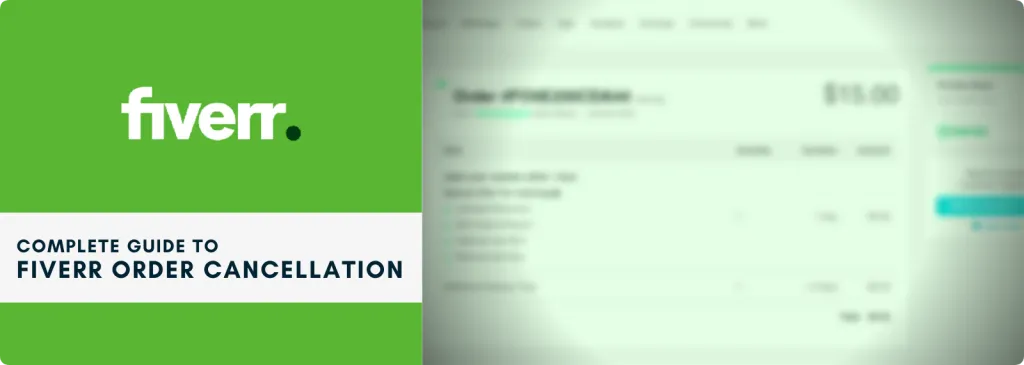
Now that you know when to consider cancelling an order, let’s discuss exactly how to do it. Here’s a simple step-by-step guide to help you through the process:
- Log into your Fiverr account: First things first, go to Fiverr.com and log in to your account.
- Navigate to Your Orders: Click on the “Orders” tab in your dashboard. This will take you to a list of all your active and completed orders.
- Select the Order: Find the order you wish to cancel. Click on it to view the details.
- Request Cancellation: Scroll down to find the “Cancel Order” button. Click it, and you will be prompted to provide a reason for the cancellation.
- Fill Out the Reason: Choose an appropriate reason from the dropdown menu and add any additional details if needed. Clear explanations can help with the cancellation process.
- Submit Cancellation Request: After you fill out the form, click “Submit.” The seller will be notified and will have 48 hours to respond.
- Wait for Seller’s Response: Keep an eye on your notifications. The seller can accept or decline the cancellation. If they accept, the order will be cancelled, and a refund may be issued.
- If No Response: If the seller doesn't respond within the given time, you may have the option to escalate the cancellation to Fiverr support as another step.
Remember, cancelling shouldn't be your first choice. Clear communication with your seller can often resolve issues without leading to a cancellation!
Also Read This: Is Using Fiverr Safe? A Comprehensive Guide
What to Do After Cancelling Your Order

Canceling an order on Fiverr can feel a bit overwhelming, but once you’ve done it, there are a few steps you should consider to ensure everything runs smoothly afterward.
First and foremost, take a moment to reflect on why you cancelled the order. This is important for future reference. Was it because the seller didn’t meet your expectations? Or perhaps you found a service that better suited your needs? Having a clear understanding can help you make better decisions down the line.
Next, check to see if you received a refund. Typically, Fiverr processes refunds quickly, but it’s worth monitoring your account to ensure you haven’t been charged erroneously. Refunds can vary in time based on your payment method, so keep an eye on your bank statement or PayPal account.
After this, consider reaching out to the seller if you feel comfortable doing so. Politely sharing your reasons for cancellation might provide them with valuable insights into their service. Who knows? You might still decide to work with them in the future!
Finally, think about re-evaluating your requirements. If the service you wanted was a bit off, try searching for other sellers or refining your request. You might even want to look at other gigs that align better with your project needs.
In summary, after canceling an order, remember to:
- Reflect on the reason for cancellation.
- Check for refunds.
- Consider reaching out to the seller.
- Re-evaluate your project requirements.
Also Read This: How to Create a Fiverr Profile
Common Issues and Troubleshooting Tips
Cancelling an order on Fiverr can sometimes lead to bumps along the way. Here are some common issues users face and tips on how to navigate them smoothly.
1. Delays in Refund Processing: After cancelling, some users have reported delays in receiving their refunds. If you notice that your refund hasn’t come through within a few days, don’t hesitate to reach out to Fiverr support. They should be able to provide clarity and assist in expediting the process.
2. Communication Problems: Sometimes sellers are not responsive when you decide to cancel. If you’re having trouble getting in touch, try sending a direct message through the Fiverr platform. Ensure your communication is clear and respectful.
3. Negative Impact on Seller Ratings: As a buyer, you might worry about how cancelling affects the seller’s ratings. Remember, Fiverr acts as a mediator. Notifications regarding cancellations won’t go against your account but will be documented. Staying polite and constructive in any feedback can make a big difference.
4. Incomplete Order Cancellation: If you believe you’ve cancelled the order but it still shows as active, try refreshing your page or logging back into your Fiverr account. If issues persist, a quick message to support can resolve this.
5. Finding Alternative Services: After cancelling, you might feel uncertain about where to go from here. If you're unsure which services to explore next, check out Fiverr’s recommendations based on your previous searches. You might discover even better options!
In summary, keep these troubleshooting tips in mind:
- Contact Fiverr support for refund issues.
- Use direct messaging for clear communication.
- Be considerate of seller ratings.
- Refresh your account if the order doesn’t show as cancelled.
- Explore Fiverr’s recommendations for alternative services.
How to Cancel an Order in Fiverr: A Step-by-Step Guide
Cancelling an order on Fiverr can be a straightforward process if you follow the right steps. Whether you need to cancel due to a project delay, budget constraints, or any other reason, understanding the procedure will make it easier to manage your investments on the platform. Here’s a comprehensive guide to help you navigate through cancelling an order on Fiverr.
Reasons to Cancel an Order
Before you proceed, it's essential to know that you might have valid reasons to cancel an order, such as:
- The seller is unresponsive.
- You no longer need the service.
- The project timeline has significantly changed.
- There are issues with the delivered work.
Step-by-Step Cancellation Process
Follow these steps to cancel your order on Fiverr:
- Log in to your Fiverr account.
- Go to the Orders section from the dashboard.
- Find the order you wish to cancel.
- Click on the order to open its details.
- Scroll down to the Resolution Center option.
- Select Request Cancellation.
- Choose a reason for the cancellation from the dropdown list.
- Add any additional notes if necessary, and Submit.
After Cancellation
Once your cancellation request is submitted, the seller will be notified, and they have 48 hours to respond. If they agree to the cancellation, your order will be cancelled, and your funds will be refunded according to Fiverr's policies. If they deny the request, Fiverr’s support team will step in to mediate.
Conclusion
Cancelling an order on Fiverr doesn't have to be a hassle. By following these clear steps and understanding the reasons behind your cancellation, you can ensure a smooth experience on the platform while managing your projects effectively.



