Cancelling an order on Fiverr can feel a bit daunting, especially if you’re new to the platform. Whether it’s due to a change in your project plans or perhaps you received something different than you expected, knowing how to navigate the cancellation process is essential. In this guide, you will find a straightforward breakdown of how to cancel an order, along with insights into the cancellation policy itself. Let’s make this process easier for you!
Understanding Fiverr's Cancellation Policy
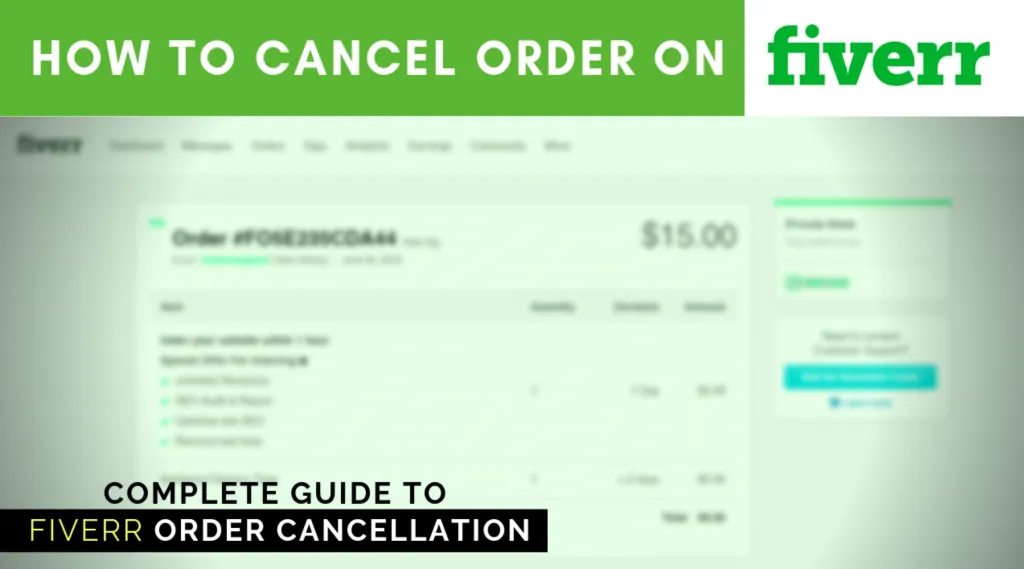
Before diving into how to cancel an order, it helps to familiarize yourself with Fiverr's cancellation policy. This will not only save you time but also increase your chances of a smooth cancellation process. Here's what you should know:
- Reasons for Cancellation: Fiverr allows cancellations for various reasons, including:
- User error - you accidentally placed the order.
- Project scope change - your needs have shifted.
- Service not delivered - the seller failed to deliver on time.
- Quality issues - the work you received didn’t meet your expectations.
- Mutual Agreement: Ideally, both you and the seller should agree to cancel the order. Open communication can often resolve issues before resorting to cancellation.
- Timeframe: You generally have up to three days after an order has been marked as complete to request a cancellation.
- Refund Process: If the cancellation is approved, Fiverr processes refunds back to your original payment method. However, remember that Fiverr takes a small fee for their services.
- Impact on Ratings: Frequent cancellations might affect your account standing, so it’s best to use this option judiciously.
Understanding these key points can make it easier for you to approach the cancellation process with confidence. So, when the need arises to cancel an order, you’ll know exactly what to expect!
Also Read This: How to Title Your Gig on Fiverr
Steps to Cancel an Order

Cancelling an order on Fiverr is straightforward, but it’s essential to understand the steps to ensure a hassle-free experience. If you find yourself in a position where you need to cancel, follow these simple guidelines:
- Log into Your Fiverr Account: Start by logging into your Fiverr account. Navigate to the dashboard where you can view your active orders.
- Go to "Orders": Click on the "Orders" tab located in the menu. This section lists all your current orders.
- Select the Order You Wish to Cancel: Find the specific order you want to cancel. Click on it to open the order details.
- Request Cancellation: In the order details page, look for the "Resolution Center" option. Click on it, and then select "Resolve a problem" or "Cancel an order." Follow the prompts provided.
- Choose Your Reason: Fiverr will ask you to specify the reason for cancelling. This can range from issues with the seller’s delivery to changes in your needs.
- Submit Your Cancellation Request: After selecting your reason, make sure to provide any necessary comments. When you’re ready, click on “Submit” to finalize your cancellation request.
Once you've submitted your cancellation request, the seller will have a chance to respond. If they agree to the cancellation, you'll receive your funds back, usually within a few days. If they don’t respond, Fiverr’s support team may step in to assist.
Also Read This: How to View Images in Your Portfolio on Fiverr
Common Reasons for Cancelling an Order
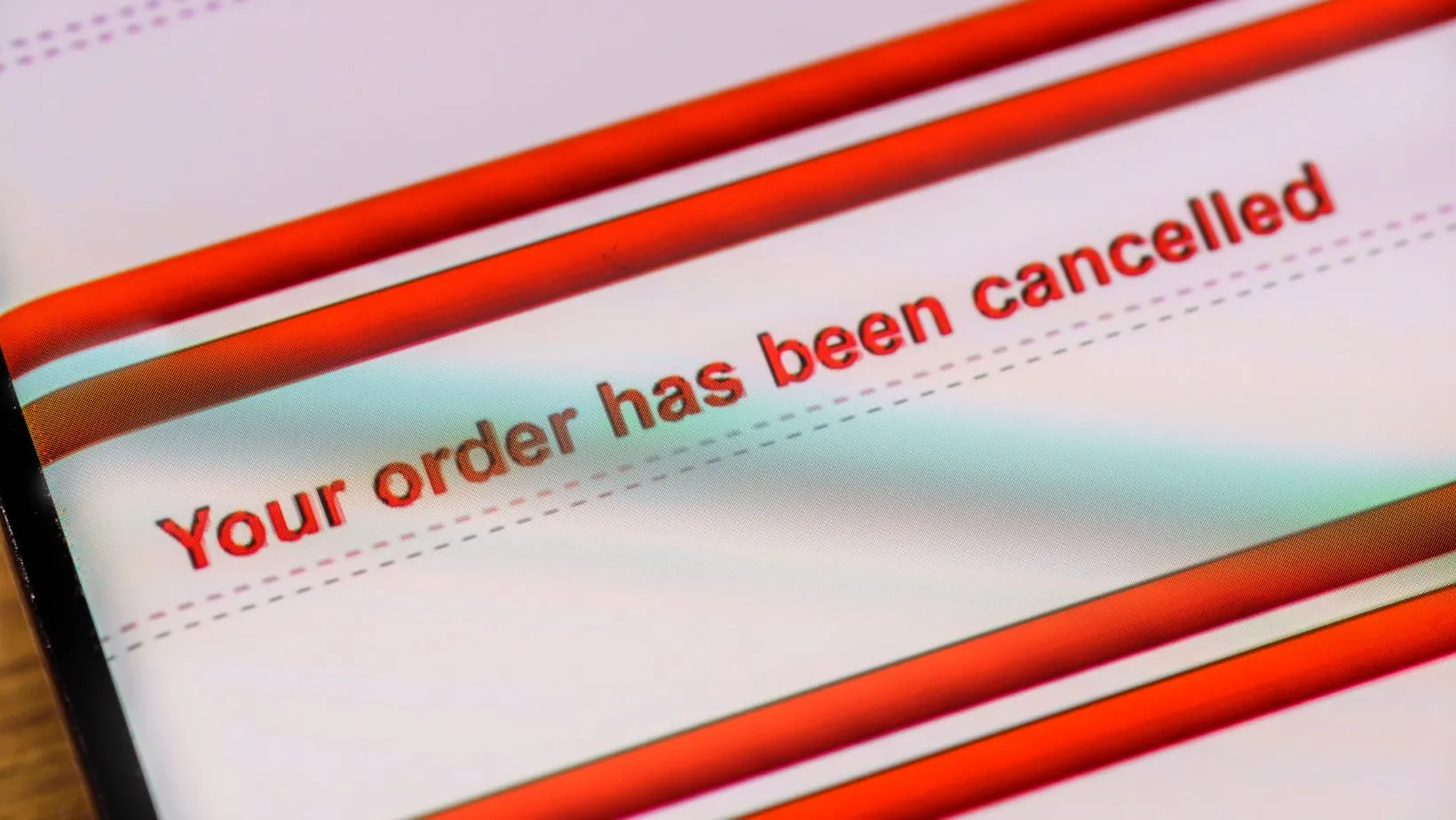
Life happens, and sometimes you may need to cancel an order on Fiverr. Here are some common reasons users find themselves in this situation:
- Change in Project Requirements: Sometimes, your vision or project requirements change after placing an order. This can make the current order no longer relevant.
- Inadequate Communication: Effective communication is key in any project. If a seller isn't responsive or doesn’t understand your needs, you may consider cancelling.
- Delivery Issues: If a seller misses a deadline or delivers work that doesn’t meet your expectations, cancellation might be necessary.
- Budget Constraints: Financial situations can change unexpectedly. If you find yourself needing to cut costs, it’s understandable to cancel an order you can’t afford.
- Product Unavailability: Sometimes, the service you ordered may no longer be available due to changes in the seller’s offerings.
Understanding these common reasons can help clarify your own situation and ensure you take the right steps when cancelling an order on Fiverr. It’s always best to communicate with the seller first, as many issues can be resolved without needing to cancel.
Also Read This: How to Get a Job on Fiverr: A Comprehensive Guide
What Happens After You Cancel an Order?
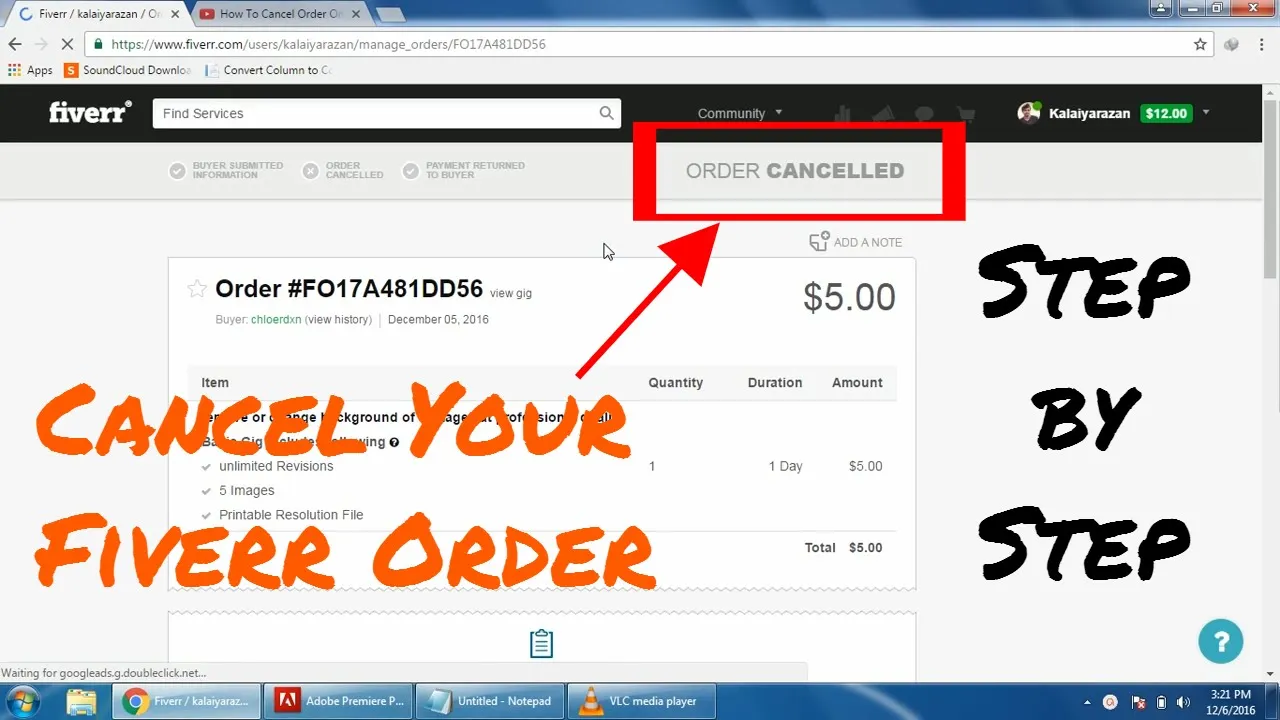
Cancelling an order on Fiverr can sometimes feel a bit daunting, especially when you're not quite sure what the aftermath looks like. So, let's break it down!
When you cancel an order, several things happen:
- Refund Process: If you’ve paid for the order, Fiverr will initiate a refund. The time it takes for the money to reflect in your account can vary. Typically, this is done within a few days, but it might take longer depending on your bank or payment method.
- Status Update: Your order status will change from “In Progress” to “Cancelled.” This keeps everything transparent, letting both you and the seller know that the order is no longer active.
- Impact on Ratings: Cancelling an order does not reflect on the seller’s ratings. However, frequent cancellations from your end may impact your buyer account standing, leading Fiverr to view you with a bit of skepticism.
- Seller Notification: The seller will be notified immediately upon cancellation. It’s a good practice to inform them why you’re canceling too, as communication can ease any potential disappointment.
- Future Orders: If you cancel frequently, Fiverr might trigger an alert. It's not a huge deal, but it could hinder your ability to place new orders temporarily.
So, while cancelling an order is straightforward, understanding these consequences can help manage your Fiverr experience better.
Also Read This: How to Pay Someone on Fiverr: A Step-by-Step Guide
Tips for Avoiding Order Cancellation
No one likes having to hit that cancel button, right? To make sure your order goes smoothly and avoids cancellation, here are some handy tips:
- Communicate Clearly: Right from the get-go, open lines of communication with your seller. If you have a specific timeframe or requirements, let them know! A quick message can prevent misunderstandings later.
- Review Seller’s Portfolio: Always take the time to check the seller’s portfolio and reviews. This will give you insight into their styling and capabilities, ensuring you know exactly what you're getting.
- Set Realistic Expectations: While it can be tempting to ask for complex projects, try to assess what's feasible within the agreed timeline and budget. Remember, simpler projects typically yield better results!
- Choose the Right Package: Fiverr offers different packages for services. If you're unsure, opt for a basic package to start. You can always upgrade later on once you've established a rapport with your seller.
- Be Patient: Sometimes, delays happen. If you feel anxious about the progress, check in with your seller instead of cancelling first. A little patience can go a long way!
By following these tips, you can minimize the chances of needing to cancel orders and enjoy a smoother experience on Fiverr!
How to Cancel an Order in Fiverr
Fiverr is a popular platform that connects freelancers with clients seeking various services, from graphic design to digital marketing. However, there may come a time when you need to cancel an order for various reasons, such as insufficient communication with the seller, changes in project scope, or simply deciding to go in a different direction. Canceling an order on Fiverr can be straightforward if you follow the proper steps.
Here’s a step-by-step guide on how to cancel an order on Fiverr:
- Log in to Your Account: Start by logging into your Fiverr account using your credentials.
- Go to Your Orders: Navigate to the "Orders" section from the dashboard. This will list all your active and completed orders.
- Select the Order: Click on the specific order you wish to cancel. This will open the order details.
- Request Cancellation:
- In the order details, find the “Resolution Center” option.
- Click on “Request Cancellation.”
- Choose a Reason: You'll be prompted to select a reason for the cancellation. Some common reasons include:
- Seller didn’t deliver on time
- Service was not as described
- Misunderstanding of requirements
If your request is accepted, the cancellation will be processed automatically. However, if the seller declines your request, you can appeal to Fiverr's support.
In summary, while canceling an order on Fiverr may seem intimidating, following these steps can streamline the process. Always ensure that you communicate effectively with your seller before taking this step, as resolving issues collaboratively can lead to better outcomes for both parties.



