When you're starting out on Fiverr, it's an exciting journey of creativity and entrepreneurship. But sometimes, things don’t go as planned. You might find yourself in a situation where you need to cancel an order. Whether it’s due to personal reasons or unforeseen circumstances, knowing how to handle cancellations is crucial for maintaining good standing on the platform.
Understanding Fiverr's Policies

Before diving into the cancellation process, it’s important to understand Fiverr’s policies regarding order cancellations. These policies are designed to protect both buyers and sellers, ensuring that the marketplace remains fair and trustworthy. Here’s a closer look at these vital policies:
- Order Cancellation Reasons: Fiverr has specific acceptable reasons for cancellations, which often include:
- The buyer no longer needs the service.
- You can't complete the order due to unforeseen circumstances.
- The buyer requested changes that fall outside the original agreement.
- The buyer failed to provide necessary information to complete the order.
- There are issues with the buyer’s payment.
- Impact of Cancellations: Frequent cancellations can affect your seller rating negatively, which might deter potential buyers. Fiverr’s algorithm considers cancellations when determining your visibility on the platform. Therefore, it’s vital to keep cancellations to a minimum.
- How to Cancel: To cancel an order, you’ll need to navigate to the order page and select the cancellation option. Fiverr typically allows both sellers and buyers to initiate a cancellation, but having a valid reason is paramount.
- Dispute Resolution: In cases where disagreements arise, Fiverr provides mediation options. If you and the buyer cannot reach an agreement, Fiverr's support can step in to help resolve the issue.
Understanding these policies not only prepares you for potential cancellations but also helps you maintain a strong reputation on Fiverr. Keep them in mind and stay informed to make the best decisions for your freelance business!
Also Read This: What is the Fiverr Gig Image Size?
Reasons for Canceling an Order
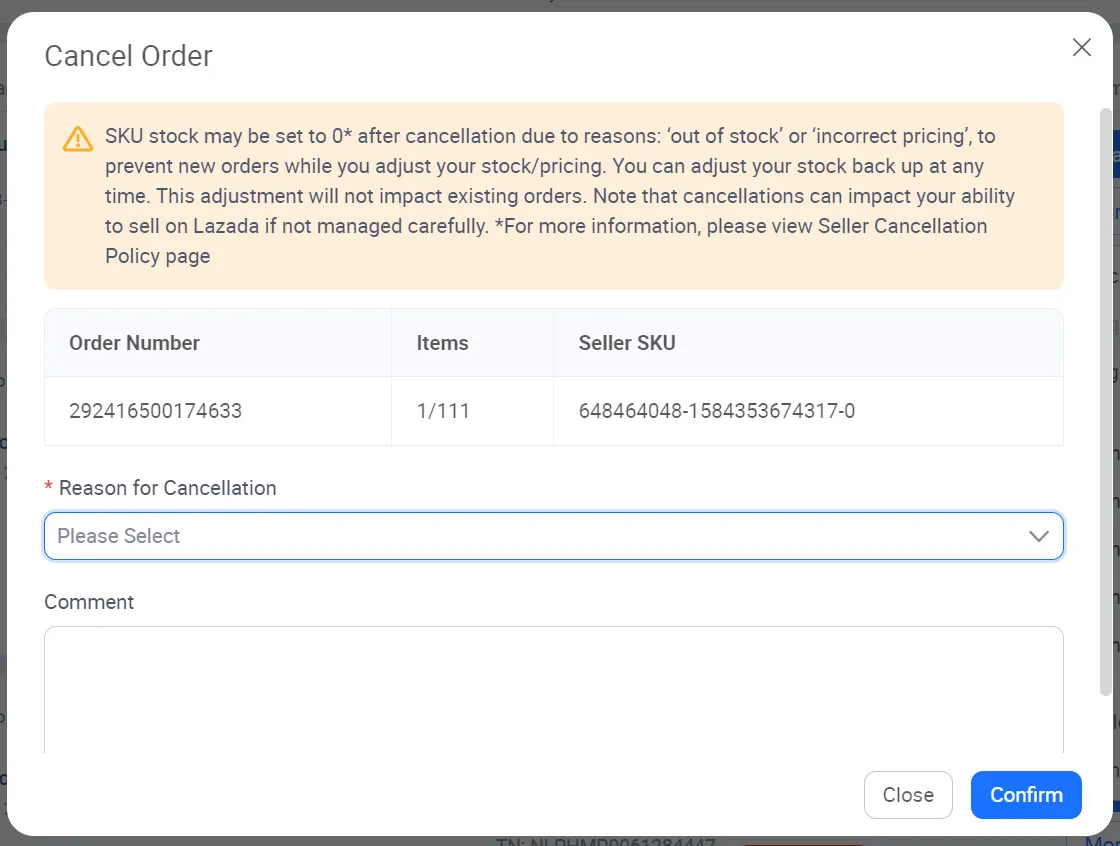
When you’re a seller on Fiverr, the decision to cancel an order isn’t always straightforward. Life happens! Here are some common reasons why a seller might find themselves needing to hit that cancel button:
- Miscommunication: Sometimes the buyer's expectations don’t align with what you can deliver. Perhaps the buyer misunderstood your gig description or requirements.
- Scope Creep: If a buyer asks for additional work that falls outside the original agreement, it might lead you to cancel the order rather than take on more than you can handle.
- Personal Reasons: Life can throw curveballs—illness, family emergencies, or unexpected obligations can impact your ability to complete an order.
- Inadequate Resources: If you realize halfway through the project that you don’t have the necessary skills or resources to complete the job as promised, canceling might be the best option.
- Buyer Behavior: If a buyer is being unreasonable, abusive, or is not responding to your requests for clarification, it can create an environment where cancellation makes sense.
It’s vital to communicate effectively with the buyer before deciding to cancel. You’ll want to maintain a professional relationship as much as possible, even in tough situations!
Also Read This: Where to Share Your Fiverr Gigs for Maximum Exposure
Step-by-Step Guide to Canceling an Order
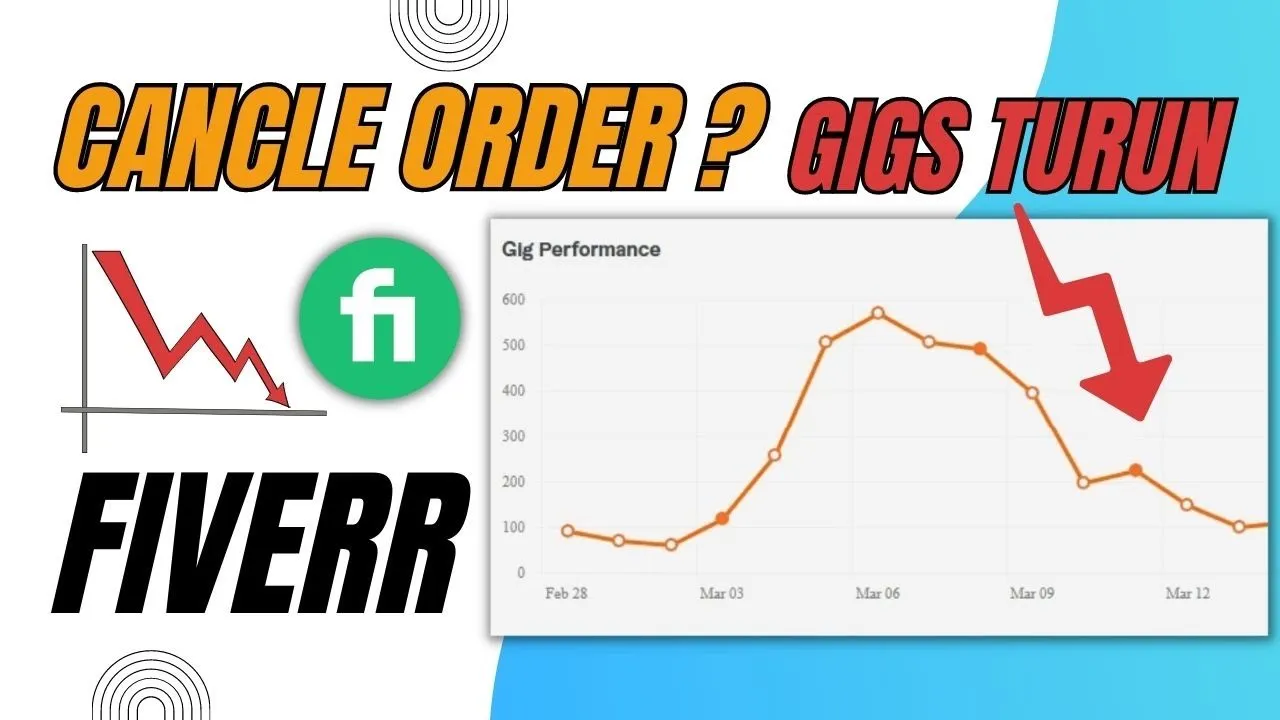
So, you’ve decided you need to cancel an order on Fiverr. No worries! Here’s a simple, clear step-by-step guide to make the process smoother:
- Log into Your Fiverr Account: Open your browser and head over to Fiverr. Sign in with your credentials to access your dashboard.
- Go to Your Orders: Click on the “Orders” section on the left side of your dashboard. This will show you all your active orders.
- Select the Order: You’ll see a list of orders. Identify the order you want to cancel and click on it.
- Initiate Cancellation: On the order page, scroll down until you find the “Resolution Center” option. Click it, and you’ll see options related to cancellations.
- Choose a Cancellation Reason: Fiverr will provide you with a list of reasons for cancellation. Pick the one that best fits your situation.
- Provide Details: You may need to add a brief explanation or notes regarding your cancellation to help clarify for the buyer and Fiverr's support.
- Submit Cancellation Request: Once you’ve filled in your reason and explanation, hit the “Submit” button to finalize your cancellation request.
Remember, initiating a cancellation might not always be the ideal end to a project, but it’s often better than delivering subpar work. And communication is key—keeping the buyer informed about the situation will help maintain a good rapport!
Also Read This: Becoming a Freelance Accountant
What Happens After You Cancel an Order?
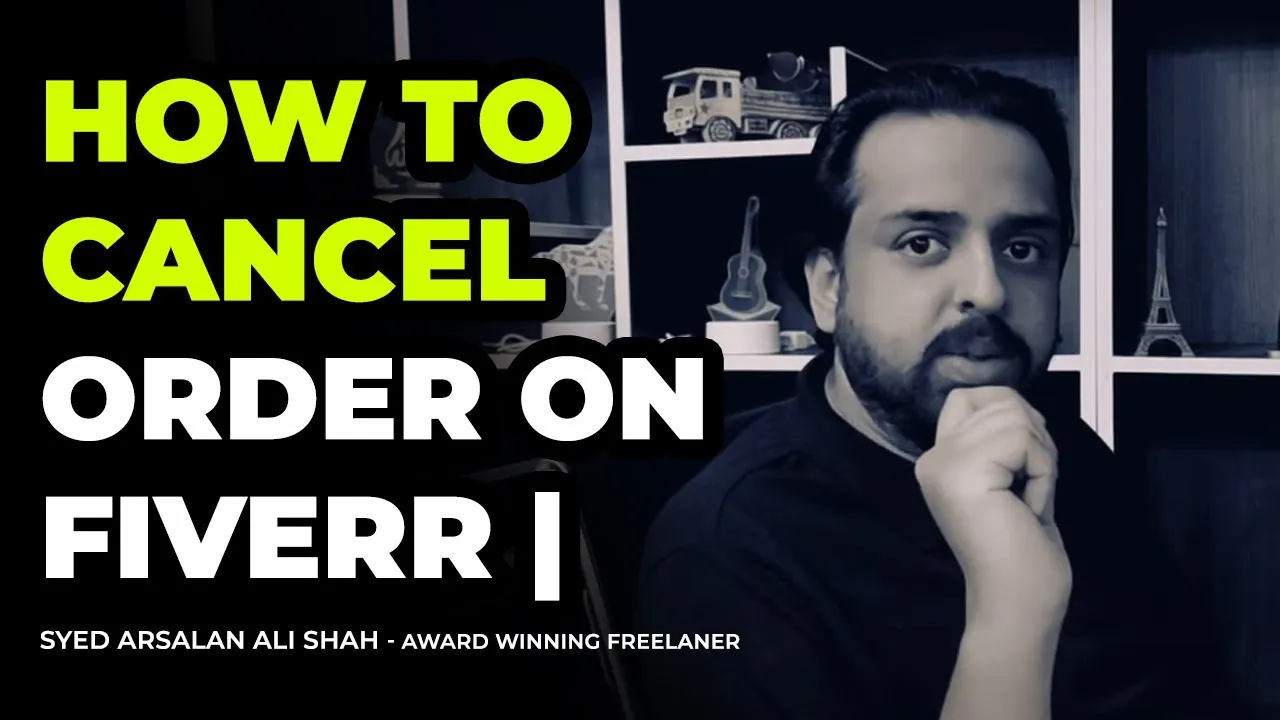
When you decide to cancel an order on Fiverr, it can feel a bit like opening Pandora's box—there are several implications to consider. Once the cancellation is initiated, both you and the buyer will be notified about the change. Here’s a breakdown of what typically happens:
- Refund Process: If the cancellation is accepted, Fiverr will process a refund for the buyer. Depending on the payment method used, this may take a few days to reflect in the buyer’s account.
- Impact on Ratings: On a positive note, canceling an order shouldn’t directly hurt your star rating. However, if you frequently cancel orders, your overall standing may decline. Buyers appreciate reliability, and frequent cancellations can signal unreliability.
- Cancellation Reason: When you cancel an order, it’s crucial to provide a reason for the cancellation. This feedback helps Fiverr improve its platform. It also enables buyers to understand the context behind the cancellation.
- Potential for Future Work: If you cancel orders, it could affect your relationship with the buyer. Some buyers may be hesitant to work with you again, while others may appreciate your transparency and willingness to address the issue.
- Impact on Your Gigs: Continuous cancellations may lead Fiverr to restrict your gigs or even limit your visibility in search results. It’s important to maintain a good cancellation rate!
Also Read This: How to Make a Fiverr Account
Tips for Avoiding Cancellations in the Future
Avoiding cancellations is like avoiding heartbreak; it requires proactive measures! Here are some tips that can help you minimize, or even eliminate, the need to cancel an order:
- Be Clear in Your Gigs: Set clear expectations in your gig description. Outline exactly what you will deliver and what your limitations are, ensuring that both you and the buyer are on the same page.
- Communicate Proactively: Don’t wait for the buyer to contact you. If something seems off or if you encounter any roadblocks during the order, reach out to the buyer immediately. Clear communication can often resolve issues before they escalate.
- Manage Your Time: Be realistic about your current workload. If you find that you’re overloaded, consider pausing your gigs instead of accepting orders that may lead to delays.
- Set the Right Expectations: Use the delivery time wisely. If you believe that an order will take longer than indicated, discuss this with the buyer beforehand to set new expectations.
- Get Feedback: After completing an order, ask for feedback to improve your service. Learning what buyers appreciate and where you may falter can help you deliver your gigs more effectively.
By being proactive and maintaining open lines of communication, you can not only avoid cancellations but also build strong, lasting relationships with your buyers on Fiverr!
How to Cancel an Order as a Seller on Fiverr
Fiverr is a popular online marketplace where freelancers can offer their services to clients across the globe. However, sometimes unforeseen circumstances arise that may require a seller to cancel an order. Fortunately, Fiverr provides a straightforward process for sellers to cancel orders while ensuring that both parties' interests are protected. Here’s a step-by-step guide to help you navigate through the cancellation process.
Reasons to Cancel an Order
- Inability to meet the delivery deadline
- Miscommunication with the buyer regarding project details
- Personal emergencies or circumstances beyond control
- Technical issues or lack of required skills for the task
Step-by-Step Process to Cancel an Order
- Log into Your Fiverr Account: Visit Fiverr and log in to your seller account.
- Go to Orders: Navigate to the "Orders" section in your dashboard.
- Select the Order: Find the specific order you wish to cancel and click on it to open the order details.
- Request Cancellation: Look for the option to "Cancel Order" and click it. You will be prompted to select a reason for cancellation.
- Submit Your Request: Fill out any required information and submit the cancellation request.
Things to Consider:
| Factor | Consideration |
|---|---|
| Impact on Ratings | Frequent cancellations may affect your seller rating. |
| Buyer Communication | Always communicate with the buyer before canceling to maintain good relations. |
| Refund Policies | Understand Fiverr's refund policies that may apply after cancellation. |
By following these steps, you can cancel an order responsibly while minimizing any potential negative impacts. Make sure to communicate with your buyer effectively and maintain professionalism throughout the process.



