Canceling a Milestone Order on Fiverr can seem a bit daunting if you're not familiar with the process. Whether you’ve encountered a project hiccup or simply changed your mind, knowing how to navigate this can save you time and hassle. In this post, we’ll break down the ins and outs of milestone orders and guide you through the cancellation process step-by-step. So, if you’re ready to take charge of your Fiverr experience, keep reading!
Understanding Milestone Orders on Fiverr

Before we jump into the cancellation process, it’s crucial to understand what Milestone Orders are and how they work on Fiverr. Milestone Orders are a specialized payment system designed for larger projects that require multiple stages of completion. Here’s a quick overview:
- Definition: A Milestone Order divides a project into smaller, manageable tasks or deliverables that you, as a buyer, can review and approve before moving on to the next phase.
- Structure: Each milestone represents a specific part of your project, and payments are released as each milestone is completed. This helps ensure the quality and satisfaction of the work delivered.
- Benefits:
- Quality Control: You get to assess the work at various stages before proceeding, making adjustments as necessary.
- Flexibility: If a milestone doesn’t meet your expectations, you can communicate with the seller to find a resolution.
- Clear Expectations: Both freelancers and buyers have a clear understanding of what needs to be achieved in each phase.
Understanding the structure of Milestone Orders sets the foundation for any necessary actions, like cancellations. You’ll feel more empowered to make informed decisions regarding your project!
Also Read This: How to Become a Freelance YouTube Editor
3. Reasons for Canceling a Milestone Order

Life happens, and sometimes plans change! Canceling a milestone order on Fiverr can be necessary for various reasons. Let’s break down some common scenarios you might find yourself in:
- Change in Project Scope: Perhaps the project requirements have shifted or changed significantly. You might realize that what you initially wanted isn't what you need anymore.
- Budget Constraints: Financial situations can impact decisions. If your budget is tighter than expected, canceling the order might be the best choice.
- Timing Issues: Deadlines can either sneak up on you or end up being unrealistic. If you find you won't be able to meet the delivery schedule, canceling may be necessary to avoid last-minute stress.
- Quality Concerns: If the work delivered in the first milestone doesn't meet your expectations or quality standards, it may warrant canceling further milestones.
- Miscommunication: Sometimes, things get lost in translation. If you feel the seller is not on the same page as you, such misunderstandings might be grounds for cancellation.
In essence, whether it's due to financial reasons, changing project needs, or just plain old miscommunication, don’t hesitate to cancel if you feel it’s the right move. Your satisfaction and project success come first!
Also Read This: How to Get Fiverr Pro Badge
4. Step-by-Step Guide to Canceling a Milestone Order
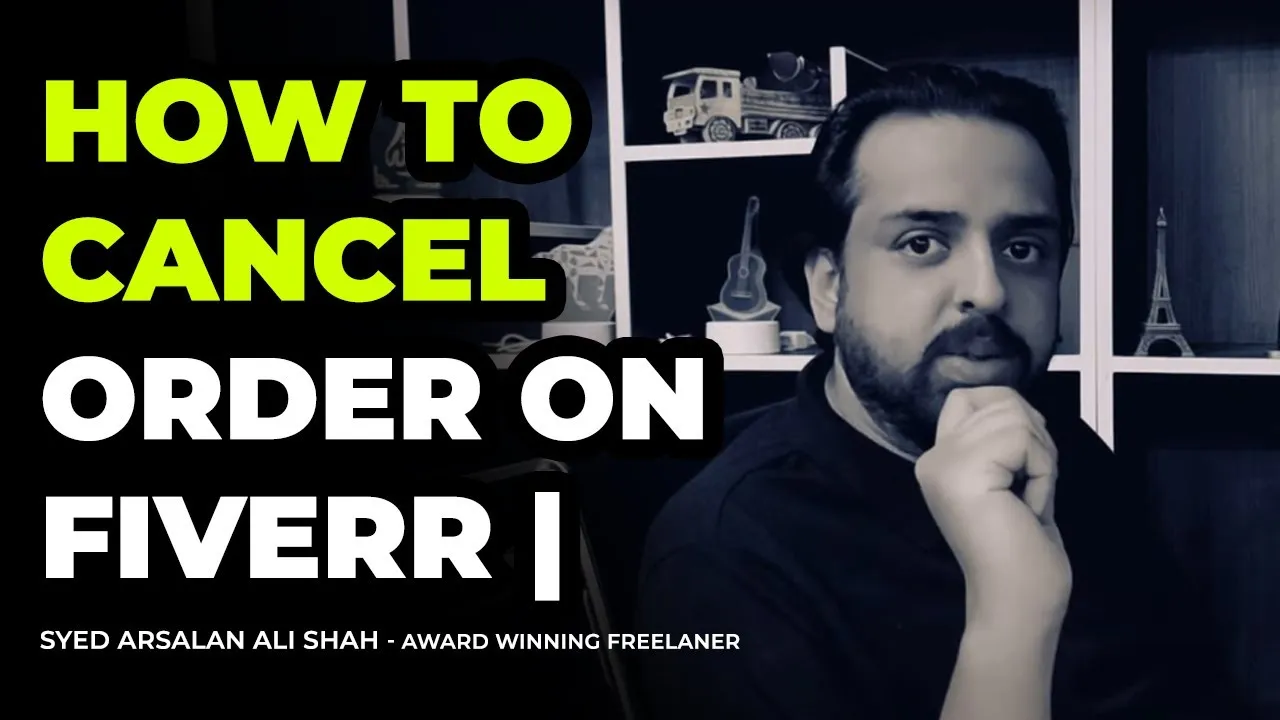
Ready to cancel a milestone order on Fiverr? Don't worry; it’s a straightforward process! Just follow these simple steps:
- Log into Your Fiverr Account: Start by navigating to the Fiverr website and signing in.
- Go to 'Orders': Click on your profile icon at the top right corner and select 'Orders' from the dropdown menu.
- Select the Order: Find the milestone order you wish to cancel. Click on it to open the order details.
- Request Cancellation: Scroll down to the 'Order Status' section and find the option to 'Cancel Order'.
- Choose Cancellation Reason: You'll be prompted to select a reason for cancellation from a list. Be honest and specific, as this helps sellers understand the situation better.
- Provide a Message (Optional): You can include a personal message to the seller explaining your decision further if you wish.
- Submit Request: Finally, hit the ‘Submit’ button to send the cancellation request. You’ll then need to wait for the seller’s agreement.
That's it! Once the seller confirms the cancellation, the milestone order will be officially canceled. Easy-peasy, right? Just remember to communicate clearly throughout the process! Good luck!
Also Read This: How to Open Source Files from Fiverr
5. Potential Consequences of Canceling a Milestone Order

When it comes to canceling a milestone order on Fiverr, there are a few potential consequences you should be aware of. While it’s understandable that situations change and sometimes you need to forgive and forget, understanding what could happen next can help you make an informed decision.
Here are some of the main consequences you might face:
- Impact on Seller Ratings: If you cancel a milestone order, the seller may leave you a negative review. Since ratings and reviews are crucial for maintaining a good reputation on Fiverr, this could affect your future interactions.
- Increased Cancellation Rate: Fiverr keeps track of your cancellation rate, which could impact your seller status if you cancel frequently. Higher cancellation rates may lead to limitations on your account, making it harder to get your projects started.
- Loss of Funds: In some cases, cancellation might mean losing a portion of the amount paid upfront. So, if you've already funded part of the order, you may not recover that money, depending on how the cancellation is processed.
- Delay in Project Timeline: Canceling a milestone doesn’t just stop the clock; it also affects when and how you can progress on your project. This could delay your overall timeline, especially if you need to find another freelancer.
In summary, while canceling a milestone order might sometimes be necessary, be good to weigh these potential consequences carefully before moving forward.
Also Read This: What to Write in Requirements on Fiverr
6. Tips for a Smooth Cancellation Process
Cancelling a milestone order on Fiverr doesn’t have to be a convoluted process. If you want to ensure it goes smoothly, here are some handy tips to keep in mind:
- Communicate Openly: Before hitting that cancellation button, reach out to the seller via Fiverr’s messaging system. A simple conversation can often resolve misunderstandings and might lead to an amicable solution without the need for cancellation.
- Understand the Policy: Familiarize yourself with Fiverr’s cancellation policy. Knowing how cancellations work provides clarity and helps you anticipate any outcomes related to your decision.
- Provide Clear Reasons: When requesting a cancellation, being transparent about your reasons can help mitigate any hard feelings. Craft a polite and concise message explaining why you need to cancel the order.
- Be Prompt: If you’re sure about canceling, don’t delay. The longer you wait, the more complicated things can get. Take action promptly to minimize disruptions.
- Consider Partial Cancellations: If only part of the order needs to be canceled, explore the option of a partial cancellation instead. This way, you might still keep some of the work while alleviating other issues.
By following these tips, you can navigate the cancellation process with confidence and ease, minimizing any potential negative effects!
How to Cancel a Milestone Order on Fiverr
Cancelling a milestone order on Fiverr can be a necessary step for various reasons, such as unmet expectations, changes in project scope, or personal circumstances. Understanding the process can help you navigate this situation smoothly and ensure your rights are protected.
Here’s a step-by-step guide on how to cancel a milestone order on Fiverr:
- Log In to Your Fiverr Account: Begin by logging into your Fiverr account using your credentials.
- Go to Your Orders: Navigate to the “Orders” section found in the main menu to view your active orders.
- Select the Milestone Order: Find and click on the milestone order you wish to cancel. This will open the order details.
- Request Cancellation: Scroll down to the order details and look for the “Resolve Order” button. Click it and select “Request Cancellation.”
- Choose a Reason: You will be prompted to select a reason for the cancellation from a drop-down menu. Be honest and clear.
- Submit Your Cancellation Request: After selecting your reason, provide any additional information in the comments section if necessary, then submit your request.
- Wait for Seller Response: The seller will receive a notification and has three days to accept or reject your cancellation request.
It’s essential to understand that when you cancel a milestone order, it may impact your relationship with the seller and future collaborations. Communication is key, so try discussing your issues with the seller before proceeding with a cancellation.
Conclusion: Following these steps can help you successfully cancel a milestone order on Fiverr, ensuring that you maintain professionalism throughout the process and protect your interests as a buyer.



