Fiverr can be a great platform for freelancers to showcase their skills and land gigs. However, there might come a time when you need to cancel an order—whether due to unforeseen circumstances or a misunderstanding with the buyer. Cancelling a gig isn't just a simple click; it's vital to understand the implications and follow the proper steps. In this guide, we’ll walk you through how to cancel a gig as a seller on Fiverr and ensure that you do it professionally and efficiently.
Understanding Fiverr's Cancellation Policy
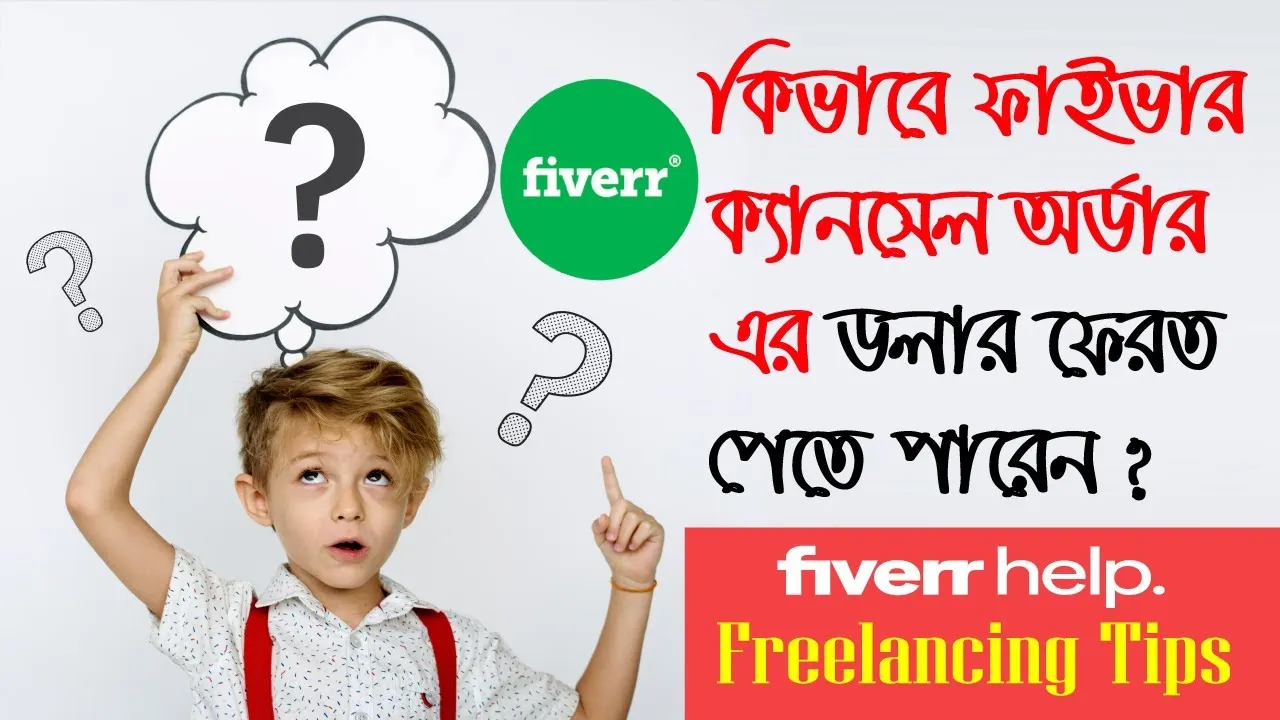
Before taking any steps to cancel a gig, it’s crucial to familiarize yourself with Fiverr's cancellation policy. This policy outlines the ins and outs of cancelling an order, including potential consequences and eligibility. Here’s what you need to know:
- Mutual Agreement: If both the seller and buyer agree to cancel the order, it’s often a seamless process. Simply communicate with your buyer, and once they consent, you can initiate the cancellation.
- Automatic Cancellation: Orders can automatically be cancelled if the buyer fails to respond within a specific timeframe. Generally, this is within three days, but it can vary based on the situation.
- Buyer-Initiated Cancellation: If a buyer requests cancellation, you can either accept or reject the request. This option is available within the order page.
- Cancellation Reasons: Fiverr allows specific reasons for cancellation, such as being unable to deliver the service, issues with the buyer's requirements, or timelines not being met.
- Impact on Ratings: Frequent cancellations can negatively affect your account standing and ratings. Keeping your cancelation rate low is beneficial for maintaining a good reputation.
Understanding these aspects will help you navigate the cancellation process smoothly and maintain good relationships with your buyers, even when things don’t go as planned.
Also Read This: Top 10 Editors on Fiverr in 2024
3. Steps to Cancel Your Gig
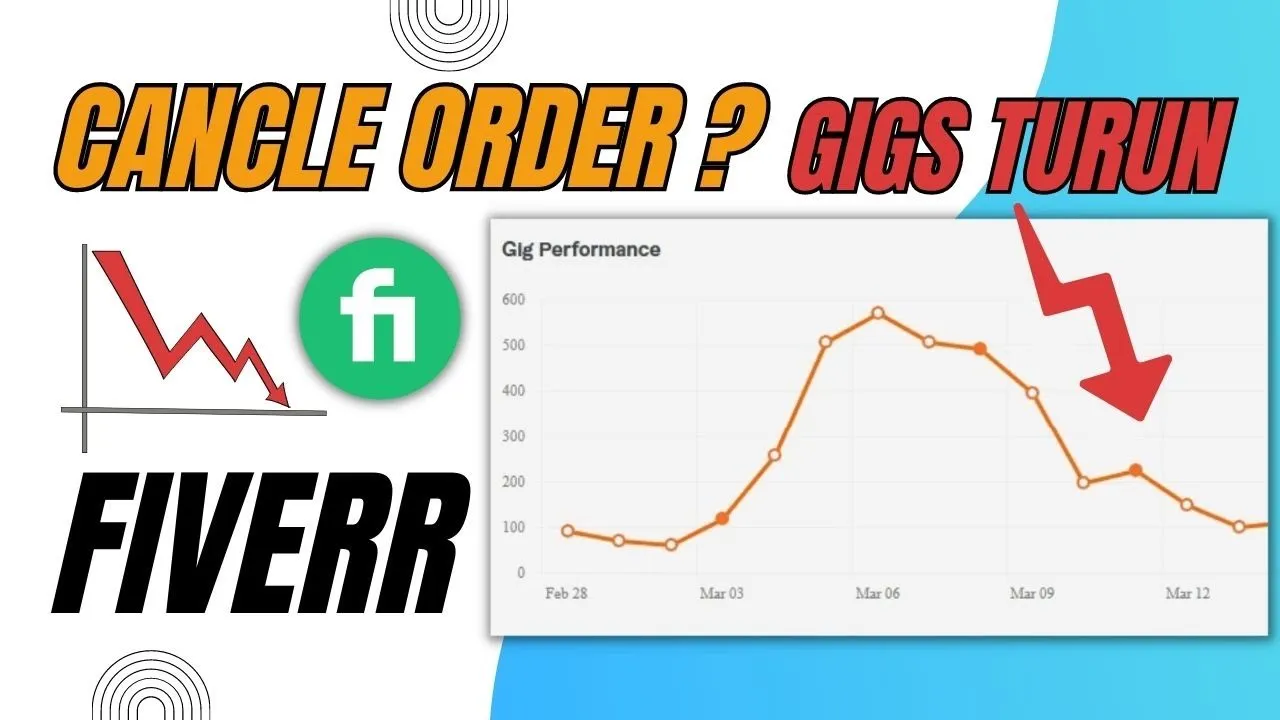
So, you’ve decided it’s time to cancel your gig on Fiverr. Whether it’s due to a lack of time or personal reasons, the process is pretty straightforward. Let’s break it down step by step, shall we?
- Log into Your Fiverr Account: Start by logging into your Fiverr account. You’ll need access to your dashboard to make any changes.
- Go to Your Selling Menu: Once logged in, navigate to the ‘Selling’ menu on the left sidebar. This is your command center for managing your gigs.
- Select ‘Gigs’: Under the Selling menu, click on ‘Gigs’. This will bring up a list of all the gigs you currently have active.
- Choose the Gig to Cancel: Find the gig you want to cancel. Click on it to open the details.
- Click on ‘Edit’: Once you’re viewing your gig, look for the ‘Edit’ button. Click on it to access the gig settings.
- Scroll to the Bottom: At the bottom of the editing page, you’ll find options regarding the gig’s status. Here, there will be a cancel or deactivate option.
- Confirm the Cancellation: Follow the prompts to confirm that you want to cancel the gig. It’s always a good idea to double-check your decision!
And just like that, your gig is canceled! Remember, once canceled, it's not an irreversible decision—you can always create a new gig later when you’re ready!
Also Read This: How to Make Money on Fiverr in Iraq
4. Reasons for Canceling a Gig

Understanding why you might want to cancel a gig is just as important as knowing how to do it. Here are some common reasons why sellers might find themselves needing to hit that cancel button:
- Time Constraints: Sometimes life gets in the way. Balancing personal, work, and Fiverr commitments can get tricky, and it’s okay to prioritize!
- Quality Concerns: If you feel you can’t deliver the quality your buyers deserve, it may be wise to cancel rather than risk a poor review.
- Changes in Skills or Services: You may evolve as a seller and decide to focus on different services. If your gig no longer aligns with your skills, canceling is a good move.
- Market Changes: Trends can shift rapidly online. If a gig isn’t performing well or the demand has dropped, reconsidering its viability is essential.
- Customer Issues: Sometimes, a client may be difficult or have unrealistic expectations. If situations get out of hand, canceling can be the best option.
Always remember, canceling a gig doesn’t reflect on your capability as a seller. It’s a strategic decision aimed at maintaining professionalism and quality in your offerings!
Also Read This: How to Review Orders on Fiverr
5. Potential Consequences of Cancellations
Cancelling a gig on Fiverr isn't just a simple click; it often carries a few consequences that sellers should be mindful of. Whether you're a seasoned seller or just starting out, it’s important to understand what to expect. Here's a breakdown of the potential consequences:
- Impact on Your Reputation: Each cancellation can reflect poorly on your seller profile. Fiverr values consistent delivery, and frequent cancellations could lead to a lower seller rating.
- Loss of Revenue: Besides the immediate loss of that one order, repeated cancellations could deter potential buyers from choosing your services in the future.
- Account Restrictions: If cancellations become a pattern, Fiverr may impose restrictions on your account. This might include limiting your ability to take new orders until the issue is resolved.
- Negative Buyer Sentiment: Clients generally don’t respond well to cancellations. If they leave negative reviews, this could dampen your profile further.
- Trouble with Supported Issues: In cases of troubled gigs—in terms of delivery and responsiveness—consistent cancellations may attract Fiverr's customer support scrutiny.
Understanding these potential consequences should encourage sellers to think twice before cancelling a gig. It's essential to weigh the options and communicate openly with clients whenever possible.
Also Read This: Best-Selling Fiverr Gigs of 2024
6. How to Minimize Cancellations in the Future
So, how can you keep your cancellation rates low and maintain a positive vibe on your Fiverr account? Here are some practical strategies that can help:
- Set Realistic Expectations: Be upfront about what you can deliver. If a potential order demands too much, politely decline it right away.
- Communicate Clearly: Keep the lines of communication open with buyers. Ask questions to clarify their needs before accepting their gig to ensure you’re on the same page.
- Update Your Availability: If you know you'll be busy, update your Fiverr status to avoid taking too many orders at once. It’s better to under-promise and over-deliver!
- Build Buffer Time: Always give yourself extra time for delivery. Life can be unpredictable, so account for possible delays when setting deadlines.
- Improve Skills: Regularly upgrade your skills and services. The better your work, the less likely it is that you'll run into issues that lead to cancellations.
By following these tips, you can not only minimize cancellations but also enhance your overall experience as a seller on Fiverr. Keeping your profile strong and your clients happy is the ultimate goal!
How to Cancel a Gig on Fiverr as a Seller
Canceling a gig on Fiverr as a seller can be a straightforward process, but it’s essential to handle it carefully to maintain your reputation and relationships with buyers. Whether you encounter unforeseen circumstances or need to make changes to your offerings, here's a guide on how to ensure the cancellation is smooth and professional.
Follow these steps to cancel a gig:
- Communicate with the Buyer: Before proceeding with the cancellation, always reach out to your buyer through Fiverr’s messaging system. Explain your reason clearly and professionally. This can help maintain goodwill.
- Log into Your Fiverr Account: Go to the Fiverr website and log in using your credentials. Navigate to your dashboard.
- Access the Order Page: Click on the "Orders" tab on your dashboard to find the gig you want to cancel.
- Select the Gig: Locate the relevant gig from the list of active orders and click on it to open the order details.
- Request Cancellation: Scroll to the bottom of the order details page and click on the “Resolve Order” button. You will see options to cancel the gig.
- Provide a Reason: Choose an appropriate reason for the cancellation from the dropdown menu. You can also add a personal message for clarity.
- Submit Your Cancellation Request: Once you've completed the necessary fields, hit the submit button to send your request.
Things to Keep in Mind:
- Some cancellations can impact your seller rating, so cancel only when necessary.
- Always provide a valid reason to maintain trust with your buyers.
- Consider offering a discount or another gig as compensation if appropriate.
By following these steps, you can cancel a gig on Fiverr effectively while minimizing the potential negative impact on your seller reputation.
Conclusion: Canceling a gig on Fiverr requires careful consideration and transparency; by communicating effectively with your buyers and following the outlined steps, you can maintain professionalism and a positive seller reputation on the platform.



