When you're using Fiverr, it's crucial to grasp the ins and outs of their cancellation policy. After all, life happens, and sometimes you may need to hit the pause button on a project. Fiverr's cancellation policy is designed to protect both buyers and sellers, ensuring that everyone is treated fairly. Let’s break it down!
Fiverr generally allows cancellations in a few scenarios:
- Mutual Agreement: If both the buyer and seller agree, they can cancel the order together.
- Order Delays: If a seller doesn't deliver on time, buyers can request a cancellation.
- Quality Issues: If the delivered work doesn't meet the agreed-upon standards, cancellation is a viable option.
- Seller's Discretion: Sometimes, sellers might choose to cancel an order for various reasons.
Each case may have its nuances, so it's essential to review the details of your situation before proceeding with a cancellation. Keep in mind that frequent cancellations can impact a seller's rating and, ultimately, their ability to attract new clients.
To initiate a cancellation, it's as simple as navigating to your order page and selecting the ‘Cancel Order’ option. However, remember to communicate openly with the other party to find a resolution that works for everyone. This will maintain a positive relationship and avoid any negative repercussions.
Reasons for Canceling a Gig
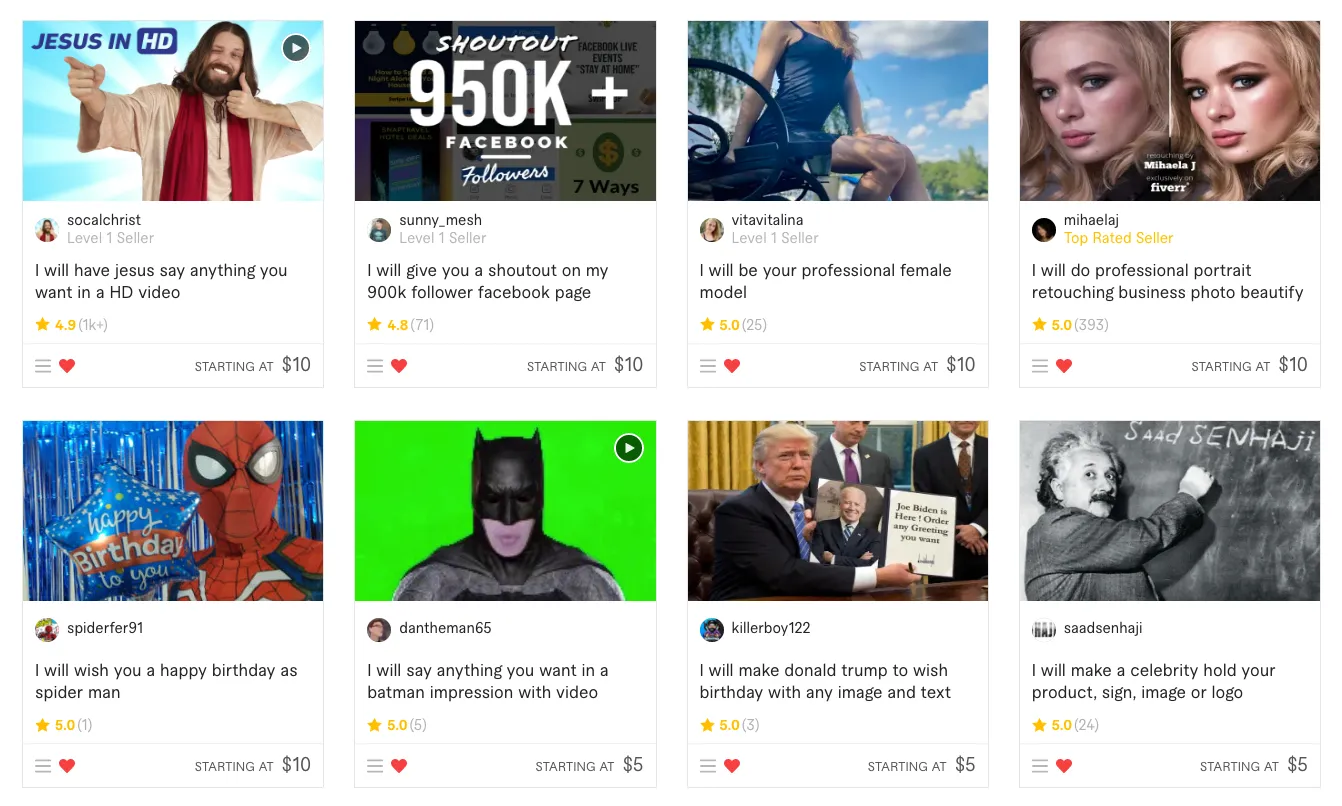
Canceling a gig on Fiverr isn't a decision to take lightly. Understanding the reasons behind such a move can help you navigate your freelancing journey more smoothly. Here are some common scenarios where cancellation makes sense:
- Insufficient Communication: Sometimes, the buyer and seller may not be on the same page. If confusion arises and the expectations aren’t clear, it might be best to cancel.
- Quality Concerns: If the delivered work doesn’t meet your standards, it's okay to consider canceling. Always assess if the work aligns with what was initially promised.
- Scope Creep: If the project has changed significantly outside the original agreement, you may find it necessary to address this, possibly leading to a cancellation.
- Emergency Situations: Life can be unpredictable! If you suddenly face a personal crisis or urgent matter, cancelling could be the best route for your sanity.
- Budget Limitations: Maybe your financial circumstances have changed, and the cost of the gig no longer fits within your budget. It’s okay to reassess and cancel if necessary.
Remember, whatever the reason, approaching cancellations with professionalism helps maintain goodwill. Open communication can often lead to solutions that satisfy both parties, reducing stress and frustration as you continue your Fiverr experience.
Also Read This: How Long Does Fiverr Payoneer Payment Take?
Steps to Cancel a Gig on Fiverr
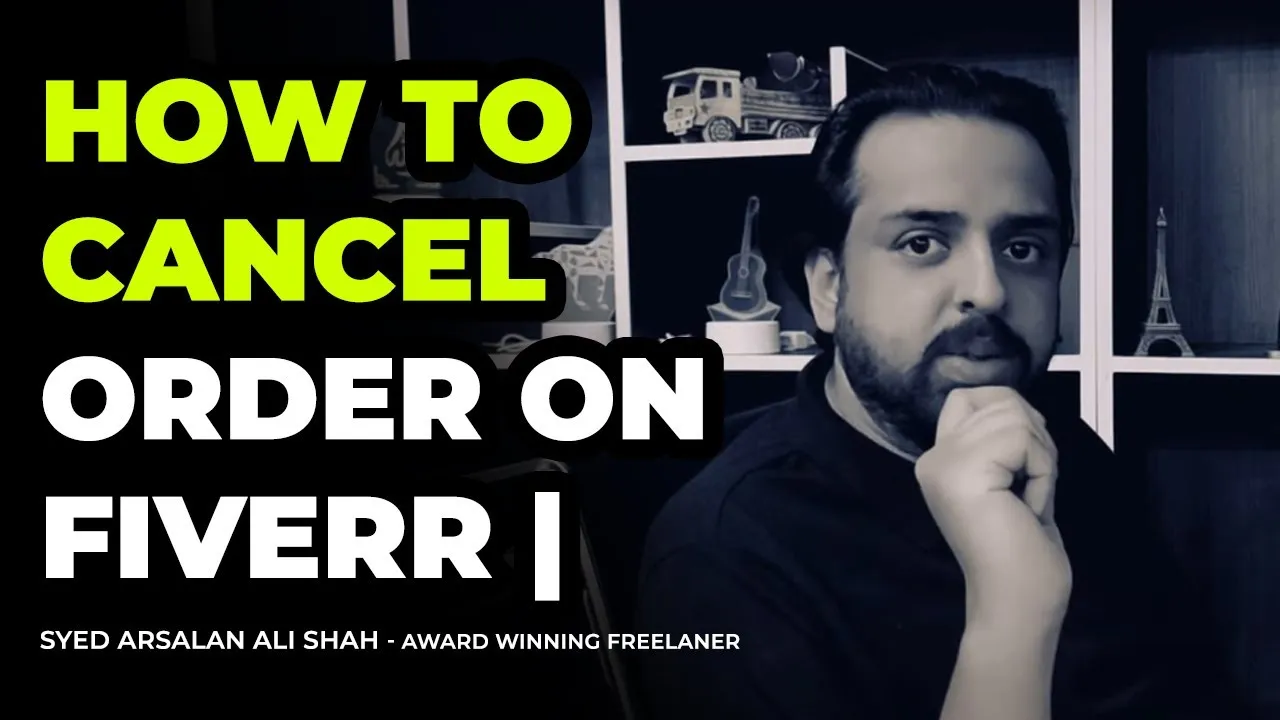
Cancelling a gig on Fiverr can seem a bit daunting, but it doesn't have to be! Here’s a handy guide to walk you through the process step-by-step. Just follow along, and you’ll be able to cancel your gig in no time!
- Log Into Your Fiverr Account: Start by logging into your Fiverr account. You can do this on either the website or the mobile app.
- Go to Your Orders: Once you're logged in, navigate to the “Orders” tab on your dashboard. This is usually found on the left-hand menu on the desktop or in the profile section on mobile.
- Select the Active Order: Locate the order you wish to cancel. Click on it to open the order details. Take a moment to review everything to ensure it's the correct gig.
- Click on “Resolution Center”: Scroll down on the order page until you find the “Resolution Center” option. This is where you can initiate the cancellation process.
- Choose a Cancellation Reason: Fiverr will prompt you to select a reason for cancellation from a dropdown menu. Options could include the seller not responding, the order being incomplete, or simply changing your mind.
- Confirm Cancellation: After selecting your reason, review the details then click on “Cancel Order.” You’ll receive a confirmation message letting you know the status.
- Check Your Refund Status (if applicable): If you’re entitled to a refund, keep an eye on your account for when it processes, which usually happens within a few business days.
And that's it! You’re all set. Just remember that cancelling a gig frequently might affect your standing in the Fiverr community, so use this option wisely!
Also Read This: Can You Have More Than One Fiverr Profile?
Communicating with the Seller
When it comes to cancelling a gig on Fiverr, communication with the seller is key. It’s important to keep the lines of the conversation open to ensure that everything goes smoothly. Here's how to navigate this dialogue effectively.
- Be Polite and Respectful: Start your message with polite language. A simple “Hello” or “Hi” can make a world of difference, showing that you value their time.
- Explain Your Situation: Clearly explain why you need to cancel the order. Whether it’s due to a change in a project, a lack of response, or anything else, being clear helps the seller understand your standpoint.
- Provide Details: If there are specific reasons or context behind your decision, feel free to elaborate. This helps the seller gauge what went wrong, and they may appreciate the feedback.
- Use the Fiverr Messaging System: Always use the platform's messaging feature to communicate. This keeps everything documented and can protect both you and the seller if any disputes arise.
- Offer Alternatives (if applicable): If you have a suggestion for moving forward instead of cancelling completely, mention it. Maybe you’d like to delay the project instead?
- Be Prepared for Their Response: Understand that the seller may have feelings about the cancellation. They could agree, try to convince you to stay, or even offer to revise their work.
Open communication can help mitigate the frustration often associated with cancelling gigs. You might even find that you can come to a mutual agreement that works for both of you!
Also Read This: Can I Have More Than One Fiverr Account?
What Happens After Cancellation?
Cancelling a gig on Fiverr can feel a bit overwhelming, especially if it’s your first time. However, understanding what happens after you hit that cancel button can make the process smoother. Let’s break it down:
- Notification to the Buyer: Once you’ve cancelled the order, the buyer is automatically notified. They'll receive a message explaining that the gig has been cancelled.
- Refund Processing: If the buyer had already paid for the gig, Fiverr processes the refund. Generally, the funds are returned to the buyer’s account, but it may take a few days for them to see it reflected. This usually depends on the payment method they used.
- Order Status Update: The order status will change to “Cancelled” in both your seller dashboard and the buyer's account. It’s essential to check that it’s updated properly.
- Impact on Metrics: Cancellation can affect your ratings on Fiverr. Frequent cancellations might lead to reduced visibility in search results, which can be detrimental to your business. Fiverr keeps track of all these metrics, so it's something to be mindful of.
- Communication with the Buyer: It’s courteous to communicate with the buyer. Be honest about why you are cancelling the gig rather than leaving them in the dark. This can prevent negative feedback and maintain a good rapport.
In summary, while cancelling does happen, it’s crucial to manage the process thoughtfully to mitigate any negative repercussions!
Also Read This: How to Describe a Gig on Fiverr: A Step-by-Step Guide
Tips to Avoid Future Cancellations
Cancellations can be a headache, but there are ways to minimize their occurrence. Here are some practical tips that can help you stay on top of your gigs and keep your clients satisfied:
- Set Clear Expectations: Clearly outline what buyers can expect in your gig description. Be honest about timelines, deliverables, and what you can deliver. This can save you from misunderstandings later on!
- Communicate Early: If you're facing issues with a project or timeline, communicate them to your buyer as early as possible. Most clients appreciate transparency and flexibility.
- Check Your Availability: Before accepting new gigs, make sure you’re not overcommitting. If you already have a full schedule, it might be better to wait before taking on more work.
- Know Your Limits: Recognize what you can and cannot do. If a buyer asks for something outside of your expertise, it’s okay to decline the gig rather than risking a cancellation later.
- Review Feedback: Pay attention to feedback from your past buyers. If you notice patterns or common complaints, use that insight to improve your services.
By implementing these strategies, you can significantly reduce the likelihood of cancellations, maintain a positive seller rating, and foster a successful Fiverr business!
7. FAQs About Gig Cancellation on Fiverr
Cancelling a gig on Fiverr can be a straightforward process, but it often raises questions for both buyers and sellers. Below are some frequently asked questions regarding gig cancellations, which aim to clarify the procedure and its implications.
- What are acceptable reasons for cancelling a gig?
Common reasons include:
- Buyer no longer needs the service
- Seller cannot fulfill the order
- Mutual agreement between buyer and seller
- Issues regarding delivery time or quality
- How do I cancel a gig as a buyer?
To cancel a gig, follow these steps:
- Login to your Fiverr account.
- Go to "My Orders."
- Select the order you want to cancel.
- Click on the "More" button and select "Resolve Order."
- Follow the on-screen instructions to initiate the cancellation.
- Can sellers cancel a gig?
Yes, sellers can also cancel an order. They must:
- Go to the "Order" page.
- Click on "Order Options."
- Select "Cancel Order" and provide a reason.
- What happens if a gig is cancelled?
When a gig is cancelled:
Role Consequence Buyer Refund processed (if applicable) Seller May receive a strike on their account (depending on the situation) - Will cancelling a gig affect my account?
Frequent cancellations may affect your account standing, impacting your visibility and trustworthiness on the platform.
- Can I get a refund after cancelling a gig?
Refund eligibility is subject to Fiverr's policies and whether the service was completed or partially completed.
- Is there a cancellation fee?
No, Fiverr does not charge a cancellation fee; however, ensure to check the terms for specific orders.
Understanding the nuances of gig cancellations on Fiverr can help maintain a positive experience on the platform. Each cancellation needs to be approached thoughtfully to avoid potential repercussions on both the buyer's and seller's accounts.



