As a seller on Fiverr, managing your orders effectively is key to maintaining a successful business and happy clients. However, sometimes circumstances arise that require you to cancel an order. Whether it's due to personal issues, client requests, or technical difficulties, knowing how to handle cancellations properly is crucial. In this guide, we’ll walk you through the steps to cancel a Fiverr order as a seller and provide insights into Fiverr's cancellation policy. Let's dive into what you need to know to navigate this process smoothly.
Understanding Fiverr's Cancellation Policy

Fiverr has a specific cancellation policy in place to ensure fairness and transparency for both buyers and sellers. Understanding this policy can help you avoid misunderstandings and unfair penalties. Here are the key points to keep in mind:
- Cancellation Types: There are two primary types of cancellations on Fiverr – mutual cancellations and seller-initiated cancellations.
- Mutual Cancellations: This occurs when both the buyer and seller agree to cancel the order. It’s the most amicable way to handle an order cancellation.
- Seller-Initiated Cancellations: If you feel that you cannot complete an order due to unforeseen circumstances, you can initiate the cancellation yourself.
- Impact on Ratings: Canceling an order might affect your overall seller rating, which can influence future sales. Fiverr encourages sellers to communicate effectively with buyers to reduce cancellation rates.
- Time Frame: You generally have a limited time frame to cancel an order before it affects your cancellation rate. Be mindful of deadlines!
- Repeated Cancellations: Frequent cancellations can result in account restrictions. It's best to minimize cancellations by managing orders effectively.
Understanding these aspects can help you navigate the complexities of Fiverr's cancellation policy. The aim is to maintain a professional relationship with your buyers, even when cancellations are necessary.
Also Read This: An Easy Method to Rank Your Gig Without Any Reviews on Fiverr
3. Reasons to Cancel an Order

Cancelling an order on Fiverr is not something any seller wants to do, but sometimes it becomes necessary. There are a variety of reasons that might lead you to this decision. Understanding these reasons can help you communicate effectively with your buyers and preserve your reputation. Here are some common reasons why a seller might need to cancel an order:
- Miscommunication: Sometimes, a buyer may have a different vision of what they want, leading to a mismatch in expectations. If you realize that you can't deliver exactly what they need, it’s better to cancel the order amicably.
- Unforeseen Circumstances: Life happens! Whether it’s a personal emergency or a health issue, there may be times when you’re simply unable to fulfill an order.
- Technical Issues: Problems with your tools or software can disrupt your ability to deliver quality work. If you’re unable to meet the deadline due to such issues, cancelling may be the only option.
- Inadequate Information: If the buyer fails to provide enough details for you to complete the order effectively, you might find it necessary to cancel and ask for clearer guidelines.
- Buyer's Request: Occasionally, a buyer may simply change their mind or decide they no longer require the service, leading them to request cancellation.
In each of these cases, the key is to communicate openly and professionally with your buyer to ensure a smooth cancellation process.
Also Read This: How to Add Money to Your Fiverr Account
4. Steps to Cancel an Order as a Seller
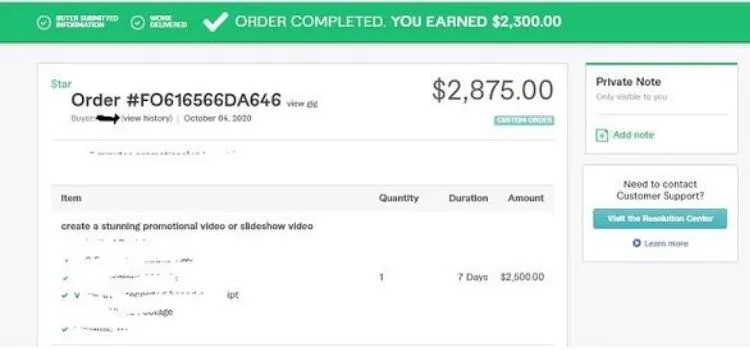
Now that we understand why you might need to cancel an order, let’s dive into the steps you need to take as a seller on Fiverr to do so. It’s crucial to handle cancelations gracefully, as this can impact your ratings and future orders. Here’s a straightforward guide:
- Access Your Orders: Log in to your Fiverr account and navigate to the “Orders” section on your dashboard.
- Select the Order: Find the specific order you want to cancel. Click on the order to open its details.
- Initiate Cancellation: Look for the “Cancel Order” option. Click on it to begin the cancellation process.
- Select a Reason: You’ll be prompted to choose a reason for the cancellation from a list. Be honest and direct; this helps maintain transparency.
- Provide Additional Details: If required, you may also need to type out a brief explanation for your cancellation. Keep it polite and professional to avoid misunderstandings.
- Confirm the Cancellation: Review your choices and hit the “Cancel Order” button to confirm the action. Make sure you are aware that this will affect your order completion rate.
After you’ve cancelled the order, it’s a good practice to reach out to the buyer. A follow-up message expressing regret and understanding can go a long way in maintaining a positive relationship.
Also Read This: Exploring the Flat-Rate CPA for Fiverr Affiliates
5. Communicating with the Buyer
When it comes to canceling an order on Fiverr, the way you communicate with the buyer can make a huge difference. You want to approach this delicate situation with clarity and professionalism. Here are some key points to keep in mind:
- Be Prompt: As soon as you realize you need to cancel the order, reach out to the buyer. Waiting too long can lead to frustration on their part.
- Be Honest: Explain your reasons for the cancellation transparently. Whether it’s due to a scheduling conflict or unforeseen circumstances, honesty helps maintain trust.
- Be Polite: Use a friendly tone in your message. A little kindness can go a long way in smoothing over any disappointment the buyer may feel.
- Offer Alternatives: If possible, suggest alternative solutions like rescheduling or recommending another seller who can fulfill the order. This gesture shows that you still care about the buyer’s needs.
Here's an example of what your message might look like:
Hi [Buyer’s Name],
I hope you're doing well! I wanted to discuss the order we have currently. Unfortunately, due to [brief explanation of the reason], I won’t be able to complete it as planned. I sincerely apologize for any inconvenience this may cause.
I’d be more than happy to assist you with something else or recommend a few other sellers who can help you out. Thank you for your understanding!
Best regards,
[Your Name]
Also Read This: Charges for Freelance Editors
6. After the Cancellation: What Happens Next?
Once you’ve communicated with the buyer and initiated the cancellation, it’s time to think about what happens next. There are a few essential steps and outcomes to consider:
- Order Status: After canceling, the order status will update to 'Canceled.' This means that you won’t receive payment for the canceled order, but it also helps you avoid delivering subpar work.
- Fiverr’s Policy: Keep in mind that Fiverr has specific policies about cancellations. If you cancel orders frequently, it could impact your seller rating. So be cautious and try to avoid multiple cancellations.
- Buyer Feedback: The buyer may leave feedback based on their experience, including the cancellation. Positive communication can help mitigate unfavorable reviews.
- Future Opportunities: Use this experience as a learning lesson. Assess what led to the cancellation and consider setting boundaries for your workload to avoid similar situations in the future.
Ultimately, the goal after a cancellation is to ensure that both you and the buyer can move forward positively. Keep the lines of communication open for future collaborations and always aim to enhance your seller performance!
Also Read This: How to Get Fiverr Email Addresses
7. Tips for Avoiding Order Cancellations
Canceling orders can be a stressful situation for sellers on Fiverr, and it can impact your reputation and future opportunities. Thankfully, there are several ways you can avoid cancellations and create a smoother experience for both you and your buyers. Here are some handy tips:
- Clear Communication: Establish open lines of communication with buyers from the beginning. Respond to messages promptly and ensure you fully understand their requirements.
- Set Realistic Delivery Times: Don’t promise the moon if you can’t deliver it. Be honest about how long it will take to complete an order, factoring in your current workload.
- Clarify Requirements: Before accepting an order, make sure you have all the necessary information. This might be a simple questionnaire or an initial chat to iron out details.
- Offer Revisions Wisely: Incorporate revision policies that allow for some flexibility without stretching your resources too thin. This helps manage buyer expectations.
- Understand Your Skills: Know where your strengths lie and don’t take on projects that are beyond your capabilities. It’s better to decline an order than to overpromise and underdeliver.
- Keep Your Profile Updated: Regularly update your portfolio and gig descriptions. Ensure they accurately reflect your current skills and offerings; this way, buyers have realistic expectations.
- Customer Feedback: Encourage buyers to leave feedback. Positive reviews build trust and can lead to repeat business, decreasing the chances of cancellations.
By implementing these tips, you can significantly reduce the risk of order cancellations and maintain a positive seller reputation on Fiverr.
8. Conclusion
In the fast-paced gig economy, understanding how to effectively manage your Fiverr orders is crucial. Canceling an order may sometimes be unavoidable, but with the right strategies and foresight, you can minimize these instances. Always prioritize communication and clarity with your buyers, as this sets the tone for a successful working relationship.
Remember, order cancellations can have negative impacts on your Fiverr profile, including lowered rankings and loss of potential income. By adopting the tips outlined in this post, you'll be in a better position to navigate challenges and foster a positive experience for both you and your clients.
In essence, being proactive is key. Engage with your buyers, set realistic goals, and keep your skills sharp. This not only helps avoid cancellations but also positions you as a reliable seller in the Fiverr marketplace. Here's to successful gigs and happy clients!



