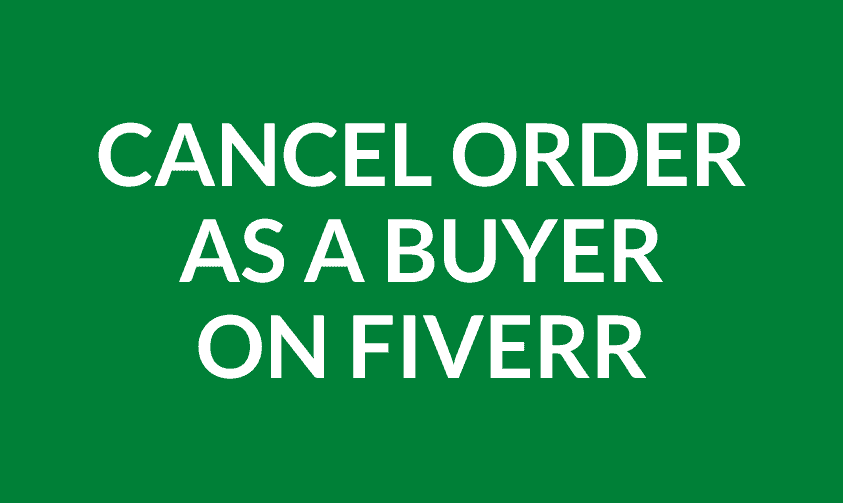So, you've placed an order on Fiverr, but for some reason, you've decided it's time to hit the brakes. Whether it's due to a change in your project needs, an issue with the seller, or maybe just a case of buyer's remorse, knowing how to cancel an order on Fiverr is essential. In this post, we're going to break down the process step-by-step, ensuring you understand everything from how cancellation works to what to expect afterward. Let’s dive in!
Understanding Fiverr's Cancellation Policy
Before you proceed with canceling your order, it's crucial to grasp Fiverr's cancellation policy. This policy outlines the conditions under which you can cancel an order and what the implications are for both you and the seller. Here’s what you need to know:
- Valid Reasons for Cancellation: You can cancel an order if:
- The seller fails to deliver on time.
- The delivered work does not meet the agreed requirements.
- You've had a change of heart regarding the service.
- Cancellation Process: The cancellation process is straightforward, but keep in mind the following:
- You can request a cancellation from your order page.
- The seller has the right to accept or decline your cancellation request.
- If accepted, your funds will be refunded to your account balance.
- Impact on Your Account: Frequent cancellations might affect your account status. Fiverr monitors cancellation rates, so if you're canceling orders left and right, it could impact your reputation on the platform.
- Communication is Key: If you're having issues, it’s always best to communicate with the seller first. Often, misunderstandings can be cleared up with a simple message.
In summary, understanding Fiverr’s cancellation policy can help you navigate the process smoothly and maintain a good standing within the Fiverr community. Knowing what you can and cannot do can save you a lot of headaches down the road!
Also Read This: How to Make Logos for Fiverr
Reasons for Cancelling a Fiverr Order
So, you’ve made a Fiverr purchase, but things haven’t gone according to plan? It happens to the best of us! There are various reasons why you might consider cancelling an order on Fiverr. Let’s break down some of the most common scenarios:
- Change of Mind: After placing an order, you might realize that you no longer need the service. Maybe there’s a shift in your project direction, or you found another solution that fits your needs better.
- Quality Concerns: If you’ve received a delivery that doesn’t meet your expectations or quality standards, you may feel the need to cancel it. No one wants to pay for something that doesn’t bring value!
- Seller Unresponsiveness: Communication is key on platforms like Fiverr. If the seller is unresponsive and you can’t get updates, you might be left hanging and considering cancellation as a viable option.
- Delivery Delays: If your deadline is looming and the seller hasn’t delivered on time, cancelling might be the only option left to ensure you stay on schedule.
- Personal Reasons: Sometimes life throws curveballs your way, be it a financial constraint or unexpected personal issues. In these cases, cancelling an order is understandable.
Understanding the reasons behind an order cancellation can help you navigate future transactions on Fiverr more smoothly. Whether it’s a matter of timing, quality, or unforeseen circumstances, it’s crucial to know your rights and options as a buyer.
Also Read This: How to Brand Well on Fiverr
Step-by-Step Guide to Cancel Your Order
Ready to cancel that order? No worries, it’s a straightforward process. Just follow this step-by-step guide, and you’ll be done in no time!
- Log into Your Fiverr Account: Start by logging into your Fiverr account. It’s where all the magic happens!
- Go to Your Orders: Navigate to the “Orders” tab located on your profile. This is where you’ll find a list of all your active and completed orders.
- Select the Order to Cancel: Find the specific order you wish to cancel. Click on it to open the order details page.
- Initiate the Cancellation: Look for the “Request Cancellation” option. Clicking this will allow you to specify your reason for cancellation.
- Select a Cancellation Reason: Choose from the available reasons listed. This helps Fiverr understand your situation and improves their service.
- Provide Additional Information: If you have a specific reason that isn’t listed, you may have an option to provide details. Be clear and concise!
- Submit Your Request: Once you’ve filled everything out, go ahead and hit that submit button! You should receive a confirmation message once the request is processed.
- Wait for Seller’s Response: After submitting, the seller will get notified and can either accept or decline your cancellation request.
And there you have it! By following these simple steps, you can effectively navigate the cancellation process on Fiverr. Remember, communication with the seller is key, and always ensure to check Fiverr's cancellation policy for any specific conditions that might apply.
Also Read This: How to Become a Freelancer on Fiverr
What to Expect After Canceling Your Order
So, you’ve decided to hit the cancel button on your Fiverr order. What happens next? Understanding the aftermath of your cancellation can make the process a lot smoother. Here’s what you can expect:
- Immediate Confirmation: Once you initiate the cancellation, you should receive a confirmation message. This lets you know that your request has been processed.
- Refund Processing: If you’ve already paid for the order, Fiverr usually processes refunds promptly. However, keep in mind that it may take a few business days for the amount to reflect in your original payment method.
- Communication with the Seller: The seller will be informed of the cancellation. Rarely, they might reach out to discuss the reasons behind it, especially if they were far along in the project.
- Order Status: The canceled order will show up in your order history as canceled. It’s like closing a chapter; you can always revisit it, but it won’t be active anymore.
- Impact on Seller: The cancellation may affect the seller's rating. Frequent cancellations can impact their overall performance metrics, so it’s something to consider.
Overall, expect a prompt confirmation and a refund if applicable, but also be prepared for a possible follow-up from the seller. Communication is key!
Also Read This: How to Ask a Buyer to Remove Feedback on Fiverr
Tips for a Smooth Cancellation Process
Canceling an order isn’t always the most fun experience, but it doesn’t have to be stressful! Follow these tips to make the cancellation process as seamless as possible:
- Review the Terms: Before canceling, take a moment to revisit Fiverr’s cancellation policies. Understanding the guidelines can help you avoid any misunderstandings.
- Be Honest: When filling out the cancellation form, be truthful about your reasons. Whether it’s due to a missed deadline or unsatisfactory work, clarity can help the seller improve.
- Contact the Seller First: If possible, try reaching out to the seller before canceling. Sometimes a quick conversation can resolve the issue without needing to cancel.
- Document Everything: Keep records of your communication with the seller and any work submitted. This can be helpful should any disputes arise later.
- Be Patient: Once you submit your cancellation request, give it some time. Fiverr’s customer assistance can sometimes take a bit to process everything.
By following these tips, you’ll not only ensure a smoother cancellation process but also foster better communication within the Fiverr community. Good luck!
How to Cancel a Fiverr Order as a Buyer
Canceling an order on Fiverr may seem daunting, but it's a straightforward process if you follow the right steps. Whether you've changed your mind about the service, found a better option, or faced any other issues, Fiverr provides mechanisms for buyers to cancel their orders efficiently.
Here’s a step-by-step guide on how to cancel a Fiverr order as a buyer:
- Log in to Your Fiverr Account: Begin by logging into your Fiverr account on the Fiverr website or app.
- Go to Your Orders: Navigate to the “Orders” section found in your profile dropdown. This will show you a list of all your active orders.
- Select the Order: Find the specific order you wish to cancel from your list. Click on it to access the order details.
- Request Cancellation: In the order details, you will find an option to “Request Cancellation.” Click this option to initiate the process.
- Choose a Reason: You’ll be prompted to select a reason for cancellation from a provided list. Make sure to choose one that accurately reflects your situation.
- Submit Your Request: After selecting the reason, there may be an option to add comments to explain your request further. Once completed, submit your cancellation request.
Once submitted, the seller will have the opportunity to respond to your cancellation request. If they agree, the order will be canceled, and you’ll receive your funds back through Fiverr's resolution system. If they deny the request, you may then reach out to Fiverr Support for further assistance.
In case you encounter any issues or the seller does not respond promptly, contacting Fiverr’s support team directly for help is advisable.
Conclusion: Canceling a Fiverr order is a clear and concise process that can usually be completed in a few minutes, ensuring buyers can manage their transactions with ease.