Cancelling an order on Fiverr can seem daunting, especially if you're new to the platform. However, it's important to know that Fiverr has a clear and structured process in place for order cancellations. Whether you've changed your mind, encountered an issue with your order, or simply need to adjust your plans, understanding how to navigate this process can save you a lot of hassle. In this guide, we’ll walk you through the necessary steps and details to successfully cancel a Fiverr order, ensuring you're equipped with all the information you need.
Understanding Fiverr's Cancellation Policy

Fiverr's cancellation policy is designed to protect both buyers and sellers, fostering trust and accountability within the platform. Before initiating a cancellation, it's essential to understand the key aspects of this policy:
- Buyer-Initiated Cancellations: As a buyer, you have the right to cancel an order if it hasn't been delivered yet. This is common when the seller fails to meet the delivery timeline or if you decide the service is no longer needed.
- Seller-Initiated Cancellations: Sellers can also cancel orders, often due to reasons like inability to complete the work or an issue with communication. It’s worth noting that frequent cancellations by a seller can affect their standing on the platform.
- Mutual Agreement: Both buyers and sellers can agree to cancel an order. This is often the most amicable solution and can preserve the relationship between the two parties.
- Refund Eligibility: If the cancellation is processed by Fiverr's customer support or if both parties agree to it, you might be eligible for a full or partial refund. Remember, the nature of the cancellation can influence this—check the specific terms outlined in your order details.
Understanding these guidelines can help you make informed decisions in case you need to cancel an order. It’s always a good idea to communicate openly with your seller to facilitate an easy cancellation process.
Also Read This: Why Does Fiverr Take So Long to Pay?
Reasons You Might Want to Cancel an Order

Cancelling an order on Fiverr can sometimes feel like a daunting task, but it's essential to understand that there are valid reasons for doing so. Here are some common scenarios where canceling an order might be the best option for both you and the seller:
- Quality Issues: If the delivered work doesn’t meet your expectations or falls short of the promised quality, it’s reasonable to consider cancellation.
- Communication Problems: A lack of responsiveness or understanding from the seller can lead to a breakdown in collaboration. If your messages go unanswered or are misinterpreted, you might want to pull the plug.
- Delayed Deliveries: Timeliness is crucial in project work. If the seller is taking too long to deliver, it could disrupt your plans, warranting a cancelation.
- Change of Requirements: Sometimes, your project scope or requirements might change after placing an order. If the seller cannot accommodate these changes, canceling the order may be necessary.
- Unforeseen Circumstances: Life happens! If you're unable to proceed with the project due to personal reasons or changes in your business needs, cancellation might be the smartest move.
- Misunderstanding of Services: If you realize that the seller doesn’t offer exactly what you need—either due to miscommunication or misunderstanding—it’s best to cancel and search for someone who does.
Remember, it’s always better to communicate openly with the seller before jumping to cancellation. Sometimes, issues can be resolved, leading to a productive working relationship!
Also Read This: How Much Do Listeners Make on Fiverr?
Steps to Cancel a Fiverr Order
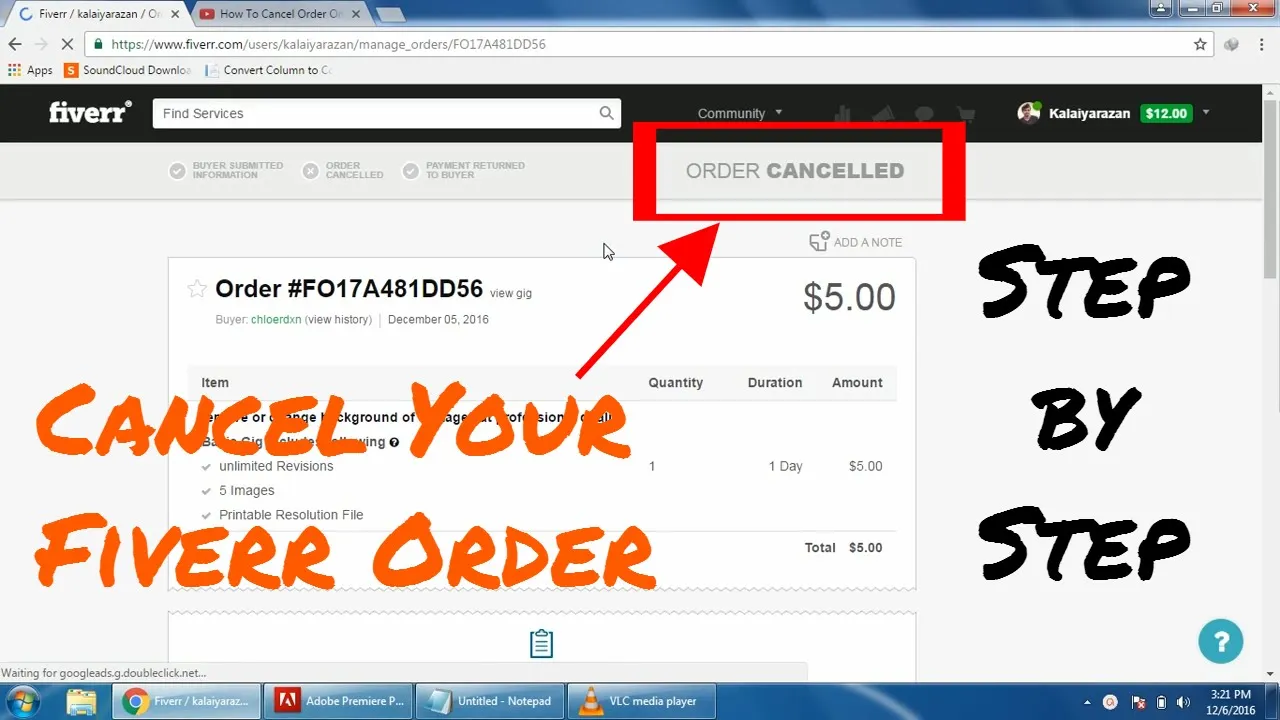
So, you've determined that canceling your Fiverr order is the right choice—now what? Don’t worry; the process is straightforward! Just follow these simple steps:
- Log In to Your Fiverr Account: Start by logging into your Fiverr account with your credentials to access your orders.
- Access Your Orders: Go to the "Dashboard" and click on the "Orders" tab to view all your current orders.
- Select the Order: Find the specific order you wish to cancel and click on it. This will take you to the order's detail page.
- Request Cancellation: Look for the "Cancel Order" button. Click on it to initiate the cancellation process and fill out the required fields explaining your reason for cancellation.
- Submit Your Request: After providing all necessary details, submit your cancellation request. This will notify the seller and Fiverr's customer support.
- Await Seller’s Response: The seller has the option to accept or deny your cancellation request. You may need to communicate with the seller if they require further clarification.
- Follow Up: If there’s no response within a couple of days, consider following up to expedite the process. If the order is still active, you may need to check with Fiverr support for assistance.
And that's it! Cancelling an order on Fiverr doesn't have to be stressful. Just remember to keep things polite and professional! Good luck!
Also Read This: Who is Fiverr Owned By?
What Happens Next: After You Submit Your Request
Once you hit that submit button for your cancellation request on Fiverr, it's like sending a message in a bottle—you wait for a response, but you also need to know what to expect. Here’s the rundown of what happens next:
- Processing Time: Fiverr will usually process your cancellation request promptly, but it may take a few hours or up to a couple of days, depending on the workload. During this time, the seller is notified and given a chance to respond.
- Seller’s Response: The seller is granted the opportunity to accept or deny your request. They'll likely review the reason for your cancellation. If they're on board, the process can be pretty smooth.
- Fiverr Support Involvement: If the seller rejects your cancellation or doesn’t respond within a specific time frame, Fiverr's customer support team steps in to resolve the issue. They'll look into both sides and make a judgment based on their policies and your individual case.
- Refund Process: If your cancellation is approved, you'll usually receive your funds back in the form of Fiverr credit or a refund to your original payment method. Keep in mind, this can take a few days to reflect, especially with card payments.
- Communication: Throughout the process, it’s essential to keep an eye on your Fiverr inbox. You'll receive updates and any messages from Fiverr support or the seller there.
Also Read This: How to Pass the Fiverr SEO Skill Test: A Comprehensive Guide
Tips for Dealing with Sellers During Cancellation
Cancelling an order on Fiverr doesn’t have to be a stressful experience, especially if you know how to handle the situation with the seller effectively. Here are some handy tips that can make communication smoother:
- Be Clear and Honest: When you reach out to the seller, clearly explain your reasons for the cancellation. Being upfront helps set the stage for a constructive conversation.
- Stay Polite and Professional: Even if you’re frustrated, maintaining a courteous tone can lead to a better response from the seller. Remember, they’re also human!
- Offer Alternatives: If there's room for negotiation, suggest alternatives like adjusting the order instead of cancelling. This shows that you value their work and want to find a solution.
- Give Reasonable Time: Once you submit your cancellation request, allow the seller some time to respond. Don’t rush them with follow-ups right away—patience often pays off.
- Know When to Involve Fiverr Support: If you find the seller is being uncooperative or unresponsive, don’t hesitate to contact Fiverr support. They can step in and mediate the situation effectively.
By approaching the cancellation process with a plan and a positive attitude, you can navigate this challenge with ease. Good luck!
How to Cancel a Fiverr Order: A Step-by-Step Guide
Fiverr provides a platform that connects freelancers with clients seeking various services. However, situations may arise where you need to cancel an order. Whether it’s due to issues with the seller, changes in project scope, or budget constraints, this guide will walk you through the cancellation process efficiently.
Reasons to Cancel a Fiverr Order
- Quality Issues: The delivered work isn’t up to the expected standards.
- No Response from Seller: The seller is unresponsive or delayed.
- Change of Mind: You’ve decided not to proceed with the project.
- Miscommunication: The project requirements weren’t clearly understood by the seller.
Steps to Cancel Your Fiverr Order
- Log into Your Fiverr Account: Visit the Fiverr website and sign in to your account.
- Navigate to Your Orders: Click on the 'Orders' tab on your profile to view all your active orders.
- Select the Order to Cancel: Click on the specific order you wish to cancel.
- Initiate Cancellation: Scroll down, and you’ll see an option that says ‘Request Cancellation’; click on it.
- Choose a Reason: Select the reason for the cancellation from the provided list.
- Submit Your Request: Once you have filled in the necessary details, click on ‘Submit Request’ to finalize the cancellation process.
After the Cancellation Request
Once your cancellation request is submitted, the seller will receive a notification and has the option to accept or reject the cancellation. If accepted, Fiverr will process your refund as per their policies.
Important Reminder: If the order has already been marked as complete, you should file a dispute instead of a cancellation for potential resolutions.
Conclusion: Canceling a Fiverr order can be straightforward if you follow the correct steps provided in this guide. Always ensure clear communication with your seller, as it can help mitigate issues before they escalate to a cancellation situation.



