Cancelling an order on Fiverr can feel a bit daunting, especially if you’re not familiar with the platform’s processes. Whether you’ve changed your mind, the service didn’t meet your expectations, or you faced a personal issue, knowing how to navigate the cancellation process can save you both time and stress. In this blog post, we’ll explore the ins and outs of cancelling a Fiverr order so you can do it smoothly. Let’s dive in!
Understanding Fiverr's Order Cancellation Policy
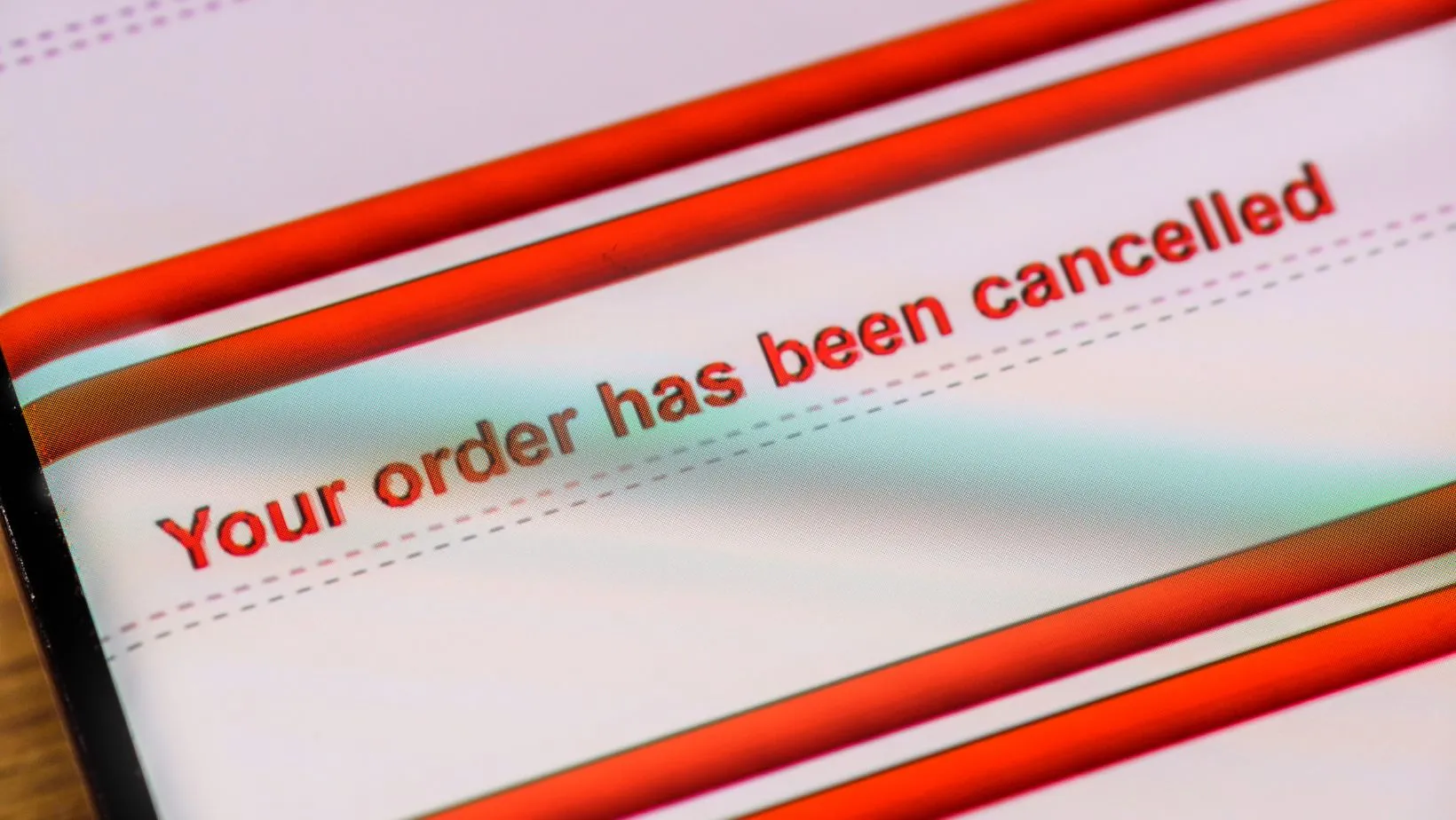
Before you take action to cancel an order on Fiverr, it's crucial to understand the platform's cancellation policy. This policy exists to protect both buyers and sellers, ensuring fair transactions and minimizing misuse. Here's a breakdown of the key points you should know:
- Timeframe for Cancellation: Typically, you can cancel an order within three days of placing it, but different circumstances can apply. Always check the order status, as it may determine your ability to cancel.
- Mutual Agreement: The best way to cancel an order is by reaching a mutual agreement with the seller. If both parties are on the same page, this can lead to a smoother cancellation process.
- Reasons for Cancellation: Common reasons that are allowable under Fiverr's policy include:
- The seller failed to deliver your order on time.
- The delivered work does not match the requirements specified in your order.
- You changed your mind before the order was completed.
- Response Time: If you do request a cancellation, the seller has up to 48 hours to respond. If they don’t reply, Fiverr may intervene.
- Refund Policies: Not all cancellations guarantee a full refund. The decision may depend on the seller's terms and the state of the order.
Understanding these aspects will arm you with the knowledge you need when navigating the cancellation process on Fiverr. Always remember to remain polite and clear when communicating with sellers, as this can facilitate a smoother resolution.
Also Read This: How to Get Your First Order on Fiverr
Steps to Cancel a Fiverr Order

Cancelling a Fiverr order might seem intimidating at first, but it's a straightforward process once you know what to do. Whether you need to back out due to a change in your plans or you're simply not satisfied with how the project is progressing, here’s a step-by-step guide to help you navigate the cancellation process.
Follow these steps to cancel your order:
- Log into Your Fiverr Account: Open your browser, navigate to Fiverr, and log in with your credentials.
- Go to Your Orders: Click on your profile picture at the top right corner and select 'Orders' from the drop-down menu.
- Select the Relevant Order: Browse through your active orders list and select the one you wish to cancel. Click on it to open the order page.
- Request Cancellation: Look for the 'More' button (usually represented by three dots) on the order page. Click on it and select 'Cancel Order' from the dropdown menu.
- Choose a Cancellation Reason: Fiverr will prompt you to pick a reason for the cancellation from a list. Ensure you choose one that accurately reflects your situation.
- Submit Your Request: After selecting your reason, click 'Submit'. Your request will be sent to the seller for their approval.
After submitting, you’ll need to wait for the seller's response. If they agree to the cancellation, your order will be officially cancelled. If not, Fiverr may step in, depending on the situation.
Also Read This: How Do I Make a Logo from Fiverr Transparent?
Common Reasons for Cancelling an Order
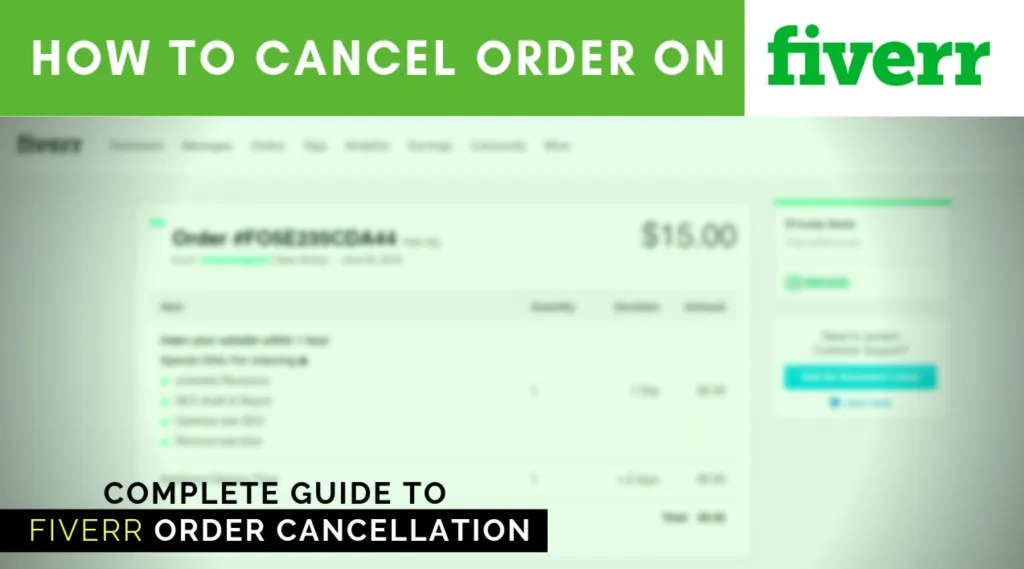
Understanding why cancellations happen can help both buyers and sellers on Fiverr. It's essential to recognize these common reasons so that we can navigate our projects more smoothly.
- Communication Issues: Sometimes, miscommunication between the buyer and seller can lead to differing expectations.
- Quality Concerns: If the delivered work doesn’t meet the quality expected or promised, it may prompt a buyer to cancel.
- Change in Project Requirements: Life happens! And sometimes, your project needs may change, making it necessary to cancel.
- Seller's Availability: If the seller fails to respond or communicate effectively, a buyer might feel compelled to cancel.
- Late Deliveries: Timeliness is key. If a seller is consistently late or misses deadlines, that could lead to cancellation.
While cancellations can be frustrating for both parties, being open about issues and maintaining strong communication can often resolve many concerns before they escalate to that point.
Also Read This: How to Download Fiverr Gig Video
What Happens After You Cancel an Order?
Cancelling an order on Fiverr can be a straightforward process, but it's essential to understand what happens afterward. When you initiate a cancellation, the following steps generally take place:
- Notification: Both the buyer and the seller will receive a notification about the cancellation request.
- Assessment: If you're the buyer, Fiverr will assess your reasons for cancelling. They may contact the seller to confirm the cancellation before taking further action.
- Refund Process: If the cancellation is approved, Fiverr will process a refund. For buyers who paid via credit card or PayPal, funds typically return to the original payment method, which can take a few days to appear.
- Order Status: The order will be marked as cancelled in your Fiverr account. You can review previous orders and their statuses at any time.
It's worth noting that frequent cancellations can impact your reputation as a buyer. As a seller, getting too many cancellations may affect your standing on the platform. So, it’s best to use this option with consideration.
Also Read This: What Does 5 Rendering Mean on Fiverr?
Tips for Freelancers and Buyers to Avoid Cancellations
Both freelancers and buyers benefit from minimizing cancellations. Nobody likes the hassle, so here are some practical tips to keep in mind:
For Freelancers:
- Set Clear Expectations: Clearly outline what services you’re providing, including deadlines and deliverables. Avoid any vague language that might leave room for misunderstanding.
- Aim for Communication: Maintain open lines of communication with your clients. Respond promptly to inquiries and update them on progress.
- Deliver High-Quality Work: Ensure your work meets or exceeds expectations to minimize the chance of dissatisfaction.
For Buyers:
- Research Freelancers: Before placing an order, check freelancer reviews, portfolios, and ratings. This can help you find someone whose work aligns with your needs.
- Provide Detailed Instructions: The more specifics you provide about your project, the less likely you'll encounter issues later.
- Be Understanding: Keep in mind that freelancers may have other commitments. Flexibility and patience can go a long way in making the collaboration smoother.
By adhering to these tips, both parties can experience a more harmonious working relationship, reducing the likelihood of cancellations and ensuring a better outcome for everyone involved.
How to Cancel a Fiverr Order
Fiverr is a popular online marketplace for freelancers, offering a platform for both buyers and sellers to engage in creative projects. However, there may be instances where you find the need to cancel an order. Whether it’s due to communication issues, unmet expectations, or unforeseen circumstances, understanding how to properly cancel a Fiverr order is essential.
Here is a step-by-step guide to help you navigate the cancellation process:
- Log into Your Fiverr Account: Start by logging into your Fiverr account with your credentials.
- Go to Your Orders: Click on the "Orders" tab located on the top menu to view your current and past orders.
- Select the Order to Cancel: Identify the order you wish to cancel and click on it to open the order details.
- Request Cancellation: Look for the option that says "Resolve Order" or "Cancel Order." Click it to initiate the cancellation process.
- Choose the Reason: Fiverr will prompt you to select the reason for cancellation. Common reasons include:
- Seller didn't deliver on time
- Quality of work was poor
- Order was not as described
- Change of plans
Remember that understanding Fiverr's cancellation policy is vital as it can affect your account status and ratings. Always aim for clear communication with sellers to avoid cancellation when possible.
Conclusion
Canceling a Fiverr order is a straightforward process, but it’s important to follow the correct steps and communicate effectively with the seller to ensure a smooth experience and minimize any potential issues.



