Cancelling an order on Fiverr can sometimes be a necessary step, whether due to a change in project direction or concerns about the service being provided. Understanding how to navigate the cancellation process can save you time and ensure that you adhere to Fiverr's policies. In this guide, we’ll explore everything you need to know about cancelling an order on Fiverr, beginning with an overview of their cancellation policy to help you make informed decisions moving forward.
Understanding Fiverr's Cancellation Policy
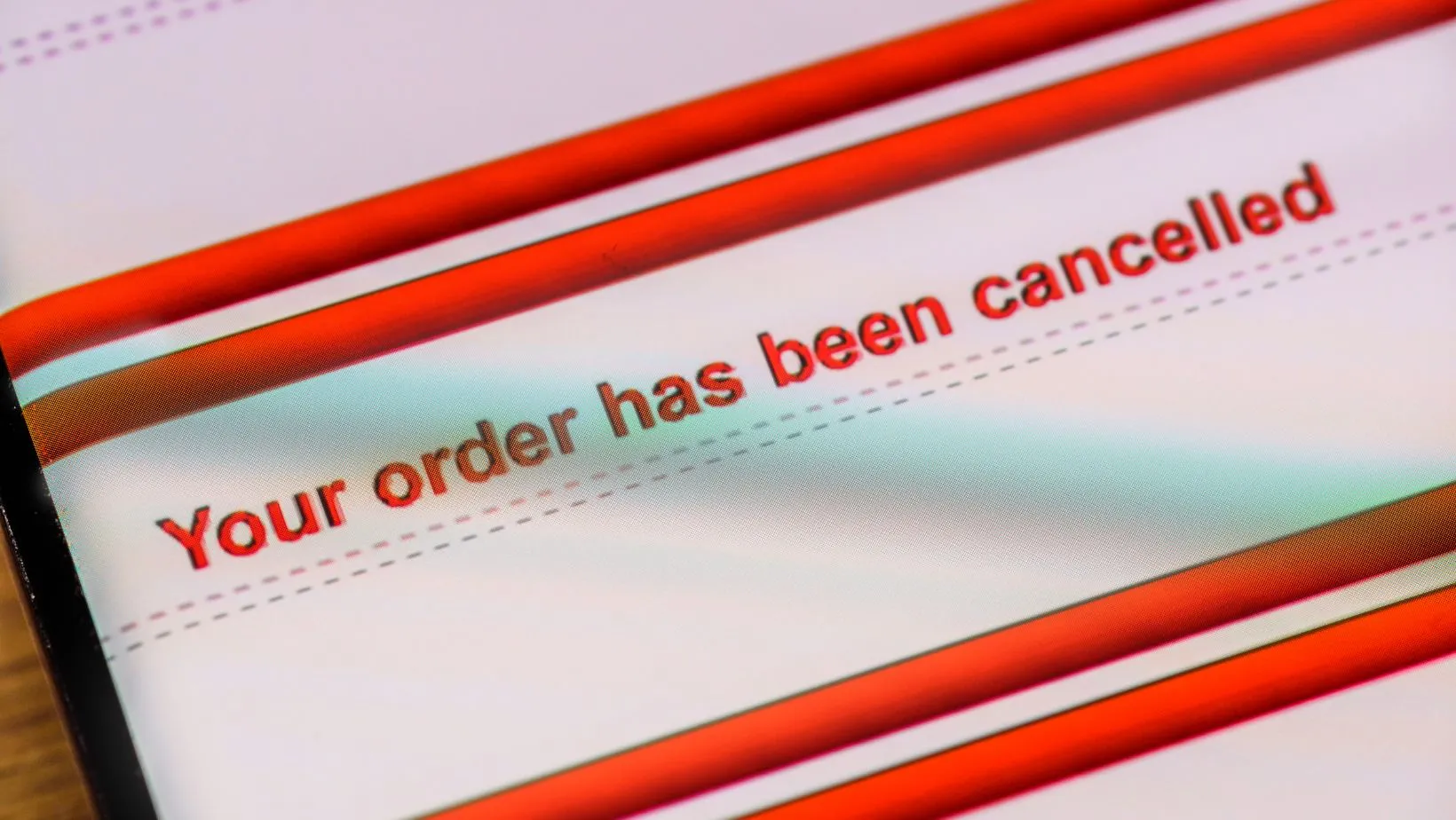
Fiverr has put in place a well-defined cancellation policy to protect both buyers and sellers on the platform. Knowing the ins and outs of this policy can assist you in seamlessly managing your orders.
Here are the key points to keep in mind regarding Fiverr's cancellation policy:
- Types of Cancellations: There are generally two categories of cancellations on Fiverr—Mutual and Seller/Buyer cancellations. Mutual cancellations are when both parties agree to cancel the order, while in Seller/Buyer cancellations, one party initiates the cancellation without the other's consent.
- Requesting a Cancellation: If you need to cancel an order, you can initiate a cancellation request directly through the order page. The seller will then have the opportunity to respond.
- Time Limits: There is a time frame during which a buyer can request a cancellation, typically before the delivery is marked as complete. Make sure you take action promptly to avoid complications.
- Effects on Ratings: Cancellations may impact your account ratings on Fiverr. Frequent cancellations could signal to potential sellers that you are not a reliable buyer.
- Refund Policies: Depending on the circumstances of the cancellation, you may receive a full or partial refund. Familiarize yourself with the specific conditions under which refunds are granted.
In summary, understanding Fiverr's cancellation policy equips you to handle cancellations thoughtfully and responsibly, ensuring a positive experience for both you and the sellers on the platform.
Also Read This: What is Fiverr? Understanding the Meaning and Purpose of the Platform
Steps to Cancel a Fiverr Order

Canceling an order on Fiverr can seem daunting, but it doesn’t have to be! Here’s a step-by-step guide to walk you through the process smoothly:
- Log into Your Account: Start by logging into your Fiverr account. You'll need your credentials to access your orders.
- Go to Your Orders: Navigate to your "Orders" page. You can find this option in the menu on the left. It’s where all your current, completed, and canceled orders are displayed.
- Select the Order: Find the order you wish to cancel. Click on it to open the order details page. This is where you can view all the specifics about the order, like the delivery time and any communication with the seller.
- Request a Cancellation: Scroll down to the bottom of the order details page. You’ll see the “Resolve Order” button. Click it and then select “Cancel Order.”
- Choose a Reason: Fiverr will prompt you to select a reason for the cancellation. Common reasons include "The seller didn’t deliver the work," "I no longer need the service," or "The delivery wasn’t what I expected." You can even add some comments if you'd like to elaborate further.
- Submit Request: Once you've selected your reason, click on the “Submit” button. Your cancellation request will now be sent to the seller for their approval.
- Wait for Response: Keep an eye on your inbox for the seller's response. They can either accept or decline your cancellation request. If they accept, the order will be canceled, and your funds will be returned.
And just like that, you're done! Remember, it's always best to communicate openly with the seller, as they might be able to resolve any issues before a cancellation becomes necessary.
Also Read This: What are Requirements for Creating Your First Gig on Fiverr
Reasons for Canceling an Order
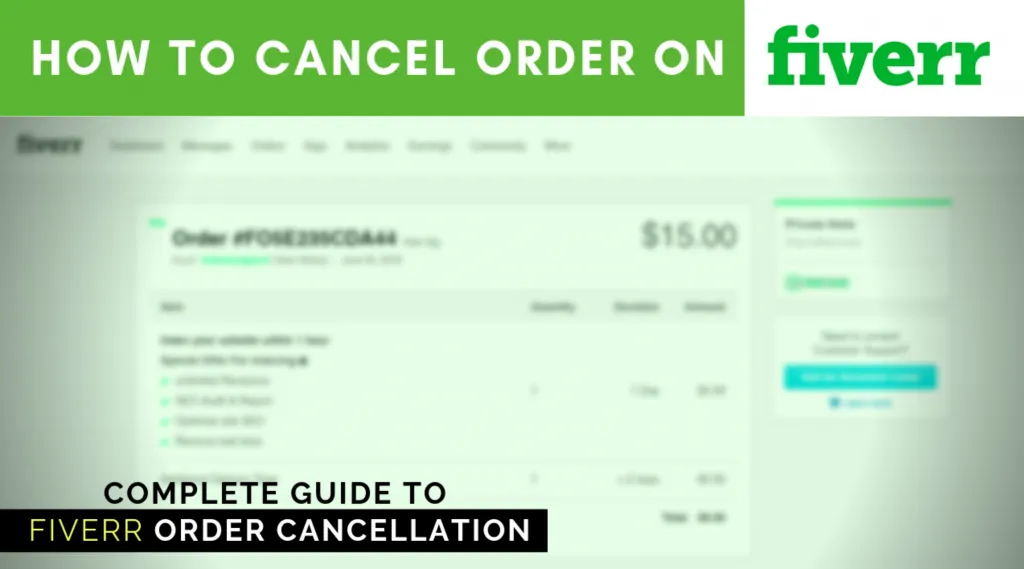
Understanding why you might need to cancel a Fiverr order is just as important as knowing how to do it. Let’s explore some common reasons:
- Quality Issues: Sometimes, the delivered work might not meet your expectations. If the quality is lacking or if it’s not what you ordered, canceling might be your best option.
- Deadline Concerns: If the seller is unable to deliver the work by the promised deadline, you may need to cancel to ensure that your project stays on track.
- Seller Communication Problems: Good communication is crucial in any working relationship. If you find that the seller is unresponsive or difficult to communicate with, it could be a valid reason to cancel.
- Changed Priorities: Sometimes, business needs change. If you no longer require the service, it’s entirely reasonable to cancel the order.
- Technical Issues: If you encounter technical problems with the Fiverr platform or the seller's delivery files, you may consider canceling until the issues are resolved.
Remember, while cancellations can happen for various reasons, maintaining a respectful and professional approach in your communication with sellers is essential. After all, you could work together in the future!
Also Read This: How to Start at Fiverr: A Beginner’s Guide
5. What Happens After You Cancel?
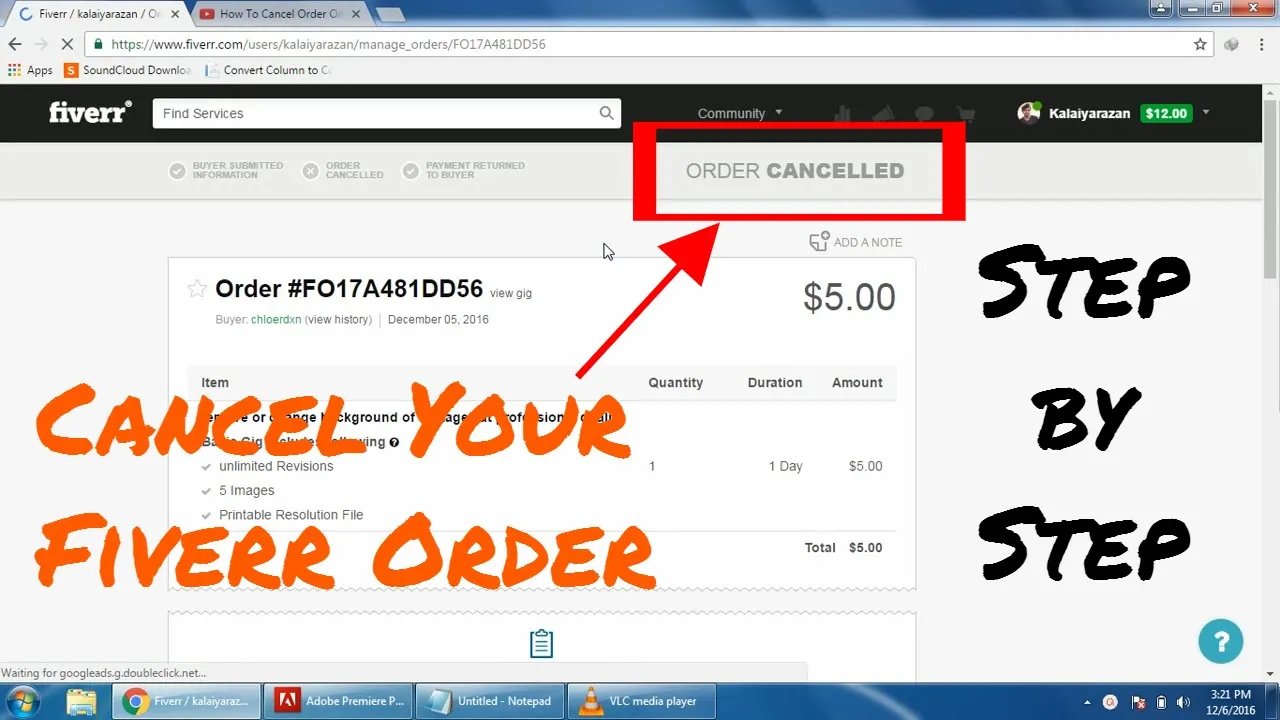
When you decide to hit the cancel button on a Fiverr order, it’s natural to wonder what happens next. Let’s break it down so you know exactly what to expect.
After you cancel an order, here are the key points to keep in mind:
- Order Status Update: The order status will change to "Canceled" and will no longer be in your active orders. You'll be able to view it in your completed orders section.
- Refund Process: If you've paid for the order, Fiverr typically initiates the refund process immediately after cancellation. Depending on your payment method, it can take 3-5 business days for the funds to return to your account.
- Impact on Seller: The seller will receive a notification about the cancellation. This can affect their ratings, especially if it's a frequent occurrence. Remember, sellers rely on their ratings to maintain their standing in the marketplace.
- Review Option: You'll often have the option to leave feedback about your experience. This is crucial for both the seller's reputation and future buyers looking to make informed decisions.
- Cancellation Reasons: Fiverr may prompt you to select a reason for the cancellation. Your feedback is valuable and may help improve the service.
In essence, canceling an order not only affects your standing but also plays a significant role in the seller's reputation. So, it's always good to have a sound reason for the cancellation!
Also Read This: How to Bold Text in Fiverr Description
6. Common Issues and Troubleshooting
Cancelling an order on Fiverr should be a straightforward process, but like anything in life, issues can occasionally arise. Here’s a rundown of common issues you might face and how to troubleshoot them:
- Cancellation Not Processing: If you find that you're unable to cancel your order, it could be due to the order’s current status. Make sure the order is still in progress and hasn’t already been marked as completed.
- Lack of Seller Response: Sometimes, sellers may take their time to respond to cancellation requests. If it’s taking longer than expected, consider reaching out to Fiverr support for assistance.
- Miscommunication: Perhaps you requested a cancellation, but the seller didn’t understand your reasons. In such cases, clarify your concerns. A simple message can go a long way.
- Refund Delays: If your refund is taking longer than expected to appear, remember to check your bank or payment processing statements. If there's still an issue, contact Fiverr's customer support.
By keeping these potential hiccups in mind, you can navigate the cancellation process more smoothly. And remember, reaching out for support isn’t a sign of weakness; it’s just being proactive and ensuring a satisfactory resolution!
How to Cancel a Fiverr Order
Cancelling an order on Fiverr can be necessary for various reasons, whether due to changes in project scope, issues with the seller, or personal circumstances. Understanding the process clearly can save you time and prevent misunderstandings. Here’s a step-by-step guide on how to cancel a Fiverr order.
Reasons for Cancelling an Order
- Miscommunication with the seller
- Seller is unable to meet deadlines
- Changes in project requirements
- Quality of the delivered work
- Personal reasons or emergencies
Steps to Cancel a Fiverr Order
- Log into your Fiverr account.
- Navigate to your Orders Page.
- Find the order you wish to cancel.
- Click on the “More” button next to the order.
- Select “Request Cancellation” from the dropdown menu.
Fill Out the Cancellation Form
You'll be prompted to fill out a cancellation form. Provide a clear reason for your cancellation and any necessary details. This helps the Fiverr team understand your circumstances better.
Follow Up
After submitting the cancellation request, keep an eye on your email for updates from Fiverr. The seller may respond to your request, and there might be a discussion to resolve the issue before final cancellation.
Things to Keep in Mind
| Consideration | Details |
|---|---|
| Timing | It's best to cancel as soon as possible, preferably before the order is marked as complete. |
| Impact on Seller | Cancellations can affect the seller's ratings, so be respectful and clear about your reason. |
| Refund Policies | Review Fiverr's refund policies to understand if you are eligible for a full or partial refund. |
In conclusion, cancelling a Fiverr order is a simple process if you follow the necessary steps and communicate effectively with the seller. Always aim for a resolution before resorting to cancellation to maintain a positive experience on the platform.



