Fiverr is an amazing platform that connects freelancers with clients looking for specialized services. Sometimes, however, life happens, and you might need to cancel a custom gig. Be it a change in project scope or a personal emergency, knowing how to navigate the cancellation process is essential to maintain your relationships and protect your reputation. In this guide, we’ll walk you through what you need to know about canceling a custom gig on Fiverr.
Understanding Fiverr's Cancellation Policy
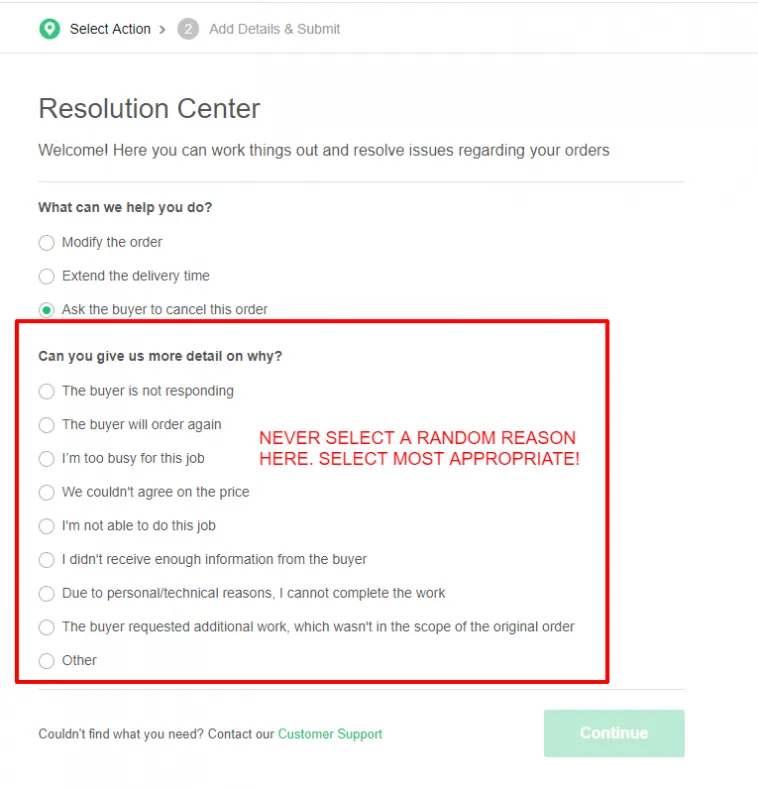
Before diving into the cancellation process, it’s crucial to familiarize yourself with Fiverr's cancellation policy. This policy is designed to ensure fairness for both buyers (clients) and sellers (freelancers). Here's a breakdown of the key points:
- Reasons for Cancellation: Fiverr allows cancellations for various reasons. These can include issues like:
- Change in project scope
- Miscommunication between buyer and seller
- Personal emergencies
- Seller unable to fulfill the order
- Late delivery of the service
- Service not as described
- Buyer wants to change the order details
- Mutual Agreement: Ideally, both parties should agree to the cancellation. Open communication is key!
- Cancellation Fees: Depending on the situation, Fiverr may impose a cancellation fee, especially if the gig has already been started.
- Impact on Ratings: Frequent cancellations could negatively impact your account. It’s essential to consider this when deciding to cancel a gig.
Understanding these aspects of Fiverr's cancellation policy helps you make informed decisions while protecting your profile and your business relationships.
Also Read This: How to Post an Offer on Fiverr
3. Steps to Cancel Your Custom Gig
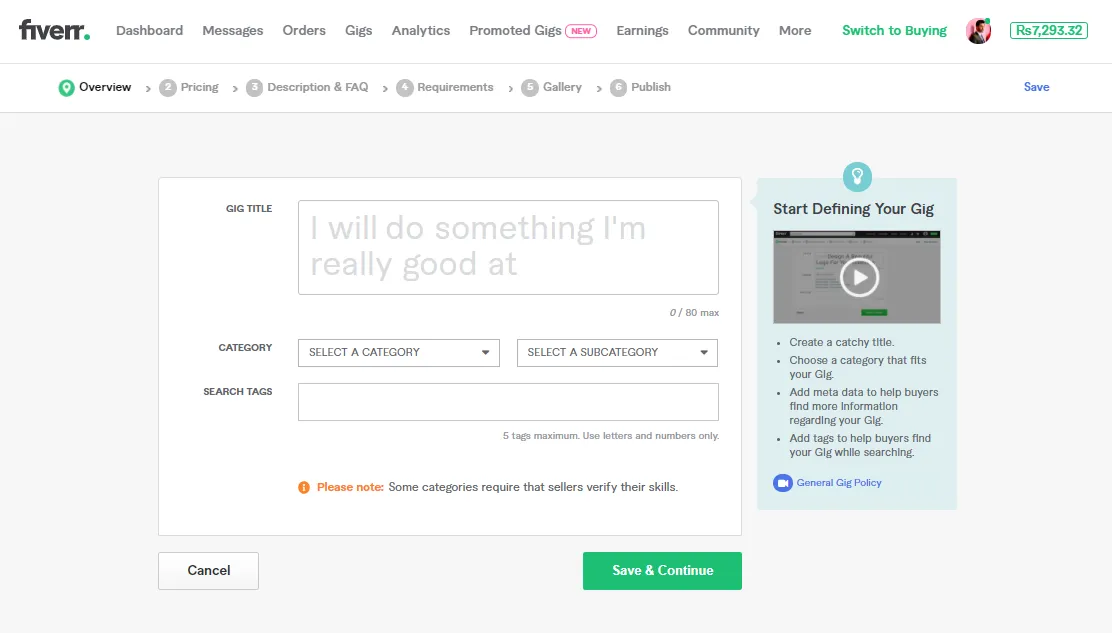
Canceling a custom gig on Fiverr can seem a bit intimidating, especially if you're unsure of the process. But don't worry! It’s quite straightforward once you know what to do. Here’s a step-by-step guide to help you navigate the cancellation smoothly:
- Log into Your Fiverr Account: Start by signing into your Fiverr account. This is the first step to accessing all your orders and gigs.
- Go to Your Orders: Once logged in, hover over your profile picture on the top right, and click on "Orders." This will take you to a list of your active and completed orders.
- Locate the Custom Gig: Scroll through your orders to find the custom gig you want to cancel. Click on it to view the details.
- Request a Cancellation: In the order details, look for the "Resolution Center" option. Click on it and select "Cancel Order." You might be asked to provide a reason for the cancellation.
- Submit Your Cancellation Request: After providing the reason, submit your request. The seller will be notified, and they’ll have the opportunity to accept or dispute the cancellation.
- Wait for Seller's Response: Be patient while the seller reviews your cancellation request. If they agree, the order will be officially canceled. If they dispute it, Fiverr’s resolution team will step in to help.
And there you have it! Following these steps will help you cancel your custom gig with relative ease and minimal hassle.
Also Read This: How to Download Samples from Fiverr: A Step-by-Step Guide
4. Communicating with the Seller
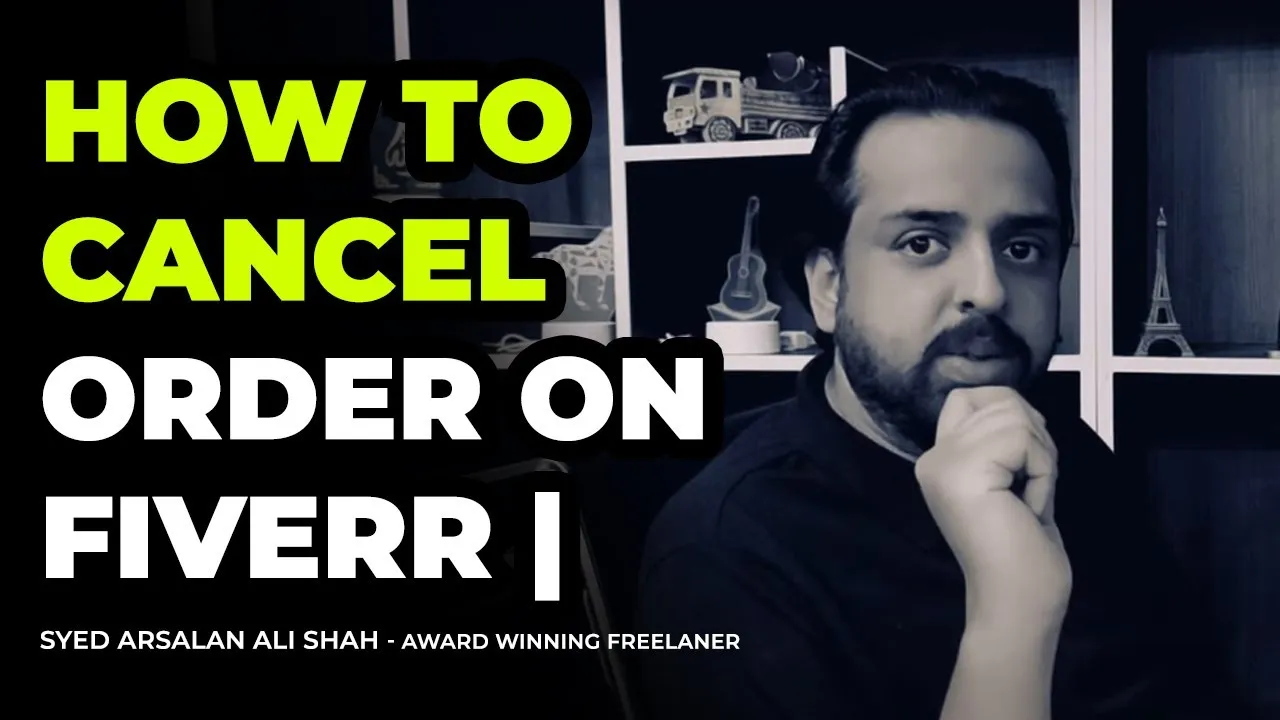
Communication is key when it comes to canceling a custom gig on Fiverr. Being polite and clear can make a significant difference in how the situation unfolds. Here are some tips on how to effectively communicate with the seller:
- Be Transparent: When reaching out, be honest about your reasons for canceling. Whether it's due to budget constraints, changes in project scope, or personal reasons, being upfront fosters understanding.
- Use the Fiverr Messaging System: To maintain a record of your conversation, always use the Fiverr platform to communicate. This way, any discussions are documented and clear for both parties.
- Keep it Professional: Even if you're frustrated or disappointed, try to remain professional in your tone. A polite message is more likely to yield a favorable outcome.
- Offer Solutions: If applicable, suggest alternatives that may help. For instance, you might propose a partial completion of the work or a different timeline if the seller is open to negotiation.
- Follow Up: If you don’t hear back from the seller in a reasonable timeframe, it’s perfectly fine to send a follow-up message. Just a gentle nudge can help move things along.
Effective communication will not only help in resolving the cancellation but can also maintain a good relationship for any future projects.
Also Read This: How to Use PayPal on Fiverr
What Happens After You Cancel the Gig?
When you decide to cancel a custom gig on Fiverr, several things occur that you should be aware of. First and foremost, the status of your order will change to ‘Cancelled.’ This means that you and the seller will no longer be required to fulfill the terms of the agreement.
Here’s a brief overview of what happens:
- Notification: Both you and the seller receive notifications from Fiverr informing you that the order has been cancelled.
- Order History Update: The cancellation will be reflected in your order history. This can impact your seller’s ratings and metrics, especially if it happens frequently.
- Feedback Option: Depending on the timing of the cancellation, you might still have the option to leave feedback for the seller. Be mindful of this as it could affect their overall ratings.
- Cancellation Reasons: Fiverr allows you to select a reason for cancellation, which is important for tracking service issues. Your input can help them improve the platform.
Overall, the cancellation process is designed to be straightforward. However, make sure you assess if the cancellation truly serves your best interests. Sometimes it might be worth reaching out to the seller to resolve any misunderstandings instead of cancelling outright!
Also Read This: How Does Fiverr Make Their Money?
Refunds and Payment Issues
One of the most common concerns when cancelling a gig on Fiverr is the possibility of getting a refund. When you place an order, your payment is secured by Fiverr until the order is marked as complete. Here’s how refunds generally work after cancellation:
The process is quite simple:
- Automatic Refunds: If the cancellation is initiated by the seller or agreed upon by both parties, you'll typically receive an automatic refund for the amount paid.
- Processing Time: Refunds can take anywhere from a few hours up to several days to process, depending on your bank or payment method.
- Partial Refunds: In some cases, if you received a service that was incomplete or if you just want a partial refund, you might have to negotiate this directly with the seller before the cancellation is finalized.
However, it’s important to clarify a few points:
| Issue | Resolution |
|---|---|
| Cancelled Order | Refund usually processed automatically. |
| Disputed Order | May require Fiverr's support intervention. |
| Payment Method Delay | Contact your bank for more details. |
So, while the cancellation process is straightforward, understanding refunds can save you a lot of headache. Always remember to check Fiverr’s terms of service for the most current policies regarding refunds!
Also Read This: How to Become a Freelance Artificial Intelligence Developer
Tips for Avoiding Cancellations in the Future
Cancellations can be a real headache, not just for you as a buyer but also for the sellers on Fiverr who put in hard work and creativity. So, how can you prevent finding yourself in a situation where cancellation feels like the only option? Here are some handy tips:
- Communicate Clearly: Before placing your order, make sure you understand what the gig includes. Reach out to sellers with any questions or clarifications. Clear communication can help set expectations right from the start.
- Read Reviews: Take some time to dive into the seller's reviews. Look for recurring comments regarding quality, delivery time, and communication. This can give you a good idea of what to expect.
- Set Realistic Deadlines: If you have a tight timeframe, be transparent with the seller. Explain your needs and see if they can accommodate a rush order. However, don’t rush them at the cost of quality.
- Provide Detailed Instructions: When placing your order, give as much detail as possible. The more information a seller has, the better they can meet your expectations. Include examples or references where applicable.
- Be Flexible: Understand that creative work often requires a back-and-forth process. Be open to suggestions and revisions, as they can lead to even better results.
- Choose the Right Seller: Look for sellers whose skills directly match what you're looking for. If you require graphic design, consider someone specializing in that field, rather than a jack-of-all-trades.
By following these simple strategies, you can create a smoother, more enjoyable experience on Fiverr, minimizing the chances of having to cancel a gig.
Conclusion
Ultimately, deciding to cancel a custom gig on Fiverr shouldn't be your first resort, but it’s sometimes necessary to protect your interests or sanity. As we've walked through, understanding Fiverr's policies, keeping a friendly tone in communications, and knowing your options can greatly ease the process.
But, remember, prevention is always better than cure! By using the tips we've discussed, you can mitigate the risks of cancellations in the future. So whether it’s setting realistic expectations, choosing the right seller, or ensuring clear communication, all these steps lead to a more productive partnership.
If you've found this article helpful, don’t hesitate to bookmark it for future reference. Happy Fiverr-ing!



