Fiverr is an online marketplace that's revolutionized the way freelancers and clients connect. If you’re looking for a reliable platform to find creative services—whether it's graphic design, writing, programming, or even voiceovers—Fiverr is a fantastic option. With thousands of freelancers offering their skills, you can find just about anything to meet your needs, often at an affordable price!
The beauty of Fiverr lies in its simplicity. You can browse through a variety of "gigs" or services offered by freelancers, making it easy to find the perfect match for your project. Whether you're a startup needing a logo, a content creator looking for blog writing, or a business seeking a marketing strategy, Fiverr has it all. Ready to dive deeper into what makes Fiverr tick? Let's explore!
Understanding Fiverr Gigs

Now that we’ve set the stage, let’s break down what exactly a "gig" is on Fiverr. In a nutshell, a gig is a service offered by a freelancer or seller on the platform. Each gig has a description of the service provided, the price, and the delivery time. Here’s what you need to know:
- Service Variety: Gigs span a wide range of categories—from digital marketing and video production to writing and translation.
- Custom Offers: Many freelancers allow you to negotiate terms or customize the gig to your specific needs.
- Different Tiers: Sellers often provide multiple pricing tiers for a gig. For instance, a basic service might cost $5, while a premium package could go for $100 and include additional features.
When browsing gigs, pay attention to:
| Feature | Description |
|---|---|
| Ratings & Reviews | Check what previous clients have said about the freelancer's work. |
| Delivery Time | See how quickly you can expect your order to be completed. |
| Seller’s Portfolio | Look at samples of their past work to gauge quality. |
Understanding these elements will help you make an informed decision when purchasing a gig on Fiverr. So, keep your project requirements in mind, and happy gig searching!
Also Read This: How to Work Online on Fiverr
Creating a Fiverr Account
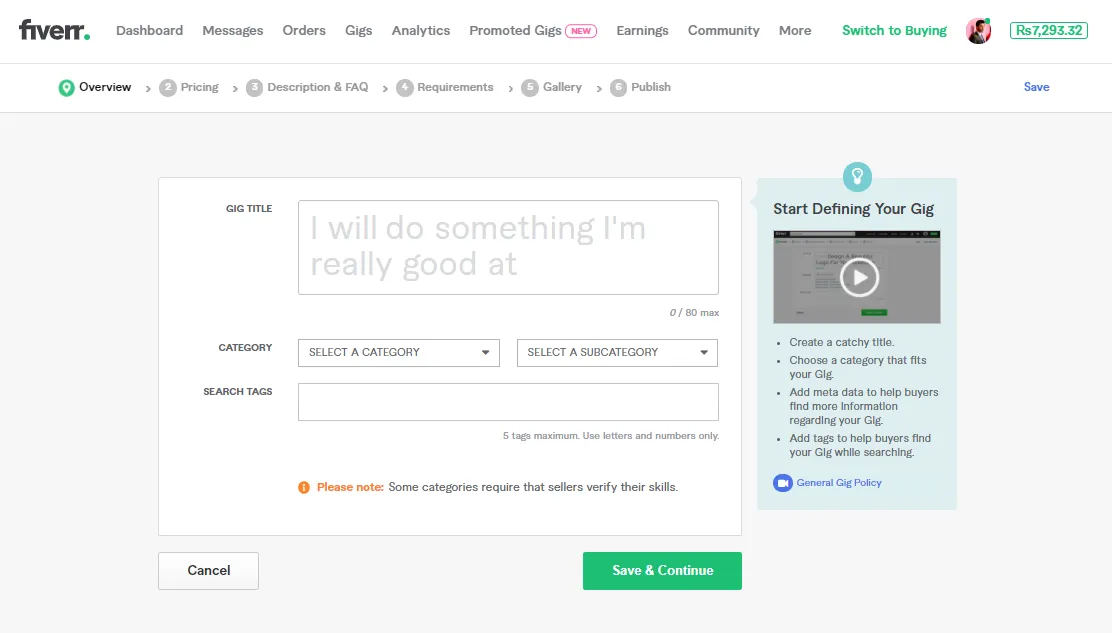
Getting started on Fiverr is as simple as creating an account. Whether you’re looking to buy a gig or offer one, having a Fiverr account is essential. Here’s a step-by-step breakdown of how to set up your account:
- Visit the Fiverr Website: Open your web browser and head to the Fiverr homepage. You can do this by typing www.fiverr.com in the address bar.
- Sign Up: On the homepage, you'll see a "Join" button. Click on it! You’ll have the option to sign up using your email address, Facebook, Google, or Apple ID. Choose the method that suits you best.
- Choose a Username: After entering your information, you’ll need to create a unique username. Make sure it's something memorable and professional, as this will represent you on the platform.
- Create a Password: Your password should be strong and secure. A good password combines letters, numbers, and symbols. It’s essential for keeping your account safe.
- Verify Your Account: Fiverr may send you a verification email. Check your inbox and follow the instructions to confirm your account.
- Set Up Your Profile: Once logged in, complete your profile by adding a profile picture, bio, and any relevant skills. A complete profile helps gain trust from sellers and enhances your buying experience.
And just like that, you’re all set! Creating your Fiverr account opens up a world of freelance services tailored to your needs.
Also Read This: How to See My Gig on Fiverr
Searching for the Right Gig
Now that your account is ready, it’s time to explore the vast array of services Fiverr offers. With millions of gig options, finding the right one can be overwhelming, but don’t worry! Here’s how you can navigate your search effortlessly:
- Use the Search Bar: At the top of the Fiverr homepage, you’ll find a search bar. Type in keywords related to the service you’re looking for, be it “graphic design,” “SEO,” or “content writing.”
- Browse Categories: If you’re unsure of what you need, consider browsing through Fiverr’s categories. Click on “Categories” at the top, and explore various niches like Digital Marketing, Writing & Translation, and Programming.
- Filter Your Results: Once you have your search results, use the filters! You can narrow down gigs based on delivery time, budget, and seller rating. This way, you can focus on options that work for you.
- Check the Seller’s Profile: Once you find a gig you like, click on it to read more. Check the seller’s profile for their reviews, rating, and past work samples. This helps ensure you’re getting quality service.
- Ask Questions: Don’t hesitate to reach out to sellers if you have specific requirements or questions about the gig. Most sellers are happy to clarify things before you make a purchase.
By following these steps, you’ll be well on your way to finding the perfect gig on Fiverr. Happy searching!
Also Read This: How to Share a Profile Link in Fiverr
5. Evaluating Gig Listings
When it comes to buying a gig on Fiverr, evaluating gig listings is crucial for making an informed decision. You want to ensure that you're getting exactly what you need while also avoiding any unpleasant surprises. Here are some key aspects to look for:
- Ratings and Reviews: Check the seller’s overall rating and read through customer reviews. Look for positive feedback regarding the quality of work, timely delivery, and communication.
- Portfolio Samples: Many sellers provide samples of their previous work. Exploring these samples can give you a better idea of their style and skill level. Don’t hesitate to click through!
- Gig Description: Carefully read the gig description to ensure it aligns with what you’re looking for. Pay attention to any disclaimers or specific instructions that the seller mentions.
- Delivery Time and Pricing: Make sure the delivery time fits your needs. Also, compare prices between similar gigs to find a balance between cost and quality.
- Gig Extras: Many sellers offer extras for an additional fee. Consider whether these enhancements are worth it for your project.
Overall, the key is to do your homework. Don’t rush—taking the time to evaluate the gig carefully will pay off in the long run!
Also Read This: How to Change Your Username on Fiverr
6. Communicating with Sellers
Once you've narrowed down your choices, the next step is communicating with the sellers. Open and clear communication can make a world of difference in your Fiverr experience. Here are some tips to help you effectively converse with potential sellers:
- Ask Questions: If you have any doubts or requirements not clearly stated in the gig, don’t hesitate to ask! Use the "Contact Seller" feature to reach out before placing an order.
- Be Specific: When messaging, provide clear details about your project. The more precise you are, the better the seller can assist you.
- Discuss Expectations: Make sure to discuss deliverables, timelines, and any specific formats or styles you expect. This clarity helps prevent any misunderstandings.
- Gauge Responsiveness: Take note of how quickly and thoroughly the seller responds. A seller who communicates well is usually an indicator of a smooth transaction.
Building a good rapport with your seller not only eases your mind but also sets the foundation for a successful project. So, don’t be shy—reach out and start a conversation!
Also Read This: How to Link Behance to Fiverr: A Step-by-Step Guide
7. Making a Purchase
Now that you’ve scoured Fiverr and found the perfect gig that meets your needs, it’s time to make a purchase. This can be an exciting yet nerve-wracking step, especially if you're new to the platform. Don’t worry! Let’s break it down into simple steps:
- Review the Gig Details: Before hitting that purchase button, double-check the details of the gig. Look out for delivery times, the number of revisions included, and any specific requirements the seller has outlined.
- Select Your Package: Many gigs come with different packages (e.g., Basic, Standard, and Premium). Decide which package suits your needs best and click on it. Pay close attention to what each package includes!
- Provide Required Information: If the seller needs any specific details to get started, this will be your chance to provide that information. Be clear and concise to avoid any misunderstandings.
- Add Extras (if applicable): Some sellers offer optional add-ons for an additional fee. If you think they would improve your order, feel free to select them. Just keep an eye on your budget!
- Confirm Your Order: Once everything looks good, click the “Order Now” button. Fiverr will take you to the payment screen, and you're almost done!
Congratulations! You've just navigated the purchase process on Fiverr successfully. Now just sit back, relax, and wait for your order to be completed!
Also Read This: How to Do Tarot on Fiverr
8. Payment Options and Security
When purchasing gigs on Fiverr, understanding your payment options and their security measures is crucial. Thankfully, Fiverr offers a range of options to suit different preferences. Here are some of the main options available:
- Credit and Debit Cards: You can use Visa, MasterCard, American Express, or Discover to make payments on Fiverr.
- PayPal: If you prefer to keep your banking information private, using PayPal is a safe alternative. Just link your account to Fiverr, and you’re good to go!
- Fiverr Balance: After making some purchases or receiving money from gigs, you can use your Fiverr account balance for future transactions.
It's vital to know that Fiverr employs advanced encryption technology to protect your payment details and transactions. They go to great lengths to ensure that both buyers and sellers are safeguarded against fraud. Here are some security measures they take:
| Security Measure | Description |
|---|---|
| Data Encryption: | Fiverr encrypts all sensitive information, so your personal details stay safe. |
| Two-Factor Authentication: | An optional security feature that adds an extra layer of protection to your account. |
| Dispute Resolution: | If something goes wrong, Fiverr has a solid process to help resolve issues between buyers and sellers. |
By being informed about your payment options and the security measures in place, you can enjoy a worry-free experience while buying gigs on Fiverr!
Also Read This: How to Take an English Test on Fiverr
Post-Purchase Tips
So, you’ve made your purchase on Fiverr—congratulations! This is just the beginning of your exciting journey. To ensure you get the most out of your gig, here are some handy tips to remember:
- Communicate Clearly: If you have specific requirements or questions for your seller, don't hesitate to reach out. A quick message can make a world of difference in ensuring your expectations are met.
- Give Feedback: After receiving your order, take a moment to review the service. Your feedback helps not just the seller improve but also guides future buyers. A simple rating or written review goes a long way!
- Request Revisions: Most Fiverr sellers offer a revision option. If something doesn’t meet your expectations, don’t fear asking for changes. It's a part of the process!
- Stay Organized: Fiverr allows you to track your purchases and messages. Keep tabs on the delivery dates and deadlines to ensure everything runs smoothly.
- Explore Additional Services: Often, suppliers provide extra services or upgrades that might enhance your initial purchase. Don’t hesitate to explore those options!
- Build Relationships: If you’re satisfied with a seller, consider sticking with them for future projects. Establishing long-term relationships can lead to consistent quality and better deals.
Following these tips can significantly enhance your experience and value from the gigs you purchase on Fiverr. Enjoy the perks of your investment!
Conclusion: Unlocking the Potential of Fiverr
As we wrap up this guide, it's clear that Fiverr is a treasure trove of opportunities for anyone looking to purchase services across various industries. Whether you're a small business owner, a marketer, or just someone in need of creative work, Fiverr offers a seamless platform to find the right talents without the hassle of traditional hiring.
| Benefits of Using Fiverr | Description |
|---|---|
| Cost-Effective Solutions | You can find services that fit any budget, making it manageable for everyone. |
| Diverse Offerings | From graphic design to content writing, there's almost no limit to what you can find. |
| Global Talent Pool | Access skills and talents from around the world, allowing for endless creativity. |
To unlock the full potential of Fiverr:
- Research: Spend some time browsing profiles and service options.
- Engage: Don't hesitate to reach out to sellers for custom offers.
- Experiment: Try different gigs and sellers to find what works best for you.
By following these insights and tips, you’ll be well on your way to making the most of Fiverr’s vibrant marketplace. Happy buying!



