Are you looking to get some services done without breaking the bank? If so, you've likely stumbled upon Fiverr! It’s a popular online marketplace where freelancers offer their skills for various projects. In this guide, we'll walk you through everything you need to know about buying services on Fiverr. From understanding what Fiverr is to tips for finding the perfect gig, we’ve got you covered!
What is Fiverr?

Fiverr is an online platform that connects freelancers with people in need of various services. Established in 2010, it has rapidly grown into one of the most popular marketplaces for freelance work. The name "Fiverr" comes from the original concept where services started at just $5, although prices have since expanded to accommodate a range of budgets.
On Fiverr, you can find a myriad of services across different categories. Here’s a quick breakdown:
- Graphic Design: Logos, social media graphics, and business cards.
- Digital Marketing: SEO, content marketing, and social media management.
- Writing & Translation: Blog posts, articles, and language translation.
- Video & Animation: Explainer videos, editing, and animations.
- Music & Audio: Voiceovers, music production, and audio editing.
Fiverr operates on a simple premise: you can browse through listings, known as "gigs," find a freelancer whose work resonates with you, and purchase their service. Each gig comes with a description, pricing, and user reviews, making it easier for buyers to make informed decisions.
One of the significant advantages of using Fiverr is its vast array of options. Whether you need a quick logo designed or a full-scale marketing strategy, there's likely a freelancer ready to take it on. Plus, since many services are offered by global freelancers, you can find competitive prices while accessing a wide range of skills.
Also Read This: Is Fiverr Unavailable in Pakistan? Exploring the Current Status
Understanding the Fiverr Marketplace
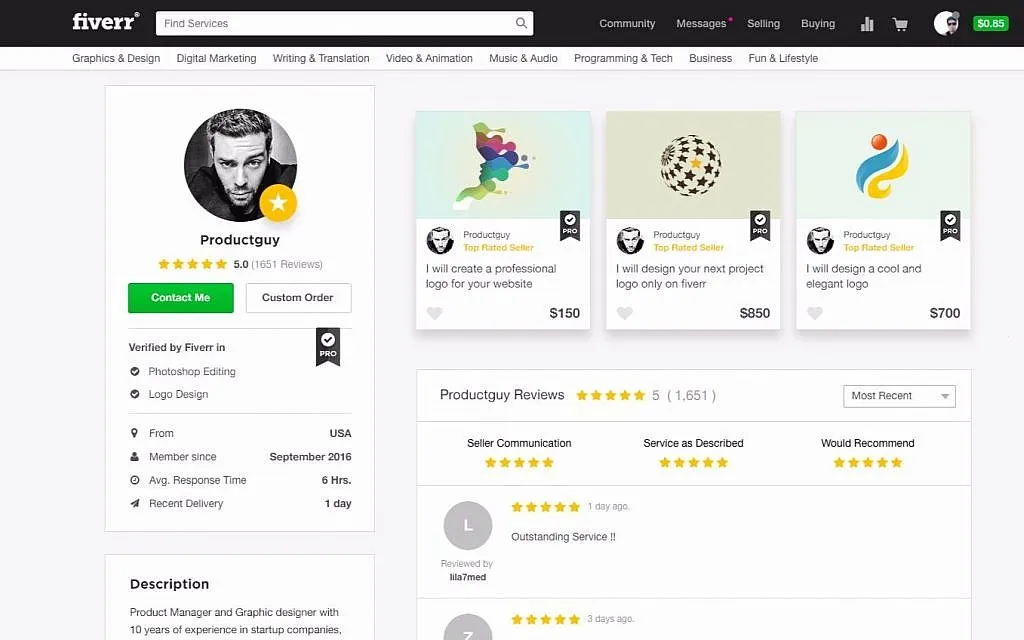
When diving into the world of Fiverr, it's essential to comprehend how the marketplace operates. Think of Fiverr as a bustling bazaar of talent, where service providers showcase their skills and potential buyers can find the right match for their needs. Each service on Fiverr is referred to as a "gig," which acts as a virtual booth featuring offerings in various categories.
The marketplace is divided into several key categories, including:
- Graphic Design
- Digital Marketing
- Writing & Translation
- Video & Animation
- Programming & Tech
Moreover, each category is further subdivided into niches. For instance, within Graphic Design, you'll find gigs for logo creation, business cards, and even social media posts. This extensive categorization allows buyers to easily navigate and find services tailored to their specific needs.
What makes Fiverr even more appealing is the diversity of freelancers. You can find services offered by newcomers looking to build their portfolios, as well as seasoned experts with decades of experience. To gauge the quality of a service provider, it's helpful to check:
- Ratings and Reviews: Feedback from previous buyers can offer insights.
- Delivery Time: Ensure the turnaround aligns with your schedule.
- Pricing Tiers: Many gigs offer different levels, catering to various budgets.
Ultimately, understanding the Fiverr marketplace equips you to make informed decisions, ensuring you get the best service for your needs.
Also Read This: Is Fiverr Killing Graphic Design?
How to Create a Fiverr Account
Ready to jump into Fiverr and explore the plethora of services available? The first step is to create your Fiverr account. Thankfully, the process is straightforward and user-friendly, which means you’ll be up and running in no time! Here’s a step-by-step guide on how to do it:
- Visit the Fiverr Website: Start by going to the official Fiverr website. You’ll be greeted with a visually appealing homepage.
- Click on “Join”: Look for the “Join” button situated at the top right corner of the page.
- Select Your Signup Option: You can either sign up using your email address or use existing accounts from Google, Facebook, or Apple. Each option is simple, so choose whichever suits you best.
- Set Up Your Profile: After signing up, you’ll be prompted to complete your profile. This includes your name, a profile picture, and a brief description about yourself. Be genuine and make it appealing!
- Verify Your Email: Fiverr will send you a verification link via email. Click on that to finalize your account setup.
Once your account is created, you're ready to explore the services, post requests, and connect with talented freelancers! Remember, a well-completed profile increases your chances of finding just the right service for your needs.
Also Read This: How to Earn More on Fiverr
5. Searching for Services on Fiverr
Searching for services on Fiverr can feel like diving into a treasure trove of options, and trust me, it’s easier than you think! The platform is designed to help you find the right service with just a few clicks. Here’s how to navigate it smoothly:
- *Use Keywords: Start by typing in keywords related to the service you’re looking for in the search bar. Be as specific as possible to narrow down your options. For instance, instead of searching for “graphic design,” try “business card design.”
- Explore Categories: Fiverr offers various categories like Graphics & Design, Digital Marketing, Writing & Translation, and more. Don’t hesitate to click through these categories to discover services that might catch your eye!
- Utilize Filters: After you’ve entered your search, use the filters. You can filter results by budget, delivery time, seller level, and more. This is a game-changer for finding services that fit your specific needs.
- Check Pricing Tiers: Many services on Fiverr come with tiered pricing. You’ll find basic, standard, and premium packages available for most gigs. This allows you to choose based on your budget and requirements.
- Save Favorites: If you find services that interest you but aren’t ready to purchase yet, use the ‘heart’ icon to save them for future reference. This feature is particularly handy for comparing sellers later.
Following these steps will make your search on Fiverr not just easy but also enjoyable! You’ll have a much clearer idea of what’s available and what suits your project best.
Also Read This: How to Freelance as a Student
6. Evaluating Fiverr Sellers
Once you’ve found some services that pique your interest, the next step is to evaluate the sellers. This is a crucial part of the buying process, as choosing the right seller can make all the difference in the quality of service you receive. Here’s how to assess sellers effectively:
- Check Ratings and Reviews: Always look at the seller’s overall rating and read through customer reviews. Look for comments on the quality of the work, communication skills, and whether the seller delivered on time.
- Review Their Portfolio: Most sellers showcase their previous work in their gig gallery. Take advantage of this! A well-rounded portfolio can give you a good idea of the seller’s style and capability.
- Seller Level: Fiverr has a ranking system for sellers based on their performance. Top-rated sellers typically have proven experience and reliability. Check if a seller is a “Level One,” “Level Two,” or “Top Rated” seller for added assurance.
- Response Rate and Time: Check how quickly the seller responds to inquiries and how often they communicate. A high response rate indicates that they’re active and engaged, which is essential for a smooth transaction.
- Ask Questions:* Don’t hesitate to reach out with any questions before you order. A responsive seller will often answer promptly, which can set the tone for your working relationship.
Keep these tips in mind while evaluating sellers, and you’ll be well on your way to making informed decisions that lead to a successful outcome on Fiverr!
Also Read This: Understanding Seller Levels on Fiverr: A Comprehensive Guide
7. Making a Purchase
So, you've scouted the perfect service on Fiverr, and you're ready to make a purchase! This part is pretty straightforward, but let’s break it down into a few easy steps:
- Add to Cart: Once you find a gig that catches your eye, click the “Order Now” button. If the seller offers multiple packages, pick the one that fits your needs.
- Review Your Order: After that, take a moment to review what you've selected. Fiverr often provides a summary, so make sure it’s exactly what you want.
- Customize Your Order: Some gigs allow for specific details. If prompted, fill in any necessary information for the seller to deliver accordingly.
- Proceed to Checkout: Click on the checkout button. You’ll be directed to a secure payment page where you can choose your payment method—credit card, PayPal, or Fiverr credit.
- Confirm Your Purchase: After entering your payment info, double-check everything. Once you're satisfied, click the confirm button, and voilà! You're all set!
It’s really that simple! Remember, always feel free to reach out to the seller if you have any questions before finalizing your order. They’re there to help!
Also Read This: How to Link to My Work on Fiverr
8. Managing Your Orders
Managing your orders on Fiverr is just as crucial as making your purchases. Once you’ve placed an order, it’s essential to keep tabs on it. Here’s how to do that efficiently:
- Access Your Orders: Navigate to the "Orders" section from your Fiverr dashboard. You'll see a list of all your current and past orders for easy reference.
- Check Order Status: Each order will have a status next to it, like “In Progress,” “Delivered,” or “Completed.” This helps you understand where your project stands.
- Communicate with Sellers: If you have questions or need to provide additional information, use the chat feature. Clear communication can lead to better results.
- Request Modifications: If the delivered work needs changes, you can request revisions. Just be mindful of the seller's policies regarding revisions.
- Leave Feedback: Once you’ve received your final product, take a moment to leave a review. Your feedback can help others make informed decisions and supports the seller in improving their services.
Additionally, keeping track of your orders helps you manage your budget and timelines effectively. It creates a smoother experience, ensuring you get the services you need without a hitch!
Also Read This: How to Be a Translator on Fiverr
9. Reviewing and Rating Services
Once you've received your ordered service on Fiverr, it's time to reflect on your experience and share your thoughts through a review. This not only helps the seller but also guides potential buyers in making informed decisions. Here’s how to effectively review and rate services on Fiverr:
- Access Your Orders: Start by navigating to the “Orders” section in your Fiverr account. Here, you’ll find a list of all your purchases.
- Find the Relevant Order: Click on the specific order that you’d like to review. This will take you to the order details page.
- Leave a Rating: Fiverr uses a five-star rating system. Choose the number of stars that represent your experience. Did the service meet your expectations? If so, go for that five-star rating!
- Write a Review: Take a moment to write a detailed review. Share what you liked and any improvements you think could be made. Be honest and constructive—this will help both the seller and other buyers.
In addition to writing about your experience, it’s important to be respectful and professional; your review can impact someone's reputation. Remember, the Fiverr community thrives on mutual trust and respect.
Also Read This: Earnings of Freelance Interior Designers
10. Tips for a Successful Experience on Fiverr
Navigating Fiverr can be exciting, but to ensure you have the best experience possible, consider these handy tips:
- Do Your Research: Take your time to explore different sellers and evaluate their profiles. Look for ratings, reviews, and portfolio samples.
- Communicate Clearly: Don’t hesitate to reach out to sellers with questions before placing an order. Clear communication can prevent misunderstandings and clarify any doubts.
- Be Specific with Instructions: When submitting your order, provide detailed instructions. The more information the seller has, the closer the final product will be to your vision.
- Be Patient: Good things take time! While many services can be delivered quickly, remember that quality work often requires a bit more time.
- Respect Deadlines: Keep track of delivery dates and respect the sellers’ timelines. If you need changes, communicate them respectfully and promptly.
- Engage with Feedback: Once you receive your service, provide constructive feedback rather than simply a number rating. This helps the seller improve their offerings.
By keeping these tips in mind, your Fiverr journey can turn into a seamless and rewarding experience!
How to Buy Services on Fiverr
Fiverr is a popular online marketplace that connects freelancers with clients seeking various services. Whether you need a logo design, website development, or marketing strategies, Fiverr offers a wide array of services at competitive prices. Here’s a step-by-step guide on how to effectively buy services on Fiverr:
- Create an Account: Start by signing up on Fiverr. You can do this by visiting their website and clicking on the "Join" button. Fill out the required information or sign up using your Google or Facebook account.
- Browse Services: Use the search bar to find specific services or browse through categories. Popular categories include:
- Graphic Design
- Digital Marketing
- Writing & Translation
- Video & Animation
- Programming & Tech
Buying services on Fiverr can be an efficient way to get quality work done quickly. By following these steps, you can find the right freelancer who meets your specific needs, ensuring a smooth transaction and satisfactory results.
In conclusion, leveraging Fiverr for your service needs is a straightforward process that allows you to connect with talented freelancers and get projects completed efficiently. By being thorough in your selection and communication with sellers, you can maximize your experience on this platform.



