Welcome to the world of Fiverr, a bustling online marketplace where freelancers offer their skills and services at various price points. Established in 2010, Fiverr has transformed the way people approach freelance work. Whether you're a business owner looking to enhance your online presence, an individual in need of graphic design, or someone seeking help with writing, Fiverr has something for everyone.
The beauty of Fiverr lies in its diversity. There are countless categories, including:
- Graphic Design
- Writing & Translation
- Digital Marketing
- Video & Animation
- Music & Audio
- Programming & Tech
- Business
- Lifestyle
Each category is filled with talented freelancers, known as “sellers,” who create what are called “gigs” to showcase their offerings. You can find services starting at just $5, making it accessible for both buyers on a budget and those seeking high-quality work. Fiverr also features user reviews and ratings, so you can make informed decisions based on others' experiences. So, whether you want to give your project a professional touch or are looking for a unique digital product, you’re likely to find just what you need on Fiverr!
Creating a Fiverr Account
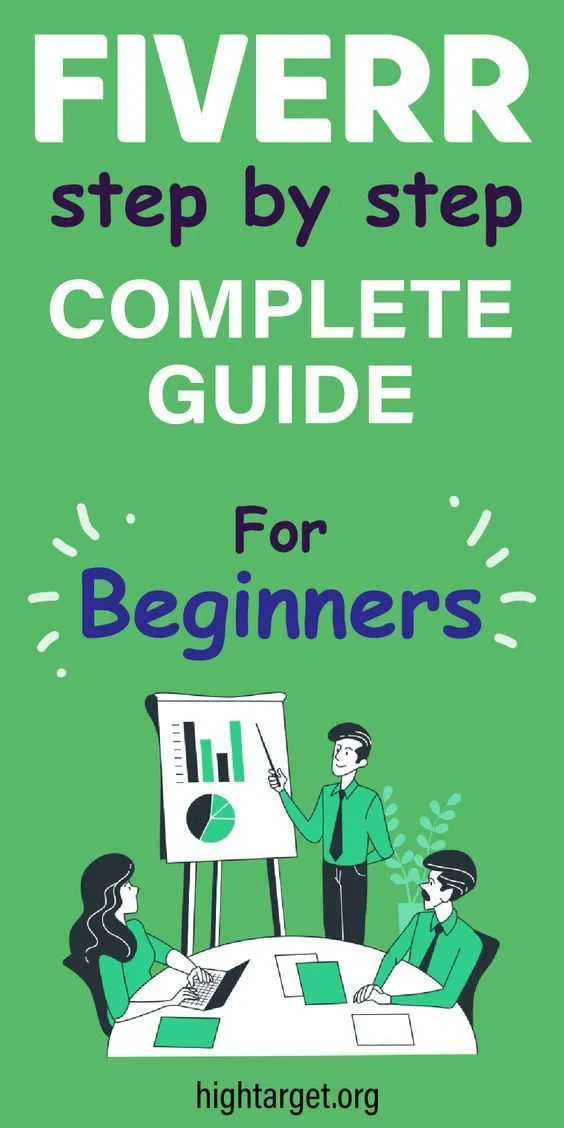
Ready to dive into the freelance marketplace? The first step is to create your very own Fiverr account. It’s a straightforward process that takes just a few minutes. Follow along with these easy steps!
- Visit the Fiverr website: Head over to Fiverr.com. You’ll be greeted by a clean, user-friendly interface that welcomes you to explore.
- Sign Up: Click on the “Join” button located in the upper right corner of the homepage. You’ll have options to sign up using your email address, or you can simply connect through your Google or Facebook account.
- Create Your Account: If you choose to sign up with an email, you’ll need to provide a username, along with a secure password. Remember, your username is how others on the platform will recognize you!
- Verify Your Email: After signing up, Fiverr will send you a verification email. Check your inbox, click on the link, and voila! Your account is almost ready.
- Complete Your Profile: Take a moment to fill out your profile. This includes adding a profile picture, a description of yourself, and any skills that you want to showcase. A complete profile increases your credibility and helps potential sellers trust you.
- Set Your Preferences: Lastly, configure your settings according to your preferences—this includes payment methods, notifications, and more. This step will ensure that you have a seamless experience as you navigate through Fiverr.
And that’s it! With a straightforward account setup, you’re now ready to explore the multitude of gigs and services that Fiverr has to offer. Enjoy your freelance journey!
Also Read This: How to Check Your Balance in Fiverr: A Step-by-Step Guide
3. Browsing Services on Fiverr
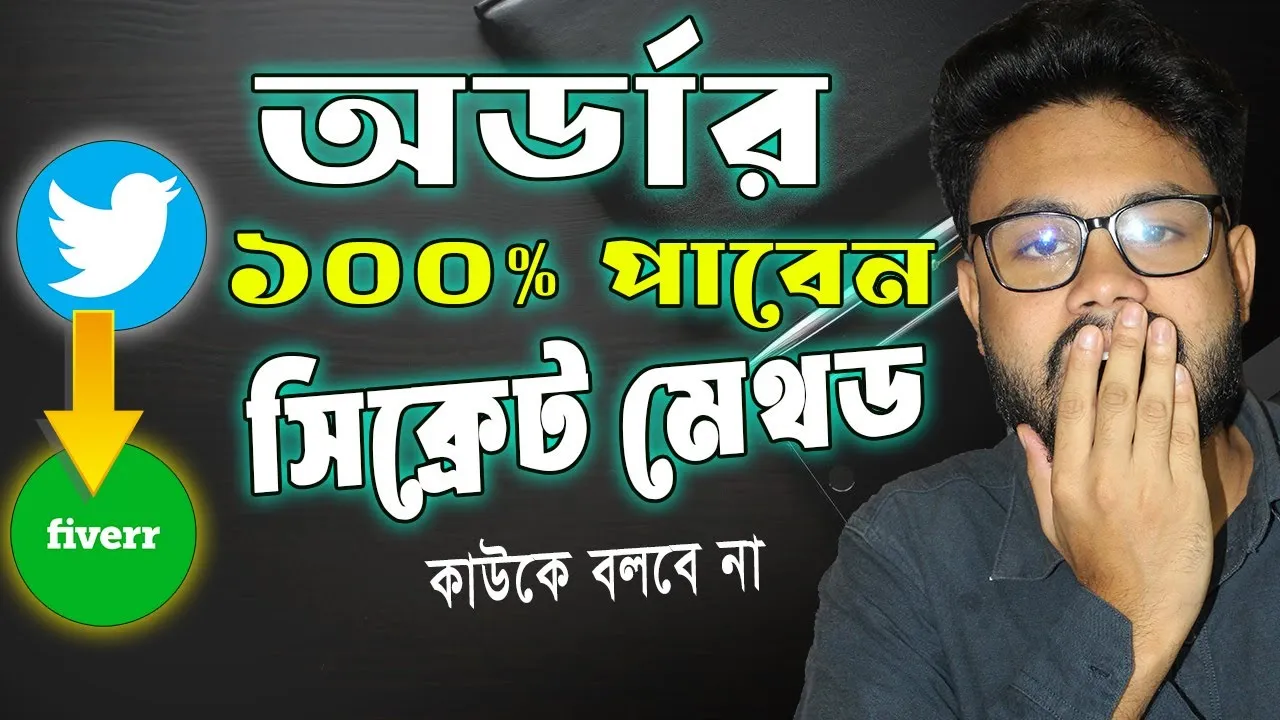
So, you've landed on Fiverr, and now it's time to explore the treasure trove of services available. Don't worry; browsing through the myriad of options is as easy as pie! Here’s how to dive right in:
- Categories Galore: Start by navigating to the Categories section. Here you’ll find a wide range of services from graphic design to writing, programming to digital marketing. It's like walking into a virtual store with every aisle filled with goodies that can fulfill your project needs!
- Search Bar: If you're looking for something specific, hit up the Search Bar at the top of the page. A couple of keywords related to your project will do the trick, and Fiverr will serve up a list of sellers who match your requirements.
- Filters and Sorting: Don't forget to use the filters! You can sort by budget, delivery time, and even seller level. This helps narrow down your choices to find exactly what you need.
- Gigs on Display: Click on any service that piques your interest to see more details. You’ll find descriptions, pricing, and samples of their work. This will help you gauge whether the seller meets your expectations.
- Shortlisting: If you find multiple gigs you like, consider creating a shortlist! You can save them to compare later, helping you make a well-informed decision.
Exploring services on Fiverr is quite straightforward and, dare I say, enjoyable! With just a bit of time spent on browsing, you’re sure to find the perfect gig that caters to your needs.
Also Read This: Do I Have to Use My Real Name on Fiverr?
4. Understanding Fiverr Seller Ratings and Reviews
Let's face it: buying online can be a gamble, especially when you can’t see the product or service up close. That’s where Fiverr seller ratings and reviews come into play, acting as your guiding light in making fruitful decisions.
Each seller on Fiverr is rated based on multiple factors:
- Star Ratings: Sellers are typically rated from 1 to 5 stars. A higher star rating usually indicates better quality and customer satisfaction.
- Level Badges: Fiverr categorizes sellers into levels (New Seller, Level One, Level Two, and Top Rated Seller) based on their performance. Level badges can give you an idea of their experience and reliability.
- Response Rate: Check their response rate and average response time. A seller who responds quickly can make your project-run smoother.
But don’t just stop at the numbers. Dive into the reviews. Here’s what to look for:
- Content Quality: Assess what customers are saying about the quality of the service. Are they satisfied? Did they receive what they paid for?
- Communication: Note how the seller communicates with their clients. Positive remarks on promptness and understanding are great signs.
- Timeliness: Look for comments related to delivery times. Consistently missing deadlines can be a red flag.
In summary, taking the time to understand seller ratings and reviews is essential for making an informed purchase. By leveraging this information, you'll navigate Fiverr like a pro and minimize potential disappointments!
Also Read This: How to Create a Profile on Fiverr
Selecting the Right Gig for Your Needs
When you step into the world of Fiverr, the variety of services can be both thrilling and overwhelming. It's like wandering into a candy store, but the key is to choose the right "flavor" for your specific needs. So, how do you pick the right gig? Let’s break it down into manageable steps.
First off, start by defining what you need. Are you looking for graphic design, writing, or maybe even digital marketing? Having a clear idea helps narrow down your search. Here’s how you can approach this:
- Identify Your Project Scope: What are you looking to achieve? Knowing your end goal will guide your selection.
- Use Relevant Keywords: Utilize the search bar on Fiverr by entering terms related to your project, like “logo design” or “SEO writing.”
- Check Categories: Fiverr organizes gigs into handy categories. Browse through the appropriate section to see various offerings.
- Read Reviews: Feedback from past buyers can provide insight into the seller’s quality and reliability. Always check for ratings and testimonials!
Finally, once you’ve narrowed it down, don’t forget to check the seller’s portfolio. Inspecting their previous work can give you a sense of whether they’ll deliver what you’re hoping for. Remember, the more you research, the better your chances of finding the gig that perfectly matches your needs!
Also Read This: Do Fiverr Packages Sell Better?
Communicating with Sellers
Once you’ve found a gig that piques your interest, the next step is to get in touch with the seller. Good communication can be a game-changer, ensuring you receive exactly what you need. Here’s how to effectively communicate with sellers on Fiverr.
Start by introducing yourself and providing a brief overview of your project. Be clear and concise. Listing out your requirements can be incredibly helpful. Here’s a quick outline you might find useful:
- Ask Questions: Don’t hesitate to reach out with any queries about the gig. Clarifying doubts can save time and prevent misunderstandings.
- Specify Your Vision: If you have specific ideas or examples, share them! The more context, the better.
- Set Clear Deadlines: Discuss when you need the project completed. Setting expectations upfront ensures both parties are on the same page.
- Be Polite and Professional: A friendly tone can go a long way. Remember, you want to establish a good working relationship!
Once you’ve chatted, feel free to checkout their responses and gauge their communication style. If they’re responsive and engaged, you’re off to a great start. If not, it might be worth considering other sellers. After all, clear communication lays the foundation for a successful collaboration on Fiverr!
Also Read This: How to Promote My Gig Only on Fiverr
7. Making a Purchase on Fiverr
Ah, the moment of truth — it's time to make your purchase on Fiverr! The process is pretty straightforward, but just like with any online transaction, it’s crucial to approach it correctly to ensure you get what you’re paying for. Here’s a step-by-step guide to help you confidently make your purchase.
- Select Your Gig: After you've browsed through the gigs and found one that fits your needs, click on it to view the details. Pay attention to the delivery time, revisions, and the seller's rating.
- Add to Cart: If you’re happy with what you see, click the "Continue" button. This takes you to the next step: your cart, where you can review your selected service.
- Provide Details: Many gigs will require you to fill in specific details or requirements. Make sure to share clear instructions to help the seller deliver exactly what you want.
- Review Your Order: Before you finalize your purchase, double-check everything. Look at the pricing, delivery date, and any extras you may have selected. You want to ensure there are no surprises!
- Check Out: Once everything looks good, hit that “Order Now” button. You’ll be redirected to the payment page, so hang tight!
- Stay Engaged: After purchasing, it’s a good idea to keep an eye on communications from your seller. Be responsive to any questions they might have about your order.
And there you have it! Making a purchase on Fiverr is simple once you understand the steps. Just remember to communicate clearly and be patient while the seller completes your order.
Also Read This: How to Connect Calendly to Fiverr
8. Payment Methods Accepted by Fiverr
Now that you’ve navigated the process of choosing a gig and making your purchase, let's discuss the payment options available on Fiverr. It’s nice to know you have flexible payment methods to make transactions easier. Here’s what you need to know:
| Payment Method | Description |
|---|---|
| Credit/Debit Cards | Fiverr accepts major credit cards like Visa, Mastercard, American Express, and Discover. This is one of the most common ways to pay for your services. |
| PayPal | For those who prefer PayPal, you’re in luck! Fiverr allows you to link your PayPal account for more convenient payments. |
| Fiverr Balance | You can also add funds to your Fiverr account balance, which can be used to purchase gigs directly from your balance. |
| Apple Pay & Google Pay | If you're using a mobile device, you can opt for Apple Pay or Google Pay for a quick and secure payment experience. |
TIPS: Always ensure that your payment method is secure and that you’re shopping from a verified seller. Keeping your financial information safe is key! With these options, you should find a payment method that works best for you. Happy shopping on Fiverr!
Also Read This: How to Download Fiverr Order: A Step-by-Step Guide
9. Tips for a Successful Transaction
Buying services on Fiverr can be an exciting journey, but knowing how to navigate the platform effectively can make all the difference. Here are some handy tips for a successful transaction:
- Read Reviews: Before committing to a seller, check out their reviews. Look for feedback on quality, communication, and delivery time. This insight can help you gauge whether the seller is reliable.
- Clarify Your Needs: Don’t hesitate to send a message to the seller with any questions or specific requirements. The clearer you are about your needs, the better the final outcome will be.
- Explore Packages: Many sellers offer different packages (Basic, Standard, and Premium). Review these carefully to find a solution that fits your needs and budget.
- Check Seller’s Portfolio: A picture is worth a thousand words! Look at their previous work to ensure their style aligns with your expectations.
- Use Fiverr’s Communication Tools: Make use of the built-in messaging feature for communication. It’s more reliable than outside messaging apps and keeps a record of all interactions.
- Understand Delivery Times: Every gig comes with estimated delivery times. Make sure you’re okay with the timeframe provided by the seller before purchasing.
- Not Rush the Process: Lastly, take your time to make informed decisions. Don’t feel pressured to buy immediately; do your research first!
Also Read This: How Much Do Fiverr Ads Cost?
10. What to Do After Receiving Your Order
Congratulations on receiving your order! Now what? Here's what you should do post-delivery to ensure a smooth experience:
- Review the Work: Take some time to look over what you received. Is it what you expected? Did the seller meet your requirements? This assessment is vital before moving on.
- Test It Out: If applicable, test the service or product. For example, if you ordered a logo design, try using it in various formats or contexts to see how it holds up.
- Provide Feedback: Feedback is crucial! Leave a review for the seller based on your experience. Was their communication helpful? Did they meet the deadline? Your input helps them improve.
- Ask for Revisions (if necessary): If something seems off and was part of the agreed terms, don’t hesitate to request revisions. Most sellers are open to adjustments to ensure your satisfaction.
- Communicate: If you have questions or need clarity about the delivered work, reach out to the seller. Good communication can resolve most issues.
- Mark the Order as Complete: Once you’re satisfied, don’t forget to mark your order as complete. This step informs Fiverr and the seller that you’re happy with the service.
By following these steps, you can ensure that your Fiverr experience is not only smooth but also fulfilling! Enjoy your newfound service, and happy freelancing!
How to Buy on Fiverr: A Step-by-Step Guide
Fiverr is a popular online marketplace that offers a wide range of services from freelancers around the world. Whether you need graphic design, writing, programming, or digital marketing, Fiverr has something for everyone. This step-by-step guide will help you navigate the platform effortlessly to find the service you need.
Here’s how to buy on Fiverr:
- Create an Account:
Visit Fiverr’s website and click on “Join” to create a free account using your email, Google, or Facebook. You’ll need to confirm your email address.
- Search for Services:
Use the search bar to enter keywords related to the service you want. You can also browse categories and subcategories.
- Filter Options:
Utilize filters on the left side to narrow down your search by delivery time, budget, service options, and seller level (New Seller, Level One, Level Two, or Top Rated).
- Review Seller Profiles:
Click on a gig to view details, including:
- Description: Overview of the service offered
- Reviews: Feedback from previous buyers
- Portfolio: Examples of past work
- Place Your Order:
If you’re satisfied, select any options, add to cart, and click “Order Now.” You'll need to provide payment information.
- Communicate with the Seller:
After placing your order, you may want to discuss specific details with the seller via Fiverr's messaging system.
Payment Methods:
| Method | Availability |
|---|---|
| Credit/Debit Card | Accepted worldwide |
| PayPal | Available in many countries |
| Fiverr Balance | Funds added to your Fiverr account |
Once your order is complete, you can leave a review to help future buyers. Buying on Fiverr is a simple process when you follow these steps, ensuring you find quality services at competitive prices.
In conclusion, Fiverr streamlines the process of hiring freelancers for various services, making it accessible and straightforward. With a little effort in searching and vetting, you can find high-quality professionals to meet your specific needs.



