Fiverr is a popular online marketplace that connects freelancers with clients looking for a variety of services. Whether you need graphic design, content writing, video editing, or digital marketing, Fiverr has a vast pool of talented professionals ready to help you out. The platform’s appeal lies in its affordability, with offers starting at just $5, hence the name "Fiverr."
The user-friendly interface makes it easy for both buyers and sellers to navigate, offering a diverse range of gigs categorized under different service headings. With millions of freelancers and a wealth of services, Fiverr has quickly become a go-to platform for businesses and individuals alike.
Buyers benefit from reviews and ratings, allowing them to make informed decisions about whom to hire. Sellers, on the other hand, can showcase their skills and build a portfolio, often leading to long-term relationships with clients. So, whether you're a small business on a tight budget or an individual needing a quick service, Fiverr presents a fantastic opportunity to get quality work done without breaking the bank.
2. Creating Your Fiverr Account
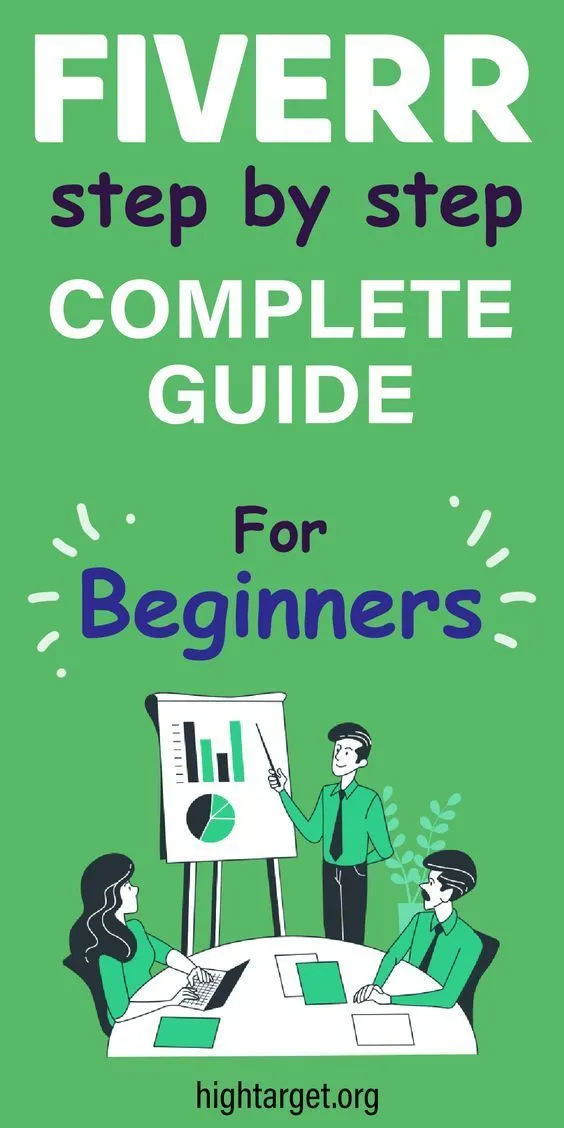
Getting started with Fiverr is a breeze! Here’s a step-by-step guide on how to create your account. Follow these simple steps, and you'll be ready to explore a world of freelance services:
- Visit Fiverr’s Website: Go to fiverr.com in your web browser.
- Sign Up: Click on the "Join" button usually located at the top right corner.
- Choose Your Sign-Up Method: You can sign up using your email address, Facebook, Google, or Apple ID. Pick the option that feels most convenient for you!
- Set Up Your Profile: Once you create an account, you'll want to complete your profile. Make sure to add a clear profile picture, write a catchy bio, and list your skills.
- Email Verification: Don't forget to verify your email address, as this keeps your account secure.
- Explore Fiverr: After verifying, take your time exploring the platform. Browse categories, check out gigs, and read reviews!
That’s it! You now have a Fiverr account and can start buying services in no time. Happy browsing!
Also Read This: What Should I Write in Fiverr Requirements?
3. Browsing Services on Fiverr
So, you’re ready to dive into the world of Fiverr! Great choice! Now, let’s talk about how to effectively browse the myriad of services available on this platform. Fiverr is like a vast marketplace of talents, and finding the right service can be both exciting and overwhelming. Here’s how to do it like a pro:
1. *Start with the Search Bar: Right at the forefront of Fiverr’s homepage, you’ll find a search bar. Start by typing in what you need. Whether it’s graphic design, writing, or digital marketing, the search function is your best friend.
2. Categories and Subcategories: If you’re not sure what you want, navigation through categories can be helpful. Fiverr has a range of categories, each with subcategories. For instance, under “Graphic Design”, you might find logo design, business cards, or social media graphics. Browsing these can lead you to discover services you didn’t know existed!
3. Use Filters: Once you've searched or selected a category, utilize the filters on the left side of the page. You can filter by budget, delivery time, seller level, and more. This helps you narrow down your options and find exactly what you need without feeling overwhelmed.
4. Explore Gig Packages: Most sellers offer tiered packages—Basic, Standard, and Premium. Take a moment to check what each package includes. It can help you find a service that matches your needs and budget perfectly.
With these tips, browsing services on Fiverr can be a smooth and enjoyable experience. Happy finding!
Also Read This: How Do I Change My Review on Fiverr?
4. Understanding Fiverr Gigs
Alright, let’s get into the nitty-gritty of what Fiverr gigs are all about. If you’re new to Fiverr, you might wonder what a “gig” really is. Think of a gig as a service offered by a freelancer. Each gig has its own unique features, and getting to know them can help you make informed decisions. Here’s what to look for:
1. Gig Title: This is the first thing you’ll notice. A catchy, descriptive title helps you understand what the service is about. For example, "I will design a stunning logo for your business" tells you exactly what to expect.
2. Description: This is where the seller elaborates on what they offer. Take your time reading through it. Good gig descriptions outline the process, deliverables, and any other pertinent details. It’s the seller’s chance to impress you with their expertise!
3. Pricing Structure: As mentioned earlier, gigs typically come in multiple packages. Here’s a table to help visualize how this works:
| Package | Price | Included Services |
|---|---|---|
| Basic | $5 | 1 design concept, 1 revision |
| Standard | $15 | 2 design concepts, 3 revisions |
| Premium | $30 | 3 design concepts, unlimited revisions |
4. Delivery Time: Make sure to check how long it takes for the seller to deliver the completed work. You’ll find this info prominently displayed, and it’s crucial for setting your timelines.
5. Reviews and Ratings:* Finally, don’t overlook the reviews! Reading what other buyers have said about the seller can give you insights into their reliability and the quality of their work. Look for sellers with high ratings and positive feedback.
Understanding Fiverr gigs is essential for making informed purchasing decisions. Take your time exploring, and you’ll find the perfect fit for your needs!
Also Read This: How to Send AUD Offers on Fiverr
5. Evaluating Sellers and Their Ratings
When you're diving into the world of Fiverr, it’s super important to evaluate sellers thoroughly before making a purchase. After all, your project deserves the best! Here’s how to effectively assess sellers and their ratings:
- Check Seller Level: Fiverr has a unique system where sellers are categorized by levels: New Seller, Level One, Level Two, and Top Rated Seller. A higher level often indicates more experience and reliability.
- Read Reviews: Dive into the reviews left by previous buyers. Look for detailed feedback that speaks to the quality of their work. Pay attention to both the positive and negative comments.
- Examine Ratings: Each seller has a star rating based on customer satisfaction. A seller with a high rating and numerous completed orders is generally more trustworthy.
- Portfolio Samples: Check out the seller’s portfolio. This is a critical step! Look for samples of previous work to see if their style aligns with what you’re looking for.
- Response Time: Note how quickly the seller responds to inquiries. Quick responses can be a good sign of excellent customer service.
Remember, don't just settle for the first seller you find! Take your time, do your research, and choose someone whose style and offerings resonate with your project's vision.
Also Read This: How Can I Pay on Fiverr?
6. Placing Your Order
Once you’ve found the right seller and are ready to jump on board, placing your order is a breeze. Just follow these simple steps:
- Select the Gig: Go to the gig page of the seller you’ve chosen. Make sure to read through all the details again to confirm it aligns with your needs.
- Choose Package: Many gigs offer multiple packages (Basic, Standard, Premium). Review what each package includes and select the one that fits your requirements and budget.
- Add Extras: Check if the seller offers any extras that might enhance your order. Perhaps you need a faster delivery or additional revisions? Add those as needed.
- Provide Details: Fill in any necessary information or requirements in the order description box. Be clear and concise to ensure the seller knows exactly what you’re looking for.
- Proceed to Checkout: Once everything looks good, click on the “Order Now” button. You’ll be guided through payment options—choose the one that works best for you!
After placing your order, sit back and relax! The seller will get to work on your project, and you can enjoy the excitement of seeing your ideas come to life.
Also Read This: How to Make Your Fiverr Gig Popular
7. Communicating with Sellers
When it comes to buying services on Fiverr, effective communication with sellers is crucial. Strong communication not only helps clarify your needs but also sets the tone for your entire project. So, how do you go about this? Here are some key tips:
- Be Clear and Specific: When you first reach out to a seller, make sure to provide a detailed description of what you need. The more information you give, the better the seller can understand your requirements. For instance, instead of saying, "I want a logo," try, "I'm looking for a minimalist logo for my tech startup that includes shades of blue."
- Ask Questions: Don’t hesitate to ask questions if something isn’t clear. Most sellers are happy to clarify their services. Questions like, "What’s included in your basic package?" or "Can you provide revisions if necessary?" can help you gauge if they’re the right fit.
- Be Polite and Professional: Even if you’re in a hurry, always maintain a professional tone. A little politeness goes a long way. Start with a greeting and end with gratitude, even if you're just reaching out to ask for information.
- Set Expectations: If you have deadlines or specific timelines, definitely communicate those upfront. This way, both you and the seller know what to expect.
- Use the Fiverr Messaging System: Always keep your conversations within Fiverr’s platform. This ensures your discussions are documented and provides protection in case of disputes.
By following these tips, you will not only foster a good relationship with the seller but also pave the way for a successful collaboration!
Also Read This: How Long Do You Have to Cancel a Fiverr Order?
8. Managing Your Order
Once you've placed your order on Fiverr, it’s essential to keep track of it and manage it effectively. This stage helps ensure that everything goes smoothly and prevents any misunderstandings. Here’s how to manage your order like a pro:
- Monitor Order Status: After you place your order, you can view its status on your Fiverr dashboard. Whether it’s "in progress," "delivered," or "completed," keeping an eye on this will help you stay informed about where your project stands.
- Set Reminders: If your order has a delivery date, set reminders to follow up with the seller as the deadline approaches. This will ensure you have enough time to review the work once it's delivered.
- Review Deliverables: When the seller completes your project, take the time to thoroughly review the deliverables. Ensure they meet your expectations and that all your requirements have been fulfilled. If not, don’t hesitate to communicate with the seller.
- Request Revisions if Needed: If the work isn’t quite what you expected, utilize the revision options offered. Most sellers allow for a certain number of revisions to ensure you’re satisfied.
- Leave Feedback: After your order is complete, remember to leave a review. This helps other buyers make informed decisions and provides valuable feedback for the seller. A well-thought-out review can also enhance the seller's credibility as they strive to improve their services.
Effective order management not only increases the likelihood of getting what you want but also contributes to a better experience overall. Happy managing!
Also Read This: How Fiverr People Bring Traffic to Your Site
9. Completing Your Order and Providing Feedback
Once you've received your work from a Fiverr seller, it's time to complete your order. This step is crucial not only for you but also for the seller. Here’s how you can go about it:
- Review the Delivery: Take a close look at the work delivered. Does it meet your expectations? Is it what you ordered? Make sure to check all the details carefully.
- Download Your Files: If applicable, download any files provided by the seller. Ensure that you save everything securely for future use.
- Ask for Revisions if Needed: If the delivered work doesn’t quite meet your requirements, remember you can request revisions. Most sellers allow a certain number of revisions within the agreed-upon timeframe.
- Mark the Order as Complete: Once you’re satisfied, go back to the order page and click on the “Complete Order” button. This action officially finalizes the transaction.
- Provide Feedback: After marking an order as complete, you’ll be prompted to leave feedback. This is crucial for both the seller and other buyers. Share your experience honestly. Was the seller communicative? Did they deliver on time?
Giving feedback helps improve the platform and assists other buyers in making informed decisions. Remember, a thoughtful review goes a long way in fostering a positive community!
Also Read This: How to Take Fiverr Skill Test: A Complete Guide
10. Tips for a Successful Experience on Fiverr
Getting the most out of your Fiverr experience boils down to a few key tips. While the platform is user-friendly, these strategies can ensure you have a smooth ride:
- Communicate Clearly: Before placing an order, always clarify your needs with the seller. Clear communication can prevent misunderstandings down the line.
- Be Specific: The more details you provide in your brief, the better. Specify your vision, deadlines, and any particular requirements you have.
- Check Seller Ratings: Look for sellers who have high ratings and positive reviews. This can give you confidence in their ability to deliver quality work.
- Take Advantage of Packages: Many sellers offer packages at different price points. Evaluate them to find the best fit for your needs and budget.
- Stay Patient: Remember that creating quality work takes time. Be patient, especially if you’re working with a seller who’s busy.
By keeping these tips in mind, you’ll increase your chances of having a successful and fulfilling experience on Fiverr. Happy buying!
How to Buy from Fiverr: A Step-by-Step Guide
Fiverr is a popular online marketplace that connects freelancers with buyers looking for various services, from graphic design to programming and content writing. If you're interested in hiring someone on Fiverr, this step-by-step guide will walk you through the process, ensuring a smooth buying experience.
Step 1: Sign Up or Log In
To start using Fiverr, you need to create an account:
- Visit Fiverr's Homepage: Go to Fiverr.com.
- Click on "Join": If you don’t have an account, click on the "Join" button to sign up.
- Log In: If you already have an account, simply click "Sign In" and enter your credentials.
Step 2: Find the Right Service
Once logged in, you can start searching for services:
- Use the Search Bar: Type in keywords related to the service you need.
- Filter Results: Use the filters to narrow down your options based on categories, budget, delivery time, and seller level.
Step 3: Review Seller Profiles
As you browse through the listings, take time to check:
- Seller Ratings: Higher ratings usually indicate satisfied customers.
- Reviews: Read customer feedback to gauge quality.
- Portfolio: Review past work to assess the seller’s style and capability.
Step 4: Place an Order
Once you find the right service:
- Select Service: Click on the gig that interests you.
- Choose Extras: Check if the seller offers additional services for extra cost.
- Click “Continue”: Follow prompts to complete your payment.
Step 5: Communicate with the Seller
After placing an order, it’s important to:
- Ask Questions: If you have any specific requirements, reach out to the seller.
- Provide Details: Send any necessary information or files they may need to complete your order.
Step 6: Receive and Review Your Order
Once the seller delivers your work:
- Download the Delivery: Access the files delivered to you.
- Review Work: Make sure the work meets your expectations.
- Request Revisions: If needed, you can ask for modifications.
Step 7: Rate and Review the Seller
Finally, share your experience by:
- Rating the Service: Provide a rating from 1 to 5 stars.
- Writing a Review: Offer feedback to help future buyers.
Buying from Fiverr can be an efficient way to get tasks done by skilled professionals. By following these systematic steps, you can ensure that your experience is smooth and successful.
Conclusion
In conclusion, navigating Fiverr is straightforward, but success lies in thorough research and communication. With this guide, you are now equipped to find and hire the right freelancer for your needs.



