If you're looking to tap into the freelance economy, Fiverr is one of the most popular platforms you can explore. Founded in 2010, it’s a marketplace where freelancers (or "sellers") offer their services to customers (the "buyers") across a wide variety of categories. From graphic design and digital marketing to writing and programming, there’s something for everyone. The beauty of Fiverr lies in the simplicity of its transaction process and the diverse talent pool available at your fingertips.
What makes Fiverr unique is its pricing structure. Services, referred to as "gigs," can start at just $5, although more complex services can cost significantly more. This affordability, combined with the vast array of choices, is why many users flock to the platform to find creativity and expertise without breaking the bank. That said, just like navigating any marketplace, you’ll want to arm yourself with the knowledge to make informed decisions and get the best value for your money. So, whether you're a small business seeking assistance or an individual with a one-time project, let's dive into how you can effectively purchase a gig on Fiverr!
Creating a Fiverr Account
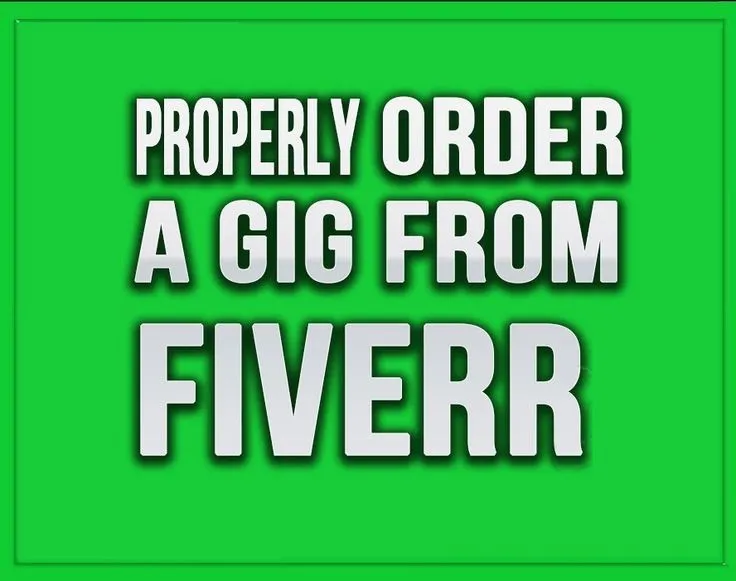
Now that you understand what Fiverr is all about, the first step in your journey is to create a Fiverr account. It’s a straightforward process, so you won’t need to have a tech background to get started. Here’s a simple guide to help you through the setup:
- Visit the Fiverr Website: Start by going to the Fiverr homepage.
- Sign Up: Click on the “Join” button located at the top right corner of the page. You can sign up using your email address, Google account, or your Facebook profile.
- Choose a Username: Create a unique username that represents your style but remember, this is visible to sellers and other users.
- Set Your Password: Ensure your password is strong and secure to protect your account.
- Verify Your Email: After signing up, Fiverr will send a confirmation email. Click on the verification link to activate your account.
- Complete Your Profile: Add essential details, including your profile picture, a short bio, and any skills that would help sellers understand your needs better.
Having a complete profile not only helps you look credible but also makes it easier for sellers to cater to your requirements. That’s it! You're now ready to explore the world of Fiverr and start purchasing gigs tailored to your needs. Happy hunting!
Also Read This: How to Set Up My Profile on Fiverr
3. Exploring Available Gigs
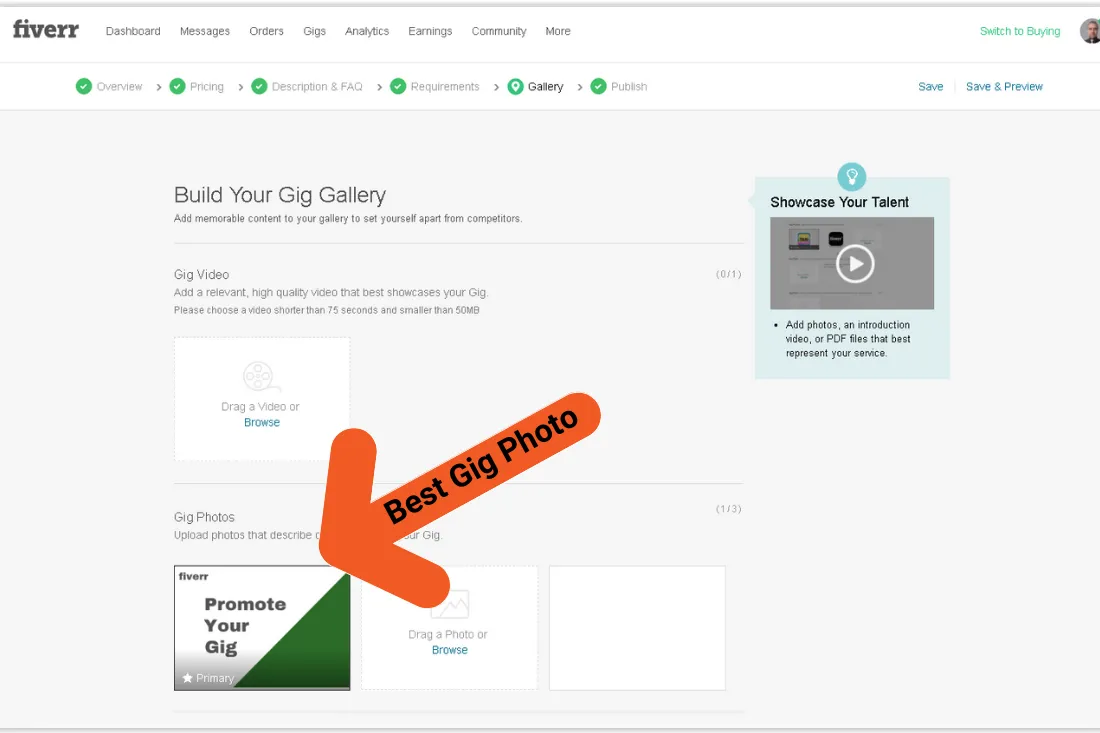
When it comes to buying gigs on Fiverr, the first step is diving into the vast sea of options available to you. With hundreds of categories and thousands of services, the exploration process can be both exciting and overwhelming. So, where do you start?
First, think about what service you need. Fiverr is divided into several main categories, including:
- Graphics & Design
- Digital Marketing
- Writing & Translation
- Video & Animation
- Music & Audio
- Programming & Tech
- Business
- Lifestyle
You can filter gigs by selecting a category that resonates with your needs. Once you’re in a specific category, you can refine your search further using filters such as:
- Service Options
- Delivery Time
- Seller Level (New Seller, Level One, Level Two, Top Rated)
- Budget Range
As you scroll through the listings, pay attention to the gig titles, descriptions, and especially the reviews from previous buyers. This will give you a good idea of whether a seller is dependable and delivers quality work. Don’t hesitate to click on the gigs for a more detailed view, where you’ll find more specifications, package options, and additional services.
Also Read This: How to Become a Top Rated Seller on Fiverr
4. Understanding Gig Pricing
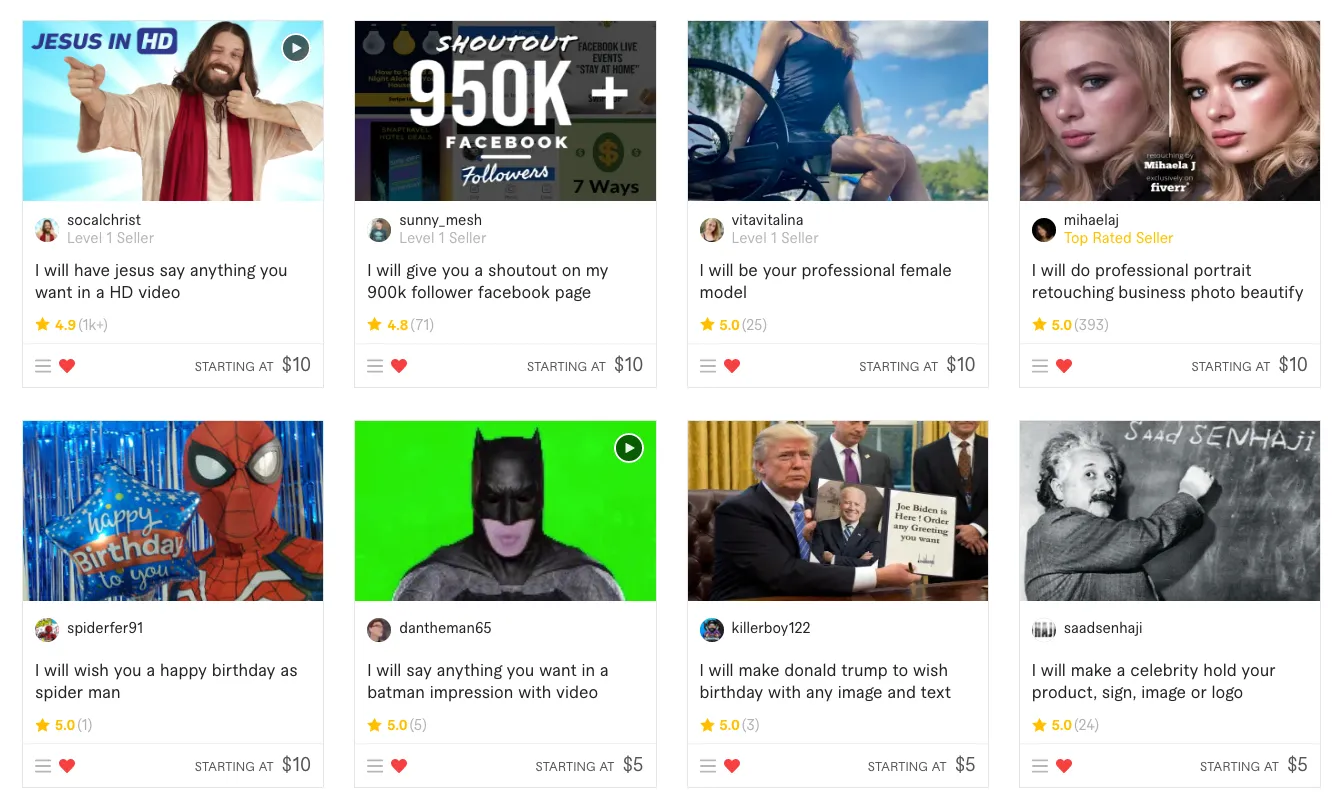
Understanding the pricing structure on Fiverr is crucial to making the right choice for your project. Gigs on Fiverr can vary widely in price, ranging from as low as $5 to several hundred dollars. This variability can often make it tricky to figure out what you should be paying for the service you need. So, let’s break it down!
Each seller has the freedom to set their prices, resulting in different levels of pricing strategies. Here’s a basic overview of the pricing types you might encounter:
| Pricing Type | Description |
|---|---|
| Basic Packages | These are usually the lowest price and may include minimal services or basic options. |
| Standard Packages | These often provide more features and benefits than the basic option, typically at a moderate price point. |
| Premium Packages | These packages provide extensive services and might include extras like faster delivery or additional revisions. |
Remember, just because a gig is on the lower end of the price range doesn’t mean it’s low quality. Likewise, a premium-priced gig isn’t always guaranteed to deliver exceptional results. Take time to read through seller reviews and check their previous work. Investing in quality services will pay off in the long run!
Also Read This: Steps to Starting a Career as a Freelance React Developer
How to Evaluate Sellers and Gigs

When you’re browsing Fiverr, the sheer number of gigs can be overwhelming. But fear not! Evaluating sellers and gigs effectively can significantly increase your chances of a successful purchase. Here are some key factors to consider:
- Ratings and Reviews:
Always check the seller's ratings and read through their reviews. Each seller is rated on a scale of 1 to 5 stars, and the total number of reviews gives you insight into their reliability and overall quality. Look for sellers with a high rating (ideally above 4.5) and a significant number of completed orders. This suggests that they are experienced and highly regarded.
- Seller Level:
Fiverr has a tiered level system for sellers: New Seller, Level One, Level Two, and Top Rated Seller. The higher the level, the more experience and proven reliability the seller has. Generally, it’s wise to prioritize sellers with higher levels for critical projects.
- Portfolio Samples:
Look at the seller’s portfolio or past work samples. This is often a direct reflection of what you can expect. If they have a strong portfolio that aligns with your needs, you’re likely in good hands!
- Response Time:
Check how quickly the seller responds to inquiries. Fast responses can indicate that the seller is dedicated and values customer service.
By taking the time to evaluate these aspects, you’ll be better equipped to choose the right seller that fits your requirements!
Also Read This: How to Give a Review on Fiverr
Making Your Purchase
After you've evaluated potential sellers and settled on a gig that meets your needs, it’s time for the fun part: making your purchase! Here’s a step-by-step guide to help you through the process:
- Select Your Gig:
Click on the gig that you like and review the details carefully. Take note of what’s included in the package and any add-ons that may enhance your order.
- Choose Your Package:
Many sellers offer multiple packages (Basic, Standard, Premium). Decide which package best serves your requirements and budget. Consider what you really need to avoid spending unnecessarily!
- Add Extras:
If you want additional services, check the available extras. This could include faster delivery, more revisions, or expanded services, depending on the seller.
- Send a Message:
Before purchasing, it's often helpful to reach out to the seller with any questions or clarifications. This gives you an opportunity to gauge their responsiveness and professionalism.
- Proceed to Checkout:
Once everything looks good, you can click the 'Order Now' button. You'll be taken to the payment page where you can choose your payment method. Fiverr accepts various payment methods including credit cards, PayPal, and more.
- Confirmation:
After payment, check your email for an order confirmation. You can check the status of your order on your Fiverr dashboard.
Voila! You’ve successfully purchased a gig on Fiverr. Now all you have to do is wait for the seller to deliver their work, and you’ll be well on your way to enjoying your new service!
Also Read This: How to Put a Fiverr Watermark on Your Pictures
7. Communication with Sellers
When it comes to buying a gig on Fiverr, communication is key. It sets the tone for your collaboration and ensures that both you and the seller are on the same page. Here are some tips to make your communication smooth and effective:
- Be Clear and Concise: When you reach out to a seller, try to be as specific as possible about what you're looking for. Instead of saying, "I need a logo," you might say, "I'm looking for a modern logo design that incorporates blue and gold colors and reflects a tech-savvy brand."
- Ask Questions: If you're unsure about something, don't hesitate to ask! Whether it's about the seller's experience or their process, most sellers appreciate when buyers seek clarification.
- Use the Platform: Always communicate through Fiverr's messaging system. It protects both parties and keeps a record of your discussions.
- Be Polite and Professional: Respect goes a long way. Treat sellers with courtesy, and they'll likely reciprocate. A little kindness can help build a strong working relationship.
- Provide Feedback: After discussing your project, be open to giving constructive feedback during the process. This helps ensure the final product meets your expectations.
By following these tips, you can foster a productive dialogue that leads to a successful outcome!
Also Read This: Learn How to Create Stunning Business Cards: Best Fiverr Gigs for Business Cards
8. Reviewing Your Order
Once you've received your order from the seller, the next important step is to review it thoroughly. This is crucial because it allows you to ensure that the work meets your expectations and the specifications you agreed upon. Here's how you can effectively review your order:
- Check Details Against Your Requirements: Start by comparing the delivered work to the initial requirements you shared with the seller. Have they met the specifications? Are all your requests fulfilled?
- Look for Quality: Assess the quality of the work. Is it professionally done? Does it align with the quality you were expecting based on the seller's portfolio?
- Provide Specific Feedback: If there are any issues or aspects that require adjustments, be specific in your feedback. Replace vague statements with clear critiques; for example, instead of saying "I don't like it," you might say, "The color scheme doesn't match the brand's identity as discussed."
- Consider Revision Options: If the seller offers revisions, don’t hesitate to request them as per your agreement. Good sellers will appreciate the chance to refine their work to make it right.
- Leave a Review: After the final adjustments, take a moment to leave a thoughtful review. This not only helps other buyers but also supports the seller's business. Mention what you appreciated and any areas of improvement.
By taking the time to thoroughly review your order, you enhance your chances of receiving a product you love while fostering a positive relationship with the seller on Fiverr.
How to Buy a Gig on Fiverr
Buying a gig on Fiverr can be a straightforward process if you follow the right steps. Fiverr is a platform that connects freelancers with clients looking for various services. Here’s a comprehensive guide on how to navigate this online marketplace effectively.
Here are some key steps to consider when buying a gig:
- Create an Account: First, you'll need to sign up for an account on Fiverr. You can do this using your email address or log in through your Google or Facebook account.
- Browse Categories: Explore the different categories on Fiverr. These can range from graphic design to digital marketing. Utilize the search bar to find specific services.
- Filter Results: Use filters to narrow down your choices. You can sort by budget, delivery time, and seller level (e.g., New Seller, Level One, Level Two, and Top Rated).
- Review Gig Details: Click on the gig that interests you. Carefully read the gig description, including what is offered, timeline, and pricing tiers.
- Check Reviews: Look at the seller's ratings and reviews. This feedback from previous clients will give you insight into the quality of their work.
- Contact the Seller: If you have questions or require custom specifications, don’t hesitate to contact the seller directly through Fiverr’s messaging feature.
- Place Your Order: Once satisfied, select the desired package and hit the "Order Now" button. Follow the prompts to complete your purchase.
| Packages | Price Range | Delivery Time |
|---|---|---|
| Basic | $5 - $50 | 1 - 7 days |
| Standard | $51 - $150 | 5 - 10 days |
| Premium | $151 and above | 7 days and more |
Following these steps can significantly enhance your Fiverr experience and ensure that you find the right services to meet your needs. Always remember to communicate effectively with sellers for the best results.
Conclusion: By understanding how to navigate Fiverr effectively, you can easily find and purchase gigs that suit your project requirements. Always prioritize quality over price, and communicate clearly with service providers to ensure a smooth transaction.



