Welcome to our comprehensive guide on blocking users on Fiverr! Whether you're a freelancer looking to maintain a positive work environment or a buyer who wants to ensure smooth transactions, knowing how to block users can be incredibly useful. In the bustling marketplace of Fiverr, interactions can sometimes lead to misunderstandings or unpleasant experiences. By the end of this guide, you'll have all the tools you need to effectively block users and safeguard your experience on the platform.
Why You Might Need to Block Someone on Fiverr

Blocking someone on Fiverr isn't just about cutting off communication; it’s about maintaining a healthy work environment. Here are some common reasons you might consider blocking a user:
- Harassment or Abusive Behavior: If a buyer or seller is being rude, dismissive, or downright abusive, blocking them can provide immediate relief.
- Inappropriate Messages: Sometimes, users may send messages that are unprofessional or personal in nature. Blocking stops these unwelcome communications.
- Unfair Practices: Should a user constantly engage in practices you find unfair—like not providing clear guidelines or stringing you along—it's time to take a stand.
- Frequent Cancellations: If a buyer often cancels orders without legitimate reasons, blocking them can protect your sales rating.
- Conflict of Interests: You may come across users who are competitors or who pose conflicts with your business vision. Blocking them can help maintain focus.
In essence, blocking a user can enhance your Fiverr experience by creating a more manageable and respectful environment. Remember, prioritizing your mental well-being is just as important as the work itself!
Also Read This: Discover Attractive Keywords for Your Fiverr Gigs Title for Maximum Impact
Steps to Block a User on Fiverr
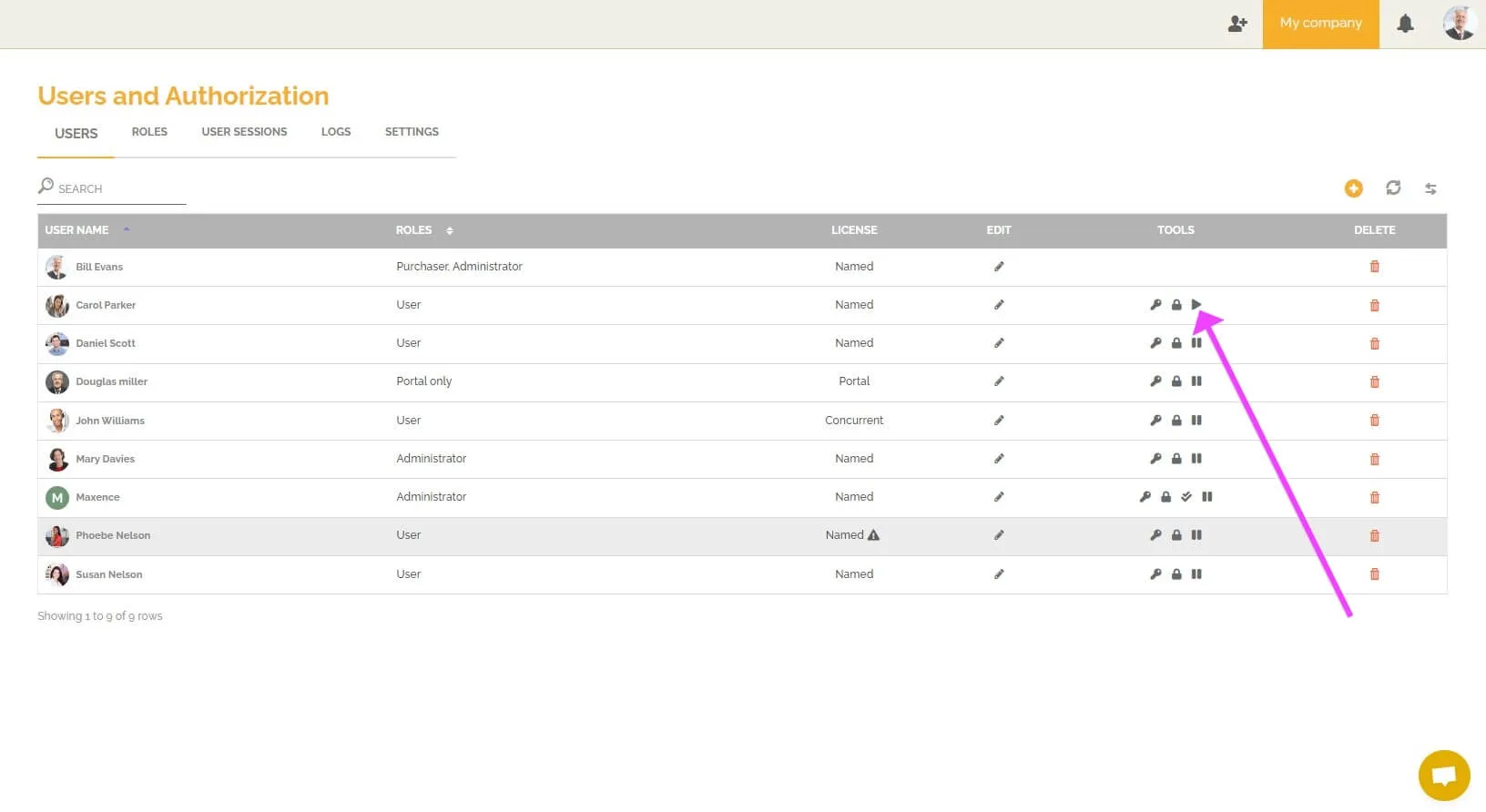
Blocking a user on Fiverr is quite a straightforward process. If you’ve had a negative experience with a particular buyer or seller, this option allows you to maintain your peace of mind and protect your account. Here’s a step-by-step guide to get you through it:
- Log in to Your Fiverr Account: First, head over to the Fiverr website and log in with your credentials.
- Navigate to the User's Profile: Find the user you want to block. This could be through your messages, orders, or by searching their username directly.
- Access the User Options: Once you're on their profile page, look for the “More” button (usually represented by three dots) located near their profile picture.
- Select 'Block User': Click on it, and you will see an option to 'Block User.' Click that, and a confirmation prompt may appear.
- Confirm the Blocking: If prompted, confirm that you really want to block this user. It’s a crucial step because once they’re blocked, they won't be able to contact you.
And that’s it! You’ve successfully blocked the user. If you change your mind later, you’ll just need to remember how to unblock them.
Also Read This: Fast and Easy Freelance Jobs in US Healthcare: Expanding Opportunities for Independent Professionals
How to Unblock a User on Fiverr
So, you've blocked someone on Fiverr, but maybe you want to give them another chance—no worries! Unblocking a user is just as easy as blocking them. Here’s what you need to do:
- Log in to Your Fiverr Account: Just like before, start by logging into your Fiverr account.
- Go to Settings: Once you're logged in, click on your profile photo in the top right corner, and from the dropdown, select 'Settings.'
- Navigate to Privacy Settings: In the settings menu, find and click on 'Privacy.' You should see the section for blocked users.
- Locate the Blocked User: In the blocked users section, you’ll see a list of users you’ve blocked. Find the one you want to unblock.
- Select 'Unblock': Next to their name, there should be an option that says 'Unblock.' Click that, and voilà—you've unblocked them!
It’s as simple as that! Unblocking allows former connections to reach out again, so make sure it’s the right decision. Happy freelancing!
Also Read This: What is Fiverr for Beginners?
5. Understanding Fiverr's Blocking Policies
When it comes to online platforms like Fiverr, it's crucial to understand the guidelines surrounding user interactions, particularly blocking users. Fiverr has put in place a set of policies to ensure that both buyers and sellers can maintain a safe and pleasant environment for their business dealings.
Fiverr allows users to block others for various reasons, especially when someone feels threatened, harassed, or simply wishes to avoid unwanted interactions. Here’s a breakdown of important points regarding Fiverr’s blocking policies:
- Who Can Be Blocked: You can block any user on Fiverr, whether they are a buyer or a seller. This means you’re in control of your experience on the platform.
- Reasons for Blocking: Common reasons include abusive messages, scam attempts, or simply a lack of professionalism. If a user makes you uncomfortable, it's perfectly acceptable to use the block feature.
- Consequences of Blocking: Once you block someone, they can’t message you or place an order with you. However, it's essential to note that blocking someone doesn’t remove previous conversations or reviews.
- Unblocking Users: Should you change your mind or resolve an issue, you can easily unblock users by following the same steps you used to block them.
- Reporting Issues: If the behavior of a blocked user is particularly concerning, Fiverr encourages users to report such incidents to ensure community safety.
Understanding these policies can help you navigate your Fiverr experience more effectively and allow you to create an online space that feels safe and productive.
Also Read This: Does Fiverr Use PayPal? A Comprehensive Guide
6. Tips for Managing Your Fiverr Experience
Your experience on Fiverr can range from incredibly rewarding to somewhat frustrating, but there are steps you can take to ensure it leans more toward the positive side. Here are some handy tips for managing your interactions and making the most of Fiverr:
- Set Clear Expectations: Whether you’re a buyer or a seller, clarity is key. Make sure to outline what you expect from an order, response times, and project milestones. This can help prevent misunderstandings.
- Communicate Openly: If you face issues, don’t shy away from communicating with the other party. Most disputes can be resolved through honest and open conversations.
- Utilize Reviews Wisely: Before committing to a gig or a freelancer, read through the reviews carefully. Pay attention to trends rather than individual reviews to get a better sense of professionalism and reliability.
- Stay Professional: Regardless of the situation, always maintain professionalism in your interactions. This can enhance your reputation on the platform and encourage better collaboration.
- Use the Block Feature Responsively: If you realize you're dealing with a difficult person, don’t hesitate to block them. Your peace of mind matters more than a potential collaboration.
- Regularly Update Your Profile: For sellers, regularly updating your gigs and profile can attract more clients. Make sure to reflect any new skills or projects you've completed.
By following these tips, you can create an enjoyable and efficient Fiverr experience that leads to successful collaborations and fulfilled projects. Remember, the key is to take control of your interactions while maintaining a respectful and professional demeanor!
How to Block Users on Fiverr: A Step-by-Step Guide
If you're a freelancer or buyer on Fiverr, there may come a time when you need to block a user due to different reasons such as harassment, spam, or unprofessional behavior. Blocking a user on Fiverr is a straightforward process that can help maintain a positive experience on the platform. This guide will provide you with a step-by-step approach to block users effectively.
Follow these simple steps:
- Log into Your Fiverr Account: First, ensure that you are logged into your Fiverr account, whether as a seller or buyer.
- Navigate to the User's Profile: Locate the user you wish to block. You can do this through your messages or by searching their username.
- Access the Profile Menu: Click on the three dots (⋮) or the options menu located on their Fiverr profile page.
- Select "Block User": From the dropdown options, choose "Block User." A confirmation message might appear to ensure you want to proceed with blocking this user.
- Confirm Your Action: Confirm your action to block the user. Once blocked, the user will not be able to contact you through messages or order requests.
After completing these steps, you will receive a confirmation email about the blocked user. It’s essential to know that you can unblock a user at any time by revisiting their profile.
| Action | Details |
|---|---|
| Log into Account | Access your Fiverr account to initiate user blocking. |
| Navigate Profile | Find the user you want to block. |
| Block Confirmation | Receive confirmation about the blocking action. |
Blocking users on Fiverr is a crucial tool to ensure a safe and professional environment. By following these steps, you can easily manage your interactions and maintain control over your Fiverr experience.



