Fiverr has emerged as one of the leading platforms for freelancers and buyers alike, providing a space for creative projects to flourish. However, not every interaction on Fiverr is a smooth one. If you've ever experienced issues with a seller, you might be wondering how to protect yourself from unwanted communications or unsatisfactory services. Fortunately, blocking sellers on Fiverr is not only possible but also fairly simple. In this guide, we’ll explore the reasons you might want to block a seller and provide a step-by-step approach to doing just that.
Why You Might Want to Block a Seller
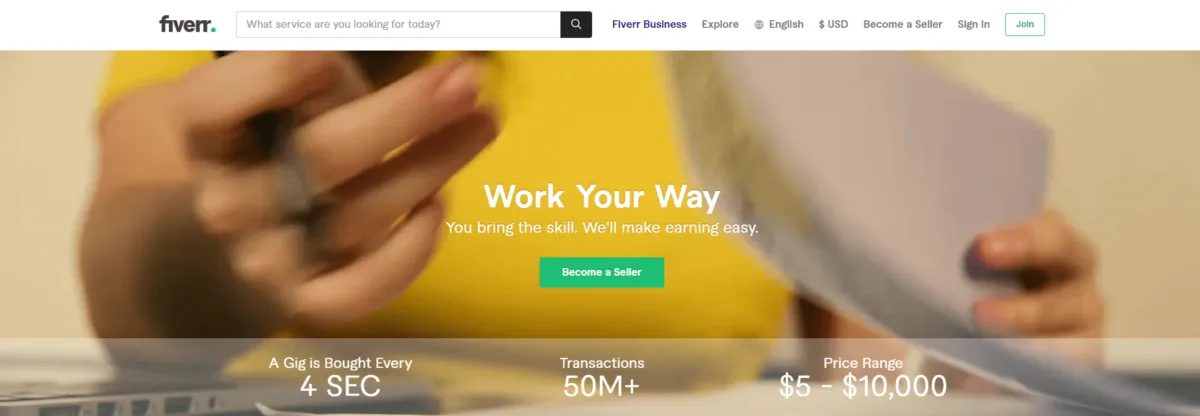
Blocking a seller on Fiverr is not something you should take lightly, but there are various situations where it might be necessary. Let’s break down some of the main reasons you might want to consider this step:
- Unprofessional Behavior: If a seller has been consistently unresponsive, rude, or dismissive, blocking them may help preserve your peace of mind.
- Quality Issues: If you’ve received services that do not meet the promised quality, it can be frustrating. Repeatedly experiencing subpar work could lead you to block the seller to avoid further disappointments.
- Spam and Unwanted Messages: Some sellers might engage in spamming buyers with promotions or irrelevant messages. If you find your inbox flooded with such unsolicited communication, it might be time to cut ties.
- Scams or Fraudulent Activity: If you suspect a seller is involved in scam activities or misrepresenting their services, blocking them is a wise move to protect your interests.
- Personal Preferences: Sometimes, it’s simply a matter of personal preference. If you feel a seller's style or approach doesn’t align with your needs, blocking them ensures you won't receive notifications or offers from them in the future.
Recognizing the reasons to block someone helps maintain a positive experience on Fiverr. You deserve to work with sellers who respect you and provide the quality service you seek!
Also Read This: How Much Are Top Earners on Fiverr Making?
Step-by-Step Guide to Blocking Sellers on Fiverr

Blocking sellers on Fiverr can help you manage your experience and ensure you only interact with those who meet your needs. Here’s how to do it, step-by-step:
- Log into Your Fiverr Account:
First, head over to Fiverr and log into your account using your credentials. Make sure you're on your dashboard for easier navigation!
- Go to Your Messages:
Once logged in, click on the envelope icon located at the top right corner of the page. This will take you to your messages, where you can see all your conversations with different sellers.
- Select the Seller:
Find the seller you want to block in your list of messages. Click on the conversation to open it and view the details.
- Access Seller Profile:
Click on the seller’s name to view their profile. This is where you can get a better sense of their service and read any past reviews that may further confirm your decision to block.
- Block the Seller:
Look for the three dots (⋮) in the top right corner of the seller's profile. Click on it, and from the dropdown menu, select “Block User.” A confirmation pop-up will appear.
- Confirm Blocking:
Confirm your choice by clicking on “Block.” The seller will no longer be able to message you or view your profile.
And that’s it! You’ve successfully blocked a seller on Fiverr.
Also Read This: How to Find Work at Fiverr
How to Unblock a Seller
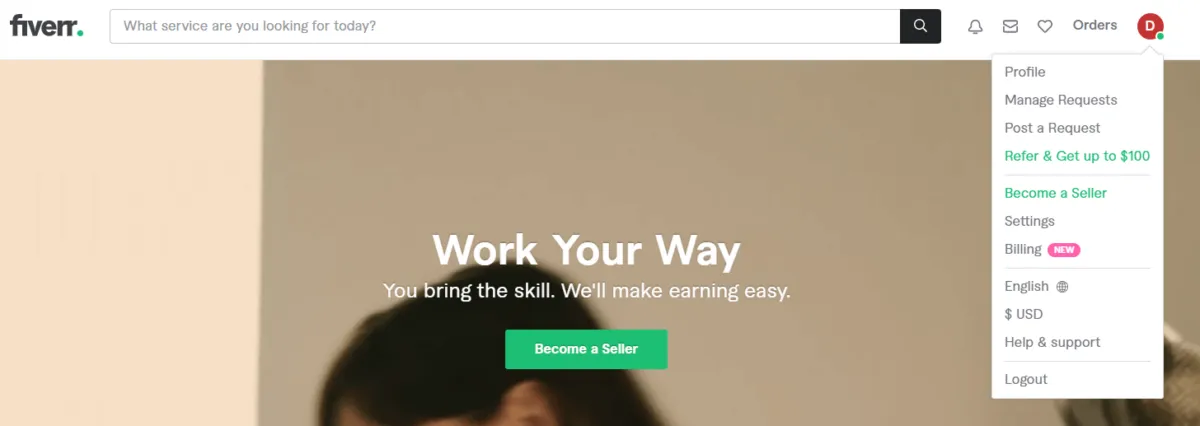
It's quite common that our opinions change over time! Whether you had a misunderstanding or maybe are willing to give a seller another chance, unblocking a seller on Fiverr is a straightforward process. Let’s walk through it!
- Log into Your Fiverr Account:
Begin by logging into your Fiverr account to access your settings and options.
- Go to Your Account Settings:
Click on your profile picture at the top right, and from the drop-down menu, select "Settings." This will take you to your account settings page.
- Select 'Blocked Users':
In the settings menu, look for a tab or section that says “Blocked Users.” Click on it to view the list of sellers you’ve previously blocked.
- Find the Seller:
Scroll through the list to find the seller you wish to unblock. It should display the names and perhaps even the profile pictures for easy identification.
- Unblock the Seller:
Once you find the right seller, there will be an option next to their name to “Unblock.” Click that option to proceed.
- Confirm Unblocking:
A confirmation message will usually pop up. Confirm to finalize the unblocking process, and you’re good to go!
Just like that, you can reconnect with the seller and explore the potential for future collaborations!
Also Read This: Why Are So Many Fiverr Designers in Pakistan?
Managing Your Fiverr Account and Settings

Managing your Fiverr account and settings is essential to ensure a smooth and enjoyable experience on the platform. Whether you’re a buyer, seller, or just exploring, keeping your account organized will help you avoid unnecessary stress. Here’s how you can make sure your account is in tip-top shape!
- Profile Setup: Start with a complete profile. This means adding a profile picture, a compelling bio, and any relevant skills. A well-crafted profile not only makes you look professional but also helps you to attract the right sellers or buyers.
- Communication Settings: Under your settings, you can manage how you receive notifications. Whether it’s via email or through the Fiverr app, choose what works best for you, so you never miss a crucial message.
- Privacy Settings: If you want to keep certain information private, Fiverr allows you to customize who can see your profile and activities. This is especially important if you’re concerned about your data privacy.
- Blocking Sellers: If you encounter sellers who don’t meet your standards, you can easily block them. Go to their profile and click on the “Block” button. This will prevent them from reaching out to you again.
- Payment Options: Make sure you’ve set up your payment method correctly. This ensures smooth transactions and lets you enjoy your purchases without hitches. You can manage this in the account settings.
Taking a few moments to review and manage these settings can significantly enhance your Fiverr experience. Keep your account secure and tailored to your needs!
Also Read This: How to Post Gigs on Fiverr App
Tips for Dealing with Unwanted Sellers
Dealing with unwanted sellers on Fiverr can feel overwhelming at times, but don’t fret! Here are some practical tips to help you navigate these waters smoothly:
- Be Clear About Your Needs: When posting a gig, be specific about what you’re looking for. This can often help filter out sellers who aren’t a good fit from the start.
- Use the Reporting Feature: If a seller is persistently bothering you, you can report them. Just click on the “Report” button on their profile. Fiverr takes these reports seriously and will investigate.
- Set Boundaries: Make it clear in your communications what your limits are. Politely let them know if they are crossing boundaries, and if it continues, don’t hesitate to block them.
- Engage with Trusted Sellers: Once you find sellers who meet your expectations, stick with them! Building a relationship with reliable sellers reduces the chances of unwanted interactions.
- Keep Documentation: If someone is harassing you or making you uncomfortable, take screenshots of your conversations. Having documentation can be helpful if you decide to escalate the issue.
Remember, it’s your Fiverr experience, and you have every right to tailor it to fit your preferences. With these tips in hand, you can navigate unwanted sellers with confidence and ease!
How to Block Sellers on Fiverr: A Step-by-Step Guide
Blocking sellers on Fiverr can enhance your experience by preventing unwanted interactions with inappropriate or untrustworthy service providers. If you’ve had a negative experience or simply wish to filter out specific sellers, follow this step-by-step guide to effectively block them.
Step 1: Log into Your Fiverr Account
Begin by logging into your Fiverr account. Ensure you are using your credentials to access your dashboard.
Step 2: Navigate to the Seller's Profile
To block a seller, you first need to locate their profile. You can do this by:
- Searching for the seller's username in the search bar.
- Accessing your previous conversations in your inbox.
Step 3: Access the Block Option
Once you are on the seller's profile page, look for the three dots (⋮) in the upper right corner of the page. Click on it, and a dropdown menu will appear.
Step 4: Click “Block”
From the dropdown menu, select the “Block User” option. A confirmation prompt may appear.
Step 5: Confirm the Blocking Action
Read the confirmation message carefully and confirm your action. Upon confirmation, the seller will be blocked from contacting you or sending offers.
Step 6: Review Your Block List
To view the sellers you’ve blocked:
- Go to your account settings.
- Navigate to the “Blocked Users” section.
Blocking sellers on Fiverr is a simple yet effective way to ensure a more pleasant freelancing experience. By following these steps, you can create a safe and tailored environment tailored to your freelance needs.
Conclusion: Regularly managing your blocked list helps maintain a positive and secure interaction with genuine sellers on Fiverr, ultimately enhancing your overall experience on the platform.



