If you've ever had a bumpy experience while dealing with a seller on Fiverr, you're not alone. Whether it's miscommunication, unmet expectations, or behavior that simply doesn't sit right with you, the ability to block a seller can be a valuable tool at your disposal. In this guide, we'll walk you through the steps to effectively block a seller on Fiverr, ensuring your experience on the platform remains positive. Plus, we'll delve into the communication guidelines that Fiverr has put in place to keep interactions safe and professional, so you can make informed decisions moving forward.
Understanding Fiverr's Communication Guidelines
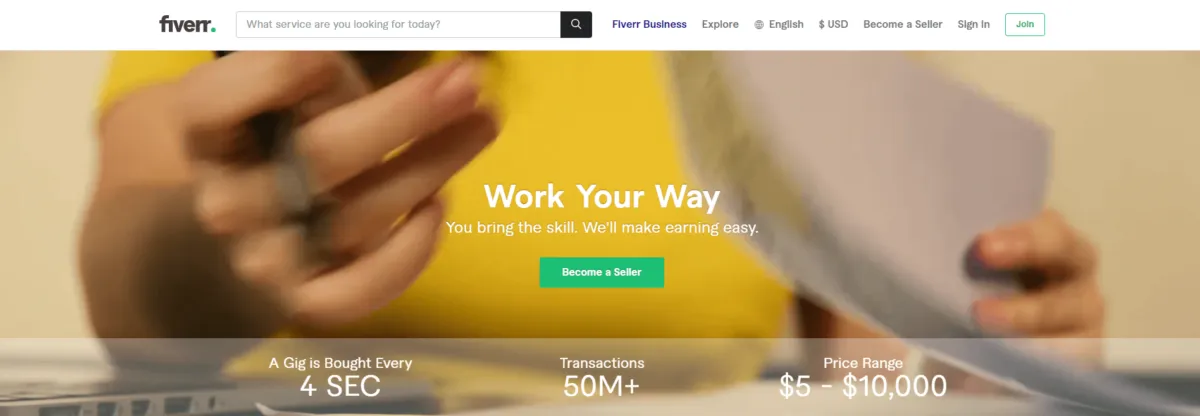
Navigating the world of freelance services can sometimes feel like walking a tightrope, especially when it comes to communication. Fiverr has established clear communication guidelines to help both buyers and sellers interact smoothly. Knowing these rules can protect you from potential pitfalls and ensure that your experience is pleasant. Let's break it down:
Why Communication Guidelines Matter
The communication guidelines are there to create a safe and professional environment for all users. Understanding these guidelines can prevent misunderstandings and foster a better working relationship. Here's why you should pay attention:
- Encourages Professionalism: Following these guidelines helps maintain a level of respect and professionalism in conversations.
- Reduces Conflicts: Clear communication can help clarify expectations and minimize disputes.
- Protects Your Account: Breaking Fiverr's communication rules could lead to penalties or even account suspension.
Key Communication Guidelines to Remember
Fiverr's guidelines emphasize the importance of constructive communication. Here are some key points to keep in mind:
| Guideline | Description |
|---|---|
| Keep It Professional | Avoid using offensive language or engaging in personal attacks. |
| Stay on Platform | Always communicate through Fiverr’s messaging system to maintain your account’s safety. |
| Don’t Share Personal Info | Refrain from sharing sensitive information, such as addresses or phone numbers. |
| Respect Timeframes | Be mindful of response times and deadlines set within your agreement. |
Remember, following these communication guidelines is crucial for a smooth experience. If things do go awry with a seller, knowing how to handle it—like blocking them—becomes essential. So, let’s move into that!
Also Read This: How to Find a Person by User Name in Fiverr
Reasons to Block a Seller
Blocking a seller on Fiverr can seem like a drastic measure, but sometimes it’s necessary for a smoother experience on the platform. Here are some common reasons why you might consider blocking a seller:
- Unprofessional Communication: If a seller is rude, dismissive, or unresponsive, it can make your experience extremely unpleasant. Good communication is key to a successful project, and if a seller fails in this regard, it may be time to block them.
- Non-Delivery or Delayed Work: If a seller constantly misses deadlines or fails to deliver the promised work, this is a significant red flag. You deserve timely service that meets your expectations.
- Poor Quality of Work: If the seller's work doesn’t meet your standards or doesn't align with the agreed-upon specifications, it could cause frustration. It’s important to get what you pay for.
- Disrespectful Behavior: If a seller crosses the line with inappropriate comments, threats, or doesn’t respect your requests, blocking them is a good way to protect yourself.
- Frequent Spam or Promotional Messages: If a seller is bombarding you with unsolicited messages or promotional offers after you've expressed disinterest, it can be very annoying.
Ultimately, your comfort and satisfaction should come first. Blocking a seller might seem like a tough decision, but it helps you maintain a positive freelancing environment.
Also Read This: Best Fiverr Sellers for Digital Art in 2024
How to Block a Seller on Fiverr
Blocking a seller on Fiverr is a straightforward process that can help you manage your experience on the platform. Here’s a step-by-step guide to ensure you do it right:
- Log in to Your Fiverr Account: Start by logging into your Fiverr account where you've been communicating with the seller.
- Go to the Seller's Profile: Navigate to the seller’s profile page. You can do this by clicking on their username in your conversation thread.
- Click on the Three Dots: Once you're on their profile, look for the three dots (•••) usually located near their profile picture or cover image.
- Select "Block User": In the dropdown menu that appears, you’ll see an option to 'Block User'. Click on this option, and a confirmation prompt will appear.
- Confirm Your Decision: Review the confirmation pop-up to ensure you want to proceed with blocking the seller. Once you confirm, they’ll be blocked from contacting you.
After taking these steps, the seller will no longer be able to send you messages or request gigs. Remember, you can always unblock them later if you change your mind or if their situation improves. Happy freelancing!
Also Read This: Understanding Impressions on Fiverr: What They Mean for Your Gig
Steps to Unblock a Seller
If you've blocked a seller on Fiverr but later decide you want to reconnect, don't worry! Unblocking a seller is a straightforward process. Here’s a simple step-by-step guide to help you out:
- Log Into Your Fiverr Account: Start by signing into the Fiverr platform using your credentials.
- Go to Your Profile: Click on your profile picture, usually located at the top right corner of the page, and select “Profile” from the dropdown menu.
- Access Blocked Users: On your profile page, you’ll see various tabs like “Edit Profile,” “Settings,” etc. Look for the “Blocked Users” tab. This is where all the users you’ve blocked will be listed.
- Select the Seller to Unblock: Within the Blocked Users section, locate the seller you'd like to unblock. You should see their username or profile picture there.
- Click ‘Unblock’: Next to their name, you'll find an option to "Unblock." Click it, and you should receive a confirmation message.
- Confirmation: After unblocking, it’s good practice to refresh your page and verify that the seller has been successfully unblocked. You can now communicate with them freely again!
And there you have it! You’ve successfully unblocked a seller on Fiverr. Just remember, this decision can affect your future transactions, so think it through before making a choice. Good luck!
Also Read This: How to Become a Freelance Blockchain Developer
What Happens When You Block a Seller?
Blocking a seller on Fiverr isn’t just a click of a button; it carries some implications that you should be aware of. Here’s what happens when you choose to block a seller:
- Loss of Communication: Once you block a seller, all communication between you and that seller ceases. This means you won't receive any messages from them, and they can’t message you either. It's like shutting the door on that conversation.
- Order Cancellation: If you have any active orders with the seller at the time you block them, those orders may be affected. It is advisable to resolve any outstanding issues before going ahead with blocking.
- Impact on Ratings and Reviews: You may lose the opportunity to leave feedback for that seller once blocked. If you had a negative experience, blocking them may prevent you from sharing your thoughts publicly.
- Reconnecting Challenges: After blocking a seller, you’ll need to go through the unblocking process if you wish to communicate with them again. This may take time and can create delays in your projects.
In summary, blocking a seller on Fiverr is a step that carries weight. It’s a useful feature for those who want to manage their experience on the platform, but it’s crucial to consider the consequences that come with it. Keep these factors in mind as you navigate your Fiverr interactions!
How to Block a Seller on Fiverr: A Step-by-Step Guide
Blocking a seller on Fiverr can be essential if you're experiencing unprofessional behavior or have encountered issues with your order. Here’s a detailed step-by-step guide on how to effectively block a seller on Fiverr.
Follow these steps to block a seller on Fiverr:
- Log In to Your Fiverr Account: Open your browser and go to the Fiverr website. Log in with your credentials.
- Navigate to the Seller's Profile: Locate the seller you wish to block either through your messages, orders, or by searching for their profile directly.
- Access the Profile Menu: Click on the menu icon (three dots) available on the right side of the seller's profile page.
- Select 'Block User': From the dropdown menu, select the "Block User" option.
- Confirm Blocking: A confirmation dialog will appear. Click 'Confirm' to finalize the blocking process.
Once a seller is blocked, they will no longer be able to contact you or place orders with you. Keep in mind that blocking a seller does not automatically prevent them from leaving feedback on past orders, so ensure any issues are addressed before blocking.
Important Note: Blocking is a significant action, so use it judiciously. Consider reaching out to the seller for clarification or resolution first.
By following these simple steps, you can maintain a positive experience on Fiverr by ensuring you only interact with sellers who meet your expectations.
In conclusion, knowing how to block a seller on Fiverr empowers you to manage your freelance interactions better, ensuring a safer and more pleasant experience while navigating the platform.



