Are you using Fiverr for your freelance needs and found yourself overwhelmed by a seller’s behavior? Blocking a seller might be an uncomfortable thought, but sometimes it’s necessary for your peace of mind. In this guide, we’ll walk you through why you might want to block a seller and how to do it, ensuring your experience on Fiverr remains positive. Let's dive into the reasons behind blocking a seller and why it could be a smart move for you.
Why You Might Want to Block a Seller
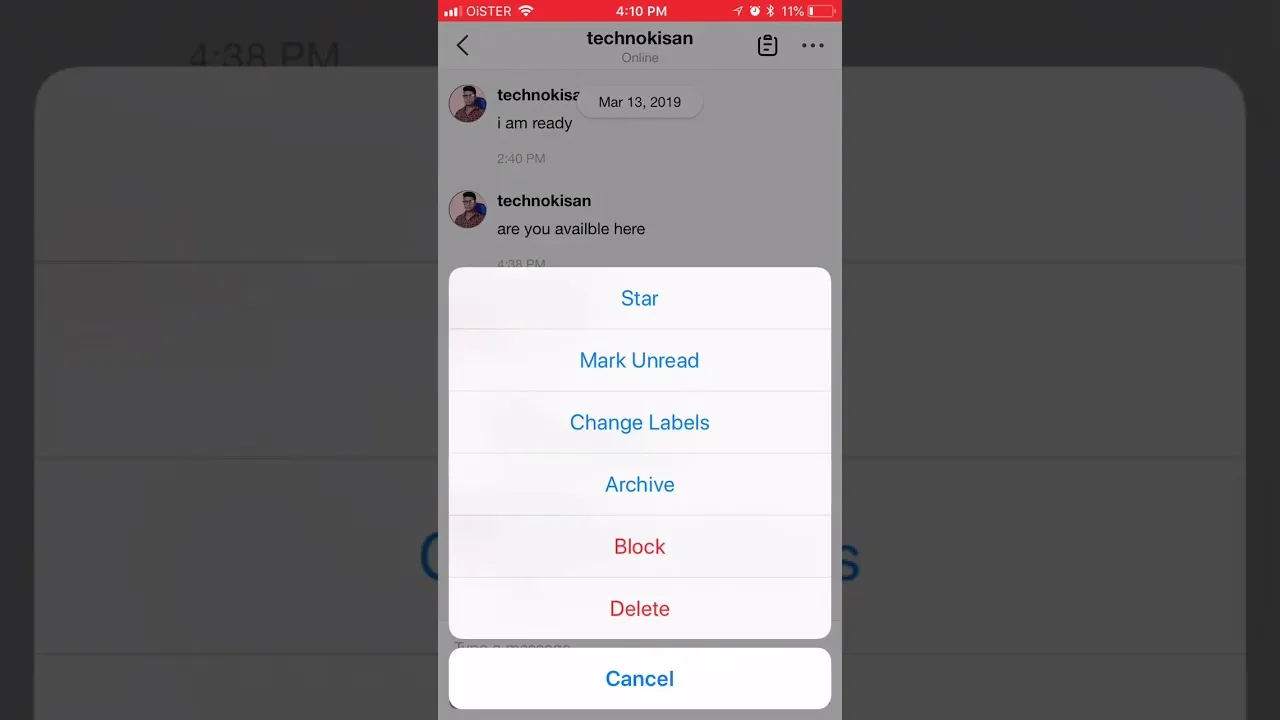
There are various reasons why you might feel the need to block a seller on Fiverr. Understanding these can help you navigate your freelancing journey with ease. Here are some common situations where blocking a seller could be necessary:
- Unprofessional Behavior: If a seller is unresponsive, uses inappropriate language, or has a generally rude demeanor, it can really sour the experience. A professional relationship should be respectful.
- Repeated Spam or Irrelevant Offers: Some sellers may flood your inbox with irrelevant messages or unsolicited offers. This can be frustrating and distracting, leading you to block them.
- Disputes Over Deliverables: If there’s a constant disagreement over the work delivered—be it quality, timelines, or service—you might find that blocking them is the best way to avoid conflict.
- Unsatisfactory Work Quality: If you’ve received multiple unsatisfactory results and the seller shows no willingness to improve, it’s time to cut your losses.
- Violated Fiverr Terms: Should a seller engage in behavior that breaches Fiverr’s community standards or terms of service, reporting and blocking them is essential for a safe marketplace.
Remember, your experience on Fiverr should be professional and enjoyable. If a seller’s actions or attitudes make it otherwise, taking the step to block them is completely justified.
Also Read This: How to Verify Your Fiverr Account with a USA Number
3. Step-by-Step Guide to Blocking a Seller
If you’ve had a negative experience with a seller on Fiverr, blocking them may be the best course of action. This helps you avoid future interactions and protects your experience on the platform. But fret not! The process is quite straightforward. Here’s how you can do it, step by step:
- Log into Your Fiverr Account: Start by logging into your Fiverr account using your credentials.
- Go to Your Inbox: Find the 'Inbox' option on the main menu. Click on it to view your messages and interactions.
- Select the Seller: Locate the conversation with the seller you wish to block. Click on that chat to open it.
- Access the Seller's Profile: In the chat window, look for the seller's username or profile picture. Click on it to navigate to their profile.
- Block the Seller: Once on the seller's profile, you should see a three-dot menu (or more options). Click this and select the 'Block' option from the dropdown.
- Confirm Your Decision: A confirmation prompt will appear, asking if you're sure. Click 'Yes' to finalize the block.
And just like that, the seller is blocked! You no longer need to worry about any unsolicited messages or interactions from them. Remember, you can always unblock them later if you change your mind.
Also Read This: How Fiverr Works: A Comprehensive Guide to Freelancing Success
4. Alternative Actions You Can Take
Blocking a seller is one option, but there are also several alternative actions you can consider on Fiverr to protect your experience and maintain a smooth workflow. Let’s dive into some of those options:
- Report the Seller: If a seller is behaving inappropriately or violating Fiverr's terms of service, you can report them. This helps keep the platform safe for all users.
- Leave a Review: Share your experience by leaving a review for that seller. This can warn other buyers and inform them of what to expect.
- Contact Fiverr Support: If you're facing serious issues or harassment, reach out to Fiverr’s customer support for assistance. They are trained to handle disputes and can provide you with specific guidance.
- Specify Your Preferences: If you’re still looking for services, consider specifying your preferences in a new search to avoid similar sellers in the future. Look out for those with higher ratings or positive reviews.
Each of these alternatives can help you navigate troublesome situations on Fiverr without simply shutting out sellers. Choose the option that best fits your needs and always prioritize your comfort on the platform!
Also Read This: What to Do on Fiverr: A Guide to Maximizing Your Freelancing Experience
5. FAQs About Blocking Sellers on Fiverr
When diving into the vibrant world of Fiverr, it's natural to have questions about the ins and outs of managing your interactions with sellers. Blocking a seller might feel like a drastic step, but sometimes it's necessary for a smoother user experience. Here are some frequently asked questions that might clear up any confusion for you:
- What happens when I block a seller?
When you block a seller on Fiverr, you essentially cut off all communication. You won't receive messages from them, and they won't be able to see your profile or contact you for future orders. This creates a protective barrier for you, ensuring a less cluttered and more positive seller experience.
- Will the seller know they've been blocked?
No, Fiverr does not notify sellers when they are blocked. This means you can make your decision without fear of a negative reaction, keeping your relationship with the seller private.
- Can I unblock a seller later?
Absolutely! If you decide to give a seller another chance, you can unblock them at any time. Just go back into your settings and follow the unblocking process, and you'll be back in the game.
- Is there a limit to the number of sellers I can block?
There isn't a specific limit on how many sellers you can block on Fiverr. So, feel free to create a list of sellers that you prefer not to interact with.
- Can I still see a blocked seller's gigs?
No, when you block a seller, their gigs won't show up in your search results or recommendations. This helps you avoid potential unwanted interactions.
6. Conclusion
In the fast-paced marketplace of Fiverr, it's crucial to curate your experience to ensure it aligns with your needs and expectations. Blocking a seller might seem like a harsh measure, but in many cases, it's a necessary tool for maintaining a pleasant and efficient working environment. If you've had an unsatisfactory experience or simply no longer wish to interact with a particular seller, don't hesitate to take this step.
Remember, blocking is about personalizing your Fiverr journey. By filtering out sellers that don't meet your standards or expectations, you'll be able to focus on finding the right talent that delivers quality results. It's all about making Fiverr work for you!
We hope this guide has clarified the blocking process and answered your questions. If you ever feel the need to block a seller, know that you're not alone, and it's a normal part of navigating online platforms. Happy freelancing!



