Fiverr is an incredible platform that connects freelancers with clients from around the globe. While most transactions go smoothly, there are times when you might encounter a seller who doesn’t meet your expectations or who behaves unprofessionally. If you find yourself in this situation, knowing how to block a Fiverr seller can provide you the peace of mind you need. This guide walks you through the process, ensuring you can navigate Fiverr safely and effectively.
Why You Might Need to Block a Seller
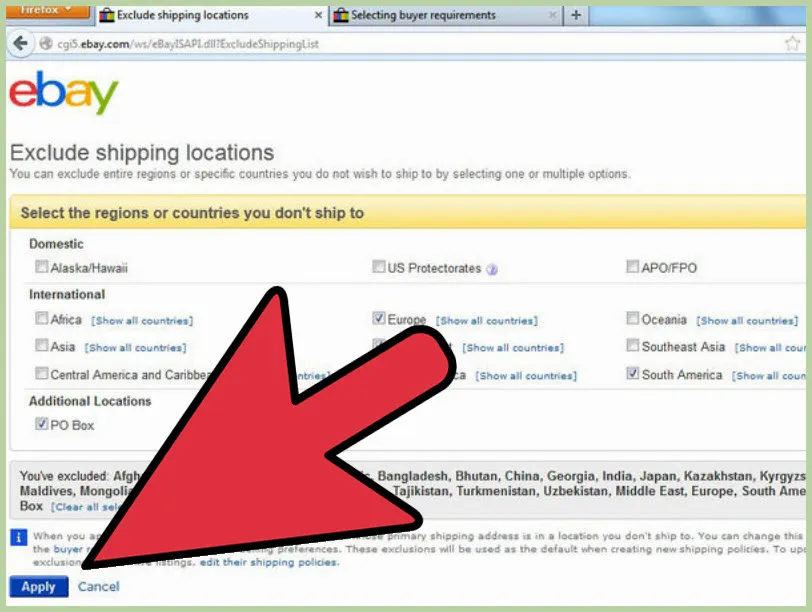
Blocking a seller on Fiverr can be a necessary step for various reasons. Here are some of the most common scenarios that might warrant such action:
- Poor Communication: If a seller is unresponsive or takes an unusually long time to reply to your messages, it can be frustrating. Clear and prompt communication is vital for a successful project.
- Subpar Quality of Service: Sometimes, you may receive work that does not meet your standards or the specifications you provided. If the quality is consistently poor, it may be time to move on.
- Unprofessional Behavior: If a seller is rude or dismissive in their correspondence, it can create a negative experience. Everyone deserves to be treated with respect, and unprofessional behavior can ruin the entire freelance experience.
- Payment Issues: Occasionally, sellers might try to push for payments before the agreed-upon milestones or deliverables. This can be a red flag for potential scams.
- Repeated Offenses: If a seller has had multiple complaints or poor reviews and you’ve decided to give them a chance, but it didn’t work out, blocking them is a logical next step.
Being proactive about your interactions on Fiverr helps ensure a more positive experience, and knowing when to block someone is an important part of that process.
Also Read This: What is the Difference Between Fiverr and Fiverr Business?
Step 1: Log into Your Fiverr Account
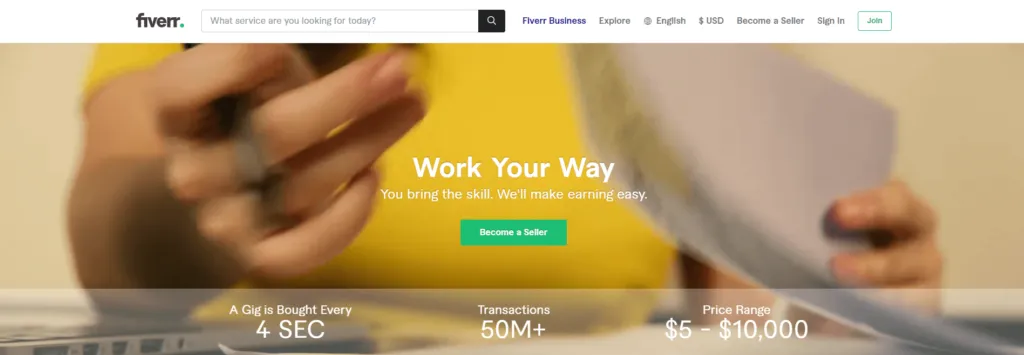
Alright, let’s kick things off! The first step to blocking a seller on Fiverr is to log into your account. It’s just like opening your favorite app, so don’t worry—it’s super straightforward!
Here’s how you can log in:
- Go to the Fiverr website or open the Fiverr app on your device.
- Look for the “Sign In” button—this is usually in the upper right corner.
- Click on it, and a popup will appear asking for your credentials.
- Type in your registered email address and password. If you forgot your password, there’s an option to reset it!
- Hit the “Sign In” button, and voila! You’re all set.
Pro Tip: Make sure you’re using a secure internet connection to protect your account details. Once you’re logged in, you’ll be ready to deal with any sellers that you might need to block!
Also Read This: How to Get More Fiverr Sales
Step 2: Locate the Seller's Profile
Now that you’re logged into your Fiverr account, the next step is to find the seller's profile that you want to block. It sounds simple, but it’s an essential part of the process. Let’s break it down!
Follow these steps:
- If you’ve just completed an order with the seller, you can find them in your “Orders” section. Just click on “Selling” in the menu, and then select “Orders”.
- From your list of completed orders, find the seller's gig that you want to block.
- Click on their username or their profile picture. This will take you to their profile page.
- If you can’t find it through your orders, you can use the Fiverr search bar to type in the seller's name directly and hit “Enter.”
Pro Tip: Take a moment to review the seller’s profile before proceeding, especially if they had some outstanding gigs or great reviews. If you’ve made up your mind, the next step is just a few clicks away!
Also Read This: How to Create a Good Fiverr Bio
Step 3: Access the Block Option
Now that you’ve identified the seller you want to block, the next step is to access the block option. It might seem a bit tricky if you're not familiar with the Fiverr interface, but don’t worry! I’ll guide you through it.
- First, log into your Fiverr account. This is important because the block option is only available when you’re signed in.
- Navigate to your profile. You can do this by clicking on your profile picture, usually found in the upper right corner of the page.
- Once on your profile, go to the “Messages” section. This is where all your conversations with sellers are stored.
- Find the conversation with the seller you want to block. Just scroll through your messages until you spot their name and click on it.
- Look for the gear icon (⚙️) located at the top right corner of the chat window. This icon represents settings related to this conversation.
- Clicking on the gear icon will reveal a drop-down menu. Here, you'll see various options, including “Block User.”
And there you have it! You’re just a few clicks away from blocking that Fiverr seller. But hold on, we’re not done yet. Let’s move on to the next step, where you’ll finalize the block.
Also Read This: Do You Have a Buyer Rating on Fiverr?
Step 4: Confirm the Block
You’ve almost completed the process of blocking the Fiverr seller! Once you’ve accessed the block option, you need to confirm your decision. This step is crucial, as it ensures that you've thought it through before making a final choice.
- After clicking on “Block User,” a confirmation prompt will appear on your screen. It usually says something like, “Are you sure you want to block this user?”
- Take a moment to reflect. Blocking is a significant action, so make sure it’s the right move for you. Think about the reasons you decided to proceed with this block in the first place.
- If you’re certain, there will be an option to confirm your action. This could be a button that says “Confirm” or “Yes, block.” Go ahead and click that!
Once confirmed, you will no longer receive messages from that seller, and they won't be able to view your profile or contact you. It's as simple as that! If you ever need to unblock them in the future, you can easily do so from your blocked users list. You're now in complete control of your Fiverr experience!
Also Read This: How to Choose the Perfect Username for Fiverr
Common Issues and Solutions
When using platforms like Fiverr, you may encounter various issues while trying to block a seller. These frustrations can be quite common, and it helps to know how to navigate them efficiently. Here’s a rundown of the most frequent problems users face and their respective solutions:
- Inability to find the block option: Sometimes, the option to block a seller doesn’t appear where you expect it to. Make sure you are on the seller's profile page. If still not visible, try refreshing the page or accessing it from another browser or device.
- Seller is unreachable: You might want to block a seller who has not responded to your messages or requests. If they haven't been active, consider reaching out one last time before blocking them. If there's no reply, proceed with blocking.
- Fear of retaliation: Some users worry that a seller might retaliate if they are blocked. Remember, blocking a seller is part of maintaining your personal space and ensuring a positive experience. If you're concerned, do it discretely and consider reporting any unprofessional behavior.
- Blocking doesn’t remove previous orders: Blocking a seller won’t delete past communications or orders. If you need to remove any traces, consider archiving conversations instead. Your transaction history will remain, which is crucial for account integrity.
If issues persist, don’t hesitate to reach out to Fiverr’s customer support for more tailored help. They can clarify any confusion and provide additional assistance.
Also Read This: Competitive Analysis: Diving into Dohardmoneycom with SpyFu
Alternatives to Blocking a Seller
Blocking a seller on Fiverr is an effective way to remove unwanted interactions, but there might be scenarios where you prefer other options. Here are some alternatives you might consider:
- Muting notifications: If the main issue is the seller's constant messages, try muting notifications instead of blocking them. This way, you won’t get disturbed by their messages but can still check them at your convenience.
- Reporting unprofessional behavior: If a seller acts unprofessionally or violates Fiverr’s terms of service, consider reporting them instead of merely blocking them. This can help ensure that Fiverr takes action, creating a safer environment for all users.
- Using filters for search: When browsing for services, utilize Fiverr's filtering tools. You can filter by ratings, delivery time, or seller level to avoid sellers you may want to steer clear of in the future.
- Seeking alternative sellers: Instead of focusing solely on one seller, explore other options within your niche. There are plenty of talented individuals on Fiverr, and finding someone who better suits your requirements can often lead to a more satisfying experience.
By using these alternatives, you can maintain a positive experience on Fiverr without the need to block anyone directly. Always prioritize your comfort and satisfaction in the freelancing landscape!
How to Block a Fiverr Seller: A Step-by-Step Guide
Blocking a seller on Fiverr can be an important step if you encounter unprofessional behavior, poor communication, or issues with a service you’ve purchased. This guide will help you navigate the process easily. Follow these steps to effectively block a Fiverr seller:
- Log into Your Fiverr Account:
Start by logging into your Fiverr account using your credentials.
- Navigate to Your Inbox:
Click on the Envelope icon in the top right corner to go to your messages.
- Select the Conversation:
Locate the conversation thread with the seller you wish to block.
- Open Seller Profile:
Click on the seller's name or picture at the top of the conversation to access their profile.
- Block the Seller:
On the seller’s profile page, click on the three dots (⋮) in the top right corner. A dropdown menu will appear; select “Block User”.
- Confirm Blocking:
Read the confirmation message that appears and confirm your choice to block the seller.
Once blocked, the seller will no longer be able to send you messages or place orders. If the need arises, you can unblock them at any time by following the same steps and selecting “Unblock User”.
Common Reasons to Block a Seller:
- Unprofessionalism
- Repeated cancellations
- Poor communication
- Dispute issues
Blocking a seller on Fiverr helps maintain a positive freelancing experience and ensures that your interactions are manageable and pleasant.



