In the world of freelancing, platforms like Fiverr offer a fantastic way to connect with clients and showcase your skills. However, there may come a time when you encounter a buyer who isn't a good fit for you, or their behavior becomes problematic. Blocking a buyer is a straightforward process that can help maintain your peace of mind and protect your professional integrity. In this guide, we'll walk you through the steps to effectively block a Fiverr buyer, ensuring that you have a positive experience on the platform.
Understanding the Need to Block a Buyer
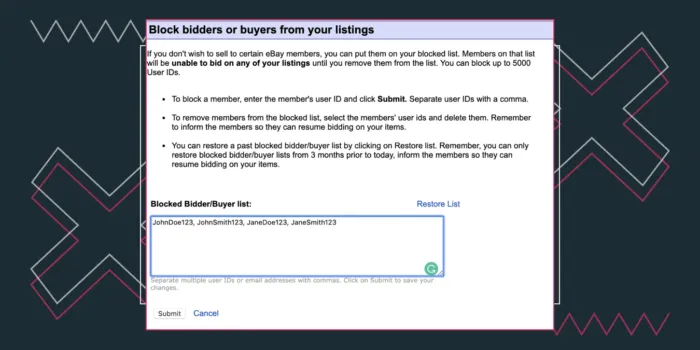
Before diving into the how-tos, it’s essential to understand why you might need to block a buyer on Fiverr. Here are some common reasons:
- Poor Communication: If a buyer is consistently unresponsive or communicates in a confusing manner, it may hinder your ability to complete projects efficiently.
- Unreasonable Demands: Occasionally, a buyer might expect more than what has been agreed upon or constantly changes their requirements, making it difficult to meet their expectations.
- Inappropriate Behavior: Situations may arise where a buyer exhibits unprofessional conduct, which negatively affects your work environment.
- Negative Feedback or Rating Attempts: If a buyer threatens to provide negative feedback despite delivering quality work, blocking them can save you from unnecessary stress.
- Scams or Fraudulent Activity: If you suspect a buyer might be trying to scam you or engage in fraudulent behavior, it’s crucial to take action quickly.
Ultimately, blocking a buyer is about protecting yourself and your professional reputation. By understanding the specific reasons that lead to such a decision, you'll be better equipped to create a positive freelancing experience for yourself on Fiverr.
Also Read This: Do Sellers See Payment Information on Fiverr?
Step 1: Access Your Fiverr Account
Alright, let’s get started! First things first, you need to access your Fiverr account. This is the gateway to all your freelance activities, including blocking any buyers you might want to avoid. So, how do you do this? It’s super simple!
1. *Open Your Browser: Fire up your favorite web browser and type in www.fiverr.com. You can also use the Fiverr mobile app if you prefer to block buyers on the go!
2. Log In: In the upper right corner, you’ll see the “Log In” button. Click that, and a pop-up will appear requesting your login details. Input your registered email and password. If you’ve forgotten your password, there’s a handy “Forgot Password?” link to help you out.
3. Remember Me: If you’re using your personal computer and want to save some time, check the “Remember Me” box before you log in. This way, you won’t have to enter your credentials every time you visit Fiverr.
4. Hit Enter: Once you're all set with your details, press the “Log In” button. And voilà! You’re in. You’ll land on your Fiverr dashboard where you can see your orders, notifications, and messages.
Now that you’ve successfully accessed your account, you’re ready to move on to the next step. Let’s get situated and navigate through Fiverr's features like a pro!
Also Read This: How to Get Your First Fiverr Sale
Step 2: Navigate to Your Messages
After logging into your Fiverr account, the next step in blocking a buyer is to head over to your messages. This is where all your communication with buyers takes place, making it the perfect spot to handle any unwanted interactions.
Here’s how to get to your messages:
1. Find the Envelope Icon: On your Fiverr dashboard, look at the top-right corner of the screen. You’ll spot an envelope icon, which represents messages. Give it a click! This will take you straight to your message inbox.
2. Look for the Specific Conversation: Once you’re in your inbox, scroll through the list of conversations. Fiverr keeps your messages neatly organized, so finding the buyer you want to block should be straightforward. Just click on the conversation to open it.
3. Review the Conversation: As the conversation opens, take a moment to read through it. This is useful to confirm that you genuinely want to block this buyer for reasons like harassment, negativity, or simply not being a good fit for your services.
4. Keep Track of Important Details*: If there are important details you want to remember or consider later, it helps to take screenshots or note down things before proceeding. This can be handy in case you need to refer back to the conversation in the future.
And there you have it! Now that you’re in your messages, you’re all set to take the next steps in blocking the buyer. Let's keep it moving!
Also Read This: How to Launch Your Career as a Freelance Blog Writer
Step 3: Identify the Buyer You Wish to Block
Alright, let's get to the nitty-gritty of identifying the buyer you want to block. Sometimes, it can be confusing, especially if you have multiple transactions and messages rolling in. But don't worry! There’s a structured way to pinpoint the right buyer.
First things first, you’ll want to check your Messages tab on Fiverr. There, you’ll find a list of all your conversations:
- Filter Conversations: If you have a lot of messages, you can filter them by active, archived, or unread. This will help narrow down your search.
- Review Recent Activity: Look for conversations that didn’t go well, or buyers that made you uncomfortable.
- Check Order Details: If applicable, view the specific order you've completed or are currently working on. This can help you confirm the buyer's identity.
When you've identified the problematic buyer, it's important to note their username and any specific interactions that made you decide to block them. Keeping track of this will make the next steps smoother.
Lastly, if a buyer has already given you negative feedback or unwarranted criticism, jot down those instances too. Having a logging system can reinforce your decision to block them and remind you why that decision was necessary!
Also Read This: Why Are My Gigs on Fiverr Getting Paused?
Step 4: Blocking the Buyer
Now that you've identified the buyer you want to block, let's move on to the actual blocking process. It’s like closing the door on unwanted noise! Here’s how to effectively block a buyer on Fiverr:
- Go to Your Messages: Navigate back to the Messages tab in your Fiverr account.
- Select the Conversation: Click on the conversation thread with the buyer you intend to block.
- Click on the Menu Icon: This is typically represented by three vertical dots in the upper right corner of the message. A dropdown menu will appear.
- Select “Block User”: Among the options in the dropdown, choose “Block User.” Fiverr will ask you to confirm your action.
- Confirm the Block: Click on “Yes, Block” to finalize the process. Once this is done, you will no longer receive messages or interactions from this buyer.
And voilà! You've successfully blocked the buyer. Remember, blocking a buyer is a definitive action—once blocked, you won’t be able to un-block without going through some steps again. So, ensure this is the right choice for your Fiverr experience.
Don't forget to check your account settings periodically, as there may be additional options or features added by Fiverr that could enhance your experience!
Also Read This: How to Get More Buyers on Fiverr
Step 5: Confirm the Block
Alright, you've made it this far! You've gathered your reasons, navigated through the menus, and now it's time to put your plan into action. Confirming the block might seem straightforward, but it’s an essential step that ensures your peace of mind.
Once you've identified the buyer you'd like to block, follow these steps:
- Look for the final confirmation prompt that usually appears once you select the block option.
- You'll likely see a warning message indicating what it means to block a buyer. This is a great time to double-check your decision.
- If you’re certain about blocking them, click the ‘Confirm’ or ‘Block’ button.
And just like that, you've successfully blocked the buyer! It’s a small but significant step towards creating a more enjoyable freelancing experience for yourself. Remember, blocking someone isn't just about cutting ties; it's about fostering a better environment for your creativity and business.
Also Read This: How to Change Your Review on Fiverr: A Step-by-Step Guide for 2020
What Happens After Blocking a Buyer?
Now that you’ve hit that block button, you may be wondering, “What happens next?” Well, blocking a buyer on Fiverr sets off a chain of events that directly impacts your interactions with them and your overall experience on the platform.
Here’s what you can expect:
- No Contact: The blocked buyer won't be able to send you messages, request gigs, or place orders. It’s like having an invisibility cloak! They simply vanish from your Fiverr radar.
- Existing Orders: If there are any active orders from that buyer, blocking them won’t affect those transactions. You’ll still need to fulfill the orders as per Fiverr’s policies.
- Feedback Loop: You can still leave feedback for completed orders, but keep in mind that the buyer won't be able to respond.
- Account Visibility: The blocked buyer won’t see your gigs in their search results, which cuts off any future business dealings.
- Potential Reactions: While it’s unlikely they'll be notified about the block, some users may notice they can’t contact you anymore, leading to various responses—from confusion to anger.
In short, once you block a buyer, it's curtains on any communication or transactions with them. You can now focus on working with buyers who appreciate your skills and respect your boundaries!
Also Read This: How Much Freelance Video Editors Charge and Make
9. Best Practices for Freelancers on Fiverr
As a freelancer on Fiverr, it’s essential to maintain professionalism while enjoying your creative journey. Here are some best practices to help you navigate the platform effectively:
- Create a Compelling Profile: Your profile is your first impression. Use a professional photo and write a clear, concise bio that highlights your skills. Don't forget to include relevant keywords related to your services.
- Craft Clear Gig Descriptions: Be specific about what clients can expect. Detail your offerings, the process, turnaround time, and any extras you may provide. A well-structured gig can attract more buyers.
- Be Responsive: Communication is key. Aim to respond to messages and inquiries promptly. This not only improves your chances of making sales but also boosts your response rate, which Fiverr considers in rankings.
- Set Realistic Prices: While it’s tempting to underprice your services to attract buyers, ensure your rates reflect your skills and the quality of your work. Conduct market research to determine a fair pricing model.
- Solicit Reviews: After completing a project, kindly ask clients to leave feedback. Positive reviews enhance your credibility and can significantly influence potential buyers.
- Deliver Quality Work: Always strive for high-quality output. Exceeding client expectations can lead to repeat business and referrals, which are crucial for long-term success on Fiverr.
- Stay Organized: Use tools or software to manage your projects and deadlines. This can help you keep track of your workload and ensure timely deliveries.
10. Conclusion
Blocking a Fiverr buyer shouldn't be taken lightly, but it’s occasionally necessary for your peace of mind and professional integrity. You've learned the step-by-step process to block someone and the reasons why you might consider taking this action. Remember, it's all about protecting your mental health, ensuring positive interactions, and maintaining a professional environment.
As you continue your freelancing journey on Fiverr, always keep the best practices in mind. Create a robust profile, communicate openly, and deliver high-quality services. This approach not only minimises the chances of encountering problematic buyers but also positions you for success in the vibrant Fiverr marketplace.
At the end of the day, freelancing should be rewarding and enjoyable. By following this guide and staying true to your professional values, you'll enhance your experience and potentially build lasting, fruitful client relationships.



