Hey there! So, you’re here because you might want to block someone on Fiverr, right? Whether it's due to a bad experience or just some unwanted attention, it’s definitely something you can manage. This guide will walk you through the steps to block a contact seamlessly, so you can focus on the projects you love and enjoy a more peaceful experience on the platform. Let's dive in!
Why You Might Want to Block a Contact on Fiverr

Fiverr is a fantastic platform for freelancers and clients to connect, but, like any place where people interact, it can sometimes lead to discomfort. Here are some common reasons you might consider blocking someone:
- Inappropriate Messages: If a contact sends you messages that are rude, offensive, or just plain weird, it’s perfectly reasonable to want to cut off communication.
- Unwanted Solicitation: Sometimes, individuals might continuously push their services on you, even after you’ve expressed disinterest. Blocking can help put a stop to that!
- Scam or Spam Concerns: If you suspect that a user is trying to pull a fast one or spam your inbox with irrelevant content, blocking them protects you and your projects.
- Poor Experiences: If you've had negative experiences with a buyer or seller, blocking them can save you future headaches. It can also help maintain a professional atmosphere in your workspace.
- Protecting Your Time: Freelancing can be demanding, and the last thing you need is distractions. Blocking contacts helps you maintain focus and efficiency in your work.
Ultimately, blocking someone on Fiverr is about creating a positive and productive environment for yourself. You deserve to interact only with people who bring you value and positivity!
Also Read This: How to Edit Gigs on Fiverr: A Step-by-Step Guide
How to Block a Contact on Fiverr: Step-by-Step Instructions
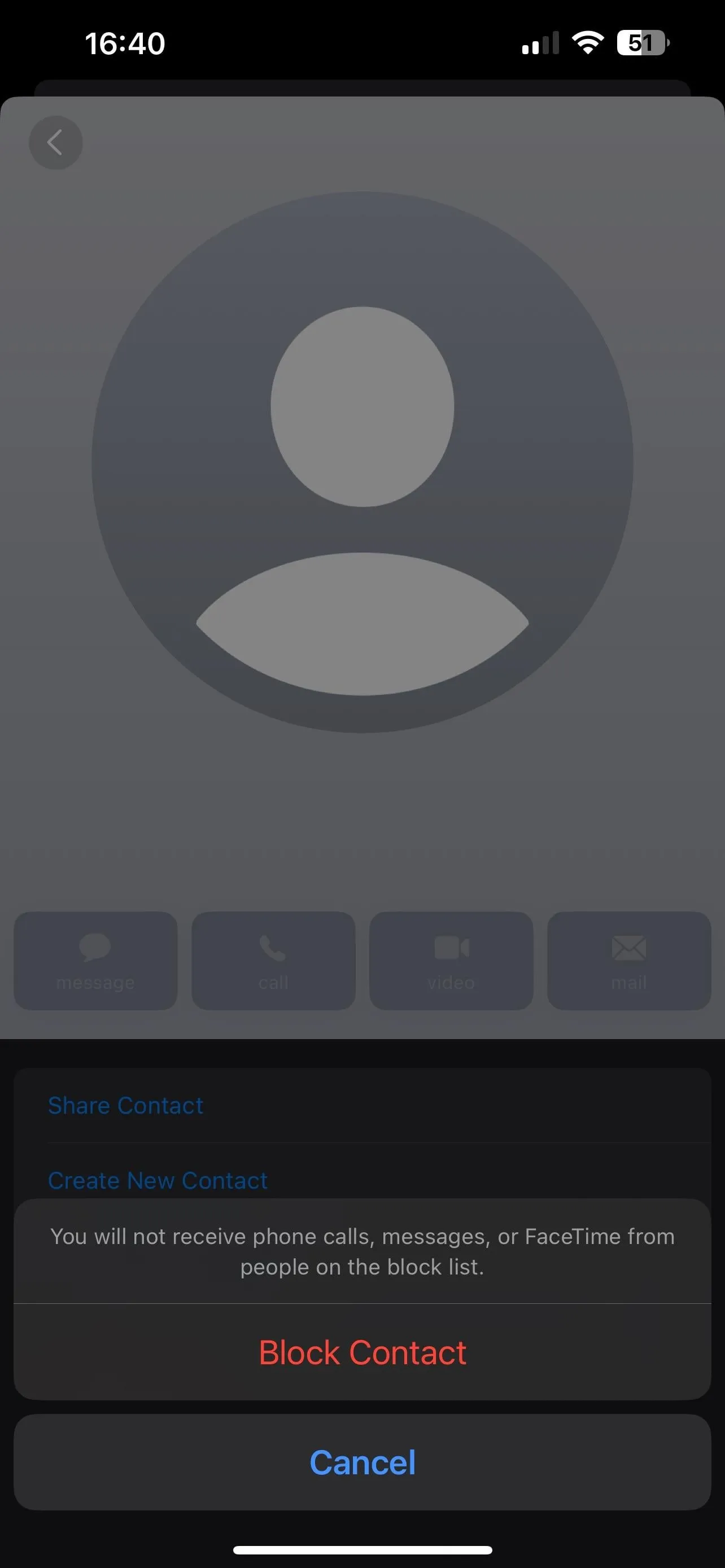
Blocking someone on Fiverr is a straightforward process, and it can help maintain a peaceful working environment. Whether you’re dealing with a difficult client or simply want to avoid interactions that disrupt your workflow, here's how to do it step by step:
- Log Into Your Fiverr Account: First things first, head over to the Fiverr website and log into your account. Make sure to enter your credentials correctly!
- Navigate to Your Inbox: Once logged in, click on the “Inbox” icon located in the top right corner of the page. This will take you to your message center where you can view all your conversations.
- Select the Contact: Scroll through your messages and find the conversation with the person you wish to block. Click on their message thread to open the chat.
- Access Their Profile: At the top of the chat, you will see the profile picture of the contact. Click on it to open their Fiverr profile.
- Block the User: On their profile page, look for the “More” button (often represented by three dots). Click it, and you will see an option that says “Block User.” Click on that.
- Confirm Your Choice: A confirmation window will pop up asking you to confirm that you want to block this contact. Review your decision and hit “Block.”
And voilà! You have successfully blocked the contact. It’s as easy as that!
Also Read This: How to Get Sales on Fiverr: A Comprehensive Guide
What Happens After You Block Someone on Fiverr?
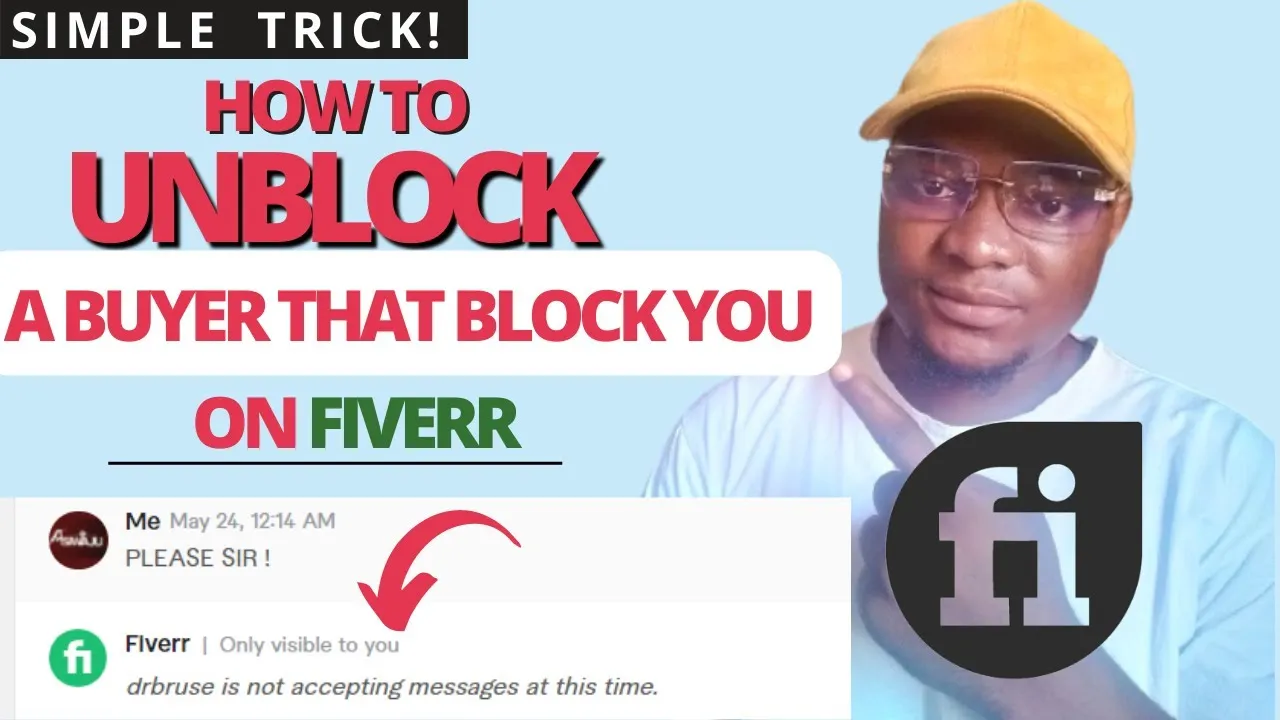
After blocking a contact on Fiverr, certain changes occur that can impact your interaction with them and your overall experience on the platform. Here’s what you can expect:
- No Further Messages: The blocked contact will no longer be able to send you messages. If they attempt to reach out, they will see a notification that they can no longer communicate with you.
- No New Requests: If you’ve been receiving requests from this user, those will stop as well. It’s a great way to eliminate unwanted project proposals!
- Visibility Impact: The blocked user will not be able to view your profile or any of your gig listings — they won’t see your Fiverr activities anymore.
- Past Conversation Access: Even after blocking, you will still have access to past messages and orders. This ensures you have a record of any previous interactions if needed.
- No Notifications: You won’t receive any notifications about the blocked user. This gives you peace of mind and allows you to focus on more productive tasks.
- Unblocking Users: If you ever change your mind, you can unblock someone at any time by following a similar process back to their profile.
In summary, blocking someone on Fiverr can help preserve your peace of mind while using the platform, and the changes that occur after blocking make it worthwhile to use this feature!
Also Read This: Understanding Views on Fiverr: What They Mean and Why They Matter
Alternative Methods for Managing Contacts on Fiverr
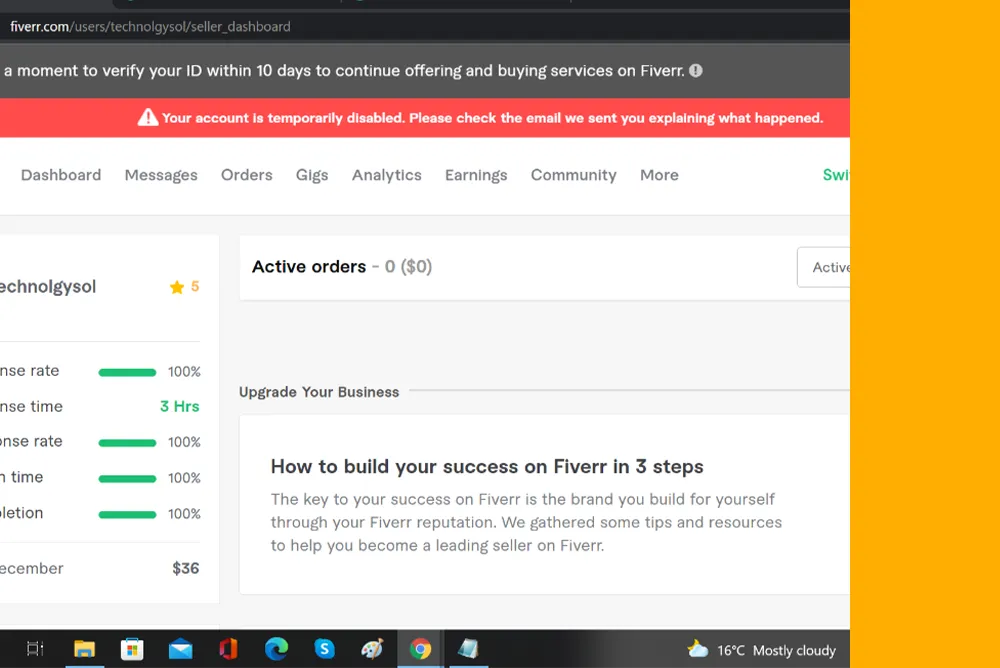
Managing your contacts on Fiverr doesn't just stop at blocking someone. There are various other ways to maintain a healthy interaction with your clients and sellers, ensuring a smooth experience on the platform. Here are several alternative methods you can implement:
- Adjusting Notification Settings: Tailoring your notification preferences helps you stay updated without feeling overwhelmed. You can customize how and when you receive messages or alerts from your contacts, reducing unnecessary distractions.
- Using Filters: To manage communication more effectively, use filters to categorize your messages. This helps you to focus on high-priority contacts and streamlines your Fiverr experience. You can classify conversations based on project types, deadlines, or personal preferences.
- Creating Custom Lists: If you're regularly working with different freelancers or clients, creating lists can keep things organized. You might categorize contacts by industry, project size, or your performance rating from them.
- Archiving Conversations: Instead of completely deleting messages, consider archiving them. This action allows you to declutter your inbox while keeping an option to revisit essential conversations when needed.
- Giving Feedback: Constructive feedback can significantly impact the Fiverr community. If you're encountering issues with a contact, report it instead of just blocking. Reporting helps Fiverr maintain its service quality and fosters a better trading environment.
By leveraging these techniques, you can ensure that your Fiverr experience is both productive and enjoyable!
Also Read This: How to Create a Freelance Site Like Fiverr
Frequently Asked Questions (FAQs)
Got questions about blocking a contact on Fiverr or about managing your interactions on the platform? You’re not alone! Here are some of the most commonly asked questions regarding this topic:
| Question | Answer |
|---|---|
| Can I unblock a contact after blocking them? | Yes, absolutely! Fiverr allows you to unblock contacts anytime via your account settings. Just navigate to your blocked users, find their name, and select the unblock option. |
| Will I be notified when I block someone? | No, Fiverr doesn’t send a notification to the user saying they’ve been blocked. Your action remains private. |
| Can I still see a blocked contact’s messages? | Once you block a contact, you won’t be able to see any new messages from them. However, existing messages will still remain in your inbox unless you decide to delete them. |
| Does blocking a user affect ongoing projects? | Blocking a contact does not automatically cancel any ongoing projects. It’s more about cutting off communication, so ensure your projects are in a good place before taking that step. |
| How can I report a user for inappropriate behavior? | You can report a user by clicking on their profile and looking for the report option. Fill out the necessary details, and Fiverr will review the case. |
We hope these FAQs provide clarity on your queries related to blocking contacts and managing your Fiverr interactions. If you have more questions, feel free to ask!
How to Block a Contact on Fiverr: A Step-by-Step Guide
Fiverr is a popular platform that connects freelancers with clients seeking various services. While interactions on Fiverr can be rewarding, there may be instances where you might need to block a contact. This guide outlines the steps to block a user effectively, ensuring a hassle-free experience on the platform.
Follow these simple steps to block a contact on Fiverr:
- Log in to your Fiverr account: Go to the Fiverr website and enter your credentials to access your account.
- Navigate to your inbox: Click on the "Messages" icon located at the top of the homepage to view your conversations.
- Select the conversation: Find the chat with the contact you want to block and click on it to open the message thread.
- Click on the contact's profile: Within the conversation, click on the contact's name or avatar to access their profile page.
- Block the user: On their profile page, you will find the option to "Block" the user. Click this button.
- Confirm the action: A confirmation dialog will appear, asking if you are sure you want to block this user. Click “Yes” to confirm.
After blocking, the contact will no longer be able to message you or view your profile. You can unblock them at any time through your account settings if you change your mind.
Benefits of Blocking a Contact:
- Prevents unwanted communications.
- Maintains a professional atmosphere.
- Improves overall experience on the platform.
In conclusion, blocking a contact on Fiverr is a straightforward process that can enhance your user experience by allowing you to manage your interactions effectively.



