If you've ever dreamed of turning your skills into income while maintaining the flexibility to work from anywhere, becoming a seller on Fiverr could be your golden opportunity. Thanks to the Fiverr mobile app, you can create gigs, manage orders, and communicate with clients all from the palm of your hand. This guide will walk you through the essential steps to kickstart your freelance career right from your smartphone. Let’s delve into the first step of this exciting journey!
Step 1: Download the Fiverr App

The journey towards becoming a successful seller on Fiverr begins with the first crucial step: downloading the Fiverr app. By taking this simple action, you open up a world of opportunities where you can connect with clients looking for your specific skills.
Here’s how to download the Fiverr app:
- Identify Your Device: Determine if you are using an Android or iOS device.
- Access Your App Store:
- For Android: Open the Google Play Store.
- For iOS: Launch the Apple App Store.
- Search for Fiverr: Use the search bar to type in “Fiverr.”
- Download the App: Click on the “Install” or “Get” button. Depending on your device, you may have to confirm the download.
- Open the App: Once the app is downloaded, open it from your home screen.
Congratulations! You’ve taken the first step. The Fiverr app is user-friendly and designed to help you create gigs, track orders, and engage with clients efficiently. By having this handy tool at your disposal, you'll be set up for success as you move forward in your freelancing journey.
Also Read This: Can You Resell Fiverr Services? Exploring the Possibilities
Step 2: Create Your Fiverr Account
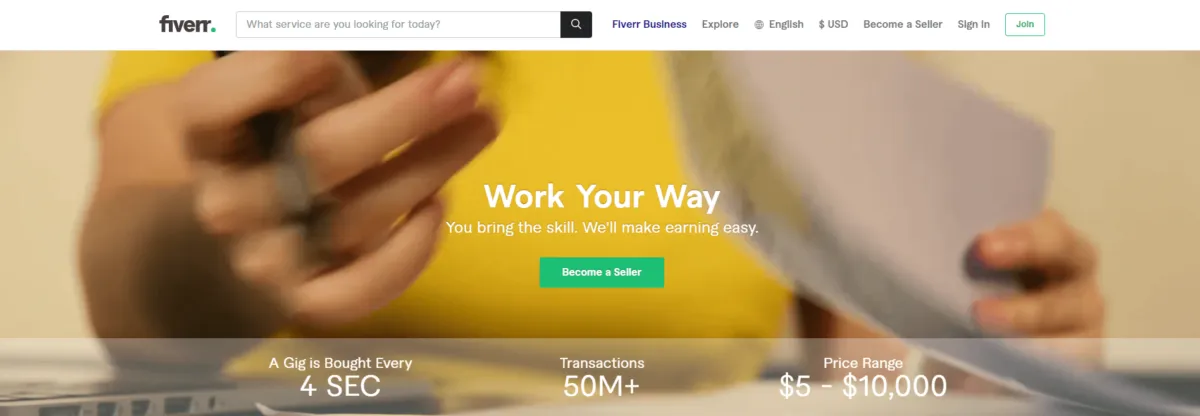
Creating your Fiverr account is as easy as pie! It’s the first major step in your journey to becoming a seller. So, let’s break it down:
- Visit Fiverr: Open your mobile browser and go to Fiverr.com. You can also download the Fiverr app for an even more streamlined experience.
- Sign Up: Tap on the “Join” button. You’ll have a few options here—log in using your Google, Facebook, or Apple account, or you can just use your email address. Choose whichever suits you best.
- Choose Your Username: This is important! Pick a username that reflects your brand or skills. Make it memorable, but also professional. You want buyers to trust you!
- Set a Password: Create a strong password to protect your account. Combining letters, numbers, and symbols works like a charm.
- Verification: Fiverr may send you an email to verify your account. Head to your inbox and follow the instructions. You’re nearly there!
Congratulations! You’re now a Fiverr user, opening the door to endless opportunities. But hold on! Before you start selling, your next step is to set up your seller profile to display your skills effectively.
Also Read This: How to Fix the Fiverr PayPal Verification Issue
Step 3: Set Up Your Seller Profile
A stellar seller profile is essential for attracting buyers and making sales on Fiverr. Think of it as your personal billboard! Here’s how to build one that stands out:
- Add a Profile Picture: Use a clear and professional photo of yourself. A friendly smile can make a big difference in attracting potential clients!
- Write a Compelling Bio: Your bio should encapsulate who you are, what you do, and why a buyer should choose you. Consider including:
- Your skills and expertise.
- Your work experience.
- Your passion for your craft.
Once your profile is set, you’re truly on your way to becoming a successful seller on Fiverr. Remember, first impressions matter, so make yours shine bright!
Also Read This: What is Fiverr’s Choice?
Step 4: Define Your Gigs
Defining your gigs on Fiverr is one of the most crucial steps in your journey as a seller. It's essentially your chance to showcase what you can offer to potential buyers. But how do you go about it? Let’s break it down!
First off, *be clear and specific about what you’re offering. Consider the following pointers:
- Identify your skills: Look at what you can do well. Are you a talented graphic designer, a wordsmith, or perhaps a digital marketer?
- Use catchy titles: Your gig title should grab attention. Instead of saying “I will design a logo,” try “Stunning Custom Logo Design That Captivates!”
- Detail your offerings: Be thorough in explaining what the buyers can expect. If you’re offering a logo design, mention the number of revisions, file formats included, and delivery time.
- Set a unique selling proposition (USP): What sets you apart from other sellers? Is it your turnaround time, creativity, or customer service?
Lastly, don’t forget to add high-quality images or videos to your gigs. Visuals play a key role in attracting buyers. They should reflect the quality of your work. A well-done gig can make all the difference!
Also Read This: Top 10 Meditation Coaches on Fiverr in 2024
Step 5: Pricing Your Services
Pricing your services on Fiverr can be a bit tricky. You want to attract buyers but also ensure that you’re getting paid what you deserve. Here’s how to find that sweet spot!
Start by doing a bit of market research*. Check out what others in your niche are charging. Take note of different pricing strategies, such as:
| Pricing Strategy | Description |
|---|---|
| Competitive Pricing | Set your prices similar to what others are charging. |
| Value-Based Pricing | Charge based on the value you offer rather than time. |
| Tiered Pricing | Offer different packages (basic, standard, premium) at various price points. |
When setting your prices, consider the following:
- Your experience level: If you're just starting, it might be wise to set lower prices to build up your portfolio.
- Complexity of the service: More intricate tasks should command higher prices.
- Time required to complete the task: Factor in how long each service will take you to deliver.
Remember, pricing isn’t set in stone! As you gain more experience and positive reviews, feel free to adjust your rates accordingly.
Also Read This: How Do I Change My Name on Fiverr?
Step 6: Optimize Your Gig for Search
Alright, let’s get into one of the most crucial steps—optimizing your gig for search! Think of it as giving your gig the best chance to shine among a sea of sellers on Fiverr. So, how do you do that?
- Keywords Are Key: Start by thinking about the phrases potential buyers might use to find your service. If you’re a graphic designer, phrases like “logo design,” “branding,” or “social media graphics” might be essential for your gig description.
- Craft a Compelling Title: Make your title clear and concise while including your primary keywords. For instance, instead of just “Logo Design,” try something like “Creative Logo Design for Your Brand – Fast Delivery!” This not only helps with searchability but also grabs attention!
- Detailed Descriptions: Use the description section wisely—explain what sets you apart, detail what buyers will receive, and sprinkle those keywords naturally throughout the text. Avoid keyword stuffing; instead, focus on clarity and value.
- Tags Matter: Fiverr allows you to add tags, so make sure to use all available slots. Think of them as additional keywords that help categorize your gig—use variations of your main services.
- Eye-catching Thumbnails: Although thumbnails don’t affect search results directly, an appealing image grabs attention and can lead to more clicks. A well-designed thumbnail can make a world of difference!
In short, take a little time to optimize your gig. It’s like putting on your best attire—you're more likely to turn heads!
Also Read This: How Much Can You Earn from Fiverr?
Step 7: Utilize Fiverr's Tools and Resources
Now that you’re up and running, let’s explore the fantastic tools and resources Fiverr provides to help you succeed. They’ve got your back!
- Fiverr Academy: This online resource has a heap of videos and tutorials that cover everything from marketing your gig to improving your skills. It’s a goldmine for new sellers looking to learn the ropes!
- Community Forums: Don’t underestimate the power of connecting with other Fiverr sellers. The forums are full of seasoned pros and newbies alike who can share tips, answer questions, and provide support.
- Analytics Dashboard: Keep an eye on how your gigs perform with Fiverr’s analytics tools. You’ll get insights on views, clicks, and orders, helping you identify what’s working and what might need a tweak.
- Promotional Tools: Fiverr offers options for promoting your gigs through ads. You can set a budget and target your audience, giving you a chance to reach more potential buyers.
- Buyer Requests: This feature lets you see what buyers are looking for in real-time. If you have a skill that matches their request, shoot your custom offer! It’s a great way to get gigs right off the bat.
By utilizing these tools, you’re not just navigating Fiverr with a map—you’re strapping on a jetpack. So, take advantage of these resources to boost your selling game!
Also Read This: What Gigs Should I Do on Fiverr? Discover the Best Opportunities
Step 8: Promote Your Gigs
Once you’ve set up your gigs on Fiverr, the next crucial step is to promote them effectively. Just like a great book needs good marketing to find its readers, your gigs need visibility to attract potential buyers. Here are some savvy ways to push your gigs into the spotlight:
- Social Media Sharing: Use platforms like Facebook, Instagram, Twitter, and LinkedIn to let your network know about your services. Share eye-catching posts or stories that highlight what you offer.
- Join Relevant Groups: Engage in groups or forums related to your niche. Offering valuable insights can position you as an expert, and don’t shy away from sharing your gig link when relevant.
- Create a Blog or Website: Another effective strategy is to create a simple blog or a website. Here, you can write articles related to your services and subtly incorporate links back to your Fiverr gigs.
- Utilize Email Marketing: If you have a mailing list, don’t hesitate to inform your subscribers about your Fiverr gigs. A well-timed email can work wonders.
Remember, consistency is key. Keep your promotions ongoing and adjust your strategies based on what works best for your audience!
Also Read This: A Comprehensive Look at How Freelancing Works
Step 9: Communicate with Buyers
Communication is the heartbeat of any successful transaction on Fiverr. How you interact with potential buyers can make or break your sales. Here’s how to master the art of communication:
- Be Prompt: Always respond to inquiries as quickly as possible. A speedy reply not only shows professionalism but also helps to establish trust with potential clients.
- Be Clear and Concise: When communicating, avoid jargon and keep your messages straightforward. Clearly state what your gig entails and what the buyer can expect.
- Set Expectations: It’s crucial to outline what you can deliver and the timeframe for completion. This way, buyers know when to expect their orders, minimizing misunderstandings.
- Be Friendly and Approachable: A warm tone can go a long way. Show enthusiasm for your work and appreciation for their interest in your services.
- Follow Up: After you complete a project, reach out to the buyer to ensure they’re satisfied with your work. This not only opens the door for future collaborations but also strengthens your relationship.
By cultivating good communication skills, you can build lasting relationships with buyers, leading to repeat business and positive reviews!
Also Read This: Can You Change Fiverr Reviews? Understanding the Guidelines and Implications
Step 10: Monitor Your Performance and Adjust
Once you've set up your gigs and started getting orders on Fiverr, it’s time to keep an eye on how you’re doing. Monitoring your performance is like checking the scoreboard in a game; it helps you understand what’s working and what’s not. Plus, it’s the perfect opportunity to make adjustments to improve your selling strategy.
Here are some key metrics to keep track of:
- Order Completion Rate: This shows how many orders you completed compared to the total received. A higher rate can improve your ranking.
- Response Time: This indicates how quickly you respond to buyer inquiries. Quick responses lead to happier customers!
- Customer Reviews: Pay attention to what buyers are saying about your work. Are they satisfied? Any constructive criticism?
- Gig Impressions and Clicks: Track how many people are viewing your gigs and how many are actually clicking on them. This can guide you on whether to tweak your titles, descriptions, or images.
- Sales Trends: Look at your sales over time. Are there certain months or seasons when you see a spike or decline? Understanding this can help you strategize better.
Don't hesitate to make changes based on these insights. Perhaps you noticed that a particular title or image isn’t working well—experiment with alternatives! Continuous improvement is key to thriving on Fiverr.
Conclusion
So there you have it! Becoming a seller on Fiverr using your mobile device doesn’t have to be daunting. From setting up your profile to tracking your performance, each step is crucial in carving out your niche in the marketplace.
Here’s a quick recap of what we’ve covered:
- Creating an engaging profile that highlights your skills.
- Crafting compelling gigs that attract buyers.
- Using the mobile app to manage your business on-the-go.
- Monitoring your performance regularly, adjusting strategies as needed.
Remember, success on Fiverr, like anything else, takes time and dedication. Stay persistent, keep refining your approach, and most importantly, don’t forget to enjoy the journey. After all, every order is an opportunity to showcase your talents and provide value to customers. Dive in, put yourself out there, and watch as your Fiverr business flourishes!



