So, you’re thinking about becoming a Fiverr seller? Fantastic choice! Fiverr is not just a marketplace; it’s a vibrant community where creative minds can connect with those in need of their skills. Whether you’re a graphic designer, writer, or programmer, there’s a spot for you on this platform. In this guide, we’ll walk you through the essential steps to get you started on your Fiverr journey. Grab a cup of coffee, and let's dive in!
Step 1: Understanding Fiverr
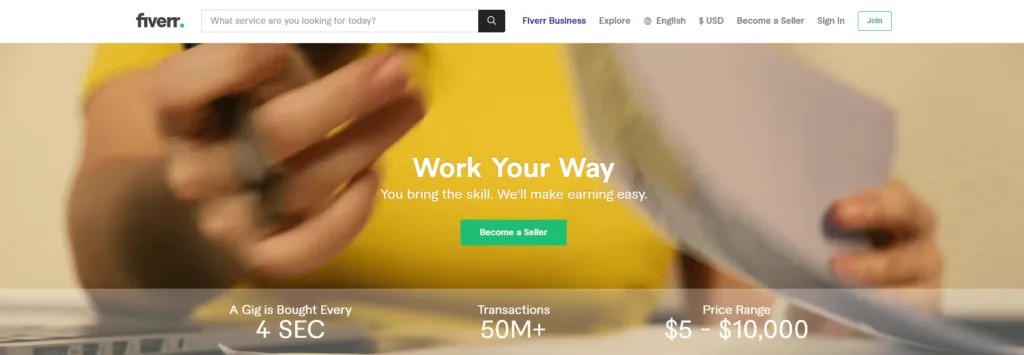
Before you jump in and start creating gigs, it's crucial to understand what Fiverr is all about. Launched in 2010, Fiverr has revolutionized the freelancing landscape, allowing buyers and sellers to connect on a global scale.
Essentially, Fiverr is an online marketplace where freelancers offer services starting at $5 (hence the name!). However, many gigs can go for much higher, depending on the complexity and expertise required. Here are a few key aspects to consider:
- Service Variety: Fiverr hosts a wide range of categories including writing, graphic design, digital marketing, video editing, and more. Whatever skill you bring to the table, there's likely a demand for it.
- Buyer and Seller Dynamics: As a seller, your primary goal is to attract buyers. You'll need to create gigs that showcase your skills effectively to drive sales.
- Gigs and Packages: You can offer multiple gigs or create packages that bundle services. This allows for upselling and catering to various buyer needs.
- Ratings and Reviews: Your reputation on Fiverr is built on reviews from buyers. Positive feedback will not only enhance your credibility but can also lead to higher visibility in search results.
Understanding the Fiverr ecosystem helps you position yourself better and creates an opportunity to learn about your target audience's preferences. The next step is to leverage this understanding to create a compelling profile that draws potential clients.
Also Read This: Best Fiverr Sellers for Fitness Coaching in 2024
Step 2: Creating Your Fiverr Account
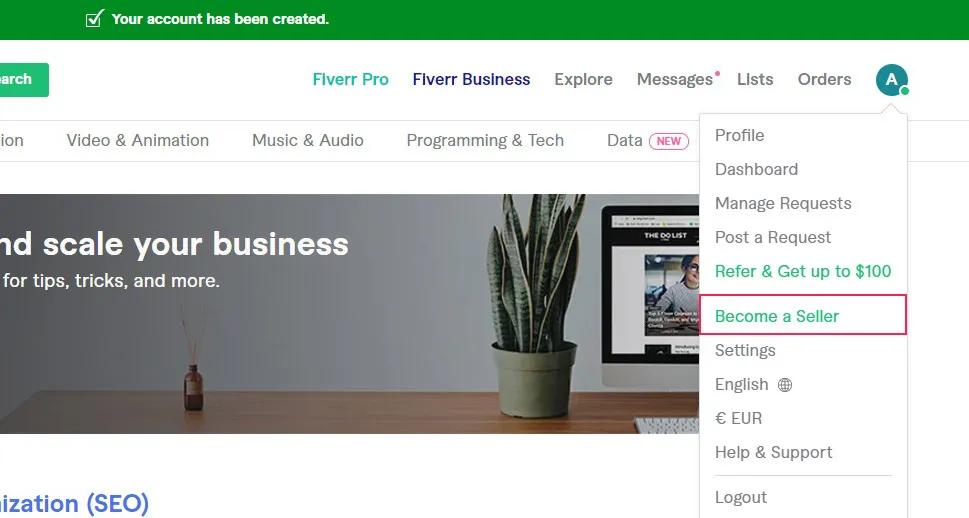
Creating your Fiverr account is an exciting step on your journey to becoming a successful seller! To kick things off, simply follow these easy steps:
- Visit the Fiverr website: Head over to Fiverr.com and look for the “Join” button, typically found in the top right corner.
- Choose your sign-up method: You have a few options here! You can sign up using your email address, Google account, or Facebook account. Pick the method that’s most convenient for you.
- Fill in your details: If you choose to sign up via email, you'll need to provide some basic information such as your name, email address, and a strong password. Make sure your password is unique to keep your account secure!
- Agree to the terms: Go through Fiverr's terms of service and privacy policy, which you should really read to understand your rights and responsibilities. Once you’re comfortable, check the box to agree.
- Verify your account: You might need to verify your email by clicking on a link Fiverr sends to your inbox. Check your spam folder if you don’t see it right away!
And voilà! You've officially got your own Fiverr account. Now, you’re ready to take the next step!
Also Read This: How to Market on Fiverr
Step 3: Setting Up Your Profile
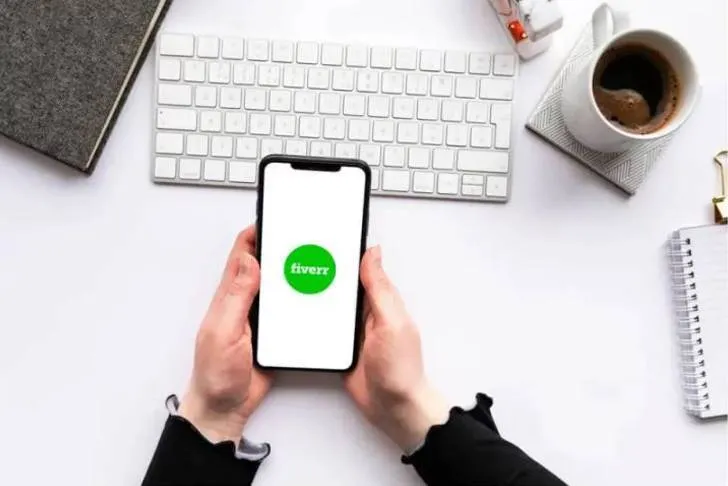
Now that you have your Fiverr account, let’s set up your profile, which is crucial for attracting buyers and standing out among the competition!
Your profile should reflect your personality and skills effectively. Here’s how to do it:
- Add a profile picture: Choose a clear, friendly, and professional-looking photo of yourself. A smiling face works wonders! Buyers like to know who they’re dealing with.
- Write an engaging bio: Your bio should tell potential clients who you are, what services you offer, and what sets you apart. Aim for a friendly and approachable tone. A good format might look like this:
- Your experience and expertise
- Your passion for the service you provide
- A fun personal detail or two
- List your skills: Add relevant skills to your profile that showcase what you can offer. Be specific! For example, if you’re a graphic designer, list software you’re proficient in (like Adobe Photoshop or Canva).
- Add a portfolio: If you have any previous work samples, showcase them! Having a portfolio helps build credibility and gives buyers a taste of what to expect.
Remember that your Fiverr profile is your first impression, so take your time and make it count!
Also Read This: Does Fiverr Use Your Accounts? Understanding Account Privacy and Security
Step 4: Finding Your Niche
Finding your niche on Fiverr is like discovering your secret superpower—it's what sets you apart from the hundreds of thousands of sellers out there! But how do you pin down that perfect niche?
First off, think about what you’re passionate about. Is there a hobby you love or a skill you’ve honed over the years? Maybe you’re an ace graphic designer or have a knack for writing engaging content. Whatever it is, embracing your passion is key!
Next, consider what services are in demand. You can do this by:
- Exploring existing gigs: Take a browse through Fiverr and see what’s popular. Look for gigs with high ratings and lots of completed orders.
- Using Fiverr's search bar: Type in keywords related to your skills and see what pops up. This can help you identify gaps in the market.
- Checking forums and social media: Platforms like Reddit and Facebook groups can provide insight into what people are currently seeking.
Finally, don’t be afraid to carve out a unique niche! Maybe you’re a copywriter who specializes in writing for eco-friendly brands, or a videographer focusing on coaching content. Whatever your unique selling proposition (USP) is, embrace it!
Remember, finding your niche takes time! It’s about blending your skills with market demand. Once you’ve discovered it, you can start to establish yourself as a go-to seller in that area.
Also Read This: How to Easily Get Clients on Fiverr
Step 5: Creating Your First Gig
Alright, you're almost there! Now it's time to roll up your sleeves and create your first gig. This is where you’ll showcase your skills and attract potential buyers. Think of it as building your very own storefront!
Here’s a breakdown of how to create a compelling gig:
- Title your gig effectively: Use catchy, clear language! Include keywords that describe your service. For example, "Professional Logo Design" is better than simply "Logo Design."
- Select a category and subcategory: Choose the most relevant category to make it easier for clients to find you. If you’re offering virtual assistance, for instance, check under Business or Administrative Support.
- Set your pricing: Start competitive but remember your worth! Fiverr allows you to set tiered pricing (Basic, Standard, Premium), so consider including different levels of service.
- Write a captivating gig description: Clearly highlight what you’re offering. Use bullet points for easy reading, and don’t forget a call to action (like "Order Now!") at the end!
- Upload eye-catching images or videos: Visuals are everything! Use sharp, high-quality images that showcase your work. If possible, create a video introduction to add a personal touch.
- Add gig extras: These are add-on services that allow clients to customize their orders and increase your earnings.
Finally, proofread everything! Your gig needs to be professional and free of typos. With your gig live, you’re ready to start attracting buyers!
Also Read This: How to Remove Block.Fiverr.com: A Comprehensive Guide
Step 6: Optimizing Your Gig Listing
Alright, you’ve set up your account and created your gig. Now it’s time to give it a makeover! Optimizing your gig listing is crucial because this is what will attract potential buyers to your services. Think of it like polishing a diamond; you want it to shine!
Here are some tips to optimize your gig listing:
- Title: Make sure your title is clear, catchy, and includes keywords that buyers might use to find your service. For example, instead of “Writing Services,” try “Professional SEO Article Writing.”
- Description: Craft a compelling description that outlines what you offer, how it benefits the buyer, and what sets you apart. Use bullet points for easy reading and focus on solving the buyer's problems.
- Tags: Use relevant tags that match your gig so that it appears in search results. This can dramatically affect who sees your offerings!
- Packages: Consider creating different packages (Basic, Standard, Premium) to appeal to a broader audience. Each package should offer distinct features and price points.
- Images and Videos: Visual content can make your gig stand out. Use high-quality images related to your service, and if possible, create a short video introducing yourself and your offering.
By focusing on these elements, you’ll optimize your gig listing and increase your chances of being discovered by potential buyers. So, roll up your sleeves and get creative!
Also Read This: How to File a Complaint on Fiverr
Step 7: Promoting Your Gigs
Okay, you’ve got your gig all set up and optimized, but how do you get people to actually see it? That’s where promoting your gigs comes into play! It’s all about getting the word out and driving traffic to your listings.
Here’s how you can effectively promote your Fiverr gigs:
- Social Media: Share your gig on platforms like Facebook, Twitter, Instagram, and LinkedIn. You can join relevant groups and communities to engage with potential buyers and showcase your services.
- Content Marketing: Create blog posts, tutorials, or videos related to your services. This will not only demonstrate your expertise but also drive organic traffic to your Fiverr profile.
- Email Marketing: If you have a mailing list, don’t hesitate to inform your subscribers about your Fiverr gigs. Offer them exclusive deals or discounts to entice them to check it out!
- Forums and Online Communities: Participate in discussions on forums such as Reddit or Quora. Provide value and subtly mention your gigs when relevant. Just ensure you’re not spamming — genuine help goes a long way!
- Fiverr’s Community: Engage with other Fiverr sellers and buyers. Networking can lead to collaborations, referrals, and more visibility for your own gigs.
Remember, the more you promote, the more visibility you gain. So don’t shy away — put yourself out there and watch your Fiverr business thrive!
Also Read This: Top 10 Fiverr Gigs for Content Writing in 2024
Step 8: Managing Orders and Communication
Once you start receiving orders on Fiverr, managing them efficiently is crucial for maintaining good relationships with your clients. Think of it as juggling while riding a unicycle; it might be tricky at first, but with some practice, you’ll get the hang of it!
First things first, you need to *stay organized. Use Fiverr’s built-in tools to track your orders. Each order will have a status—Pending, In Progress, Completed, or Delivered—so keep an eye on these to know where you stand. You can set reminders for deadlines to ensure you don't miss any due dates. Here’s a tip: use a simple spreadsheet or task management app to jot down important milestones for each project.
Next up is communication. Clear and timely communication can lead to satisfied customers. Start by sending a friendly welcome message as soon as you receive an order. This sets the tone for a positive relationship. If you have questions about the order, don’t hesitate to ask! It’s better to clarify details upfront than to make assumptions.
Here are a few best practices for communication on Fiverr:
- Be Prompt: Respond to messages as soon as possible.
- Be Clear: Use simple language to avoid any misunderstandings.
- Be Polite: Always maintain a professional demeanor, regardless of how the client communicates.
- Provide Updates: Regular updates can reassure clients and keep them informed about the progress of their orders.
Lastly, once you’ve delivered your work, don’t forget to follow up! A quick message thanking the client and asking for feedback can go a long way.
Also Read This: Top 10 Project Managers on Fiverr
Step 9: Building Your Reputation
Building your reputation on Fiverr is like nurturing a plant; it requires consistent effort and a bit of care. Your reputation can be your biggest asset, helping you attract more clients and higher-paying gigs.
The first step in building a solid reputation is to focus on quality. Always deliver high-quality work that meets or exceeds the client's expectations. If you consistently provide excellent service, happy clients will leave positive reviews, further enhancing your profile. Think about it this way: Each positive review is like a tiny star added to your profile, and who doesn’t love stars?
| Action | Benefit |
|---|---|
| Deliver Projects on Time | Improves client trust and satisfaction. |
| Communicate Promptly | Fosters a positive relationship with your clients. |
| Request Feedback | Encourages clients to leave reviews. |
After completing a project, it’s perfectly fine to ask for reviews*. Politely requesting feedback can gently remind your clients that their input is valuable. Just remember, the more reviews you accumulate, the more credibility you'll gain, which in turn attracts more clients.
Finally, leverage social media and your personal network to promote your Fiverr services. Share your gigs on platforms where potential clients may be hanging out. As your reputation grows, you’ll not only see more orders but also have the opportunity to charge higher rates, making your Fiverr journey all the more rewarding.
How to Become a Fiverr Seller: A Step-by-Step Guide
Fiverr is an online marketplace where freelancers can offer their services to clients worldwide. If you’re looking to monetize your skills, becoming a Fiverr seller can be a great option. Here’s a step-by-step guide to help you start your journey!
Step 1: Sign Up for an Account
To become a seller on Fiverr, you first need to create an account. Visit the Fiverr website and click on the "Join" button. You can sign up using your email, Facebook, or Google account.
Step 2: Create Your Profile
Your profile is essential for attracting potential clients. Make sure to include:
- A professional profile picture
- An engaging bio highlighting your skills and experience
- Your languages spoken
Step 3: Set Up Your Gigs
A gig is your service offering. To create a gig:
- Click on "Selling" then "Gigs."
- Click on "Create a New Gig."
- Fill out the required fields such as title, category, and tags.
- {table}
Section Description Pricing Set competitive prices for your offerings. Delivery Time Specify how long it will take to complete the service. Portfolio Upload samples of your work.
Step 4: Promote Your Gigs
After creating your gigs, it's crucial to promote them. Share your Fiverr profile on social media and consider using SEO techniques to enhance visibility.
Step 5: Manage Orders and Deliver Quality Work
Once you start receiving orders, focus on delivering exceptional quality and maintaining communication with your clients. Satisfaction leads to positive reviews, which enhance your reputation on the platform.
Conclusion
Becoming a successful Fiverr seller requires dedication, quality service, and strategic marketing. By following the above steps, you can build a thriving freelancing career on this dynamic platform.



