Are you looking to tap into a world of freelancers offering unique services? Becoming a buyer on Fiverr can open the door to an expansive range of options for virtually any project you have in mind—from graphic design to content writing. This guide will walk you through understanding Fiverr as a marketplace, ensuring you make the most out of your buying experience.
Understanding Fiverr as a Marketplace
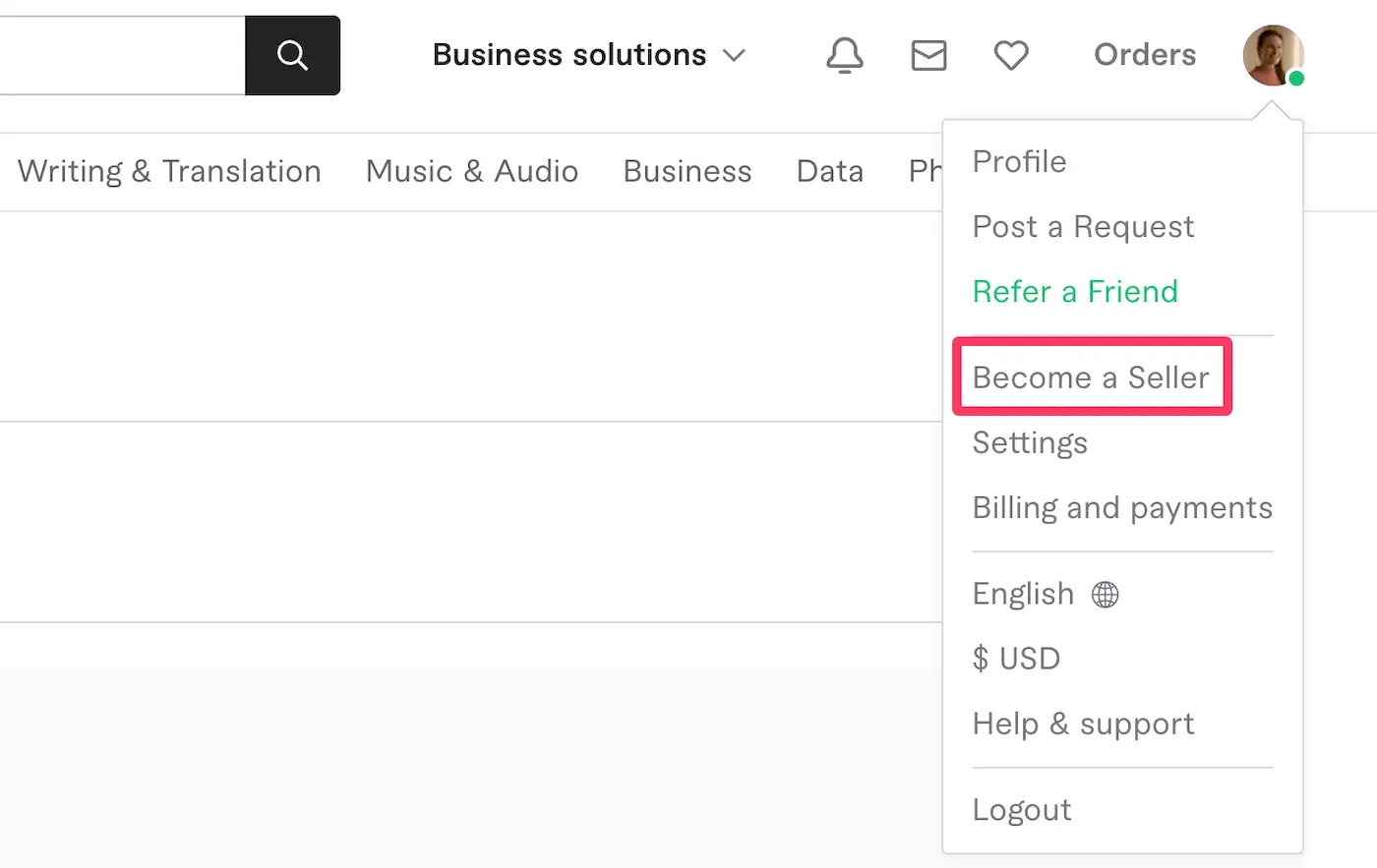
Fiverr is not just another platform; it's a bustling marketplace designed to connect buyers like you with talented freelancers from all over the globe. Here’s what makes Fiverr a unique place for your buying needs:
- Diverse Range of Services: Fiverr offers a plethora of services divided into categories such as Digital Marketing, Graphic Design, Writing & Translation, Video Production, Music & Audio, Programming & Tech, and more. Whatever the task, you’re bound to find a freelancer skilled in that area.
- Budget-Friendly Pricing: On Fiverr, services start as low as $5, making it incredibly accessible for individuals and small businesses alike. This pricing model allows you to find quality work that fits your budget.
- Freelancer Ratings and Reviews: One of the platform's standout features is its robust review system. Each freelancer is rated based on their past performance. This guides you in selecting a service provider who matches your expectations.
- Simplicity in Transactions: Fiverr’s intuitive interface allows for easy browsing, purchasing, and communication. Everything is organized to streamline your interactions with freelancers.
Fiverr also emphasizes secure payment methods, ensuring that your financial information remains protected. Whether you are looking for a one-time service or seeking ongoing partnerships, understanding how Fiverr operates will enhance your buyer experience significantly. So, get ready to explore the endless possibilities at your fingertips!
Also Read This: How to Download Invoice from Fiverr
3. Creating Your Fiverr Account
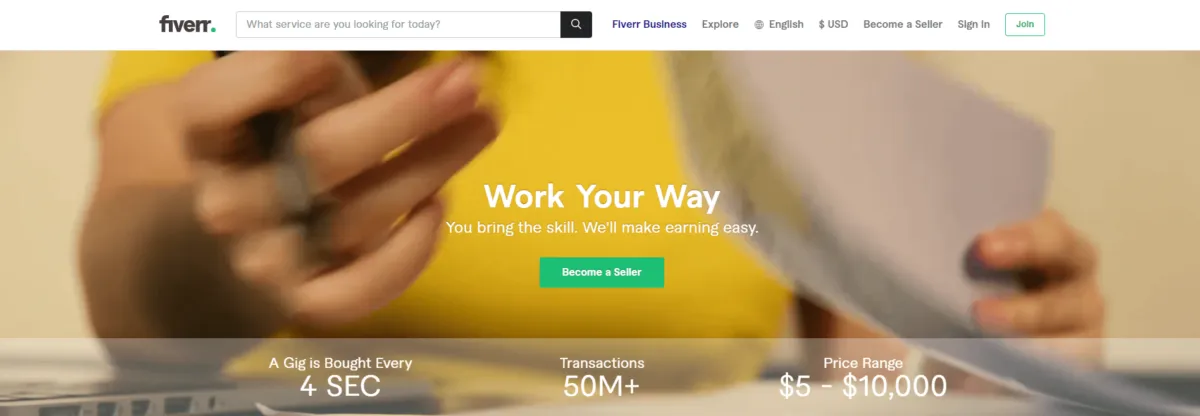
Getting started on Fiverr is super easy and straightforward! The first thing you need to do is create your account, and I promise it won’t take long. Here’s a simple step-by-step guide to help you out:
- Visit Fiverr - Head over to the Fiverr website. You can do this on your desktop or mobile device; it works perfectly either way.
- Click on “Join” - You’ll find this button in the top right corner. Click it to start the registration process.
- Choose Your Registration Method - You can sign up using your email, Google account, or Facebook. It’s entirely up to you!
- Create a Username and Password - If you’re signing up with email, choose a username and a strong password. Make it something memorable but secure.
- Complete Your Profile - Once registered, you’ll be prompted to complete your profile by adding a profile picture, writing a short bio, and possibly linking your social media accounts. This helps build trust with sellers.
- Verify Your Account - To ensure everything goes smoothly, Fiverr may ask you to verify your email address. Check your inbox and follow the verification instructions.
And voila! You’re officially a member of the Fiverr community! Take your time to familiarize yourself with the platform and get excited about the possibilities that await you.
Also Read This: Why Are My Gigs on Fiverr Getting Paused?
4. Exploring Services Offered on Fiverr
Now that you have your Fiverr account set up, it’s time to dive into the exciting world of services offered on the platform! With a plethora of options available, you’re bound to find the right freelancer for your needs. Here’s how you can go about exploring:
- Use the Search Bar - At the top of the homepage, you’ll see a search bar. Type in keywords related to the service you need, such as “logo design” or “content writing.” This is a great way to quickly find specific gigs.
- Browse Categories - If you’re not exactly sure what you’re looking for, you can explore various categories. Fiverr breaks down services into sections like Graphic Design, Digital Marketing, Writing & Translation, Video & Animation, and more. Just click on a category to see what’s available.
- Check Out Fiverr’s Recommendations - Fiverr sometimes curates lists of top services or trending gigs. This is a great way to discover new and popular options that you might not have considered.
- Read Reviews - As you browse through different services, pay attention to the ratings and reviews each gig has received. This will give you an idea of the seller’s reliability and the quality of their work.
- Compare Prices and Packages - Each service usually comes with different pricing tiers and packages. Take a moment to compare what’s included at each price point to ensure you’re getting the best value.
Exploring services on Fiverr can be a fun experience, and with so many options, you’ll likely find exactly what you need to bring your project to life. Happy browsing!
Also Read This: Will Gig Swapping Get You Banned from Fiverr?
Searching for the Right Services
Finding the right services on Fiverr can feel a bit like searching for a needle in a haystack. With countless gigs available, it's essential to narrow down your options to get exactly what you’re looking for. So, how do you go about it? Let’s break it down!
First things first, use the search bar at the top of the Fiverr homepage. Type in keywords related to the service you need. Here are some tips to refine your search:
- Use specific keywords: Instead of just typing "design," try "logo design" or "business card design" for more tailored results.
- Utilize filters: Fiverr allows you to filter search results by categories, budget, delivery time, and seller level. This feature is super useful!
- Check out seller ratings: Look for gigs with 4-star ratings and above. A higher rating usually means better quality.
- Read gig descriptions: Dive into what each gig offers. A detailed description can give you a good insight into whether the service meets your needs.
After conducting your search, you might feel overwhelmed by options. It’s okay to create a shortlist of potential sellers. This way, you can compare offers side by side and choose the one that fits your requirements best.
Also Read This: Is Fiverr a Real Honest Company? An In-Depth Analysis
Evaluating Sellers and Their Offers
Once you've pinpointed some services, it's time for the second critical step: evaluating sellers and their offers. Just because a gig looks appealing at first glance doesn't mean it's the best option for you. Here’s how you can assess your potential sellers:
| Criteria | Explanation |
|---|---|
| Seller Level | Fiverr has a ranking system for sellers: New Seller, Level One, Level Two, and Top Rated Seller. Higher levels often indicate more experience. |
| Reviews and Ratings | Look closely at the feedback from previous buyers. Are most reviews positive? What common themes do you notice? |
| Response Time | A seller’s response time can indicate how attentive they are. Quick responses are a good sign of a reliable seller. |
| Portfolio | Examine their previous work samples. This will give you an idea of their style and quality. |
| Gig Extras | Check if the seller offers extras that might enhance your purchase, like faster delivery or additional revisions. |
Remember, your goal is to find someone who is not just offering a service, but who also aligns closely with your expectations and needs. Take your time to make an informed decision; a little effort in evaluating can go a long way in ensuring the success of your project!
Also Read This: How to Change Your Gig URL in Fiverr
7. Placing an Order on Fiverr
So, you’ve found that perfect gig on Fiverr, and you’re ready to take the plunge! But how do you actually place an order? Fear not, it’s simple and straightforward! Let’s break it down step by step.
- Choose Your Gig: Start by browsing through the categories or using the search bar to find the service you need. Fiverr has a range of options—from graphic design to digital marketing and everything in between!
- Review the Details: Click on the gig to see the full details. Here, you’ll find a description, pricing options, and deliverables. Make sure you read this carefully to ensure that the seller’s services meet your expectations.
- Select Your Package: Many freelancers offer various packages like Basic, Standard, and Premium. Choose one that fits your needs and budget. You can also see any extra services the seller may provide for an additional fee—sometimes these are well worth it!
- Add to Cart: Once you’ve made your selections, click “Checkout” or hit “Continue.” This adds your gig to the cart, where you can review everything before confirming your order.
- Provide Information: Some gigs will ask for specific requirements or information needed to complete your project. Be as detailed as possible—this helps the seller deliver exactly what you want!
- Complete Payment: After reviewing everything again, it’s time to make the payment. Fiverr offers various payment methods, including credit/debit cards and PayPal. Just follow the prompts!
- Confirmation: Once your payment is processed, you’ll receive a confirmation of your order, and the seller will be notified. Sit back and relax as the seller gets to work!
And there you have it! Placing an order on Fiverr is a breeze once you know the steps. Just remember to keep communication open with your seller for the best results!
Also Read This: How to Start a Fiverr Gig: A Comprehensive Guide
8. Communicating with Sellers
Effective communication is key to ensuring you get exactly what you want from a seller on Fiverr. So how can you make sure your conversation goes smoothly? Let’s dive into some practical tips!
- Start with a Friendly Approach: When you first reach out to a seller, it's always nice to introduce yourself or compliment their work. A little bit of friendliness goes a long way in building rapport!
- Be Clear and Concise: When explaining what you need, clarity is crucial. Provide specific details about your project, such as formats, styles, and deadlines. The more information you offer, the easier it will be for the seller to deliver what you want.
- Use the Fiverr Messaging System: Always communicate through Fiverr’s platform. This keeps your conversation documented and secure. Plus, it allows Fiverr to assist if any issues arise.
- Ask Questions: If anything about the gig is unclear, don’t hesitate to ask! Sellers appreciate when buyers are proactive about their needs, and this can help avoid misunderstandings.
- Set Expectations: Discuss the timeline and deliverables honestly. If you have a deadline, communicate it upfront. This helps the seller manage their time better and keeps your project on track.
- Be Patient: While it’s important to communicate, remember that sellers can be busy. Give them some time to respond and don’t spam them with messages.
- Leave Feedback: After your project is completed, leaving constructive feedback can help sellers improve and assist future buyers in making informed decisions.
By following these tips, you’ll foster a positive working relationship with sellers, leading to successful collaborations on your Fiverr journey. Happy chatting!
Also Read This: Does Fiverr Auto Cancel Orders? Understanding Fiverr’s Order Cancellation Policy
9. Managing Your Orders and Providing Feedback
Once you’ve placed an order on Fiverr, it’s crucial to stay on top of things to ensure a smooth and successful experience. Managing your orders effectively not only helps you keep track of your projects but also builds a more productive relationship with sellers. Here are some key steps to consider:
- Check Your Dashboard: Your Fiverr dashboard is your command center. It gives you a snapshot of all your active orders, messages, and notifications. Log in regularly to stay updated.
- Communicate Clearly: If you have questions or specific requirements regarding your order, reach out to the seller. Fiverr provides an integrated chat system, making it easy to discuss details directly.
- Set Realistic Expectations: Take a closer look at the delivery times set by the seller. If they promise a delivery in three days, make sure you plan your workflow accordingly.
- Monitor Progress: Keep an eye on the order status. If your seller is progressing well, expect notifications. If not, a gentle nudge can help remind them.
- Leave Feedback: After receiving your order, take a moment to leave constructive feedback. This not only helps the seller improve their services but also aids future buyers in choosing the right seller.
In short, managing your orders and giving thoughtful feedback are essential elements in creating a positive Fiverr experience for both you and the sellers.
Also Read This: How to Post a Request on Fiverr
10. Tips for a Successful Buying Experience on Fiverr
Having a great buying experience on Fiverr doesn’t have to be a daunting task. By keeping a few helpful tips in mind, you can make the most out of every order. Here’s what you need to know for a successful journey:
- Read Reviews: Make it a habit to read other buyers’ reviews before placing an order. This will give you insights into the seller's performance, communication style, and overall reliability.
- Compare Gigs: Don’t settle for the first gig you see. Take the time to compare different sellers and their offerings. Look for variations in pricing, delivery times, and additional features.
- Ask Questions: If you're uncertain about any aspect of a gig, don’t hesitate to ask the seller questions before you place an order. Good sellers will appreciate your diligence.
- Be Specific: When providing details for your project, the more specific you are, the better. Outline your needs, expectations, and deadlines clearly to avoid any misunderstandings.
- Keep an Open Mind: Sometimes, sellers might suggest alternatives or improvements to your initial idea. Being open to their professional input can lead to a better end result.
Remember, your experience on Fiverr is shaped by how you engage with the platform. By following these tips, you set the stage for successful partnerships and outstanding results!
Also Read This: How Does Paying Taxes on Fiverr Work?
How to Become a Buyer on Fiverr
Fiverr is an online marketplace that connects freelancers with clients seeking various services, ranging from graphic design to digital marketing. Becoming a buyer on Fiverr is straightforward and opens up a world of opportunities for you to access top-notch services from talented freelancers worldwide. Here’s how you can get started:
1. Create Your Account
The first step is to sign up for an account. Go to the Fiverr website and click on the "Join" button, where you will be prompted to enter your email address or connect via Google or Facebook. Once registered, you can create your profile.
2. Explore the Marketplace
After setting up your account, you can browse various categories to find services that interest you. Here's how you can narrow down your search:
- Use the search bar to find specific services.
- Filter results by price, delivery time, ratings, and more.
- Check out the Fiverr Pro category for premium services.
3. Understand the Pricing Structure
Fiverr's pricing can vary significantly. Each seller sets their own prices, and many offer packages that include different levels of service. It’s essential to:
| Package Type | Description | Price Range |
|---|---|---|
| Basic | Entry-level service | $5 - $40 |
| Standard | Mid-tier service with additional features | $40 - $150 |
| Premium | High-quality service with extensive features | $150 and above |
4. Place an Order
Once you've found a service you like, you can place an order. Click on the gig, review the details, and select any options or extras before hitting the "Order Now" button.
5. Communicate with Sellers
After placing your order, it’s vital to communicate with the seller to clarify details. Use Fiverr's messaging platform to ask questions or provide additional information.
6. Leave Feedback
Upon receiving your completed order, make sure to leave a review. This helps other buyers make informed decisions and supports sellers in improving their services.
Conclusion
Becoming a buyer on Fiverr is a simple and effective way to obtain various services at competitive prices while supporting freelancers globally. By creating an account, exploring the marketplace, understanding pricing, and engaging with sellers, you can ensure a productive experience on this platform.



