If you’ve ever found yourself in need of a quick logo, a catchy jingle, or even an oddball task like social media management, then Fiverr is the place to be! Fiverr is a vibrant online marketplace where freelancers offer their services—or "gigs"—starting at just five dollars (hence the name). Whether you’re a small business owner, a busy professional, or someone with a side project, Fiverr connects you with talented individuals from all over the world, ready to help you with myriad tasks.
But it’s not just about transactions; it’s about creativity, collaboration, and building a community of innovators. Imagine scrolling through thousands of offers, where each one shines with the freelancer’s unique style. Want a stunning website? You’ll find hundreds of web designers. Need a voiceover? There are countless skilled artists waiting for you. The possibilities are endless!
Creating Your Fiverr Account
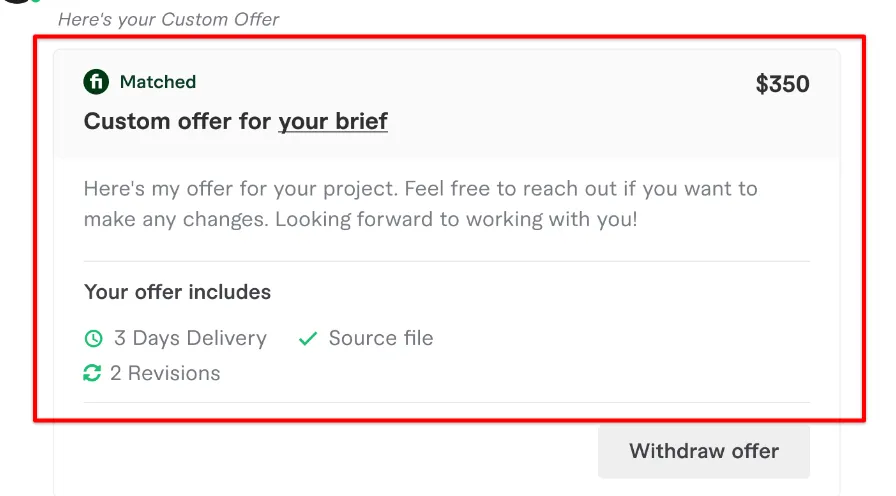
Ready to dive into the world of Fiverr? The first step is creating your account. Don't worry; it’s a breeze! Just follow these simple steps:
- Visit Fiverr.com: Head over to the Fiverr website to get started.
- Click on "Join": Look for the "Join" button at the top of the homepage. It’s hard to miss!
- Sign Up: You can create an account using your email address, Google account, or Facebook. Choose whichever method suits you best.
- Create a Username: Be creative! Your username will be part of your profile, so you want it to be memorable.
- Set a Password: Choose a secure password. A combination of letters, numbers, and symbols works best.
Once you’ve completed these steps, check your email for a verification link and click it. That’s it! You’re officially a part of the Fiverr community.
Before you start browsing, consider enhancing your profile with a profile picture and a short bio. This helps sellers verify you are a serious buyer and makes your account more trustworthy.
Now, you're all set to explore the exciting offerings on Fiverr. Happy buying!
Also Read This: Can I Cancel a Fiverr Order?
Understanding the Fiverr Marketplace
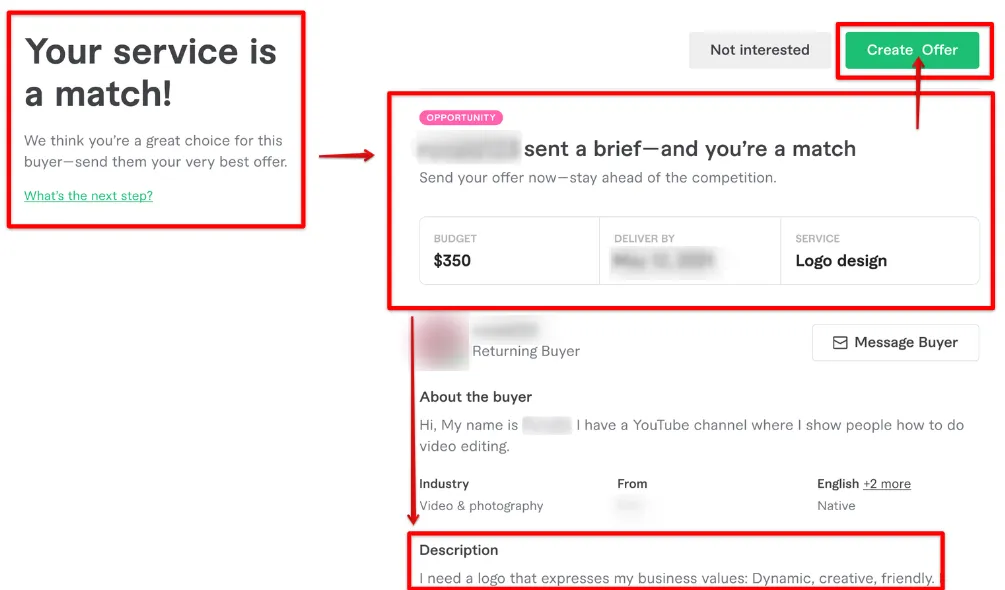
Welcome to the fascinating world of Fiverr! Before diving into your buying journey, it’s essential to familiarize yourself with how the marketplace operates. Fiverr is a platform that connects freelancers, known as “sellers,” with individuals or businesses seeking services, referred to as “buyers.”
Here are some key points to grasp about the Fiverr marketplace:
- Gig Economy: Fiverr operates in a gig economy model where services are offered and purchased in the form of "gigs." Each gig outlines what the seller will provide, along with their pricing, delivery time, and any additional options.
- Categories and Subcategories: Fiverr features a plethora of categories—from graphic design and writing to programming and music composition. This broad array helps in finding exactly what you need!
- Tiered Pricing: Sellers often offer multiple packages within a gig (Basic, Standard, and Premium). This tiered approach allows you to choose the level of service that suits your budget and needs.
- Seller Profiles: Each seller has a profile that showcases their skills, ratings, reviews, and portfolio. It’s essential to check these out to ensure you’re selecting a credible and competent professional.
- Fiverr Pro: For buyers seeking top-tier services, Fiverr Pro offers a curated selection of top freelancers, verified for their expertise and professional quality, guaranteeing a premium experience.
Getting acquainted with these elements not only makes browsing easier but also empowers you to make informed decisions. On to the next exciting step—finding the right services!
Also Read This: How Does Fiverr Get Paid?
Finding the Right Services
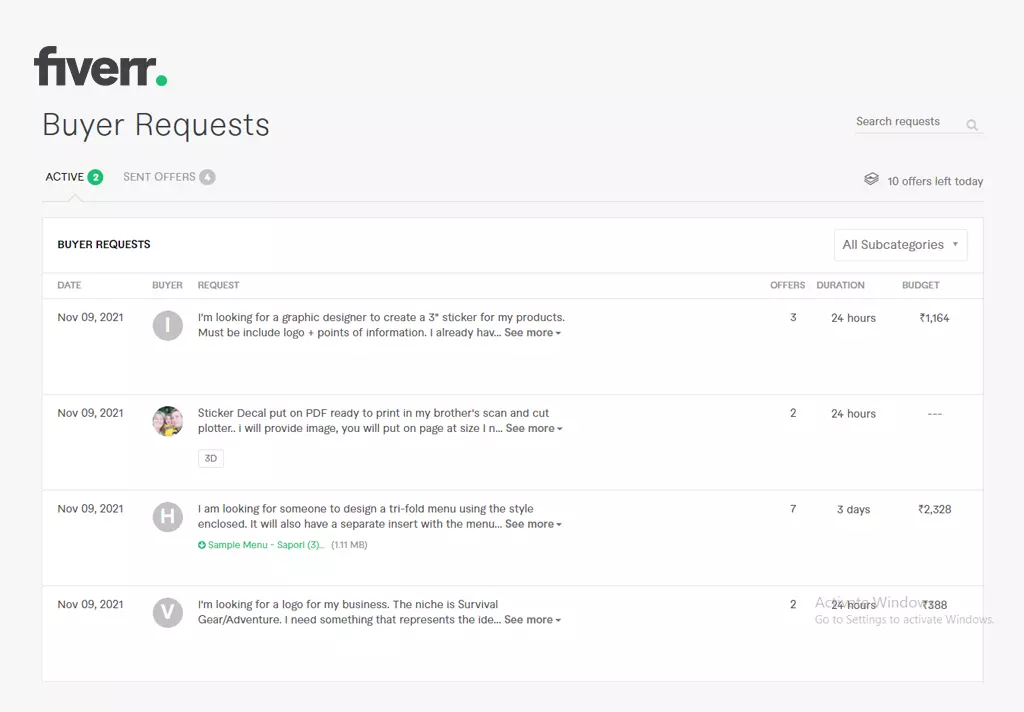
Navigating through Fiverr for the perfect service can initially feel overwhelming, but with the right approach, you’ll quickly discover how to zero in on what you need. Here are some practical tips to help you find the right services:
- Use Keywords Effectively: Start by typing relevant keywords into the search bar. This will yield a list of gigs that align with your requirements. Be as specific as possible to filter the results better!
- Check Filters: Fiverr offers various filters like category, delivery time, seller level, and price range. Utilize these tools to narrow down the options to those that fit your criteria.
- Read Reviews: Pay close attention to what previous buyers have to say. High ratings and positive reviews can give you confidence in a seller's capabilities, while negative ones might be a red flag.
- Examine Portfolios: Sellers often showcase their previous work in their gig descriptions. Reviewing these portfolios can provide insights into their style and quality, helping you find a match for your vision.
- Message Sellers: Don’t hesitate to reach out to sellers before placing an order! Asking questions about their services, delivery timelines, or custom requests can help clarify any concerns you have.
By following these steps and embracing the platform’s diverse offerings, you’ll be well on your way to scoring exactly what you need on Fiverr. Happy hunting!
Also Read This: How to Make Money on Fiverr
5. Evaluating Seller Profiles and Gigs

When you're browsing Fiverr for services, you might feel a bit overwhelmed by the number of sellers and gigs available. But don't worry—evaluating seller profiles and gigs is easier than you might think! Here are some tips to help you make an informed choice:
- Check Seller Ratings: Look at the seller's rating. Fiverr uses a star rating system where five stars indicate outstanding performance. Aim for sellers with a rating of 4.7 stars or higher.
- Read Reviews: Dive into what other buyers say about the seller's work. Pay attention to the feedback on quality, communication, and delivery times. Reading through reviews can give you insights that star ratings alone may not convey.
- Examine the Gig Description: A well-written gig description should clearly outline what the seller offers. Does it include detailed information about the service, deliverables, and timelines? If it’s vague or poorly written, it might be a red flag.
- Portfolio Samples: Quality sellers often showcase past work. Check their portfolio to see if their style aligns with what you're looking for. A good portfolio can often be a deciding factor.
- Seller Response Time: Communication is key! Some sellers list their average response time in their profile. A quick response time usually indicates that they're proactive and easy to work with.
By taking these steps to evaluate sellers, you can feel confident in your choice and set yourself up for a successful collaboration on Fiverr!
Also Read This: How to Make Money Outsourcing on Fiverr
6. Placing Your Order
So, you've found the perfect gig and seller on Fiverr, and you're ready to move forward—great! Placing your order is a straightforward process, but it’s essential to follow a few steps to ensure everything goes smoothly.
- Select the Package: Most gigs offer multiple packages (like Basic, Standard, and Premium). Review what's included in each package carefully. Choose the one that best fits your needs and budget.
- Specify Your Requirements: Many sellers provide a section for you to enter specific requirements. Be as detailed as possible about what you're looking for. The clearer you are, the better the results!
- Add Extra Services: Some gigs allow you to add extras for an additional fee, like quicker delivery or enhanced features. Consider whether these extras will improve your final product.
- Review and Confirm: Before finalizing your order, double-check everything. Make sure that all the details you've entered are correct. It’s your chance to catch any mistakes!
- Proceed to Payment: Once you’re satisfied, proceed to payment. Fiverr accepts various payment methods, including credit cards and PayPal. Choose your preferred option and complete the transaction.
- Communicate with the Seller: After placing your order, reach out to the seller if necessary. A quick hello can establish a solid working relationship from the start!
And there you go! By following these steps, you're all set to place your order confidently and embark on your Fiverr journey. Remember, communication is vital, so don’t hesitate to ask questions or clarify your needs with the seller!
Also Read This: What to Include to Creating an Invoice as a Freelancer
Communicating with Sellers
Effective communication is key when you're buying services on Fiverr. When you reach out to a seller, it's your opportunity to clarify any doubts and ensure you both are on the same page. Here are some tips to enhance your communication with sellers:
- Be Clear and Concise: Try to express your ideas and requirements clearly. Avoid jargon unless you’re sure the seller understands it. Use simple language to make your needs obvious.
- Ask Questions: Don’t hesitate to ask questions before placing an order. Whether it’s about delivery time, the seller’s experience, or the process they follow, asking upfront can save you time and avoid misunderstandings.
- Use the Fiverr Messaging System: Always communicate through Fiverr’s messaging system. This keeps a record of discussions and protects you in case of disputes.
- Be Respectful: Remember that sellers are running a business. Treat them with respect and professionalism, just as you would like to be treated.
- Keep it Professional: While it can be easy to chat casually, maintaining a level of professionalism in your messages helps build a better working relationship.
By honing your communication skills, you’ll not only ensure a smoother transaction but also increase the chances of getting the outcome you desire. So, gear up, and don’t be shy—reach out, ask questions, and clarify things!
Also Read This: Understanding Fiverr Levels: What They Are and How They Work
Managing Your Purchases
Once you've made a purchase on Fiverr, proper management can make all the difference in your experience. Here are some tips on how to effectively manage your purchases so you can keep everything organized and running smoothly:
- Check Your Order Dashboard: Your Fiverr dashboard displays all current and past orders. Regularly check it to keep track of what you've ordered, and the delivery timelines.
- Monitor Delivery Time: Pay attention to the expected delivery date. If the seller has not delivered your order on time, don't hesitate to reach out and inquire about it.
- Review Your Orders: After receiving your work, take the time to review it thoroughly. This not only helps you assess the quality but also prepares you for leaving feedback.
- Leave Feedback: Providing constructive feedback helps sellers improve their services and helps future buyers make informed decisions. Your honest feedback is valuable!
- Keep Records: Maintain records of your transactions for reference, especially if the project spans multiple deliveries or requires revisions. This will come handy for any future discussions with the seller.
Managing your purchases effectively not only enhances your Fiverr experience but also ensures that you receive what you've invested in. Stay organized, keep track, and enjoy the process of collaborating with talented freelancers!
Also Read This: What Happened to Fiverr Stock?
9. Leaving Feedback and Reviews
Once you’ve completed a transaction on Fiverr—whether it was a smashing success or something that left a little to be desired—it’s crucial to leave feedback and a review. This practice is not only courteous but also helps other buyers make informed decisions.
Why Leave Feedback?
- Support the Community: Your feedback contributes to building a trustworthy marketplace where sellers are held accountable for their work.
- Help Other Buyers: Honest reviews provide insights about a seller’s reliability, quality of work, and communication skills.
- Feedback for Sellers: Sellers benefit from constructive criticism, allowing them to improve their services.
When writing your review, consider these elements:
| Element | Description |
|---|---|
| Quality of Work | Was the final product up to your expectations? Detail the specifics. |
| Communication | How responsive was the seller? Did they understand your requirements? |
| Timeliness | Was the delivery on time? Did they meet any agreed deadlines? |
End your review with a star rating (from 1 to 5), summarizing your overall experience. Remember, constructive feedback, whether positive or negative, helps everyone in the Fiverr community.
Also Read This: What to Do If Your Fiverr Account is Temporarily Disabled
10. Tips for a Successful Buying Experience
Having a successful buying experience on Fiverr is all about preparation, communication, and understanding how the platform works. Here are some tried-and-true tips to ensure that your transactions go smoothly and leave you satisfied.
- Do Your Research: Before purchasing, take the time to explore different sellers and their gigs. Check their ratings and read through previous feedback.
- Be Clear in Your Requirements: The more precise you are about what you want, the better the outcome. List specific details and goals in your order brief.
- Communicate Promptly: If you have questions or need to clarify something, reach out to the seller early in the process. Good communication can prevent misunderstandings.
- Trust Your Instincts: If something feels off or you’re hesitant about a gig, don’t be afraid to explore other options. Your comfort is key.
- Understand the Revision Policy: Familiarize yourself with the seller's revision policy. This ensures that you know how many changes you can request if the initial delivery doesn’t meet your expectations.
- Plan Ahead: If you need something by a specific deadline, account for potential delays. It’s better to give yourself a buffer than to rush at the last minute.
By following these tips, you can navigate your Fiverr buying experience with confidence, ensuring that each transaction is as seamless as possible. Happy buying!
How to Be a Buyer on Fiverr
Fiverr is a popular online platform where freelancers offer a wide range of services, known as "gigs." Buying on Fiverr can be a smooth process if you follow some key steps. Here’s how to effectively navigate the platform as a buyer:
1. Understanding the Platform
- Fiverr is categorized into different service categories, including:
- Graphic Design
- Digital Marketing
- Writing & Translation
- Video & Animation
- Programming & Tech
- Each category contains various gigs that freelancers offer at different price points.
2. Setting Your Budget
Before diving into purchasing, determine how much you are willing to spend. Fiverr offers services starting at just $5, but prices can vary significantly based on factors such as:
| Factor | Effect on Price |
|---|---|
| Experience of Seller | Higher rates for more experienced sellers. |
| Complexity of Service | More complex gigs will generally cost more. |
| Delivery Time | Quicker delivery typically results in higher prices. |
3. Searching for Gigs
Use the search bar and filters to find gigs that suit your needs. Read through gig descriptions carefully, focusing on:
- Service offerings
- Pricing details
- Delivery times
- Seller reviews and ratings
4. Communicating with Sellers
Do not hesitate to message sellers before placing an order. Ask any questions or request clarifications on the service they are offering.
5. Placing an Order
After selecting a gig, you can place an order by clicking the "Order Now" button and completing the payment process.
6. After Purchase Actions
Once you have received your order, it's important to:
- Review the work carefully.
- Leave feedback based on your experience.
- Contact the seller if any adjustments are needed.
By following these steps, you can enhance your experience as a buyer on Fiverr, ensuring you receive quality services suited to your needs.
Conclusion: Maximizing Your Value on Fiverr requires careful consideration of your needs, effective communication with sellers, and a thorough review of what each gig offers, ultimately leading to a rewarding experience.



