If you're diving into the world of freelancing on Fiverr, one of the first things you'll need to figure out is how to manage your earnings effectively. Whether you're a freelancer looking to get paid for your hard work or a buyer eager to purchase services, understanding the payment process is crucial. In this guide, we'll take you through the necessary steps for bank transferring your money on Fiverr, ensuring you have all the information you need right at your fingertips.
Understanding Fiverr's Payment Options
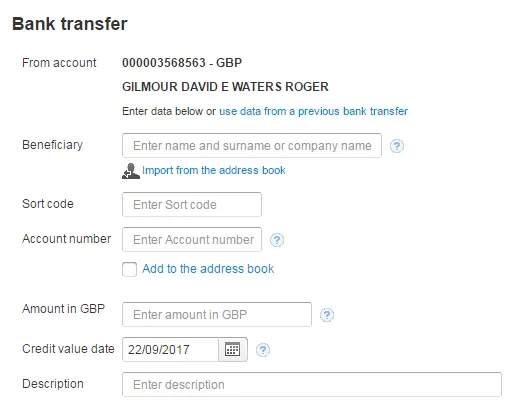
Navigating payment options can be overwhelming, especially on platforms like Fiverr where various choices are available. Understanding these options not only helps you make informed decisions but also ensures you maximize the potential of your financial transactions. Let’s break it down:
- Bank Transfer: This is a straightforward way to move money directly between your bank account and your Fiverr account. It’s ideal for those who prefer traditional banking methods.
- PayPal: Many users opt for PayPal due to its security and ease of use. With PayPal, you can quickly transfer funds from your Fiverr account to your PayPal account and on to your bank.
- Credit/Debit Card: Fiverr allows users to pay for services directly with their credit or debit cards. This option is great for those who want instant purchases without needing to transfer funds first.
- Fiverr Revenue Card: This prepaid card makes it simple to access your funds. Once you withdraw from Fiverr, the money is loaded onto this card, allowing you to spend it wherever MasterCard is accepted.
| Payment Method | Pros | Cons |
|---|---|---|
| Bank Transfer | Direct access to your bank | May take longer to process |
| PayPal | Fast & secure transactions | Transaction fees may apply |
| Credit/Debit Card | Instant access to services | Requires a card |
| Fiverr Revenue Card | Easy access to funds | Limited to where MasterCard is accepted |
In summary, Fiverr provides a range of payment options that cater to different preferences and needs. Understanding the pros and cons of each can help you choose the best method for your financial transactions.
Also Read This: How to Change Your Email on Your Fiverr Account
3. Setting Up Your Fiverr Account
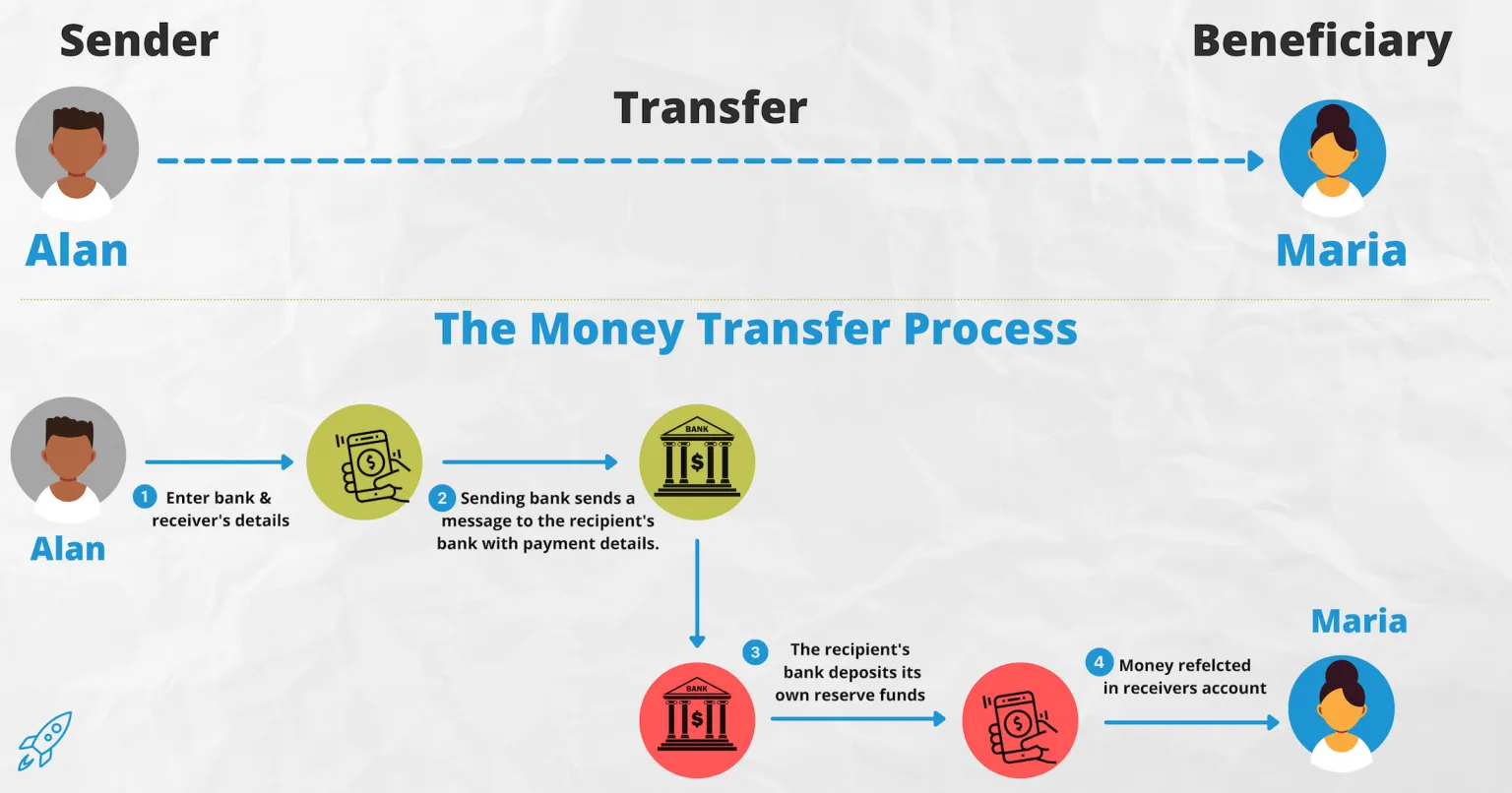
Getting started on Fiverr? The first step is to set up your Fiverr account. It’s a breeze, and I’ll guide you through the entire process!
To kick things off, head over to the Fiverr website. You'll find a big *“Join” button right at the top. Click on it, and you’ll be prompted to fill in some information. Here’s what you’ll typically need:
- Email address: Make sure to use an email you check regularly—this is how Fiverr will communicate with you.
- Password: Choose a strong password that’s easy for you to remember but hard for others to guess.
- Username: This is the name that will represent you on Fiverr. Make it catchy, as it could attract more clients!
Once you’ve filled out the form, hit that “Join” button. You may have to verify your email, so keep an eye on your inbox! After verification, you can log in and start customizing your profile.
Now, let’s get into the nitty-gritty of your profile. Include a professional profile picture, a bio that explains who you are and what you do, and showcase your skills. A well-crafted profile can make a world of difference in attracting clients.
Lastly, don’t forget to set your account preferences. This includes notifications, language preferences, and other personal settings. Once you’re comfortable, you’re ready to explore Fiverr’s marketplace!
Also Read This: How to Talk to Fiverr Directly About an Order Cancellation
4. Linking Your Bank Account to Fiverr
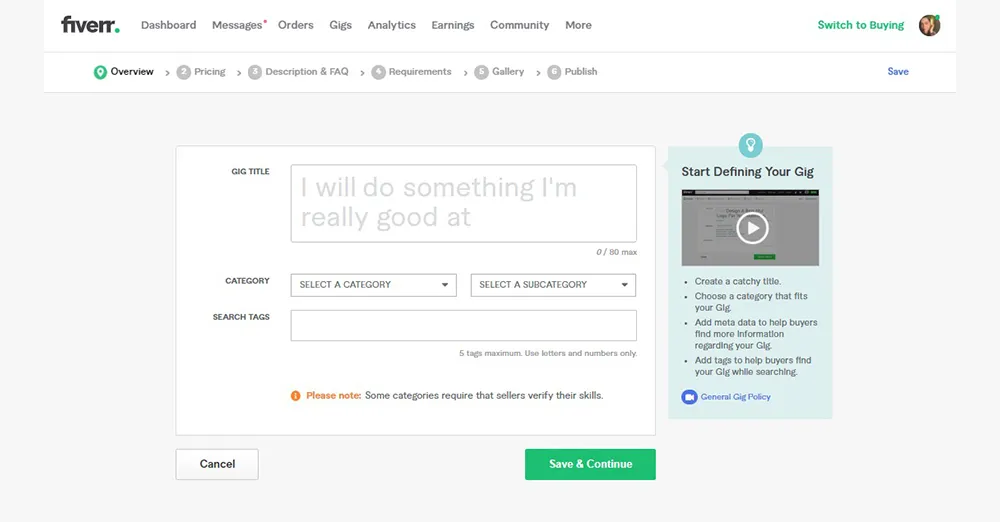
So, you're ready to make some money on Fiverr! Fantastic! The next step is to link your bank account, enabling you to transfer your earnings smoothly. Here’s how you can go about it:
First, navigate to your Fiverr dashboard and find the “Revenue” tab located in the dropdown menu. From there, select “Withdrawal” to manage your funds.
In the withdrawal settings, you'll see various options for payment methods. Opt for the “Bank Transfer”* option. Click on it, and you’ll be guided through the linking process.
Here’s what you’ll need to do:
- Enter Bank Details: Input your bank account number, the bank’s name, and the routing number. Double-check for accuracy—this info needs to be spot-on!
- Select Currency: Choose the currency you prefer for your withdrawals. Most people go with their local currency to avoid conversion fees.
- Verify Your Account: Some banks may require additional verification steps before fully linking your account. Follow the prompts as instructed.
After you’ve entered all the necessary information, Fiverr will confirm the linking process. This can take anywhere from a few hours to a couple of days. Patience is key!
Once linked, you can easily request withdrawals to your bank account whenever your Fiverr balance accumulates. That's it! You’re all set to start earning and transferring funds on Fiverr. Happy selling!
Also Read This: How to Sell Logos on Fiverr: A Step-by-Step Guide
5. Initiating a Bank Transfer
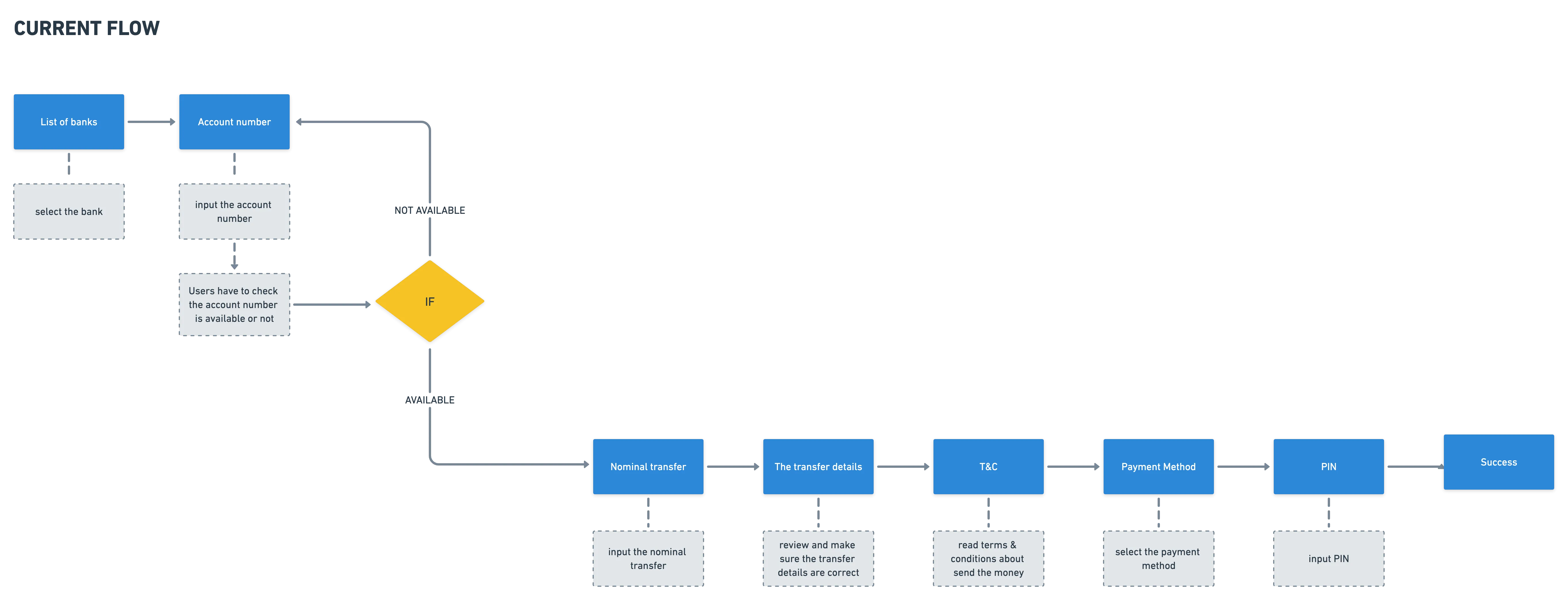
Once you’ve set everything up and are ready to receive your hard-earned money from Fiverr, initiating a bank transfer is the next crucial step. This process is super straightforward, and I'll walk you through it step-by-step so you can navigate your way smoothly.
First things first, you need to log into your Fiverr account. Once inside, head over to the ‘Selling’ menu at the top of the page. From there, select ‘Earnings’. You'll see a summary of your earnings, and it’s time to take action.
Here’s how to initiate the bank transfer:
- Locate the Withdraw button. It’s often found near your available balance.
- Choose Bank Transfer as your withdrawal method. Fiverr may also list other options, but ensure you select the one you need.
- Enter the amount you wish to withdraw. You can either withdraw your entire balance or a specific amount.
- Confirm your bank account details. It’s essential to double-check these to avoid any hiccups in the transfer process.
- Click on Withdraw Funds to complete the process.
Once you’ve successfully initiated the transfer, keep an eye on your bank account for the deposit. It usually takes 3-5 business days for the funds to reflect, depending on your bank’s processing times. And voila! You’re all set to watch your earnings hit your account.
Also Read This: How to Write a One Line Story on Fiverr
6. Common Issues and Troubleshooting
While initiating a bank transfer on Fiverr is typically a seamless process, complications can sometimes arise. Don’t fret! Here are some common issues you might encounter and troubleshooting tips to get you back on track.
| Issue | Possible Cause | Solution |
|---|---|---|
| Transfer Not Showing Up | Processing delay with Fiverr or bank. | Wait 3-5 business days, then contact Fiverr support. |
| Incorrect Bank Details | Wrong account number or bank code entered. | Verify details in your account settings and update as needed. |
| Limit on Withdrawals | Daily or monthly limits set by Fiverr or your bank. | Check Fiverr’s policies or your bank’s withdrawal limits. |
| Transfer Rejected | Bank has flagged the transaction for some reason. | Contact your bank to confirm transaction status. |
Keep in mind, reaching out to Fiverr’s customer support can be a lifesaver if things go awry. They’re generally quick to respond and can help clarify any issues you might encounter with your bank transfer. So, stay calm, follow these troubleshooting tips, and you’ll be back to receiving your earnings in no time!
How to Bank Transfer on Fiverr: A Step-by-Step Guide
Fiverr is a popular freelance platform where clients can hire professionals for various services. While many users opt for credit cards or wallets for transactions, banking transfers can also be a viable option. In this guide, we'll walk you through the straightforward process of conducting bank transfers on Fiverr.
Step 1: Create and Set Up Your Fiverr Account
If you don't already have a Fiverr account, the first step is to create one. Simply visit the Fiverr website and click on the Sign Up button to register. You can sign up using your email, Facebook, or Google account.
Step 2: Navigate to Your Payment Settings
Once your account is created, log in and click on your profile picture in the top right corner. From the dropdown menu, select Settings and then navigate to the Payments section.
Step 3: Add Your Bank Account Details
In the Payments section, click on Add Payment Method. Choose the Bank Transfer option and fill in the required details such as:
- Account Holder Name
- Account Number
- Bank Name
- Bank Address
- SWIFT/BIC Code (if applicable)
Step 4: Verify Your Bank Details
After entering your bank information, Fiverr may require verification. This will often involve a small test deposit that you need to confirm in your account.
Step 5: Make a Bank Transfer
To initiate a bank transfer for paying a freelancer, go to the service page of your choice. Click on Order Now and select Bank Transfer as your payment method. Follow the instructions to complete the transaction.
Step 6: Confirm Receipt
Check your bank statement to ensure the transaction has been processed. It may take a few days for the funds to be reflected in the freelancer's account.
Conclusion: Banking transfers on Fiverr can provide a convenient alternative payment method for users. By following these steps, you can seamlessly set up and execute bank transfers for your projects, ensuring a smooth experience on the platform.



