If you’re diving into the world of freelancing on platforms like Fiverr, linking your bank account can be a game changer. Not only does it make receiving payments almost effortless, but it also enhances your overall experience on the platform. In this post, we’re going to explore the perks of connecting your bank account with Fiverr and why you should consider taking that step.
Benefits of Attaching Your Bank Account
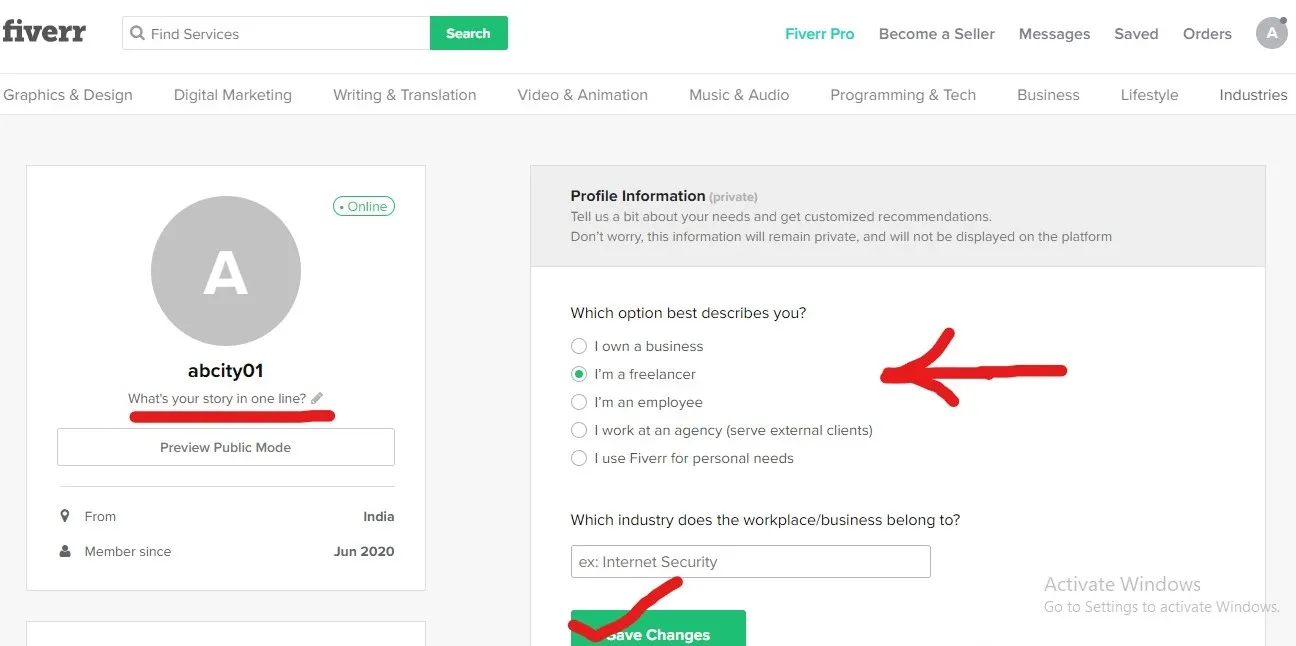
Linking your bank account to your Fiverr profile brings a bunch of advantages that make your freelancing journey smoother. Let’s delve into the perks!
- Direct Deposits: When you attach your bank account, your earnings can be directly deposited into your bank, which is super convenient. No more waiting for checks or dealing with third-party payment processors!
- Faster Withdrawals: Compared to other payment methods, bank transfers are often quicker. Fiverr typically processes withdrawals in just a couple of days, allowing you to access your hard-earned money without unnecessary delays.
- Security: Having a bank account linked to your Fiverr profile offers enhanced security. Bank transfers are encrypted and regulated, providing a more secure way to handle your transactions compared to certain online payment options.
- Easy Tracking: Keeping track of your income becomes so much easier when it’s going directly into your bank account. You can monitor incoming payments through your bank statement, making budgeting and financial planning simpler.
- No Fees: Bank transfers typically come with lower fees than other payment methods. By choosing to withdraw directly to your bank, you may end up saving more of your hard-earned money.
Attaching your bank account with Fiverr not only streamlines your payment process but also boosts security and ease of tracking your income. It’s definitely worth considering if you’re serious about your freelancing career!
Also Read This: List of Writing Gig Title Examples on Fiverr
Step-by-Step Guide to Linking Your Bank Account
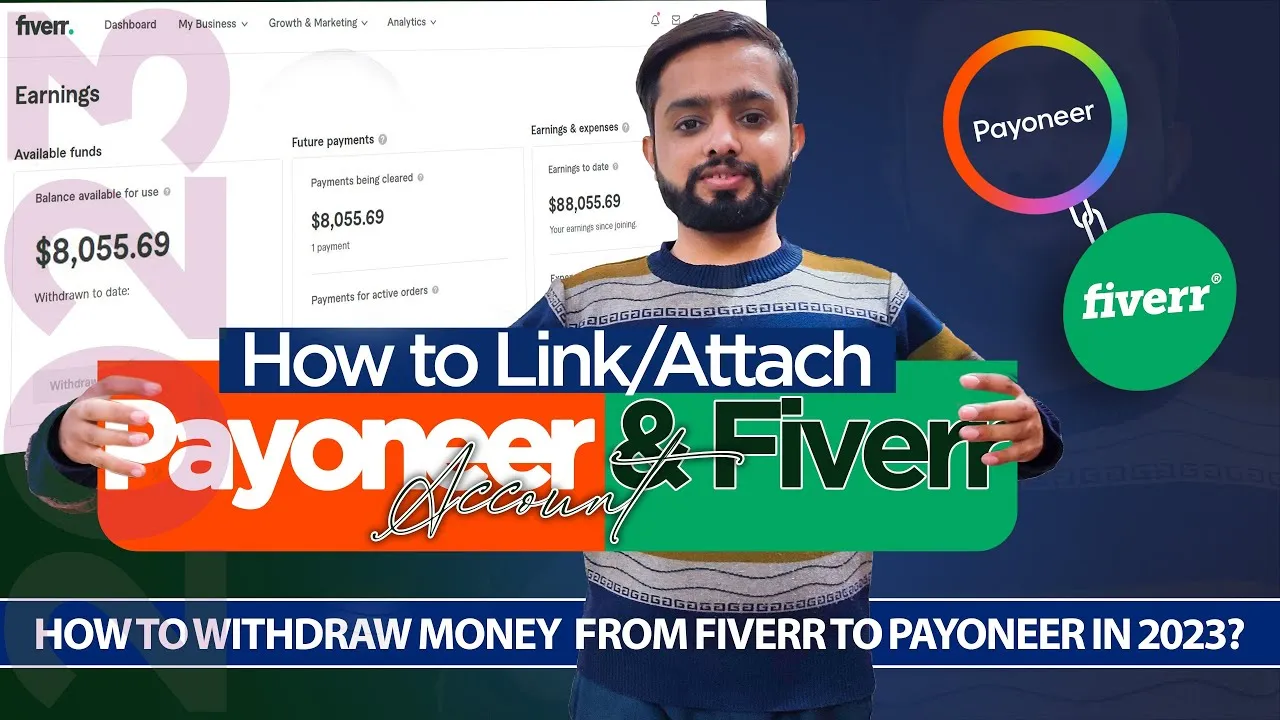
Linking your bank account to Fiverr is a crucial step for receiving payments from your freelance gigs. Fortunately, it’s a simple process! Just follow these steps:
- Log into Your Fiverr Account: Start by going to the Fiverr website and logging into your account. If you don't have an account, you'll need to create one first.
- Navigate to Your Financial Settings: Once you’re logged in, click on your profile picture at the top right corner. From the dropdown menu, select Settings, and then navigate to the Billing tab.
- Choose Payment Method: In the billing section, look for the Payment Methods option. Click on it to view your current payment methods.
- Add Bank Account: Click on the Add Bank Account button. You’ll be prompted to provide your bank account details, such as your account number and routing number. Ensure that you enter this information accurately.
- Verify Your Bank Account: Fiverr may conduct a verification process to ensure that the bank account belongs to you. This typically involves small deposits or verification codes. Follow the instructions provided to complete this step.
- Confirmation: Once your bank account is verified, you'll receive a confirmation, and it will be linked to your Fiverr account.
And just like that, you're ready to receive payments directly into your bank account! If you need to make any changes later, you can return to your Payment Methods in the billing settings.
Also Read This: How to Post a Request on the Fiverr App
Common Issues and Troubleshooting
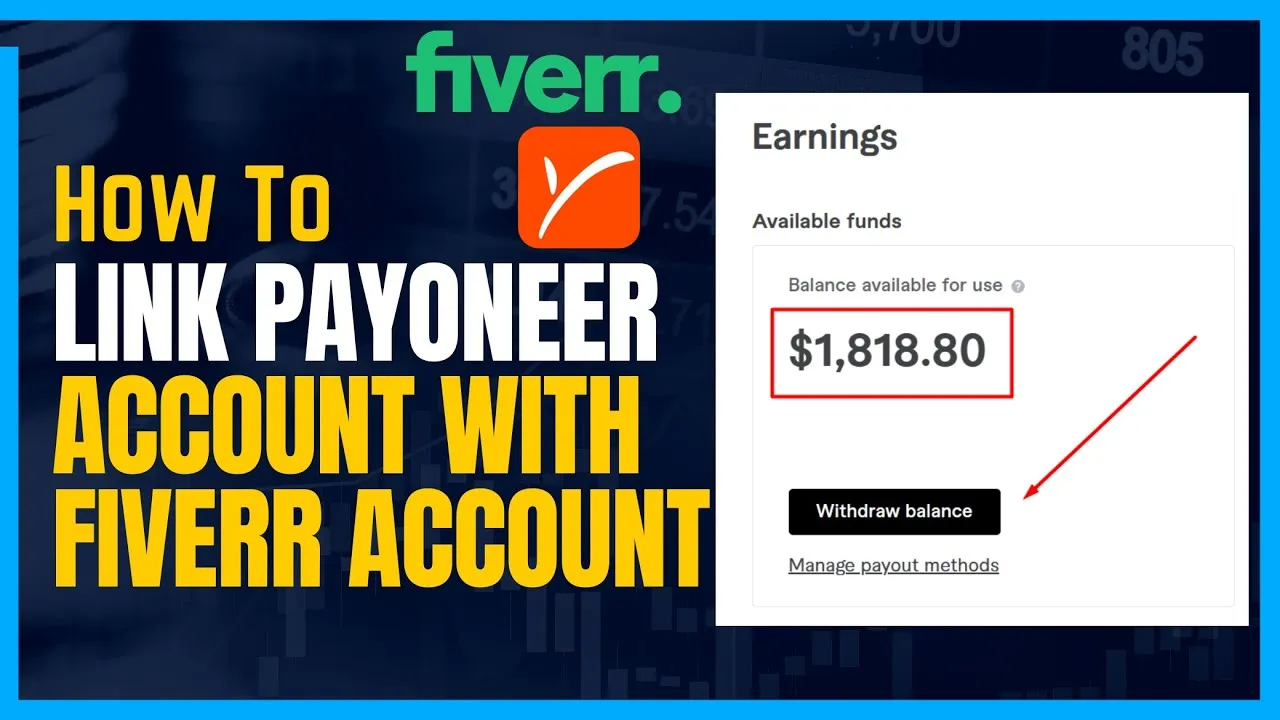
Even with a straightforward process, you might encounter a few bumps along the way when linking your bank account to Fiverr. Here’s a run-down of common issues and how to tackle them:
- Incorrect Bank Details: One of the most frequent problems arises from entering the wrong account or routing number. Double-check these numbers to avoid errors.
- Bank Verification Delays: Sometimes, the verification process can take longer than expected. If you haven’t received confirmation, give it a couple of days and check with your bank’s website about any pending transactions.
- Unsupported Bank: Not all banks are compatible with Fiverr. If you’re experiencing issues, check Fiverr's list of accepted banks to ensure yours is on it.
- Network Issues: If you are having trouble connecting, it might just be a network issue. Try clearing your browser’s cache or switching to another browser.
- Contacting Support: If you've tried troubleshooting but nothing seems to work, don’t hesitate to reach out to Fiverr's support. They can provide assistance tailored to your situation.
Remember, taking time to troubleshoot can save you a lot of hassle in the long run. Happy freelancing!
Also Read This: Does Fiverr Require a SSN? Understanding the Requirements for Freelancers
5. Alternative Payment Methods on Fiverr
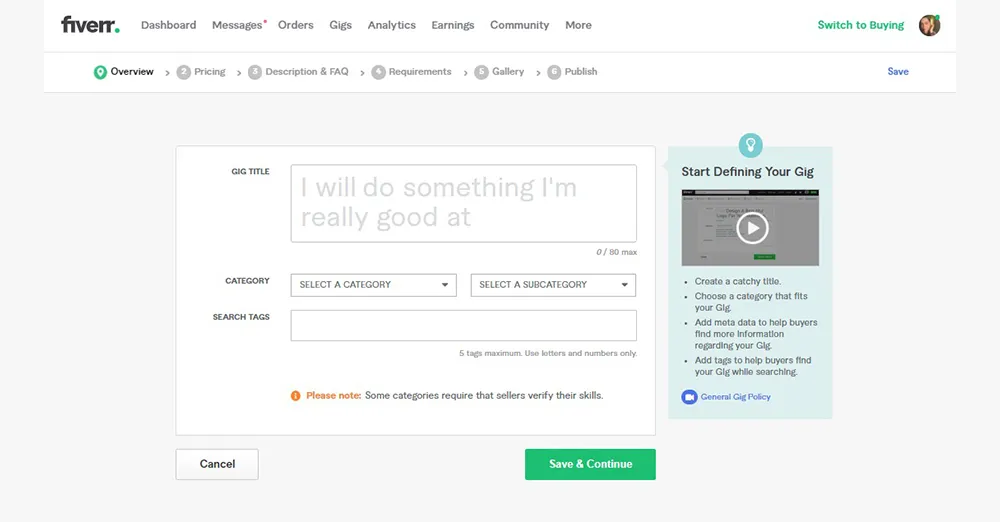
While connecting your bank account to Fiverr is a straightforward process, it’s worth noting that there are several alternative payment methods available to suit your preferences. If a traditional bank transfer doesn’t work for you, these options might come in handy.
Here’s a quick rundown of some alternative payment methods on Fiverr:
- PayPal: One of the most popular payment platforms globally, PayPal allows you to transfer money securely. You can link your PayPal account to Fiverr and make transactions without sharing your bank details directly.
- Credit and Debit Cards: Fiverr accepts a variety of major credit and debit cards. You can use Visa, MasterCard, American Express, or Discover to pay for your orders without setting up a direct bank account link.
- Fiverr Revenue Card: This is a prepaid debit card that allows sellers to withdraw their earnings directly. It’s a convenient way to access your money when you need it without going through a bank account.
- TransferWise: An increasingly popular choice for international users, TransferWise provides a low-cost way to send money across borders. This can be particularly useful for freelancers and sellers working with international clients.
These alternatives cater to different user preferences, so take your time to choose the one that best fits your needs. It’s all about making the process smooth and secure for everyone involved!
6. Conclusion
In today’s freelance economy, Fiverr stands out as a robust platform that connects talented freelancers with clients seeking their skills. Understanding how to attach your bank account with Fiverr—or utilizing alternative payment methods—can significantly enhance your experience on the platform.
By following the steps outlined, you not only ensure smooth financial transactions but also set yourself up for success as you navigate your freelance journey. Remember, having a reliable payment method is key to enjoying uninterrupted service, whether you're a buyer looking to hire talent or a seller aiming to monetize your skills.
In conclusion, whether you opt for a traditional bank account link, use PayPal for its simplicity, or try the Fiverr Revenue Card for ease of access, there’s no one-size-fits-all solution. Choose the method that aligns best with your lifestyle and financial needs.
Ultimately, it’s about making the process as seamless as possible so that you can focus on what you do best—creating and delivering quality work!



