Asking a question on the Fiverr Forum can be a great way to connect with other freelancers and gain insights into best practices. Whether you are new to the platform or a seasoned professional, the forum serves as a hub for discussion, troubleshooting, and sharing experiences. In this post, we’ll explore how to effectively ask a question on the Fiverr Forum, ensuring you get the answers you need while contributing positively to the community.
Understanding the Fiverr Forum
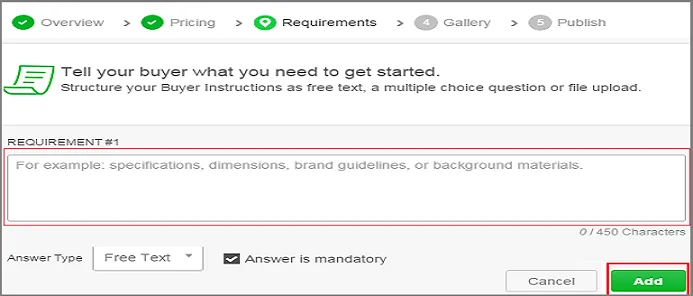
The Fiverr Forum is an online community specifically designed for Fiverr users—both buyers and sellers. It’s a space where you can engage with others, share tips, and seek help regarding various Fiverr-related issues. Here are some key points to help you navigate this vibrant community:
- Purpose: The forum serves multiple purposes, including discussions, support, and sharing experiences related to Fiverr.
- Categories: The forum is divided into several categories such as:
- Community Guidelines: It’s essential to familiarize yourself with the community guidelines to maintain a respectful and constructive environment. This includes:
- Being respectful and kind
- Avoiding spam or self-promotion
- Staying on topic
- Finding Questions: Before posting your question, it’s a good idea to search the forum first. You might find that your question has already been answered!
By understanding the Fiverr Forum, you can make the most out of your interactions and contribute to a helpful and enthusiastic community.
Also Read This: How to Sell on Fiverr Well
Preparing Your Question

Before diving into posting your question on the Fiverr Forum, it pays to spend some time preparing your query. A well-thought-out question not only garners better responses but also shows the community that you value their time. Here are some tips to get you started:
- Be Specific: Define what you need clearly. Instead of asking, “How do I get more orders?” try something like, “What strategies can I use to increase my gig visibility on Fiverr?”
- Do Your Research: Check if your question has already been asked. Use the search function on the forum to scan through existing threads.
- Gather Background Information: Provide context to your question. If you’re asking about pricing, share what you’ve tried and any metrics you’ve gathered.
- Keep it Concise: Stick to the essential details. Forum users typically skim through posts, so being direct can help keep their attention.
- Use Correct Grammar: Proper spelling and grammar make your question easier to read and understand.
By preparing your question thoughtfully, you stand a better chance of receiving targeted advice and support from the Fiverr community.
Also Read This: How to Create a Good Profile on Fiverr
Step-by-Step Guide to Posting Your Question
Now that you've crafted your question, it’s time to share it with the Fiverr Forum. Here’s a simple step-by-step guide to help you through the process:
- Log In: Sign in to your Fiverr account. If you don’t have one yet, you will need to create an account first.
- Navigate to the Forum: Once logged in, look for the forum section, typically found in the main menu or under the "Community" tab.
- Select the Right Category: Browse through the categories and choose one that fits the nature of your question. For example, if it’s about services, pick the 'Gig Help' category.
- Click ‘Post a Question’: You’ll usually find a button or link to post a new topic. Click on it to begin.
- Enter Your Question: Type your prepared question in the designated text field. Double-check that it aligns with the selected category.
- Add Additional Context: If needed, you can elaborate in the body of your post. Make sure to follow the pointers from the previous section to enhance clarity.
- Preview Your Post: Before submitting, take a moment to preview how your question looks. Adjust formatting if necessary.
- Hit ‘Post’: Once satisfied, click the button to submit your question. Congratulations! You're officially part of the Fiverr forum community.
Following these steps will ensure that your experience on the Fiverr Forum is smooth and rewarding. Happy asking!
Also Read This: Exploring Services for Custom Anime Creations: Is There a Fiverr Alternative?
Tips for Getting Helpful Responses
When it comes to asking questions on the Fiverr Forum, a little effort can go a long way in getting the responses you're looking for. Here are some handy tips to ensure you get the most helpful feedback:
- Be Clear and Concise: Start by stating your question directly. Avoid unnecessary fluff and focus on clarity. Instead of saying, “I’m just wondering if anyone can help me with my gig,” try “How can I improve my gig title for better visibility?”
- Provide Context: Help responders understand your situation better. If you’re asking about a specific issue with a gig, include relevant details such as your niche, the type of service you offer, and any steps you've already taken.
- Use Descriptive Titles: Your thread title is your first impression! Make it descriptive and engaging. For example, "Best Practices for SEO on Fiverr Gigs" is more impactful than "Help with Gigs."
- Be Polite and Grateful: Always use a polite tone in your posts. A simple “Thank you for your help!” can encourage others to respond positively. Acknowledging helpful replies also fosters a supportive community.
- Follow Up: If someone responds to your question, don’t leave them hanging! Engage with their reply, ask for clarification if needed, or just say thanks. This keeps the conversation going and may even draw in more helpful responses.
Also Read This: How Much Can You Earn on Fiverr? A Comprehensive Guide
Common Mistakes to Avoid
Navigating the Fiverr Forum can be a bit tricky, especially if you're new to it. Here are some common pitfalls to steer clear of, so your questions can generate meaningful dialogue:
- Asking Vague Questions: Avoid vague inquiries like “How can I improve?” Instead, specify what you need help with. Ambiguity can lead to generic responses that won't be useful.
- Ignoring the Community Guidelines: Every forum has rules. Familiarize yourself with Fiverr's community guidelines to avoid posting inappropriate content or spam, which can lead to your question being overlooked or deleted.
- Neglecting to Check for Existing Answers: Before posting, do a quick search to see if your question has already been answered. This saves time for both you and potential responders.
- Being Overly Critical: If you don’t agree with someone’s response, keep it constructive. Criticizing someone harshly can discourage others from offering help in the future.
- Forgetting to Express Gratitude: Don’t underestimate the power of a thank-you! Always acknowledge those who take the time to help you. It can create a friendly atmosphere and encourage future interactions.
Also Read This: Best 10 Fiverr Gigs for Digital Art in 2024
7. Engaging with the Community
When you decide to ask a question on the Fiverr Forum, you're stepping into a vibrant community of freelancers, buyers, and enthusiasts all sharing one space. Engaging with this community is more than just getting answers; it's about connecting, learning, and growing together. Here are some ways to effectively engage:
- Be Approachable: Use a friendly tone in your questions. A simple greeting and a thank you go a long way in making others feel valued.
- Show Appreciation: If someone takes the time to respond to your post, let them know you appreciate their help. You can do this by liking their answer or responding with a follow-up question.
- Participate Regularly: Don’t just pop in to ask a question and leave. Make it a habit to check in, answer others' questions, and share your experiences. This builds rapport and makes you a recognizable face in the community.
- Be Respectful: Everyone has different perspectives and experiences. Even if you disagree with someone's answer, express your thoughts respectfully. A constructive debate can lead to valuable insights!
- Share Your Expertise: If you have knowledge on a specific topic, share it! The community thrives on shared insights, and your contribution could help someone else.
Engaging in these ways not only helps you get your question answered but also fosters a sense of belonging. Remember, the Fiverr Forum isn’t just a place for answers; it’s a space to learn, grow, and connect.
8. Conclusion
Asking a question on the Fiverr Forum can seem daunting at first, but with the right approach, it can be a rewarding experience. Engaging with the community allows you to tap into a well of collective knowledge and expertise that can help you along your freelancing journey.
To recap, here are a few key takeaways:
- Craft Clear Questions: Be specific about your needs to attract quality responses.
- Utilize Forum Features: Use tags, categories, and search tools effectively to find information and post queries.
- Be Engaged: Participate actively in discussions, and don’t hesitate to share your own insights.
- Follow Forum Etiquette: Respectful and friendly interactions help build a more supportive community.
Remember, the Fiverr Forum is more than just an information hub; it’s a community. So, don’t hesitate to participate actively. Who knows? Your question might inspire someone else, and you may soon find yourself on the other side of the equation, answering questions and assisting fellow members. Happy asking!



