Before you dive into the Fiverr marketplace, it's essential to grasp what it means to have your seller profile approved. Fiverr has specific criteria to ensure that all sellers meet a certain standard of quality and professionalism. This approval process serves as a safeguard for buyers, ensuring they are working with reliable and skilled freelancers.
When you sign up as a seller on Fiverr, your profile is evaluated based on several factors, including:
- Profile Completeness: Ensure you've filled out all necessary sections, such as your bio, skills, and service offerings.
- Professional Appearance: A well-tailored profile with a professional photo and a thoughtful description goes a long way.
- Clear Communication: Buyers appreciate clear and concise communication; reflect that in your profile.
- Portfolio Samples: Share a few samples of your past work to showcase your expertise and attract potential clients.
It’s important to note that not all submissions are immediately approved. Fiverr may take some time to review your profile, and if they find something lacking, they will provide feedback. Understanding this approval process can prepare you for success and help you present yourself in the best light possible.
2. Preparing Your Fiverr Profile for Approval

Getting your Fiverr profile approved is more accessible if you prepare strategically. Here are some essential steps to ensure your profile meets Fiverr’s standards:
- Create a Professional Profile Picture: Choose a high-quality image where you're looking approachable and professional. A clear headshot works wonders!
- Craft an Engaging Bio: Your bio should highlight your skills, experience, and what makes you unique. Aim for about 150-300 words that genuinely reflect you.
- Select Relevant Skills: Fiverr allows you to select skills relevant to the services you're offering. Make sure they align with what you plan to offer.
- Add Services Carefully: When listing your services or gig offerings, think about what niche you want to target and make sure they’re precise and alluring.
- Upload Work Samples: Choose 2-3 of your best pieces that showcase your expertise. Quality over quantity is the name of the game here!
- Review and Edit: Before submitting your profile, take a moment to review everything. Ensure there are no typos, errors, or awkward phrases.
Lastly, don’t rush the process! Take your time to ensure each section of your profile is polished and professional. Remember, first impressions matter, and your Fiverr profile is your ticket to engaging with potential clients effectively!
Also Read This: Is Fiverr’s Website Broken? A Detailed Analysis
Common Requirements for Seller Approval

When you're looking to become a seller on Fiverr, there are several key requirements you need to meet before you can get your profile approved. Understanding these requirements will help smooth out the approval process and increase your chances of success. Here’s a rundown of the common requirements for seller approval:
- Complete Profile: Your Fiverr profile must be fully filled out. This includes a profile picture, a catchy bio, and a list of skills that you offer. Make sure that all sections are complete and reflect your expertise.
- Identity Verification: Fiverr may require you to verify your identity. This can involve submitting a government-issued ID or other forms of identity proof to ensure that you're a legitimate seller.
- Portfolio Samples: Having a portfolio showcasing your previous work can significantly boost your profile. Include samples that highlight your skills; this could be anything from graphic designs to writing samples.
- Adhere to Fiverr’s Guidelines: Familiarize yourself with Fiverr’s community standards and policies. Any violation could prevent your approval, so it's crucial to understand what is acceptable on the platform.
- Clear Communication: Make sure your communication skills are evident in your profile. Fiverr values sellers who can communicate professionally and clearly with clients.
By addressing these requirements thoroughly, you’ll position yourself as a credible seller, ready to make your mark on Fiverr!
Also Read This: How to Succeed on Fiverr: A Comprehensive Guide
Step-by-Step Guide to Approving Your Seller Profile

Ready to dive into the world of Fiverr? Approving your seller profile is the first big step! Here's a simple, step-by-step guide to walk you through the process:
- Sign Up: First, create your account on Fiverr. Make sure you use a valid email address and choose a memorable username.
- Complete Your Profile: Fill in all necessary information. This is where your profile picture, bio, and skills come into play. Make them compelling!
- Add a Profile Picture: Choose a clear and professional profile photo. This helps in building trust with potential clients.
- List Your Skills: Select the skills you want to showcase. Be specific and accurate in your listing to attract the right clientele.
- Portfolio Setup: Upload samples of your work. This is your chance to shine, so opt for your best pieces!
- Identity Verification: Prepare to verify your identity. Follow the instructions provided by Fiverr carefully, submitting any required documents.
- Review & Submit: Double-check everything for accuracy. Once you’re satisfied, submit your profile for approval.
- Wait for Approval: After submission, it may take some time for Fiverr to review your profile. Be patient, as this could range from a few hours to a couple of days.
By following these steps, you’ll be well on your way to becoming a successful seller on Fiverr! Good luck!
Also Read This: How Much Freelance Illustrators Make
5. Tips for a Successful Seller Profile Approval
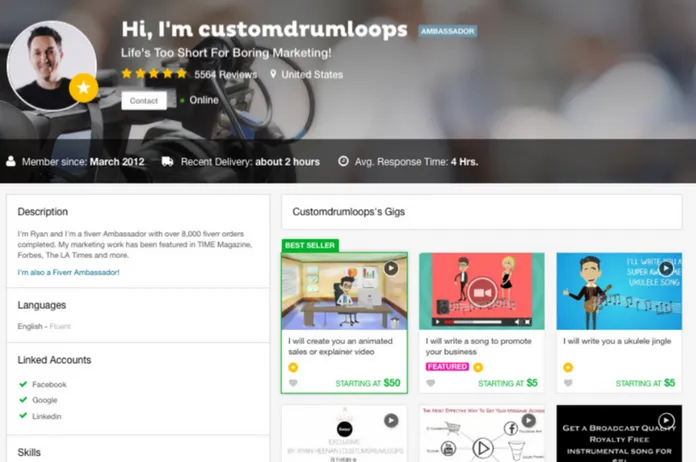
Getting your seller profile approved on Fiverr is a crucial step if you're looking to boost your freelance career. Here are some tips to make the process smoother and increase your chances of approval:
- Complete Your Profile: Ensure that all sections of your profile are filled out. This includes your bio, skills, and work examples. Use keywords that your potential buyers might search for.
- Profile Picture: Use a professional and clear profile picture. Aim for a friendly expression and dress appropriately to project professionalism.
- Craft a Compelling Bio: Your bio should tell your story. Explain what you do, your experience, and how you can help your clients. Keep it concise but engaging.
- Showcase Your Skills: Highlight your top skills and relevant experience. Include certifications or courses that can bolster your credibility.
- Include Samples of Work: If possible, showcase previous work samples. Clients love to see tangible proof of what you can do!
- Be Honest: Authenticity goes a long way. Don’t exaggerate your experience or skills; it’s better to under-promise and over-deliver.
- Stay Updated: Regularly update your profile with new skills, certifications, or projects to keep it fresh and relevant.
By keeping these tips in mind when filling out your Fiverr seller profile, you remain on the right path to gaining approval and catching the eyes of potential buyers.
Also Read This: What Does Conversion Mean in Fiverr?
6. What to Do if Your Profile is Not Approved
If your Fiverr seller profile doesn’t get approved, don’t panic! It happens to many aspiring sellers. Here’s a step-by-step approach to address the situation:
- Check for Feedback: Fiverr usually provides feedback on why your profile was not approved. Take notes on these areas—this is vital for your next steps.
- Revise Your Profile: Based on the feedback, make the necessary changes. Focus on areas like completeness, professionalism, or clarity. Be thorough and honest.
- Improve Your Profile Picture: If the photo wasn’t professional or friendly, consider taking a new one. Your profile picture can drastically influence approval chances.
- Gain More Experience: If your profile lacks experience, consider doing some freelance work elsewhere or start with smaller gigs to build up your portfolio.
- Submit a New Application: Once you’ve made the necessary improvements, resubmit your application. Be sure to review it thoroughly beforehand.
- Utilize Fiverr’s Resources: Check out Fiverr’s help center or forums. You’ll find numerous tips from other sellers who've successfully navigated this process.
Remember, persistence is key. Reassessing your profile and making targeted improvements demonstrates your determination and can lead to that coveted approval!
How to Approve Seller Profile on Fiverr
Fiverr is a popular online marketplace that connects freelancers with clients looking for various services. To start selling on this platform, it's essential to have an approved seller profile. This approval not only enhances your credibility but also increases your chances of securing clients. Here’s a comprehensive guide on how to successfully approve your seller profile on Fiverr.
1. Create Your Fiverr Account
To begin, visit the Fiverr website and create an account. Follow these steps:
- Click on the Join button.
- Register using your email or through social media accounts.
- Verify your email address to activate your account.
2. Complete Your Profile
Your profile should reflect your skills and personality. Consider including the following:
| Profile Element | Description |
|---|---|
| Profile Picture | A clear and professional image of yourself. |
| Profile Description | A brief overview of your skills, experiences, and what you offer. |
| Skills | List relevant skills that align with the services you will provide. |
3. Set Up Your Gigs
Gigs are the services you offer on Fiverr. Make sure to:
- Write a compelling gig title.
- Provide a detailed description of the service.
- Set a competitive price.
4. Verify Your Identity
Fiverr requires identity verification for added security. To do this:
- Navigate to your profile settings.
- Follow the verification prompts, which may include submitting a photo ID.
5. Be Proactive
Interact and promote your gigs actively through social media and platforms. Engagement with potential buyers can improve your chances of approval.
6. Be Patient
Once you have completed the above steps, it may take some time for Fiverr to review and approve your seller profile. Be patient and monitor your email for any notifications.
7. Conclusion
In summary, approving your seller profile on Fiverr involves creating a detailed profile, verifying your identity, and actively promoting your services. By following these steps diligently, you can enhance your chances of success on the platform.



