Fiverr has revolutionized the way freelancers and clients connect, making it easier for both parties to find what they’re looking for. One feature that stands out is the ability to send and receive requests, allowing clients to communicate their needs clearly. Understanding how to approve these requests is crucial for freelancers who want to enhance their workflow and take on projects that align with their skills. In this post, we'll dive into the ins and outs of approving requests on Fiverr, ensuring you never miss out on an opportunity.
Understanding Fiverr's Request Feature
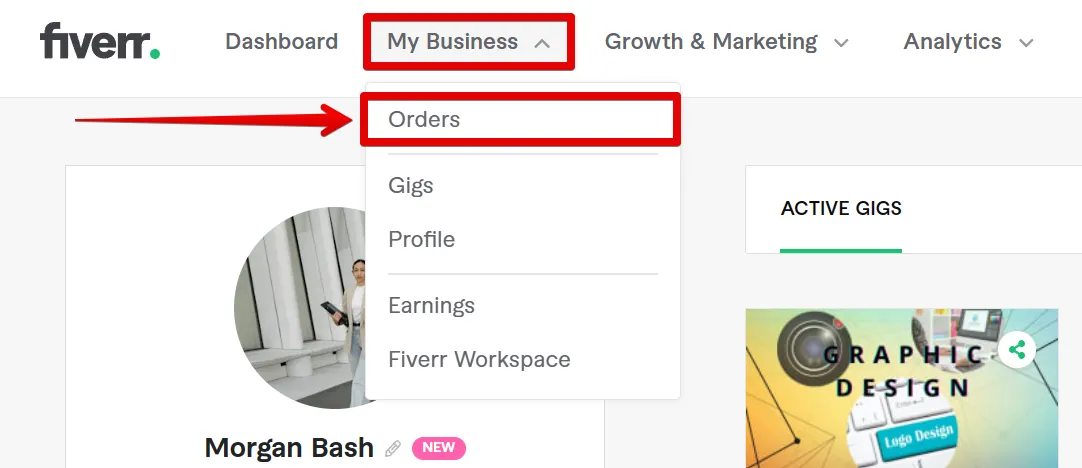
Fiverr's Request feature is a handy tool that empowers clients to find the right services quickly. It allows clients to submit a request for specific services they're seeking, directly reaching out to freelancers who can fulfill their needs. But how does it work, and why is it essential for you as a seller? Let's break it down:
- Client Requests: When a client submits a request, they provide key details about the service, including their budget, deadlines, and specific requirements. This makes it easier for you to understand what they need.
- Freelancer Responses: You as a freelancer have the opportunity to browse these requests and submit your offers, tailored to the client’s needs. This means you can highlight your strengths and demonstrate why you’re the best fit for their project.
- Visibility: Responding promptly to requests can increase your visibility on the platform, enhancing your chances of landing work. Fast responses often lead to higher rankings in Fiverr’s algorithm, making your gigs more discoverable.
- Negotiation: The request feature also opens the door to negotiations. Clients may express flexibility in budgets or timelines, allowing for a dialogue that can lead to mutually beneficial arrangements.
Understanding this feature is the first step in making your Fiverr experience more productive and profitable. The more effectively you engage with client requests, the better your chances of building a successful freelance business on the platform.
Also Read This: Charges and Earnings of Freelance Photographers
3. Steps to Approve a Request

Approving requests on Fiverr is a straightforward process, but there are key steps you’ll want to follow to make sure you do it correctly. Here’s a handy guide to help you navigate the approval process like a pro:
- Log into Your Fiverr Account: Start by logging into your Fiverr account. Make sure you’re using the credentials associated with your seller profile.
- Access Your Inbox: Once you're in, head over to your inbox where you'll find all your existing conversations. Look for messages from buyers regarding requests.
- Review the Request: Click on the request to open it. Take a moment to read through the details. Ensure that you understand what the buyer is looking for and that it aligns with the services you offer.
- Check for Compatibility: Analyze your ability to meet the buyer's expectations. If you feel confident and the request suits your skills, it’s time to proceed.
- Click on the Approve Button: After you’re satisfied with the request details and ready to move forward, click on the “Approve” button. This will notify the buyer that you are willing to take on the project.
- Follow Up: After approving the request, it’s a good habit to follow up with the buyer. Ask any clarifying questions and set clear expectations on delivery timelines.
And that’s it! You’ve successfully approved a request on Fiverr. Make sure to keep communication clear and professional from here on out!
Also Read This: How to Write for Fiverr: A Comprehensive Guide
4. Tips for Approving Requests Effectively

Approving requests on Fiverr isn’t just about hitting a button; it’s about ensuring a smooth workflow and building strong client relationships. Here are some valuable tips to help you approve requests more effectively:
- Always Read the Fine Print: Make sure to thoroughly read through the entire request. Pay attention to specific requirements, deadlines, and any additional notes provided by the buyer.
- Evaluate Your Skills: Before you approve a request, consider whether you genuinely possess the skills needed to complete the job. If the request is outside your expertise, it’s better to decline politely.
- Set Clear Expectations: When you approve a request, communicate what the buyer can expect regarding timelines, revisions, and deliverables. This clarity helps prevent misunderstandings down the line.
- Utilize Templates: If you frequently receive similar requests, consider creating template responses. This will save you time while still providing personalized communication.
- Be Prompt: Timeliness is crucial on platforms like Fiverr. Aim to respond to requests quickly. Quick approvals show professionalism and enthusiasm for working with the buyer.
By following these tips, you’ll not only streamline the approval process but also enhance your overall experience on Fiverr. Happy freelancing!
Also Read This: Understanding “Orders in Queue” on Fiverr: What It Means for Sellers and Buyers
Common Issues and Troubleshooting
When navigating the world of Fiverr, you might encounter a few bumps along the way, especially regarding approving requests. But don't worry—most issues are easily resolvable! Let's go over some common problems and how to tackle them.
- Request Not Visible: Sometimes, a request might not appear in your inbox. Double-check your notification settings and ensure you're looking in the right section. Refreshing the page might help, too!
- Delayed Responses: If you're waiting for a request to be approved, and it seems like it's taking ages, it might be worth dropping a gentle message to the buyer or seller involved. Communication is key!
- Payment Issues: If you encounter issues with payment approval, first ensure your payment method is valid and properly set up. If the problem persists, reach out to Fiverr’s support team for assistance.
- Confusing Requirements: Sometimes, the requests you receive might not be crystal clear. If you find the details are muddled, don't hesitate to ask for clarification from the buyer. A few questions can save a lot of guesswork!
- Technical Glitches: Just like any platform, Fiverr can experience glitches. If you're facing persistent technical issues, try clearing your browser cache or switching to a different browser. If the problem continues, consider reaching out to Fiverr’s customer support.
Remember, the key to overcoming most issues on Fiverr is quick communication and a bit of patience. You’ve got this!
Also Read This: Steps to Becoming a Freelance Voice Actor
Conclusion
Approving requests on Fiverr can be a smooth and rewarding process when you know the ropes. By following the steps outlined in this blog post and staying aware of potential issues, you can enhance your experience on the platform and create a positive atmosphere for collaboration.
Whether you're just starting or have been on Fiverr for a while, remember the importance of clear communication and proactive troubleshooting. When you take the time to address requests thoughtfully, you build better relationships with buyers and sellers alike. Plus, satisfied clients are likely to return for future projects!
As you venture forth into the world of Fiverr, consider these helpful tips:
- Stay organized with your requests.
- Be transparent in your communication.
- Don't hesitate to seek help when challenges arise.
In the end, every approved request is a step towards building your Fiverr brand and reputation. Keep honing your skills, be responsive, and enjoy the process as you connect with clients and fellow freelancers. Happy Fiverring!
How to Approve Requests on Fiverr
Fiverr is a popular platform connecting freelancers and clients seeking various services. When you receive requests from potential clients, it's essential to manage and approve them efficiently to ensure a smooth workflow. Here's a guide on how to approve requests on Fiverr effectively:
1. Accessing Requests
To view requests on Fiverr:
- Log in to your Fiverr account.
- Click on the “Messages” icon in the top right corner of the screen.
- Navigate to the “Requests” tab to find incoming requests from clients.
2. Evaluating Requests
Once you have accessed the requests, consider the following criteria to evaluate them:
| Criteria | Description |
|---|---|
| Budget | Determine if the budget aligns with your pricing structure for the service requested. |
| Deadline | Check if the deadline is reasonable based on your current workload. |
| Project Description | Assess if the project description is clear and fits your skill set. |
3. Approving a Request
If you decide to accept a request:
- Click on the “Accept” button next to the request.
- Confirm any details or adjustments needed for the project.
By efficiently managing and approving requests, you can enhance your Fiverr experience, build strong client relationships, and grow your freelance business.
Conclusion: Approving requests on Fiverr involves careful evaluation and prompt action, ensuring that you only take on projects that align with your capabilities and business goals.



