Fiverr has quickly become a go-to platform for freelancers and businesses alike, offering a unique space for creative services, digital marketing, programming, and more. If you're looking to earn some extra cash or even build a full-time freelancing career, learning how to apply on Fiverr is crucial. In this article, we’ll break down the entire process step-by-step, ensuring you have all the tools you need to succeed. Whether you’re a graphic designer, writer, or developer, this guide is tailored for you!
Understanding Fiverr
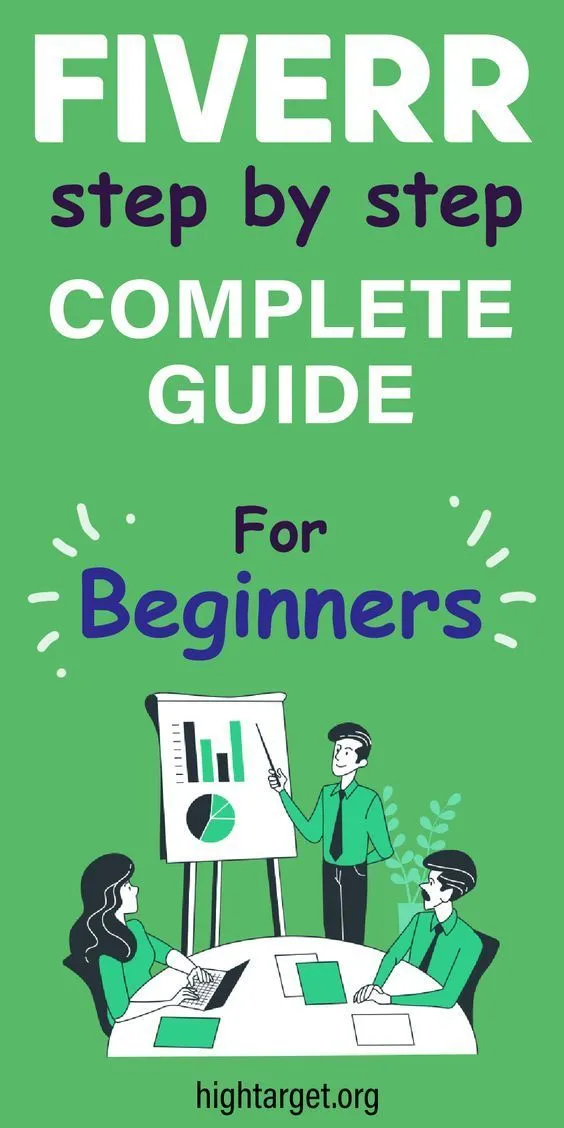
Before diving into how to apply on Fiverr, it’s essential to understand what this platform is all about. Launched in 2010, Fiverr revolutionized the way freelance services are offered online, creating a marketplace where sellers (freelancers) can showcase their skills and services to potential buyers (clients). Here’s a closer look at what Fiverr entails:
- Services and Gigs: On Fiverr, services are referred to as "gigs." Each gig represents a specific service offered by the freelancer. From logo design to writing articles, the options are unlimited!
- Pricing Structure: Originally, Fiverr's gigs started at $5. While many gigs still use this pricing tier, sellers can now set their prices, ranging from $5 to hundreds or even thousands of dollars, depending on the complexity and value of the service.
- Buyer and Seller Interaction: Clients browse through gigs, read reviews, and select freelancers based on their needs and budget. This interaction fosters a sense of trust, as feedback mechanisms allow buyers to leave reviews and ratings.
- Payment Processing: Fiverr handles payment processing, meaning clients pay upfront, and freelancers are paid after the job is completed. This system ensures both parties are protected.
- Categories: Fiverr houses a broad range of categories, including but not limited to graphic design, writing, programming, digital marketing, and videography. There’s truly something for everyone.
Overall, understanding Fiverr's structure can help you tailor your approach for maximum impact. With the right mindset and skills, you can thrive in this vibrant community of freelancers!
Also Read This: Earnings of Freelance App Developers
3. Creating Your Fiverr Account
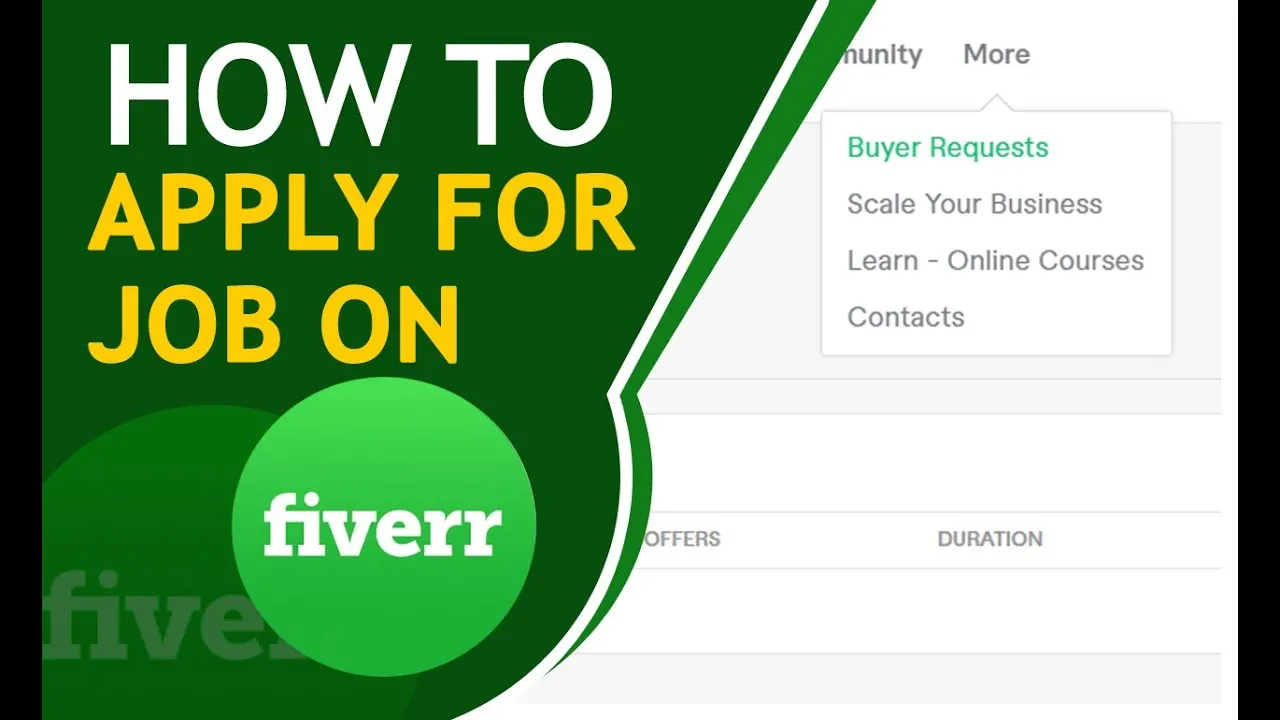
Alright, so you’re ready to dive into the world of freelancing on Fiverr? That’s fantastic! The first thing you need to do is create your Fiverr account. Just follow these easy steps, and you’ll be set up in no time!
- Visit the Fiverr website: Head over to www.fiverr.com. You can do this through your computer or smartphone—however you like to browse!
- Sign up: Look for the “Join” button usually found at the top right of the page. Click on it.
- Choose your method: You can either sign up using your email, Facebook, Google, or Apple account. Pick whichever method is easiest for you!
- Set a password: If you’re signing up with your email, create a strong password that you’ll remember. You want to protect your account, right?
- Verify your email: Fiverr will send you an email to verify your account. Make sure to check your inbox (and the spam folder just in case!).
- Get started: Once your email is verified, you can log in and start exploring! Congratulations, you now have a Fiverr account!
And there you have it! You’re now a part of the Fiverr community. It’s just the beginning, so let’s get into making your profile stand out!
Also Read This: How to Start Work on Fiverr: A Step-by-Step Guide
4. Setting Up Your Profile

Your Fiverr profile is like your personal storefront—this is where potential clients will come to learn about you and your services. Let’s make it shine! Here’s a simple guide to setting it up properly:
- Log in to your account: Use your newly created credentials to access your Fiverr account.
- Go to your profile settings: Click on your profile picture or the user icon, usually at the top right, and select “Profile.”
- Add a professional photo: Your profile picture should be clear, friendly, and professional. Consider using a headshot with a smile—it helps build trust!
- Create a catchy description: In the "Description" section, share a bit about yourself. What skills do you have? What makes you awesome? Use this space to show your personality!
- List your skills: Make sure to highlight the skills relevant to the services you plan to offer. Fiverr allows you to add multiple skills—so don’t hold back!
- Set your languages: Indicate which languages you can communicate in, and don’t forget to include your proficiency level!
Here’s a quick tip: Make your profile as complete as possible. The more information you provide, the more trustworthy and appealing you look to potential clients. Once your profile is set up, you’re ready to create gigs and start earning!
Also Read This: How to Start Making Money on Fiverr
Choosing Your Services to Offer
One of the most crucial steps in setting up your Fiverr profile is determining what services you want to offer. Choosing the right services can significantly impact your visibility and sales on the platform. Here's how to go about it:
- Identify Your Skills: Start by listing down the skills you possess. Maybe you're great at graphic design, writing, coding, or digital marketing. Reflect on what you enjoy doing and excel at.
- Research the Market: Browse around Fiverr to see what's trending. Check out popular categories and see what services are in high demand. Take note of the pricing and the descriptions that catch your attention.
- Evaluate Competition: Look at your competitors. What services are they offering, and how are they marketing them? Identify your unique selling proposition (USP)—that one thing that makes you stand out.
- Consider Your Audience: Think about who your potential clients are. What are their needs and pain points? Tailoring your services to address these can drive more customers to your gigs.
- Start Small: If you’re unsure about everything just yet, consider offering a few services initially. This way, you can gather feedback and fine-tune your offerings as you go.
By selecting services that align with your strengths and market demand, you're setting yourself up for success on Fiverr!
Also Read This: Which Fiverr Service Should I Use? A Comprehensive Guide
Creating a Gig
Once you've decided what services to offer, it's time to create your gig. This is essentially your sales page, and it's vital to make it as engaging and detailed as possible. Here’s how to do it:
- Pick a Catchy Title: Your gig title should be clear and descriptive. Use keywords that potential buyers might search for. For example, instead of saying "I design logos," try "Professional Logo Design That Captures Your Brand Spirit."
- Write a Compelling Description: This is your chance to sell yourself. Explain what you offer, the benefits, and your unique approach. Keep it conversational but professional, and don’t forget to include a call to action!
- Set Pricing Tiers: Create different packages (e.g., Basic, Standard, and Premium). This gives buyers options and can attract a wider customer base. Make sure to define what each package includes.
- Add Relevant Tags: Tags help your gig get discovered. Use relevant keywords that describe your service to enhance visibility in search results. Stick to about 5 tags for best results.
- Upload High-Quality Images: A picture speaks a thousand words! Use high-quality images that represent your service. If possible, include a portfolio of previous work or a video introducing yourself and your service.
Remember, your gig is your storefront on Fiverr. Make it eye-catching and informative to entice clients to click that “Order Now” button!
Also Read This: Is It Safe to Buy Backlinks from Fiverr?
7. Optimizing Your Gig for Visibility
So, you’ve set up your Fiverr account and created your first gig—great job! But now comes the crucial part: making sure your gig gets seen by potential buyers. Optimizing your gig for visibility essentially means honing in on what makes your service unique and ensuring it stands out in the Fiverr marketplace. Here are some strategies to optimize your gig:
- Keyword Research: Keywords are vital! Use tools like Google Keyword Planner or even Fiverr’s search function to find relevant keywords that buyers might use to search for services like yours. Sprinkle these keywords throughout your gig title, description, and tags.
- Compelling Title: Create a catchy title that accurately summarizes your gig. A keyword-rich title not only helps with visibility but also attracts buyers. For example, instead of “I will design a logo,” you could say, “I will create a unique and modern logo design for your brand.”
- Engaging Description: Write a description that tells potential clients why they should choose you. Use a friendly yet professional tone, and be clear about what you offer. Include any relevant experiences or successful projects to build trust.
- Eye-catching Thumbnails: Visuals matter! Your gig image is the first thing a buyer sees, so make it striking. High-quality images or even videos showcasing your work can significantly enhance your chances of being noticed.
- Buyer Requests: Keep an eye on buyer requests where individuals look for specific services. Responding to these can not only get your foot in the door but can also lead to higher visibility.
By following these steps, you can enhance the chances of your gig being found—and ultimately, booked!
Also Read This: How to Extend a Fiverr Deadline
8. Pricing Your Services
Now that you’ve optimized your gig, let’s talk about an equally important aspect: pricing your services. The right pricing strategy can make or break your success on Fiverr, so it’s essential to get it right. Here are some tips to help you set your prices competitively:
- Understand Your Worth: It's essential to recognize your skills and the quality of service you provide. Assess how much time and effort you invest in your work. If you’re highly skilled or specialized, consider pricing yourself at a premium.
- Research Competitors: Take a look at what others in your niche are charging. This will give you a baseline to work with. Check out gigs with similar offerings and see how they structure their prices, but remember, you want to stand out!
- Break It Down: Consider creating tiered pricing for your services. For instance, you might offer a basic package for quick tasks, a standard package for more detailed work, and a premium package that includes additional services. This tiered approach caters to different budgets.
- Keep It Flexible: Don’t hesitate to adjust your pricing as you gain experience, positive reviews, and repeat customers. You might start with lower prices to gain traction and then increase them gradually as demand for your skills grows.
- Offer Promotions: Occasionally, new sellers may benefit from offering discounts or limited-time promotions to attract initial customers. This can give you that all-important social proof you need to thrive.
Pricing your services effectively is about finding a balance between what you believe you’re worth and what clients are willing to pay. Keep refining your strategy, and you’ll find the sweet spot that works for you.
Also Read This: Can Fiverr Be Trusted? An In-Depth Analysis
9. Promoting Your Fiverr Profile
Let’s face it: just creating an awesome Fiverr profile isn’t enough; you’ve got to promote it too! Think of your Fiverr profile as a beautiful storefront. If it's tucked away in a dark alley, only a handful of people will see it. But with the right promotions, you can draw in a bustling crowd!
So, how do you effectively promote your Fiverr profile? Here are some tips:
- Social Media Sharing: Share your Fiverr gigs on platforms like Facebook, Twitter, and Instagram. Join groups related to your niche and engage with those communities.
- Networking: Connect with other freelancers and potential clients. Engaging in forums or attending webinars can help you find new opportunities to share your profile.
- Content Marketing: If you're into blogging, consider writing posts relevant to your services. You can even create how-to guides or helpful tips that link back to your Fiverr gigs.
- Email Marketing: If you have a mailing list, share insights, updates, and special offers that direct subscribers to your Fiverr profile.
- Paid Promotions: If your budget allows, invest in ads to specifically target your audience. Platforms like Facebook and Instagram can be useful in this aspect.
Remember, consistency is key! The more you promote your Fiverr profile, the more visibility you'll gain, and potentially, the more orders you'll receive.
Also Read This: How Does Honey Work on Fiverr?
10. Managing Orders and Client Communication
Now that your Fiverr profile is up and running, you’ll start receiving orders. But managing those orders and communicating effectively with your clients is crucial for success.
First off, let’s talk about managing orders:
- Stay Organized: Keep track of all your orders. You can use Fiverr's built-in tracking tools or your own spreadsheets. Having a clear overview helps you manage delivery times efficiently.
- Set Realistic Timelines: When you receive an order, make sure to mark a reasonable delivery date. Over-promising can lead to stress and potential negative reviews.
- Quality Control: Before delivering an order, double-check your work. It’s better to take a little longer and deliver high-quality results than to rush it and risk disappointment.
Now, on to communication:
- Prompt Responses: Always respond to client inquiries as quickly as possible. Quick replies show professionalism and can help you build relationships.
- Be Clear and Professional: When communicating, maintain a polite and professional tone, even if there’s a misunderstanding. Clear communication avoids confusion.
- Manage Expectations: Keep clients informed about their order status and any unforeseen delays. Being transparent goes a long way in building trust.
By effectively managing orders and communicating with clients, you not only ensure customer satisfaction but also pave the way for repeat business!
How to Apply on Fiverr: A Step-by-Step Guide
Fiverr is one of the most popular platforms for freelancers to offer their services and clients to find talent. If you’re looking to join this global marketplace, here’s a step-by-step guide to help you apply effectively and set up your profile for success.
Step 1: Sign Up for an Account
The first step is to create an account on Fiverr. You can sign up using your email address or through your Google or Facebook account.
Step 2: Complete Your Profile
Your profile is your first impression on potential buyers. Make sure to include:
- Profile Picture: Use a professional image.
- Professional Overview: Write a clear and engaging description of your skills.
- Skills: List relevant skills that are aligned with the services you want to offer.
- Languages: Specify the languages you speak fluently.
Step 3: Create Your First Gig
Now it’s time to create a “Gig,” which is a service you offer. Here’s what you need to consider:
| Component | Description |
|---|---|
| Title | Make it clear and concise. |
| Description | Provide detailed information about your service. |
| Pricing | Set competitive prices for your services. |
| Delivery Time | Define how long it will take to deliver your service. |
Step 4: Promote Your Gig
Once your gig is live, promote it on social media and other platforms to gain visibility. Engaging with the Fiverr community can also help increase your chances of getting hired.
Step 5: Maintain Quality and Customer Service
Always strive to deliver high-quality work and provide excellent customer service. This will lead to positive reviews, boosting your reputation on the platform.
Conclusion and Next Steps
By following these steps, you can effectively apply on Fiverr and start your freelancing journey. Remember to keep updating your skills and gigs to stay competitive in this dynamic marketplace. Good luck!



