Are you ready to dive into the world of freelancing? Fiverr is a fantastic platform that connects freelancers with clients looking for a variety of services. Whether you're a graphic designer, writer, or digital marketer, Fiverr offers a space for you to showcase your skills and attract clients. This guide will walk you through the initial steps required to apply for Fiverr, making the whole process seamless and straightforward. Let’s get started on your journey to becoming a successful freelancer!
Understanding Fiverr
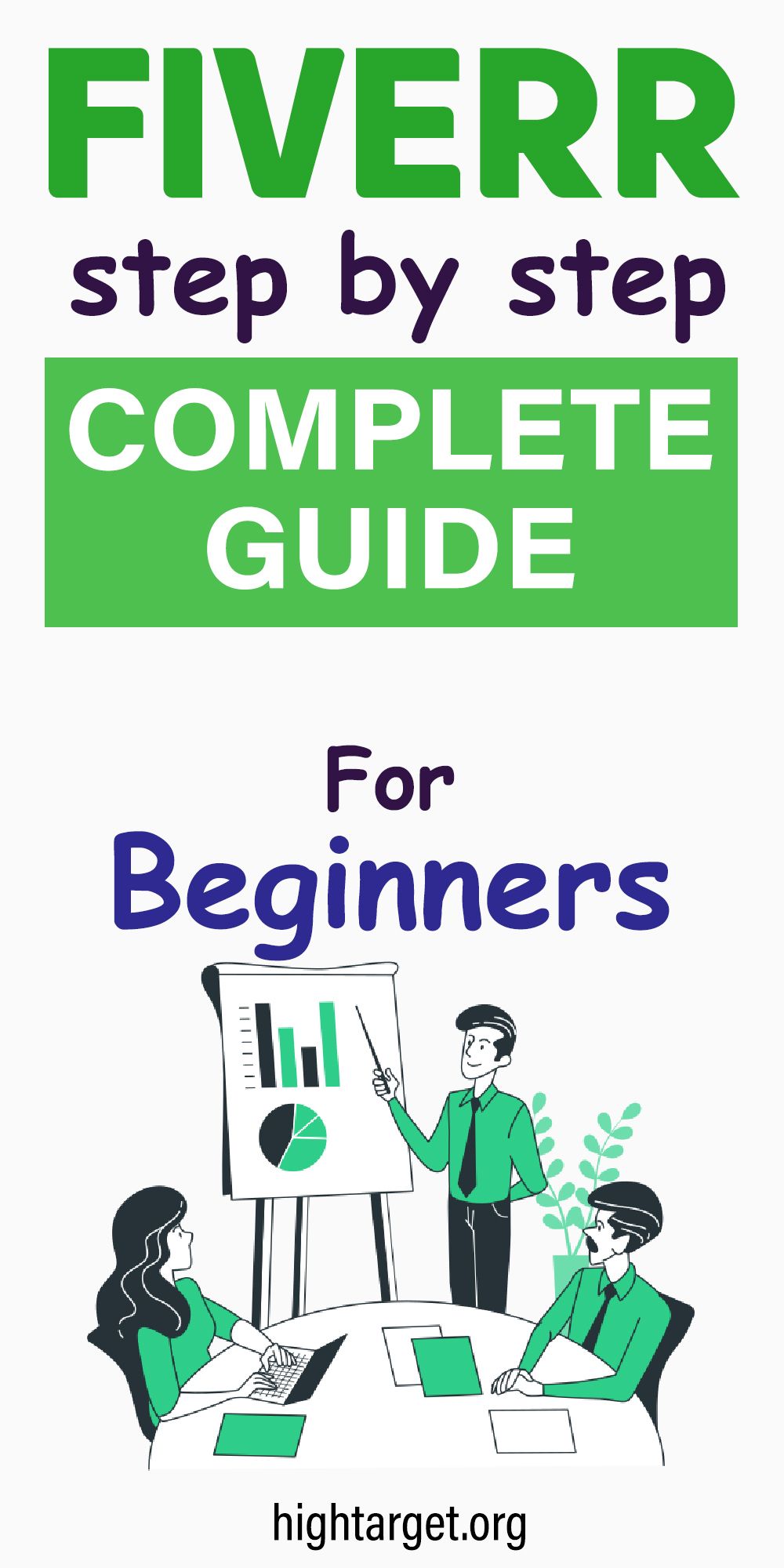
Before jumping into the application process, it’s essential to understand what Fiverr is all about. Launched in 2010, Fiverr is an online marketplace where freelancers can offer their services—a concept widely known as “gigs.” Here’s a breakdown of what you should know:
- Variety of Services: Fiverr hosts a wide range of services across various categories, such as graphic design, writing, video editing, programming, and marketing. Whether you’re offering standard services or something niche, there’s a place for you on Fiverr.
- Pricing Structure: Fiverr originally started with a $5 pricing model, hence its name. However, freelancers can now set their own prices, which can range from $5 to hundreds or even thousands of dollars, depending on the complexity of the gig and the freelancer’s expertise.
- User-Friendly Interface: The platform is built to be intuitive. Both sellers and buyers can easily navigate through profiles, reviews, and service offerings. This simplicity makes it appealing for first-time users.
- Global Reach: Fiverr caters to a global audience, allowing freelancers to connect with clients from all corners of the world. This opens up numerous opportunities to grow your client base.
- Feedback and Ratings: Each freelancer has a rating system based on client reviews. High ratings can significantly impact your visibility and ability to attract new clients.
Understanding these key aspects of Fiverr will help you navigate the platform more effectively, enhancing your overall experience as a freelancer. Ready to take the next step? Let's move on to applying for Fiverr!
Also Read This: Can I Share a Zoom Link on Fiverr?
3. Creating a Fiverr Account
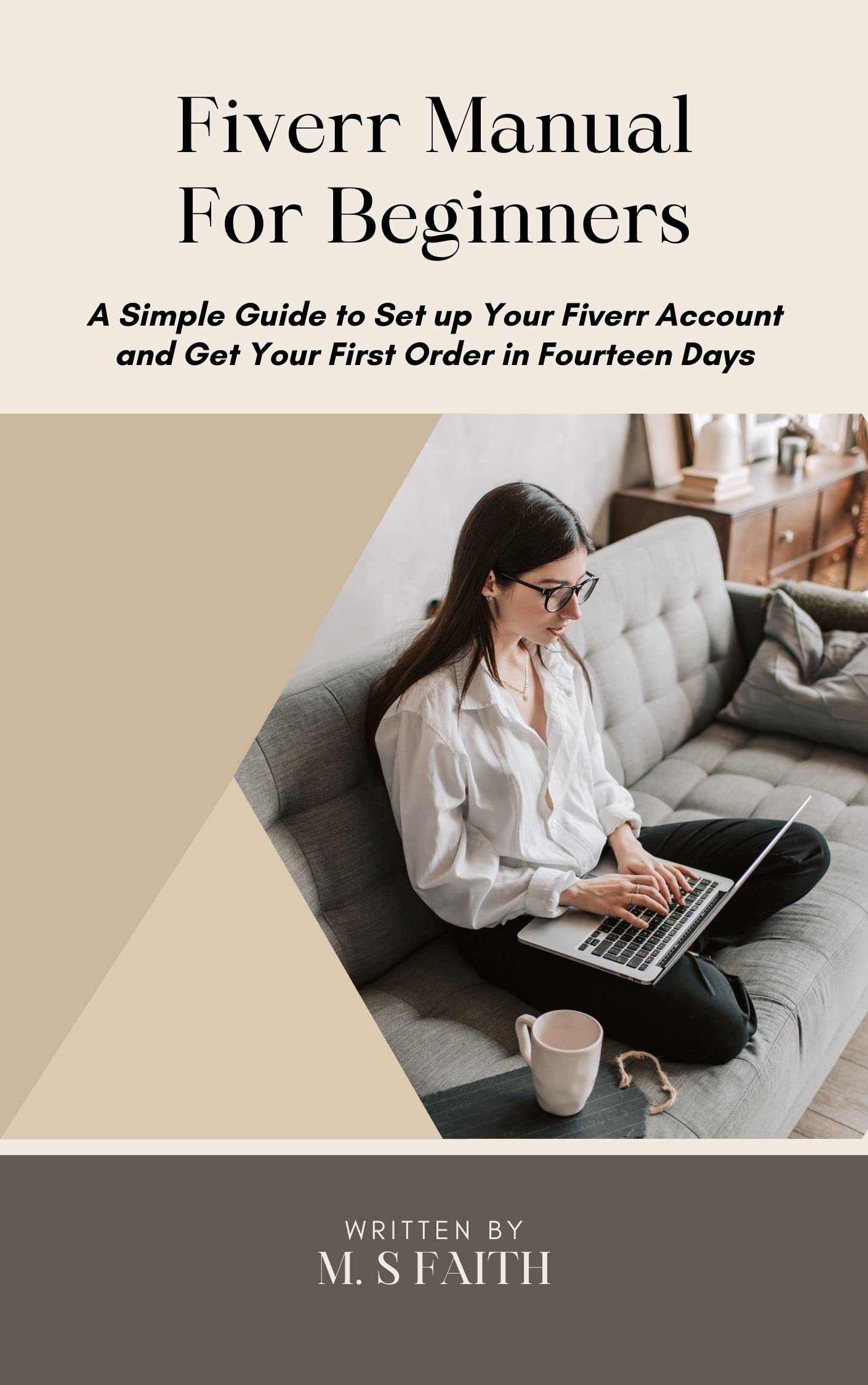
Creating a Fiverr account is your first step to unlocking a world of freelancing opportunities. Don’t worry; the process is straightforward and only takes a few minutes. Let’s break it down into easy steps so you can get started without any hassle!
- Visit Fiverr: Head over to Fiverr's website. You’ll be greeted with a user-friendly interface that sets the tone for your freelancing adventure.
- Sign Up: Click on the “Join” button located in the upper right corner. You can sign up using your email address, Google account, or Facebook account. Choose the option that suits you best.
- Choose a Username: Create a unique username that reflects your services or personality. Keep in mind, this will be your brand on Fiverr, so make it memorable!
- Password Creation: Pick a strong password to secure your account. It’s smart to use a combination of letters, numbers, and special characters.
- Verify Your Email: After you’ve completed the sign-up, check your email for a verification link from Fiverr. Click on that link to confirm your account.
Once you’ve followed these steps, congratulations! You’re now a registered Fiverr user. But hold on, we’re not done yet—next, you’ll want to set up your profile to attract clients!
Also Read This: How to Make Money Online with Fiverr
4. Setting Up Your Profile
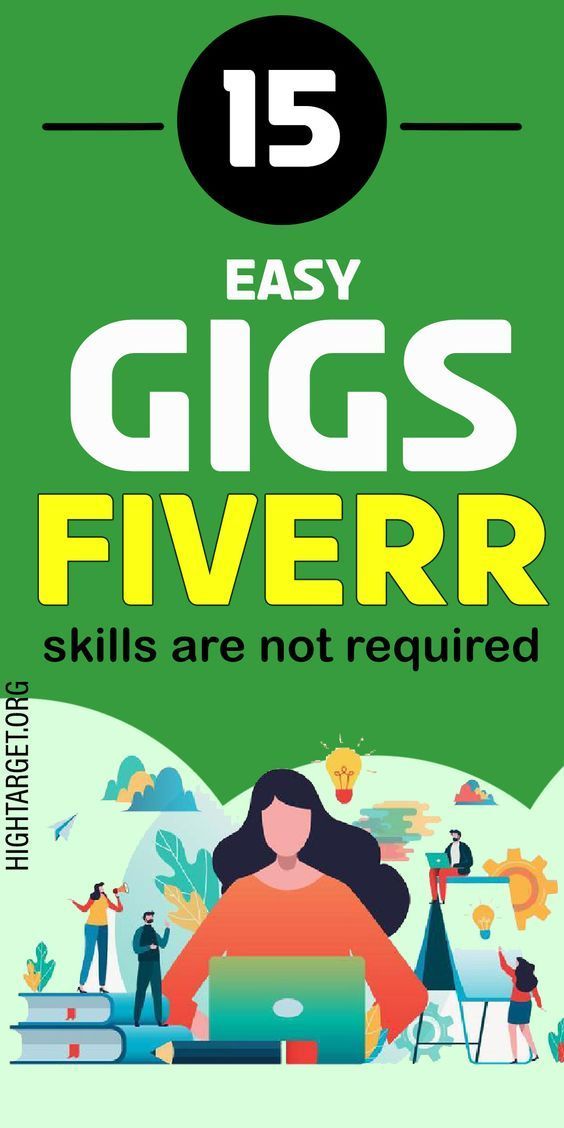
Your Fiverr profile is like your digital business card—it’s where potential clients get a first impression of you. A well-crafted profile can significantly increase your chances of landing gigs, so let’s make it shine!
- Profile Picture: Upload a clear, professional photo of yourself. This adds a personal touch and helps foster trust.
- Profile Description: Write a compelling bio that highlights your skills, experiences, and what makes you unique. Keep it concise but engaging—aim for around 150-200 words. Consider including:
- Your professional background
- Areas of expertise
- What you’re passionate about
Finally, don't forget to regularly update your profile as you gain more skills and experience. A dynamic profile reflects your growth and keeps you relevant in the freelancing market!
Also Read This: How to Unblock a Fiverr Buyer Again
5. Creating Your First Gig
Congratulations on choosing to become a Fiverr seller! Now it’s time to create your first gig, which is essentially your offering to potential buyers. Here’s a streamlined approach to get you started:
Step-by-Step Guide to Creating a Gig
- Login to Your Fiverr Account: Make sure you're logged into your Fiverr account. If you haven’t registered yet, refer back to the earlier sections for guidance.
- Click on “Selling”: Once logged in, navigate to the “Selling” menu at the top of the homepage.
- Select “Gigs”: Click on “Gigs,” and then hit the “Create a New Gig” button. This is where all the magic happens!
- Write an Engaging Title: Your gig title should be clear and catchy. Think of how potential clients would search for your services. For example, “I will design an eye-catching logo for your brand.”
- Choose a Category: Pick a category that best fits your services. You’ll find options like Graphic Design, Digital Marketing, Writing, and more.
- Add Tags: Use relevant keywords or phrases to help your gig show up in search results. You typically have up to five tags to utilize.
- Define Your Pricing: Set clear and competitive prices for your services. Fiverr allows you to create different packages (Basic, Standard, Premium) for buyers to choose from.
- Write a Detailed Description: Be descriptive! Include what your service entails, how long it will take, and why a buyer should choose you.
- Add FAQs: Address common questions to help potential clients understand your service better.
- Upload Relevant Images or Videos: Visuals are critical! Showcase your previous work or create eye-catching graphics related to your gig.
- Publish Your Gig! After reviewing all your information, hit that “Publish” button. Voila! Your first gig is live!
And there you have it! Creating your gig might feel daunting at first, but once you break it down into steps, it becomes a lot easier. Remember, your gig is your storefront on Fiverr, so make it appealing and informative!
Also Read This: Top 10 Podcast Editors on Fiverr in 2024
6. Tips for Success on Fiverr
Now that you’ve created your first gig, let’s talk about how to make it successful! Success on Fiverr doesn’t happen overnight, but with the right strategies, you can see great results. Here are some essential tips to help you thrive:
Key Tips for Fiverr Success
- Optimize Your Gig: Regularly update your gig title, description, and images based on trends and feedback. An optimized gig will improve your visibility and attract more clients.
- Respond Promptly: Communication is key in any business. Make sure to respond to inquiries as quickly as possible. A quick reply not only enhances chances of securing a sale but also builds trust.
- Encourage Reviews: Positive reviews improve your reputation. After completing a gig, kindly ask your clients to leave feedback. Great reviews will act like social proof for future buyers.
- Deliver Quality Work: Satisfaction is paramount! Always aim to exceed your clients’ expectations. Quality work often leads to repeat customers.
- Utilize Social Media: Promote your gigs on platforms like Instagram, Twitter, or Facebook to reach a broader audience. Sharing your gigs can lead to more visibility!
- Join the Fiverr Community: Participate in Fiverr forums and groups. Networking and sharing experiences with other sellers can offer valuable insights.
- Engage with the Buyer: Ensure you understand your buyer’s needs. Ask clarifying questions so you can deliver precisely what they’re looking for.
- Stay Professional: Take all communications seriously. Maintain professionalism even when dealing with challenging clients. Respect goes a long way!
In conclusion, success on Fiverr is a combination of great service, effective marketing, and continual adaptation. Implement these tips, and you'll be on your way to thriving in the Fiverr marketplace!
Also Read This: Top 10 Luxury Logo Designers on Upwork
7. Promoting Your Fiverr Gigs
So, you’ve set up your Fiverr profile and created some eye-catching gigs. Awesome! But how do you ensure that potential clients actually see your work? That’s where promotion comes into play. Think of it like throwing a party—making the perfect invitation is only half the battle; you also need to get folks to show up!
Here are some effective ways to promote your Fiverr gigs:
- Social Media: Share your gigs on platforms like Facebook, Twitter, Instagram, and LinkedIn. Customize your posts to suit each platform; for instance, Instagram thrives on visuals while Twitter is all about succinct messages.
- Networking: Join online communities and forums related to your niche. Engage in meaningful conversations and gently promote your gigs when relevant.
- Create a Website or Blog: Having your own platform can be a game-changer. Use it to showcase your work, client testimonials, and even share tips related to your services.
- Email Marketing: If you have a mailing list, don’t hesitate to let your subscribers know about your Fiverr gigs. A personal touch can make a big difference.
- Run Promotions: Consider offering occasional discounts or bundled services to attract new clients. Just make sure that the quality of your work remains high!
Promoting your gigs effectively is an ongoing process. Experiment with different strategies and adjust based on what works best for your audience!
8. Conclusion
Applying for Fiverr and getting your gigs up and running is just the beginning. The real key to succeeding on Fiverr lies in providing high-quality services, maintaining excellent communication with clients, and promoting your gigs effectively.
Remember, it’s all about standing out in a vast marketplace. Here are a few takeaways to keep in mind:
| Tip | Details |
|---|---|
| Quality Matters | Your work should speak for itself. Aim for high standards to encourage repeat business. |
| Stay Active | Regularly update your gigs and remain active on the platform to boost visibility. |
| Solicit Feedback | Feedback is vital for growth. Ask clients for reviews to build credibility. |
| Be Patient | Success on Fiverr doesn’t usually happen overnight; consistency is key! |
So, roll up your sleeves and dive into your Fiverr journey. With the right attitude and strategies, you can turn your gigs into a thriving business. Happy freelancing!



