Welcome to our guide on applying Fiverr credits to your orders! If you’re a frequent user of Fiverr, you might have received credits from promotions, referrals, or rewards. Applying these credits can save you money and enhance your overall experience on the platform. In the sections that follow, we’ll dive deeper into what Fiverr credits are, how they work, and how you can use them effectively. So, let’s get started!
Understanding Fiverr Credits

Fiverr credits are essentially a form of store credit that you can use to pay for services on Fiverr. They’re a great way to offset costs for your projects without directly spending your hard-earned cash. Here’s a closer look at what you need to know about Fiverr credits:
- What Are Fiverr Credits?
Fiverr credits are a virtual currency issued by Fiverr that can be used to purchase services on the platform. They can be earned through various promotions or received as a bonus for referring friends. - How Do You Earn Fiverr Credits?
You can earn credits in several ways:- Referring Friends: Get your pals to join Fiverr, and you’ll earn credits when they make their first purchase.
- Participating in Promotions: Keep an eye out for seasonal promotions where Fiverr offers credits for using specific services or completing orders.
- Loyalty Rewards: Regular users sometimes receive credits as a thank-you for their consistent patronage.
- Where Can You See Your Fiverr Credits?
To check your credits, simply log into your Fiverr account:- Click on your profile icon in the top right corner.
- Select “Settings” from the dropdown menu.
- Navigate to the “Billing” tab, where you’ll find your available credits displayed.
By understanding how Fiverr credits work, you’re well on your way to making the most of this fantastic feature! In the next sections, we’ll explore how to apply these credits to your orders, so stay tuned!
Also Read This: How to Sell Art on Fiverr: A Comprehensive Guide
3. How to Check Your Fiverr Credit Balance
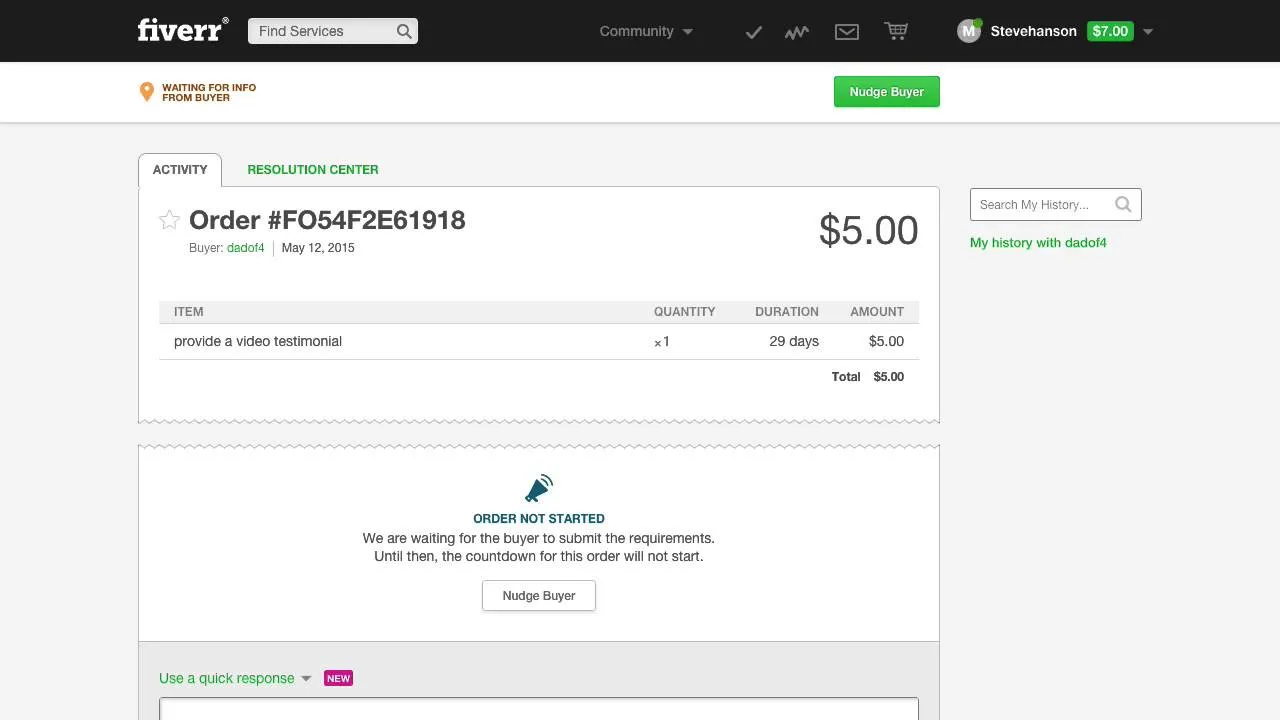
Have you ever wondered how much Fiverr credit you have at your disposal? Checking your Fiverr credit balance is super easy, and it's a handy way to stay aware of your available funds. Let’s break it down!
To check your Fiverr credit balance, follow these simple steps:
- Log into your Fiverr account. If you're not already logged in, go ahead and enter your credentials.
- Once you’re on your dashboard, look for your profile picture or icon in the upper right corner.
- Click on it, and from the drop-down menu, select “Settings.”
- In the settings menu, navigate to the “Billing” section.
- Here, you will see your credit balance displayed prominently alongside other billing details.
It’s pretty straightforward, right? Knowing your balance helps you plan your purchases better, especially when you’re eyeing that perfect gig! Remember, your Fiverr credit is not just for show; you can use it to pay for services and support talented freelancers without dipping into your regular payment methods.
In case you ever think something looks off with your balance, don’t hesitate to reach out to Fiverr support for assistance. Keeping a close eye on your balance ensures no unwanted surprises during checkout!
Also Read This: How to Change Your Fiverr Business Account to a Seller Account
4. Steps to Apply Fiverr Credit to Your Order
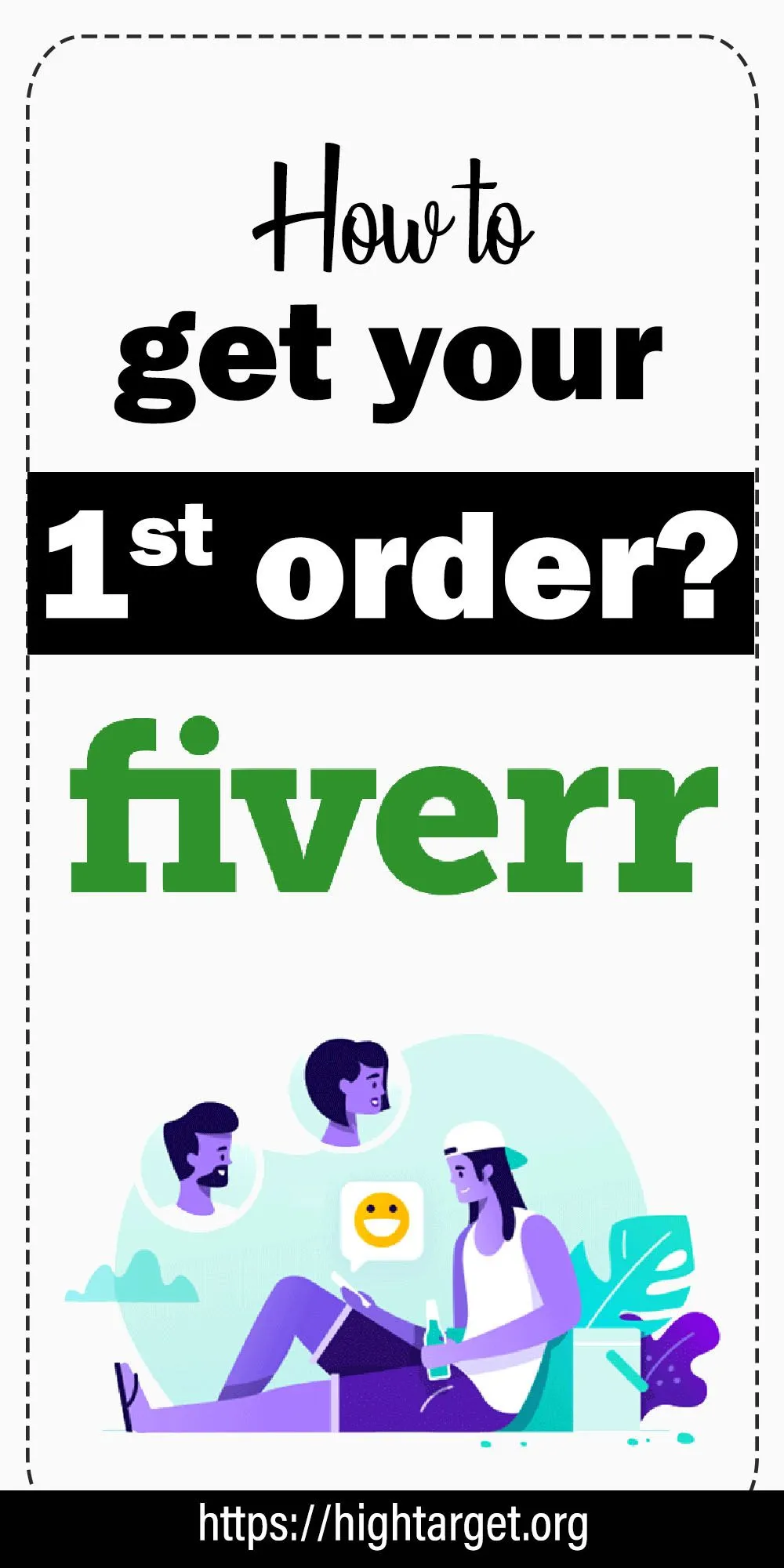
Ready to use your Fiverr credit? Applying it to your order is a breeze! Follow this step-by-step guide to make the most out of your credits.
Here’s how you do it:
- Go to Fiverr: Visit the Fiverr website and log into your account if you haven’t already.
- Select a Gig: Browse through the platform and find the gig that catches your interest.
- Add to Cart: Once you’re on the gig’s page, click the “Order Now” button or choose the “Add to Cart” option if you want to buy multiple services.
- Proceed to Checkout: When you’re ready, head over to your cart and click on the “Continue to Order” or “Checkout” button.
- Select Payment Method: On the payment page, you’ll see your order total and available payment methods.
- Apply Fiverr Credit: If you have credit available, it will be automatically applied to your total. Make sure to check the box or select the credit option if prompted. If not, you can also enter the amount you'd like to use.
- Finalize Your Order: Complete the checkout process by clicking “Pay Now” and confirm your order!
And voila! Using your Fiverr credit makes purchasing services seamless and easy. Just remember that if your total exceeds your credit balance, you will need to cover the remaining amount through another payment method. Enjoy your shopping, and happy freelancing!
Also Read This: How to Make Money Fast on Fiverr
Common Issues and Troubleshooting
When using Fiverr credits, you might encounter some hiccups along the way. Don’t worry; these are common issues, and troubleshooting them is usually straightforward. Here are some of the most frequent problems users face:
- Credits Not Showing Up: This can happen if there's a delay in processing your credits. Wait a few minutes, refresh your page, or log out and log back in. If they still don’t appear, check if you're logged into the correct Fiverr account.
- Credits Expired: Fiverr credits typically have expiration dates. If you find your credits aren't usable, it's possible they have expired. Always keep an eye on the expiration date within your account settings.
- Transaction Failed: Sometimes, when applying credits to an order, the transaction may fail. Ensure that you have enough credits and that there are no issues with your payment method. You might also want to check Fiverr’s network status for any ongoing issues.
- Partial Credit Application: If you're placing a large order and your credits only cover part of it, make sure you're aware of the amount each credit will apply toward. The system will automatically apply credits to the order total, so double-check before finalizing the payment.
- Unable to Use Credits on Certain Orders: Remember that some services or gigs are exempt from credit use. If you're facing this issue, read the gig details or FAQ section for specific restrictions.
If you encounter issues beyond these common ones, reaching out to Fiverr’s customer support can be helpful. They are there to assist you with any problems you might face.
Also Read This: How Much You Can Earn as a Freelance Web Designer
Tips for Managing Your Fiverr Credits
Managing Fiverr credits effectively can help you maximize your savings while ensuring you get the services you need. Here are some handy tips to keep in mind:
- Stay Informed: Regularly check your Fiverr account to stay updated on your credit balance and any upcoming expirations. This will help you to plan your purchases better.
- Use Credits Wisely: Try to use your credits strategically on larger orders or when purchasing essential services. This way, you can make the most out of the money you already have.
- Combine with Discounts: Keep an eye out for seasonal promotions or discounts. Using credits in conjunction with these offers can provide even greater savings and benefits.
- Notify Yourself about Expiry Dates: Set reminders for when your credits are set to expire. This not only helps you avoid losing any credits but also gives you time to plan orders that make the most of your available credits.
- Engage with the Community: Join Fiverr forums and communities to keep up with tips from other users. They might have insights on how to best utilize credits or any recent changes to the policy you should be aware of.
By following these tips, you’ll find that managing your Fiverr credits becomes second nature, allowing you to get the best value out of your Fiverr experience.
How to Apply Fiverr Credit to Your Order
If you're an active user of Fiverr, you may accumulate Fiverr Credits from various sources, such as promotions or referral bonuses. These credits can be an excellent way to save money while purchasing services on the platform. Here’s a step-by-step guide on how to effectively apply Fiverr Credit to your order.
Step-by-Step Process
- Log into Your Fiverr Account: Start by accessing your Fiverr account using your registered email and password.
- Select a Gig: Browse through the marketplace and choose a gig you want to purchase.
- Add to Cart: Click on the desired gig and select any options or extras you wish to include. After customizing, click 'Continue' to add the gig to your cart.
- Proceed to Checkout: Once you're ready to finalize your purchase, click on the cart icon and select 'Checkout.'
- Apply Credits: On the payment page, look for the section labeled 'Fiverr Credits.' Here, you'll see your available balance. Check the box next to 'Use Credits' to apply your Fiverr Credits to the purchase.
- Complete Payment: If your credits cover the full amount, proceed by clicking 'Pay Now.' If not, you can pay the remaining balance using a credit card or another payment method.
Important Notes
- Fiverr Credits cannot be converted to cash.
- Unused credits can be applied to future purchases.
- Ensure that your credits are valid before attempting to apply them.
In conclusion, utilizing Fiverr Credits to reduce your order cost not only saves you money but also enhances your overall experience on the platform. Make sure to keep track of your credits and apply them appropriately during your checkout process to maximize your benefits.



