Okay, so you’ve got your Fiverr account all set up, and you’re ready to start making some money by offering your services. But wait! Have you thought about how to bring more eyeballs to your Fiverr gigs? A great way to do this is by adding your Fiverr link to your website. In this post, we’ll dive into the importance of doing just that and how you can easily integrate it into your site.
Why Adding a Fiverr Link is Important
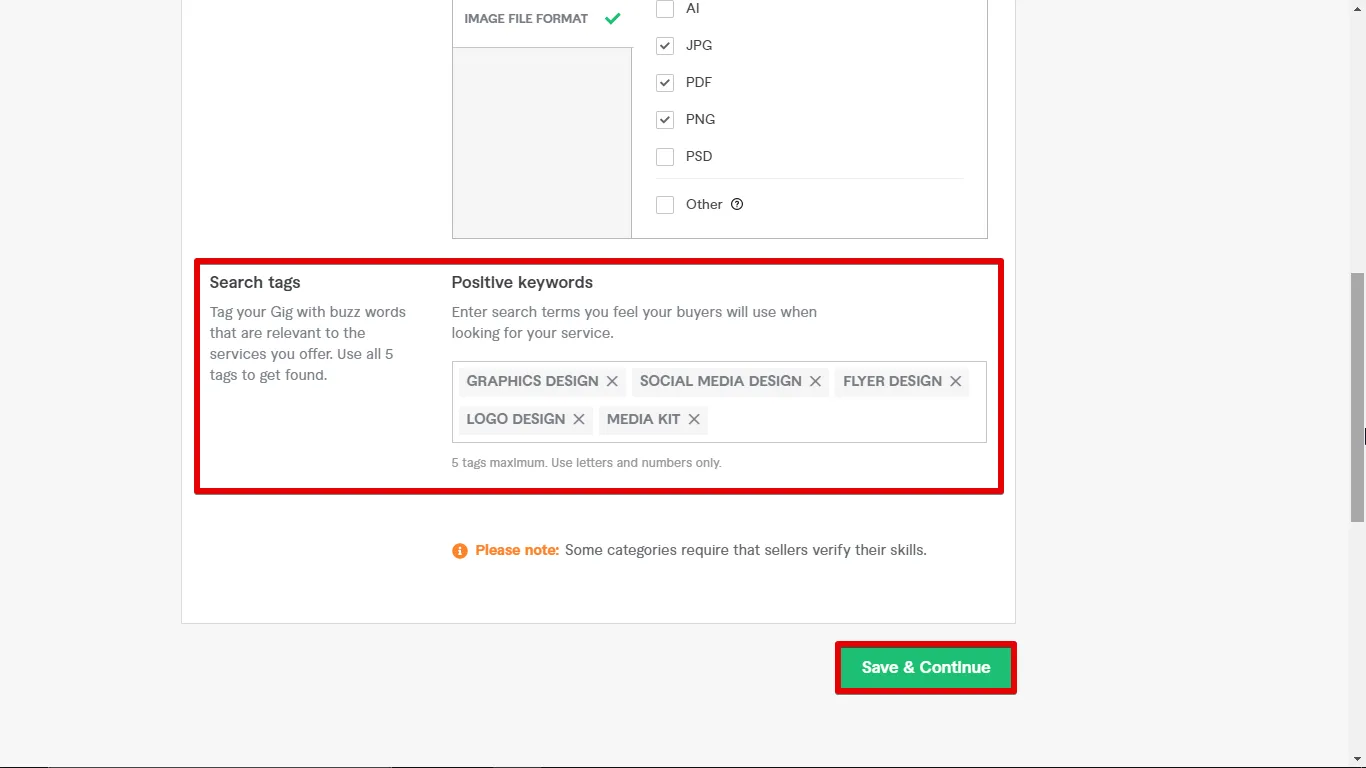
So, why should you even consider adding a Fiverr link to your website? Let’s break it down:
- Increase Visibility: By linking your Fiverr profile directly from your website, you’re increasing the chances that visitors will click through to your gigs. This means more exposure for your services!
- Build Credibility: When potential clients see that you have a professional website along with your Fiverr link, it can enhance your credibility. It shows you’re serious about your work.
- Seamless Navigation: For users who are already interested in your services, a direct Fiverr link makes it super easy for them to view your offerings without having to search for you on the platform.
- Drive More Sales: More visibility and increased traffic to your Fiverr profile can lead to more orders, which is the ultimate goal! Adding your Fiverr link is a simple way to potentially boost your income.
In a nutshell, showcasing your Fiverr link on your website not only promotes your skills but also creates a smoother experience for your audience. It’s a win-win situation for both you and your clients!
Also Read This: How to Avoid Putting a Video on Your Fiverr Gig
Choosing the Right Location for Your Link
When it comes to adding your Fiverr link to your website, placement is key. You want to ensure that it seamlessly integrates into your site's design while also drawing attention from your visitors. Here are some prime locations to consider:
- Header: Placing your Fiverr link in the header can make it immediately visible to anyone visiting your site. It’s a strategic spot, particularly for service-oriented websites.
- Footer: Many users scroll to the bottom of web pages. Adding your link in the footer ensures it's available when they’re ready to take action after reading more about what you offer.
- Call-to-Action Buttons: Incorporating your Fiverr link into a compelling call-to-action (CTA) button can be very effective. Phrases like "Check My Fiverr Services" can compel users to click.
- Sidebar: Whether it's a blog or a portfolio site, a sidebar can be a great place for your link. It keeps the link visible as users scroll through your content.
- Within Content: If you're writing a blog post or showcasing your work, you might naturally mention your Fiverr services. This is an organic way to include your link without being overly promotional.
Ultimately, the best location depends on your website’s layout and purpose. Remember to monitor how your visitors interact with the link by using analytics. This way, you can tweak its location for maximum effectiveness!
Also Read This: How to Find Jobs on Fiverr: A Comprehensive Guide
Steps to Add Your Fiverr Link to Different Website Platforms
Now that you’ve chosen the perfect spot for your Fiverr link, let’s dive into the specific steps to add it to various website platforms. Don’t worry; it's less complicated than it sounds!
1. WordPress
To add your Fiverr link on a WordPress site:
- Log in to your dashboard.
- Navigate to Appearance > Widgets to add it to your sidebar or footer.
- Choose a Text Widget and drag it to your desired location.
- In the widget, type your message and highlight the text you want to link. Click on the link icon to paste your Fiverr URL. Don’t forget to set it to open in a new tab.
- Save your changes and preview your site!
2. Wix
If you’re using Wix:
- Log in and go to the site editor.
- Select the section where you want to add the link.
- Click the Add (+) icon, then choose Button or Text.
- Enter the text you want to display and click on it to edit. Paste your Fiverr link in the Link settings.
- Publish your changes.
3. Squarespace
For Squarespace users:
- Go to your website editor and select a page.
- Add a Text Block or Button Block where you want the link.
- Type your text or select the button's settings, then click on Clickthrough URL to enter your Fiverr link.
- Save and refresh your site!
These steps should make it easy for you to add your Fiverr link across popular platforms. Each one has its unique way of integrating links, but they all share the same goal: to make your services available to potential clients!
Also Read This: How to Get Sales on Fiverr: A Comprehensive Guide
5. Design Tips for Your Fiverr Link
When you're looking to add your Fiverr link to your website, the design matters just as much as the content itself. A well-designed link can grab attention and encourage clicks. Here are some tips to help you style your Fiverr link effectively:
- Use a Button: Instead of just a plain text link, consider turning your Fiverr link into a button. This makes it stand out and invites users to click. Choose contrasting colors to make it pop!
- Text and Typography: The font you use can influence how your link is perceived. Make sure the font is readable and aligns with your brand style. A bold font can signify importance.
- Iconography: Adding an icon next to your link can make it visually appealing. Consider a simple "Fiverr" logo or a related icon that suggests services.
- Placement: Think carefully about where your Fiverr link is placed on your site. It should be easily accessible—like a header or a dedicated services page—where visitors won’t miss it.
- Use Hover Effects: A subtle hover effect can enhance user interaction. For example, change the color or slightly enlarge the button when a user hovers over it.
Remember, the design of your Fiverr link can significantly affect click-through rates. The right combination of color, typography, and placement can make it not just a link, but an attention-grabbing element of your website!
Also Read This: Earnings of Freelance Translators
6. Promoting Your Fiverr Link
Now that you've added your Fiverr link to your website, it’s time to spread the word! Promoting your link can drive traffic and boost your freelance gigs. Here’s how you can effectively get the word out:
- Social Media: Share your Fiverr services on platforms like Facebook, Twitter, Instagram, and LinkedIn. Tailor your message to each platform for maximum engagement.
- Email Marketing: If you have an email list, let your subscribers know about your Fiverr services. Include your link in a well-crafted email that highlights what you offer.
- Blogging: If you have a blog, write posts related to your services on Fiverr. Use natural links within your content to promote your Fiverr page.
- Collaborations: Partner with fellow freelancers or influencers who can help promote your Fiverr link. This can introduce your services to new audiences.
- Online Communities: Join online forums and groups related to your niche. Engage authentically and share your link if it fits within the context of the discussion.
Consistency is key! Regularly promote your Fiverr link across different channels. The more visibility you create, the higher the chances of attracting potential clients!
Also Read This: How to Find Saved Gigs on Fiverr
7. Tracking the Success of Your Fiverr Link
Once you’ve added your Fiverr link to your website, you’ll want to keep an eye on how well it’s performing. Understanding the effectiveness of your link is crucial, as it can help you make informed decisions about both your Fiverr services and your marketing strategies. Here are some straightforward ways to track the success of your Fiverr link:
- Google Analytics: If you haven’t already set up Google Analytics on your website, now is the time! You can create a custom event to track clicks on your Fiverr link.
- UTM Parameters: Use UTM parameters to tag your Fiverr link. This way, when traffic comes from your website, you can easily see this in Google Analytics under Acquisition > Campaigns.
- Link Shorteners: Tools like Bitly or TinyURL can shorten your Fiverr link and provide you with analytics, such as the number of clicks and the source of the traffic.
- Conversion Tracking: If you’re running ads to promote your Fiverr services, set up conversion tracking. This will give you precise data on how many visitors from your site are turning into actual clients.
- Feedback:** Ask your audience for feedback. You can include a simple survey or poll to understand if they found your services through the link.
By actively tracking your Fiverr link's performance, you can adjust your tactics as needed. Maybe you need to change the placement of the link, tweak the call-to-action, or promote it more on social media. The insights you gather will be invaluable as you strive for success.
8. Conclusion
Adding your Fiverr link to your website is a smart move for anyone looking to expand their freelance opportunities. Not only does it serve as a direct line for potential clients to access your services, but it also boosts your credibility and brand presence online. However, simply placing the link isn't enough.
Your strategy should involve ongoing efforts, including:
- Regular Updates: Keep your Fiverr gig updated to reflect your latest offerings and skills.
- Engagement: Engage your website visitors with compelling content that encourages them to click on the Fiverr link.
- Monitoring and Analysis: Always monitor the performance of your link to maximize its potential.
In short, this is less of a ‘set it and forget it’ situation and more of an ongoing effort. With these steps, you can effectively drive traffic to your Fiverr gigs, attract more clients, and grow your freelance business. So, why wait? Go ahead and optimize your Fiverr link today!



