Hey there! So, you're looking to boost your Fiverr gigs using Instagram? Well, you’ve landed in the right place! Leveraging social media can be a game-changer for your freelancing career, and Instagram, with its visual storytelling and vast audience, is a fantastic platform for that. In this guide, we'll delve into why promoting your Fiverr gig on Instagram is essential and how to go about it effectively. Ready? Let’s jump in!
Why Promote Your Fiverr Gig on Instagram?

Instagram is more than just a platform for sharing beautiful photos; it's a dynamic marketplace filled with potential clients looking for services exactly like yours. Here’s why you should consider promoting your Fiverr gig on Instagram:
- Visual Appeal: Instagram is a highly visual platform. By showcasing your services, you can attract attention using engaging images or videos. Think of vibrant graphics or behind-the-scenes looks at your work.
- Expansive Audience: With over a billion monthly users, Instagram is a great way to reach a broad audience. This means more potential clients viewing your gigs and, ultimately, more sales.
- Targeted Marketing: Instagram offers powerful targeting options. You can tailor your content to reach audiences that align with your niche, whether it’s graphic design, writing, or marketing.
- Building a Brand: Consistently posting about your gigs helps in building your personal brand. This fosters recognition and trust among potential clients.
- Engagement Opportunities: Instagram is all about interaction! You can engage with your audience through stories, reels, and posts, responding to comments and messages to foster relationships that can convert into business.
To sum it up, promoting your Fiverr gig on Instagram can significantly boost your visibility and client base. It's not just about selling; it's about connecting with your audience and showcasing your unique skills! So, why wait? Start putting your Fiverr gigs out there on Instagram today!
Also Read This: How to Get Money Off of Fiverr: A Complete Guide
Step-by-Step Guide to Adding Your Fiverr Gig Link
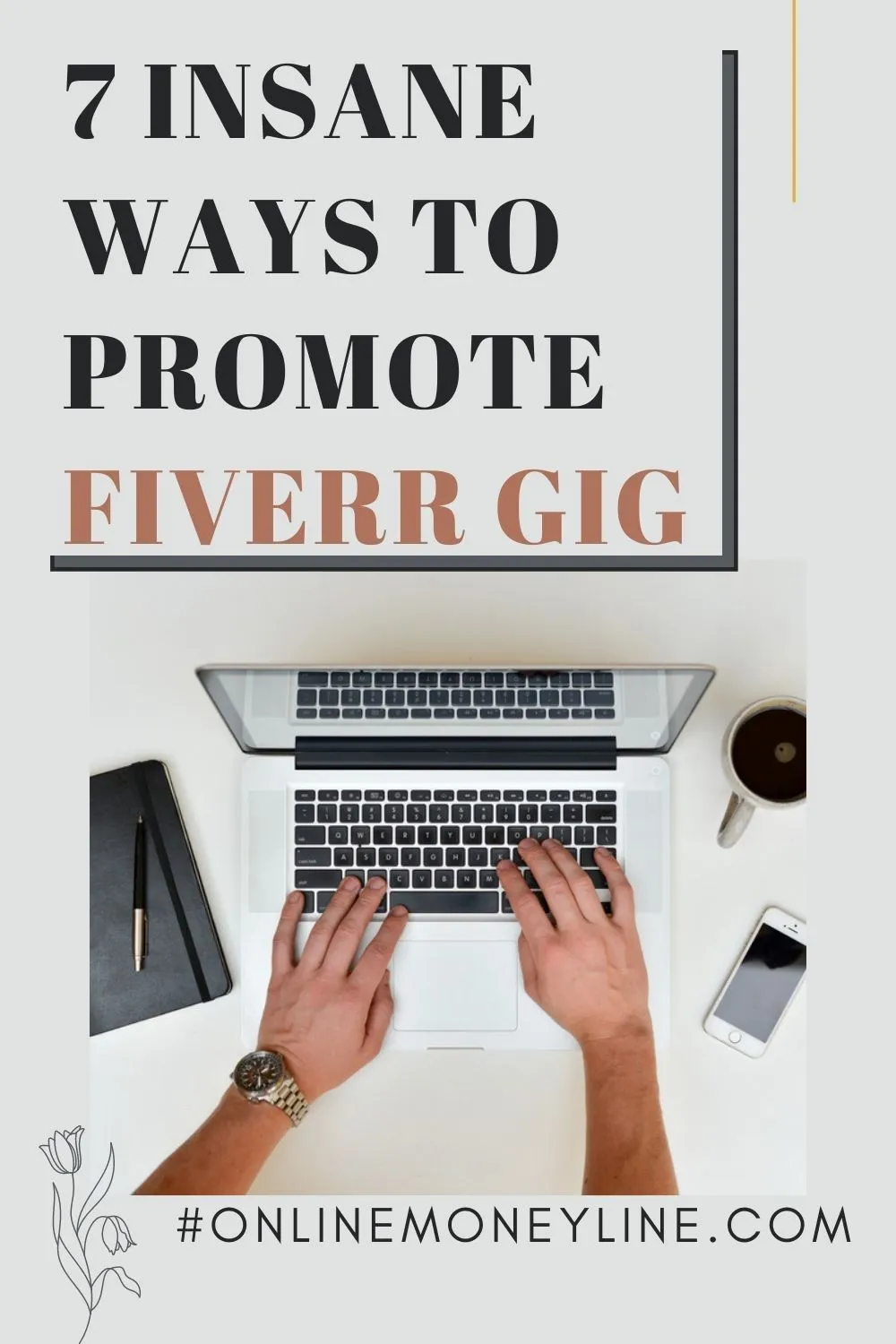
So, you’re ready to take the plunge and showcase your Fiverr gig on Instagram? Great choice! Here’s a straightforward, step-by-step guide to help you add your Fiverr gig link to your Instagram profile. Let’s dive right in!
- Open Your Instagram App:
Start by launching the Instagram app on your mobile device. Make sure you’re logged into the account you want to update.
- Go to Your Profile:
Tap on your profile icon at the bottom-right corner of the screen. This will take you to your profile page where you can edit your bio and link.
- Edit Your Profile:
Once on your profile, look for the “Edit Profile” button and click on it. This is where all the fun happens!
- Add Your Fiverr Link:
In the “Website” field, paste your Fiverr gig link. Make sure you include the full URL starting with https:// to ensure it’s clickable!
- Save Changes:
Don’t forget to hit the “Done” button or “Save” to apply your changes. You want to be sure that your link is successfully added!
- Test Your Link:
After saving, go back to your profile and tap on your new link to ensure it directs you to your Fiverr gig. If it works, that’s a big win!
And just like that, you have your Fiverr gig link set up on your Instagram profile. Easy peasy, right?
Also Read This: How to Send a Buyer Request on Fiverr as a Seller
Tips for Maximizing Your Fiverr Link Exposure

Now that your Fiverr gig link is all set up on Instagram, you’ll want to make sure people actually see it! Here are some practical tips to maximize your link exposure:
- Craft Compelling Posts:
Use eye-catching visuals and engaging captions that prompt followers to check out your Fiverr gig. Highlight what makes your services special!
- Utilize Instagram Stories:
Share snippets of your work, testimonials, or behind-the-scenes content on Instagram Stories. Use the “swipe up” feature (if you have it) or simply direct followers to your link in your bio.
- Engage with Your Audience:
Respond to comments and messages promptly. Building relationships with your followers can encourage them to check out your Fiverr gig.
- Collaborate with Influencers:
Partnering with influencers in your niche can expose your Fiverr gig to a broader audience. Consider offering a commission for each sale they help generate!
- Use Relevant Hashtags:
Incorporate popular and relevant hashtags in your posts. This can increase the visibility of your content and draw in new followers interested in your services.
By following these tips, you’ll not only ensure that your Fiverr link gets seen, but you’ll also potentially convert followers into clients. Good luck!
Also Read This: How to Pay for Fiverr Gigs: A Step-by-Step Guide
5. Common Mistakes to Avoid

When it comes to adding your Fiverr gig link to your Instagram profile, there are a few pitfalls that you’ll want to sidestep to ensure you're not missing out on potential clients. Here are some *common mistakes* that people often make:
- Not Optimizing Your Profile: Before adding your gig link, ensure that your Instagram bio clearly conveys your services. If your bio is vague, visitors may not click your link.
- Overloading the Bio: Instagram has a strict character limit for bios. Don't try to cram too much information or too many hashtags; keep it focused and engaging.
- Forgetting the Call-to-Action: Simply placing your Fiverr link isn’t enough. A compelling call-to-action (CTA) encourages users to click. Use phrases like “Check out my gig for unique services!”
- Ignoring Analytics: If you don’t track how many people are clicking on your link, you won’t know if your strategy is working. Utilize Instagram insights or link tracking tools to monitor performance.
- Changing the Link Frequently: If you change your Fiverr gig link often, followers may get confused and stop clicking. Keep it consistent unless absolutely necessary.
Avoiding these mistakes will not only help keep your profile professional but also ensure that you attract the right audience to your Fiverr gigs!
Also Read This: How to Pass the Fiverr SEO Skill Test: A Comprehensive Guide
6. Conclusion
In wrapping everything up, adding your Fiverr gig link to Instagram is a savvy way to connect with potential clients and grow your freelance business. To recap:
- Profile Optimization: Use an engaging bio that highlights your services.
- Clear CTA: Guide visitors with a well-crafted call-to-action.
- Regular Updates: Keep your link relevant, and if you change it, inform your followers.
- Monitor Performance: Use analytics to understand what’s working.
Remember, Instagram is a visual platform, so make sure your content is appealing! Utilize eye-catching images or videos to showcase your services and draw in your audience. With a little patience and effort, your Fiverr gigs can gain significant traction through your Instagram presence. Now go ahead and give it a try. Happy promoting!
How to Add Your Fiverr Gig Link to Instagram
In today's digital age, promoting your freelance services effectively is essential for success. Instagram, with its vast user base, provides an excellent platform to showcase your Fiverr gigs. Here’s a step-by-step guide on how to add your Fiverr gig link to your Instagram profile and posts.
Step 1: Copy Your Fiverr Gig Link
First, you need to locate the URL of your Fiverr gig:
- Log in to your Fiverr account.
- Navigate to the “Selling” section and select “Gigs.”
- Choose the gig you wish to promote.
- Copy the link from the address bar or click on the "Share" button to get the direct link.
Step 2: Add the Link to Your Instagram Profile
Instagram allows you to add one clickable link in your bio. Here’s how to do it:
- Open your Instagram app and go to your profile.
- Tap “Edit Profile.”
- In the “Website” field, paste your Fiverr gig link.
- Save your changes.
Step 3: Promoting Your Gig in Posts and Stories
To promote your gig further, you can include the link in your posts and stories:
- In Posts: Mention your Fiverr link in the caption and direct followers to click the link in your bio.
- In Stories: Use the link sticker (if available) to provide direct access to your gig.
Additional Tips
| Tip | Description |
|---|---|
| Use Eye-catching Graphics | Create attractive graphics promoting your gig and post them regularly. |
| Engage with Followers | Respond to comments and messages to build a connection with potential clients. |
Incorporating your Fiverr gig link into your Instagram profile and posts is a straightforward process that can greatly enhance your visibility and potential client engagement. By following the steps above, you can efficiently drive traffic to your Fiverr page and increase your chances of landing new projects.



