If you're looking to enhance your presence on Fiverr, you’re in the right place! Whether you want to add new gigs, update your profile, or manage your services, knowing how to navigate your Fiverr account effectively is key. This will not only help you attract more clients but also ensure that your services shine in the crowded marketplace. Let’s dive into the steps you need to follow to make your Fiverr account truly stand out!
Step-by-Step Guide to Adding to Your Fiverr Account
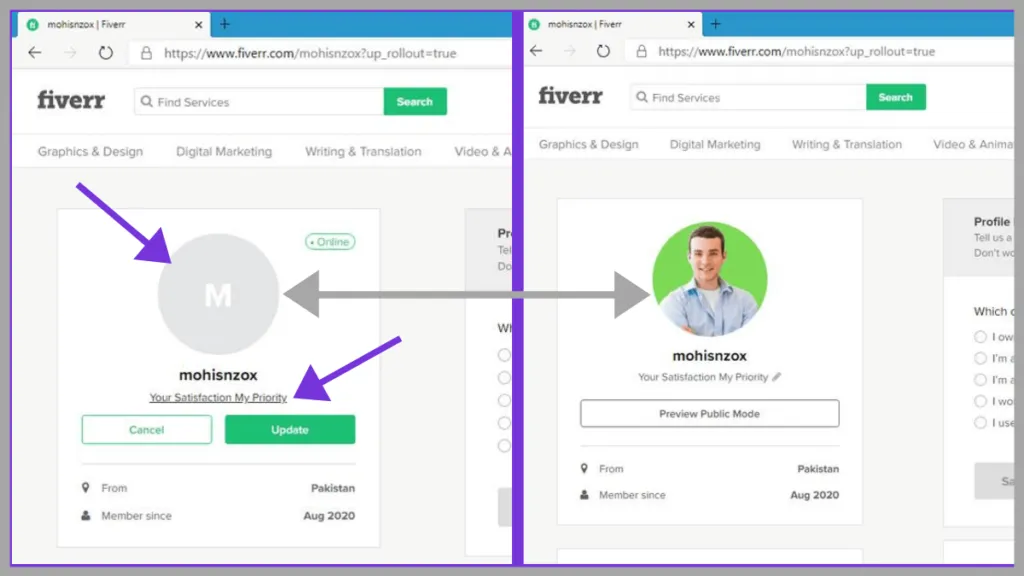
Expanding your Fiverr account can be broken down into several manageable steps. Whether you're a seasoned seller or a newbie, following these steps will help you make the most of your Fiverr journey.
- Log In to Your Fiverr Account
First things first, head over to the Fiverr website and log into your account using your email and password. If you’ve forgotten your password, simply click on 'Forgot Password?' to reset it.
- Access Your Profile
Once logged in, navigate to your profile by clicking on your profile picture in the top right corner. This will lead you to your account dashboard, where you can manage various aspects of your profile.
- Add a New Gig
To add a new service you wish to offer, click on the “Gigs” tab and select “Create a New Gig”. This is where you can detail the offerings, set pricing, and upload relevant images. Here are some critical aspects to focus on:
- Title: Make it catchy yet descriptive.
- Category: Choose the right category for better visibility.
- Description: Clearly outline what clients can expect.
- Pricing: Be competitive but ensure your worth.
- Images & Videos: Visual aids attract attention!
- Review and Publish
Once you’ve filled in all the necessary details, it’s time to review. Make sure there are no typos, and images are correctly uploaded. When you're satisfied, hit that publish button!
- Update Your Profile Description
Don’t forget that your profile description plays a significant role in attracting buyers. Click on the “Profile” tab and refine your description by adding your skills, experiences, and what makes you unique. A well-crafted profile will help you build trust with potential clients.
Remember, a well-optimized Fiverr account is key to building your freelance career. Keep it fresh and updated, and watch your opportunities grow!
Also Read This: Is It Safe to Use Fiverr Artists from the Middle East?
1. Logging into Your Fiverr Account
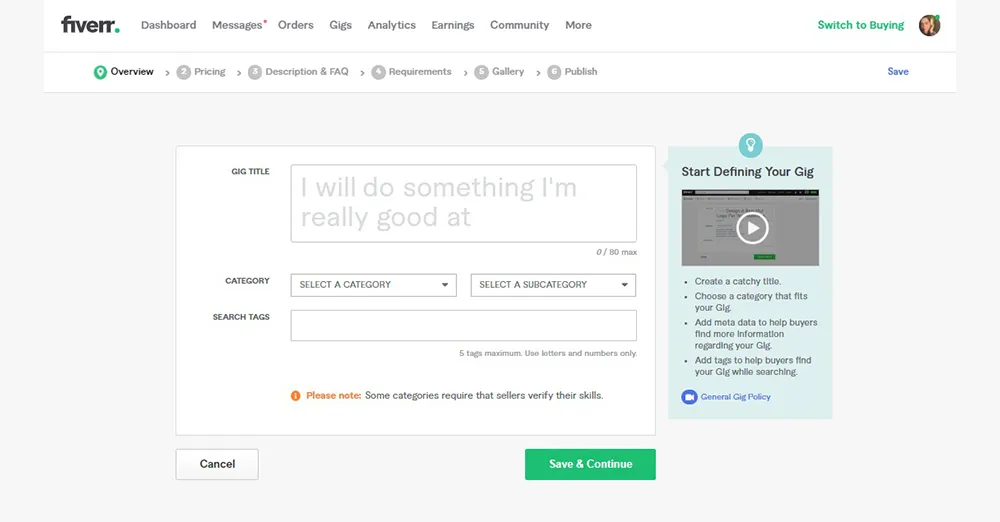
Logging into your Fiverr account is the first step to accessing all the incredible tools and features Fiverr offers. It's pretty straightforward, and here’s how to do it:
- Open Your Browser: Whether you're on a desktop or mobile device, launch your preferred web browser.
- Visit Fiverr's Website: Type in www.fiverr.com in the address bar and hit 'Enter'.
- Click on 'Sign In': In the upper right corner of the page, you will find the 'Sign In' button. Click on that to proceed.
- Enter Your Credentials: Fill in your email address and password associated with your account. Double-check for any typos!
- Two-Step Verification: If you have enabled two-step verification for added security, follow the prompts to complete this process.
- Click 'Sign In': Once all your details are entered, click the 'Sign In' button, and voilà! You are logged into your Fiverr account.
And there you go! You're now ready to explore everything Fiverr has to offer, from browsing gigs to managing your own services. If you ever forget your password, don't worry; just click on 'Forgot Password?' to reset it.
Also Read This: Do You Need a Work Visa to Do Fiverr?
2. Navigating to the Profile Section

Now that you're logged in, the next step is to navigate to your profile section, where you'll find all the details about your account, your gigs, and more. Here’s how to easily find your profile:
- Locate the User Icon: After logging in, look to the top right corner of the screen. You’ll see a little icon that represents you, which may be your profile picture or a generic avatar.
- Click on the User Icon: A drop-down menu will appear once you click the icon. This menu includes several options related to your Fiverr account.
- Select 'Profile': From the drop-down options, click on 'Profile'. This will take you to your profile page.
Once you're in the profile section, you can:
- Edit Your Profile Information: Make changes to your bio, profile picture, and other personal details.
- Manage Your Gigs: View, edit, or create your service offerings.
- Check Your Ratings: View customer feedback and ratings you've received from past clients.
- Access Account Settings: Update your account settings, payment methods, and notification preferences.
Everything you need to manage your Fiverr presence is just a few clicks away. Happy navigating!
Also Read This: How to Find Your Completed Orders on Fiverr
Adding Services to Your Profile
One of the most exciting things about your Fiverr account is the opportunity to showcase your skills through services, or "gigs." Adding services to your profile is a crucial step in establishing your presence on the platform. Let's break it down!
First, log into your Fiverr account and navigate to your profile by clicking on your avatar in the top right corner. Then, look for the "Gigs" section. Here, you can create new gig offerings tailored to what you do best.
When creating a gig, consider the following steps:
- Choose a catchy title: This is your first chance to grab attention, so make it count! It should be concise but descriptive, giving potential buyers a clear idea of what you offer.
- Select a category: Fiverr has various categories, from graphic design to writing. Choose the one that best fits your gig.
- Craft a compelling description: In your gig description, explain what you're offering, how you work, and the value you provide. Use bullet points for clarity and to highlight key features.
- Set your pricing: Decide how much to charge for your services. Fiverr allows you to create different packages at various price points, so consider offering options for every budget.
- Upload eye-catching images: Visuals matter! Include high-quality images that represent your work effectively.
Once you've filled out all the necessary information, hit "Publish," and watch your services come to life on your Fiverr profile!
Also Read This: How to Sell Effectively on Fiverr
Updating Payment Information
Getting paid for your services is just as vital as providing them, and keeping your payment information up to date on Fiverr is crucial to ensuring you receive your earnings without any hiccups. Whether you’re a seasoned seller or just starting, let’s walk through how to update your payment information.
To begin, log into your Fiverr account and head over to your profile settings. Look for the "Payment Methods" section. Here’s a simple guide to follow:
- Select a payment method: Fiverr offers various methods like PayPal, bank transfers, or Fiverr Revenue Card. Choose what suits you best.
- Enter your information: Depending on the method you choose, fill out the necessary fields. For example, if you’re using PayPal, you'll need to input your PayPal email.
- Verify your account: Fiverr may require you to verify your payment information. Follow any verification steps carefully to avoid delays in payment. This may include confirming your identity or providing additional documents.
- Check for updates: Periodically review your payment information, especially if you change bank accounts or get a new PayPal address.
Keeping your payment information updated means you can focus on what you do best—offering your services—while Fiverr handles the financial side. Once everything is set, you can relax knowing your earnings will come straight to you!
Also Read This: How to Invite Friends on Fiverr to Make Money
5. Enhancing Your Profile with Additional Information
So, you’ve got a Fiverr account, and it’s looking pretty good! But what if I told you there’s a way to make it even better? Enhancing your profile with additional information can really set you apart from the competition. Let’s dive into some effective ways to do just that.
First off, make sure you fill in all the sections on your profile. Here’s what you might consider adding:
- Profile Picture: Choose a clear and professional image. Smile and be approachable!
- Video Introduction: A short video can showcase your personality and skills. It’s a great way to connect with potential buyers!
- Skills Section: List your relevant skills accurately. Use keywords that your target audience might search for.
- Education and Certifications: If you’ve got relevant degrees or certificates, flaunt them! This builds credibility.
- Languages Spoken: If you’re multilingual, mention it! It opens up more opportunities.
Don’t underestimate the power of a catchy bio. Your bio should be more than just a list; tell your story, what you love about your work, and how you can help potential clients achieve their goals.
Lastly, keep your profile updated, especially when you gain new skills or experiences. An updated profile can be more attractive to buyers, making them feel confident in hiring you!
Also Read This: Why Is Optimizing Keywords Crucial for Boosting Your Fiverr Gig Ranking?
6. Tips for a Successful Fiverr Profile
Creating a successful Fiverr profile might sound a bit daunting, but it doesn't have to be! Let’s break it down into some easy-to-follow tips that can really boost your visibility and attract buyers.
- Optimize Your Gig Titles: Use clear, descriptive titles with relevant keywords. Think about what your potential buyers might search for.
- Craft Detailed Gig Descriptions: Describe exactly what you offer. Be informative yet engaging. Guide your clients through the process and address their possible concerns.
- Use High-Quality Images: Images can speak volumes! Ensure that your gig images are high-quality and reflect your services accurately.
- Showcase Past Work: If you have any previous projects, display them! Potential clients love to see what you’ve accomplished.
- Respond Quickly: Fast replies demonstrate your professionalism. Stick to Fiverr’s best practice of responding within 24 hours.
- Gather Reviews: Encourage satisfied clients to leave positive feedback. Good reviews can significantly enhance your chances of securing more customers.
Don’t forget, consistency is key! Regularly review your profile and gigs, updating them as necessary to keep everything fresh and appealing. With these tips, you’ll be well on your way to becoming a Fiverr superstar!
How to Add to My Fiverr Account
Fiverr is a fantastic platform for freelancers and entrepreneurs to showcase their skills and services. If you’re looking to enhance your Fiverr account and increase your chances of success, there are several crucial steps you can take. Here’s a comprehensive guide on how to add to your Fiverr account effectively.
1. *Profile Optimization: Your profile is the first impression potential clients will have of you. Ensure it’s complete and appealing.
- Profile Picture: Use a clear, professional photo.
- Profile Description: Write a compelling bio that highlights your skills and experience.
- Skills: Add relevant skills to attract the right clients.
2. Create Gigs: Gigs are the services you offer on Fiverr. Here's how to set them up:
- Title: Make it catchy and descriptive.
- Category: Choose the right category that fits your service.
- Pricing: Set competitive prices with clear value propositions.
- Description: Write a detailed description of your service.
3. Portfolio Samples: Showcase your previous work to build trust.
| Type of Work | Sample Description |
|---|---|
| Graphic Design | Include logos and posters. |
| Writing | Share articles and blog posts. |
| Web Development | Showcase websites you’ve built. |
4. Marketing Your Gigs*: Promote your Fiverr account through social media, forums, or personal networks to gain visibility and attract clients.
By following these steps and continuously refining your profile and services, you will enhance your Fiverr account and increase your opportunities for success in the freelance marketplace.
Conclusion: A well-optimized Fiverr account with appealing gigs, a professional profile, and effective marketing strategies can significantly increase your chances of attracting clients and successfully selling your services.



