Creating a successful gig on Fiverr can be a game changer for freelancers and business owners alike. One crucial aspect that often gets overlooked is the use of tags. Many newcomers wonder, “What’s the big deal about tags?” Well, let me tell you, they’re a minor yet mighty feature that can greatly boost your gig’s visibility. In this post, we'll break down what tags are, why they matter, and how to effectively use them to maximize your chances of getting noticed by potential buyers. So, let’s dive in and get your gig the attention it deserves!
What Are Tags and Why They Matter
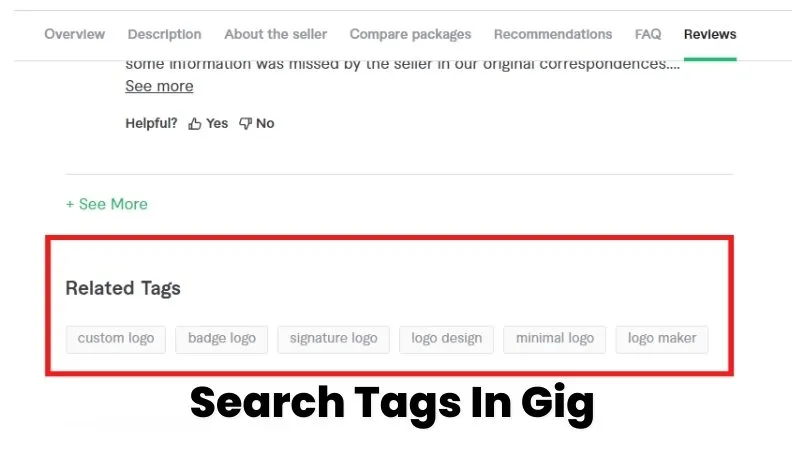
Tags are essentially keywords that help describe what your gig is about. When you start creating your Fiverr gig, you have the option to add tags that relate to your service. Think of tags like breadcrumbs that lead potential customers to your offerings. They are short phrases or single words that showcase specific aspects of your services. For example, if you’re offering logo design services, appropriate tags might include “logo design,” “graphic design,” and “branding.”
Here’s why tags are super important:
- Improved Visibility: Tags are used by Fiverr’s search algorithm to match buyers with relevant gigs. The right tags mean your gig is more likely to appear in search results, leading to more clicks.
- Targeted Audience: By using specific tags, you attract buyers who are looking for exactly what you offer. This means higher conversion rates since people are more likely to purchase services that meet their needs.
- Competitive Edge: Tags can help you stand out in a crowded marketplace. If you use unique and relevant tags that your competitors aren’t, you might just catch the eye of a potential buyer.
In summary, using the right tags is not just an afterthought; it’s a crucial part of your Fiverr strategy. With the right keywords, you’ll be well on your way to climbing the Fiverr ranks! So, let’s make sure your gig is fully equipped with the best tags possible for maximum exposure.
Also Read This: Understanding Logo Concepts on Fiverr: A Comprehensive Guide
3. Step-by-Step Guide to Adding Tags to Your Fiverr Gig
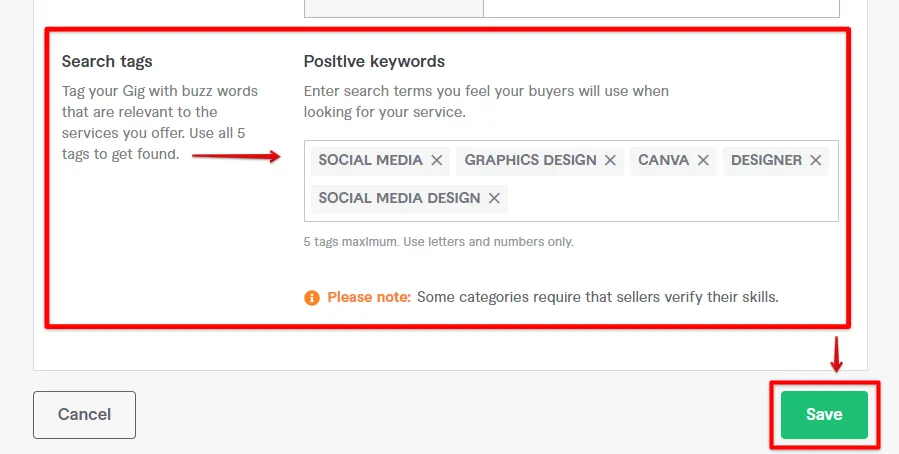
Adding tags to your Fiverr gig is a crucial step in making your services discoverable. Here’s a simple step-by-step guide to help you out:
- Log in to Your Fiverr Account: Start by signing into your Fiverr account using your email and password.
- Go to Your Gigs: Click on the “Gigs” option in the menu bar. This will take you to a list of all the gigs you have created.
- Select a Gig to Edit: Find the gig you want to add tags to and click on the “Edit” button located next to it.
- Navigate to the Tag Section: Scroll down until you reach the “Tags” section. This is where you’ll input the keywords that best describe your service.
- Enter Your Tags: Here, you can add up to five tags. Think of words or phrases that potential buyers might use to search for services like yours. Type them in, separating each with a comma.
- Save Changes: Once you’ve added your tags, don’t forget to click on the “Save” button at the bottom. This ensures your changes are applied.
And that’s it! You’ve successfully added tags to your Fiverr gig. Keep in mind, the tags can significantly affect how potential clients find your offerings, so make sure to choose them wisely!
Also Read This: How to Create a Gig on Fiverr: A Step-by-Step Guide
4. Best Practices for Choosing Effective Tags
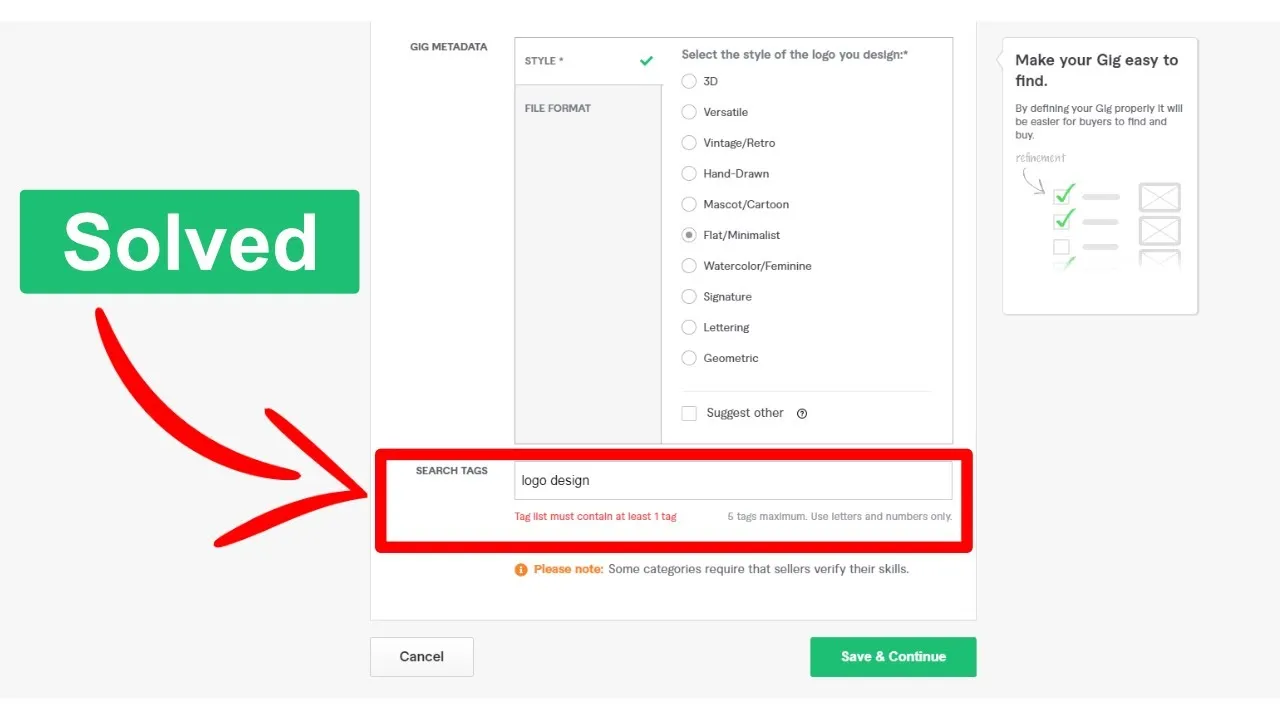
Choosing the right tags for your Fiverr gig can be a game-changer. Here are some best practices to help you select effective tags:
- Be Specific: Use tags that are closely related to the specific services you offer. Instead of generic terms, think about precise keywords like "logo design" instead of just "design."
- Think Like a Buyer: Put yourself in the shoes of your potential clients. What words or phrases would they search for to find your services? Try to predict their search intentions.
- Use a Mix of Broad and Niche Tags: While it’s great to use specific tags, incorporating some broader keywords can help you capture a wider audience. For example, "graphic design" along with "business card design."
- Research Competitors: Look at similar gigs in your category and see what tags they use. This can provide valuable insights into effective keyword strategies.
- Update Regularly: Trends and search behaviors change over time. Don't hesitate to revisit your tags and make adjustments based on new insights or changes in demand.
Remember, effective tagging not only helps improve your gig's visibility but also connects you with the right clients. Choose wisely and keep optimizing!
Also Read This: How Does Fiverr.com Work?
Common Mistakes to Avoid When Adding Tags
When it comes to adding tags to your Fiverr gig, there are a few common pitfalls that many newcomers stumble into. Avoiding these mistakes can make a significant difference in how effectively your gig reaches potential buyers. Here’s a rundown of what to watch out for:
- Using Irrelevant Tags: One of the biggest blunders is adding tags that don’t resonate with the actual services you provide. This not only confuses buyers but can also hurt your gig’s ranking.
- Overstuffing Tags: While it may be tempting to fill up every available tag slot, cramming irrelevant tags in an attempt to capture every possible search can backfire. Stick to concise and focused tags instead.
- Ignoring Trends: The digital marketplace is ever-evolving. Failing to check current trends means you could be missing out on popular search terms, weakening your gig’s visibility.
- Neglecting to Update Tags: Just like trends, your services may change over time. Make sure to revisit and update your tags regularly to reflect the latest offerings.
- Not Researching Competitors: It’s a smart move to look at what similar gigs are using for tags. Not doing so might leave you with a less effective tag strategy.
Avoid these missteps, and you’ll find the process of tagging your gig to be much smoother and more effective!
Also Read This: How Much is Veed.me on Fiverr Pro?
Tools and Resources for Finding the Right Tags
If you’re feeling a bit lost when it comes to selecting the right tags for your Fiverr gig, don’t worry! There are plenty of tools and resources out there designed to help you discover the perfect keywords. Here are a few to get you started:
- Keyword Research Tools: Websites like Keyword Tool or Ahrefs Keyword Generator can provide popular keywords related to your services.
- Fiverr’s Own Suggestions: When you start typing in the tag section of your gig, Fiverr often suggests popular tags based on your input. This can guide you toward current trends.
- Google Trends: Using Google Trends allows you to see the popularity of certain keywords over time, helping you identify what’s hot.
- Social Media Hashtags: Platforms like Instagram and Twitter are treasure troves for finding popular tags. Searching hashtags related to your niche can inspire unique tags for your gig.
- Fiverr Forums and Community Groups: Engaging with other Fiverr sellers in forums or Facebook groups can provide valuable insights into what tags are working for them.
With these resources at your fingertips, you can confidently select tags that enhance your Fiverr gig’s visibility and success.
How to Add Tags to Your Fiverr Gig
Adding tags to your Fiverr gig is crucial for optimizing visibility and attracting potential buyers. Tags act like keywords that help categorize your gig, making it easier for users to find your services when they search for specific topics. In this guide, we will walk you through the steps to effectively add tags to your Fiverr gig.
Step-by-Step Guide to Adding Tags
- Log In to Your Fiverr Account
- Go to Your Gigs
- Edit Your Gig
- Locate the Tags Section
- Add Your Tags
- Save Changes
Start by logging into your Fiverr account where you have created your gig.
Navigate to the "Selling" tab and select "Gigs" to view all the gigs you have created.
Select the gig you want to add tags to and click on the "Edit" button.
Scroll down to the "Tags" section in the gig editing interface.
You can enter up to 5 tags, separated by commas. Choose words that are directly related to your gig and what potential customers might search for.
Once you've added your tags, be sure to save your changes to update your gig.
Best Practices for Choosing Tags
- Relevance: Ensure your tags are relevant to your services.
- Specificity: Use specific terms that accurately describe your gig.
- Research: Look at similar gigs to find popular tags used by other sellers.
Adding effective tags to your Fiverr gig can significantly enhance its discoverability. By following the steps above and implementing the best practices, you increase the chances of your gig being found by potential buyers, leading to more sales opportunities.



