Welcome to our comprehensive guide on adding tags on Fiverr! If you're looking to boost your gig's visibility and attract more buyers, understanding how to effectively use tags is crucial. In this post, we'll walk you through the tag-adding process and explore why tags matter in increasing your chances of success on the Fiverr platform.
Understanding the Importance of Tags
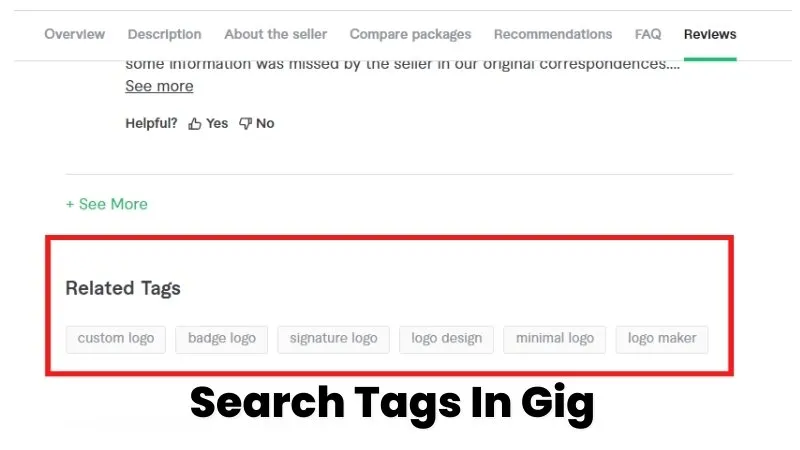
Tags might seem like just a minor detail when creating your Fiverr gig, but they play a significant role in making your services discoverable. Think of tags as the keywords that define your offering. Here’s why they matter:
- Improved Search Visibility: When potential buyers search for services on Fiverr, they use specific terms. By using relevant tags, you increase your chances of appearing in those search results, leading to more clicks on your gig.
- Targeted Audience Reach: Tags help categorize your gig, putting it in front of the right audience. This means your service will be shown to people looking for exactly what you offer, making it more likely for them to purchase.
- Enhanced Context: Tags provide context around your services. They help Fiverr's algorithm understand what your gig is about, thus improving the chances of your gig being presented to users who have shown interest in similar services.
- Competitive Advantage: Many sellers overlook the significance of tags. By effectively utilizing tags, you can gain an advantage over competitors who don't optimize their gigs as well, increasing your odds of winning more orders.
In summary, tags are not merely an afterthought; they are a vital tool in positioning your gig for success on Fiverr. Investing some time into choosing the right tags can pay off significantly in your overall performance on the platform.
Also Read This: Who Else Does Fiverr-Type Business? Exploring Alternative Freelance Platforms
3. Step-by-Step Guide to Adding Tags on Fiverr

Adding tags on Fiverr is a straightforward process, but doing it effectively can really enhance your gig's visibility. Here’s a simple step-by-step guide to help you out:
- Log into Your Fiverr Account: Start by logging into your Fiverr account. If you don't have an account, you’ll need to create one. It’s free!
- Create or Edit a Gig: Once you’re logged in, navigate to your dashboard. To add tags, you can either create a new gig or edit an existing one. Click on the “Gigs” tab and select the gig you want to work on.
- Scroll to the Tags Section: When you’re in the gig editing interface, scroll down to find the “Tags” section.
- Add Your Tags: In the provided field, you can add relevant keywords that describe your service. You can enter up to five tags. Make sure they are closely related to what you offer. For example, if your gig is about logo design, you might use tags like “logo design,” “graphic design,” or “branding.”
- Save Your Changes: After you've input your tags, don’t forget to click the “Save” button at the bottom of the page. Otherwise, all your hard work will be for nothing!
And voilà! Your tags are now added. It’s crucial to remember that the right tags can significantly impact your gig's searchability, so take a moment to choose wisely.
Also Read This: How to Cancel and Refund Order on Fiverr
4. Best Practices for Choosing Effective Tags
Choosing the right tags on Fiverr can make a world of difference in how potential clients discover your services. Here are some best practices to ensure you're tagging effectively:
- Be Specific: Use tags that accurately reflect your service. For instance, instead of using "design," try "web design" or "UX design." Specific tags attract clients looking for exactly what you offer.
- Consider Keyword Search Volume: Research which keywords are trending or commonly searched by buyers. Tools like Google Keyword Planner can be helpful here. You want tags that buyers are actively searching for.
- Avoid Repetition: Each tag should be unique. Using the same keyword in multiple tags can reduce their potential impact.
- Think Like a Buyer: Put yourself in the shoes of your potential clients. What terms would you use to search for your services? This perspective can help you choose the most relevant tags.
- Check Competitors: Take a look at gigs similar to yours and see what tags they are using. This can provide insights and inspiration while ensuring you’re not left behind.
By implementing these best practices, you’ll position your gig to attract the right audience and increase your chances of landing new clients. Happy tagging!
Also Read This: How to Find a Gig on Fiverr
Common Mistakes to Avoid When Adding Tags
When it comes to adding tags on Fiverr, there are a few common pitfalls that could hinder your gig's performance. Let's explore some of these mistakes so you can steer clear of them and get the most out of your tags!
- Using Too Many Tags: While it might feel tempting to add as many tags as possible, this can actually dilute your gig’s focus. Fiverr recommends using no more than five relevant tags to ensure you target the right audience.
- Choosing Irrelevant Tags: Adding tags that are not directly related to your service is a grave mistake. Always ensure that your tags accurately represent what you offer; this helps in attracting the right buyers who are genuinely interested in your gig.
- Neglecting Long-Tail Keywords: Many users focus solely on broad keywords, but long-tail keywords can often yield better results. For example, instead of just “graphic design,” try “modern logo design for startups.” Long-tail keywords are typically less competitive and more specific.
- Failing to Research Competitors: If you want to stay ahead, check out what tags your successful competitors are using. This can give you valuable insights and help you refine your own list of tags.
- Not Updating Tags: Your gig is not set in stone! Regularly revisit and update your tags based on changing trends or the evolution of the services you provide.
Also Read This: A Guide to Becoming a Freelance Media Buyer
How Tags Impact Your Fiverr Gig Visibility
Tags play a crucial role in determining how visible your Fiverr gig will be to potential buyers. Think of tags as the breadcrumbs that lead users to your offerings. Here’s how they specifically impact your gig visibility:
| Factor | Description |
|---|---|
| Search Engine Optimization (SEO) | Your tags help Fiverr’s algorithm understand what your gig is about. The better you optimize your tags, the more likely your gig will appear in relevant searches. |
| Target Audience | Using the right tags ensures that your gig reaches your target audience. This means the users searching with those specific terms are more likely to find your gig. |
| Competitive Edge | Well-chosen tags can set you apart from other sellers. If you're using tags that others overlook, you could catch the eye of buyers searching for less common services. |
| Improved Click-Through Rate (CTR) | When your gig shows up in searches, relevant tags can lead to higher click-through rates because they resonate more strongly with potential buyers. They’ll find what they are looking for faster. |
In summary, the right tags can significantly boost your Fiverr gig's visibility, helping you attract the right clients and increase your sales. So, it's worth investing time to select your tags wisely!
How to Add Tags on Fiverr: A Comprehensive Guide
Tags on Fiverr are crucial for improving the visibility of your gigs. They help potential buyers find your services more easily by matching their search queries with relevant keywords. In this guide, we’ll walk you through the steps to effectively add tags to your Fiverr listings.
Here’s a quick overview of why tags matter:
- Increased Visibility: Tags enhance your gig's visibility in search results.
- Better Search Ranking: Correctly chosen tags can help you rank higher in Fiverr searches.
- Targeted Audience: Tags help attract the right clientele based on specific needs and keywords.
To add tags to your Fiverr gig, follow these steps:
- Log in to Your Fiverr Account: Navigate to your seller dashboard.
- Create or Edit a Gig: Click on the “Gigs” option and either create a new gig or edit an existing one.
- Locate the Tags Section: Scroll down to the "Tags" part of the gig creation page.
- Add Your Tags: You can enter up to five tags. Focus on terms that potential buyers might use to search for your service.
- Save Your Changes: Once your tags are added, ensure you save your gig before exiting.
Here are some best practices for choosing effective tags:
| Tip | Details |
|---|---|
| Research Competitors | Look at successful gigs in your category for inspiration. |
| Use Specific Keywords | Be as specific as possible to target niche markets. |
| Test & Update | Review how your tags perform and make adjustments as necessary. |
With these strategies, you can effectively add and optimize tags on Fiverr, making it easier for potential buyers to find your offerings. Consistent monitoring and tweaking of your tags can lead to improved gig performance and increased sales.
Conclusion: Adding relevant tags to your Fiverr gigs is essential for enhancing visibility and attracting your target audience; by following the detailed steps and best practices outlined in this guide, you can enhance the effectiveness of your tags and ultimately boost your sales on the platform.



