In the fast-paced world of freelancing, your Fiverr description serves as your digital storefront, and just like any good shop, it needs to catch the eye of potential clients. But it's not just about what you say; it's also about how you present it. That's where spacing comes into play! In this post, we'll delve into the nuances of adding spaces to your Fiverr description, enhancing readability, and ultimately making your offerings more appealing. Let’s get into the nitty-gritty!
Understanding the Importance of a Well-Formatted Description
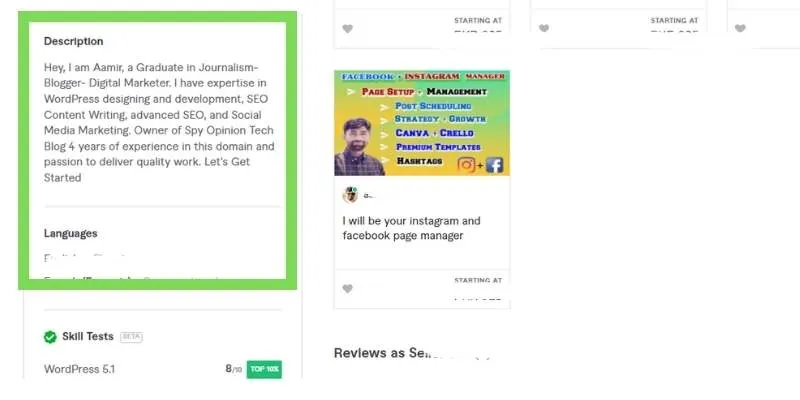
When it comes to your Fiverr description, the importance of formatting cannot be overstated. Just think about it—if you've ever stumbled upon a long block of text with no paragraphs or breaks, how likely were you to read all of it? We often skim through content, and if it looks cluttered, chances are, it'll get overlooked. Here’s why formatting matters:
- Improved Readability: A well-spaced description is easier on the eyes. When you use proper headings, bullet points, and breaks, it allows potential buyers to more quickly digest your information.
- Better Engagement: When your description is easy to read, it keeps the visitor's attention. A cluttered layout can bore or frustrate them, leading them to click away.
- Professional Appearance: Formatting your description correctly showcases your attention to detail and professionalism. It tells buyers that you're serious about your services.
- Easier Navigation: If buyers can quickly find the information they need—like pricing, delivery times, or special offers—they are more likely to make a purchase.
To summarize, an aesthetically pleasing and well-structured Fiverr description increases your chances of getting noticed and helps to convert possible leads into happy clients. In our next sections, we'll explore practical tips for adding those essential spaces and making your description shine!
Also Read This: Is Fiverr Reliable? An In-Depth Analysis
3. Step-by-Step Guide to Adding Spaces in Your Fiverr Description
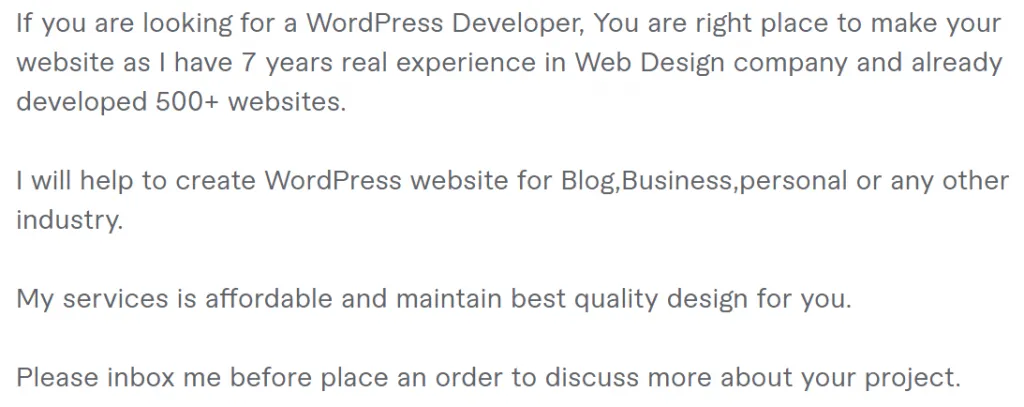
So, you want to jazz up your Fiverr description and make it more readable? Awesome! Let's dive into a simple, step-by-step guide that will have your description looking neat and clean in no time.
- Open Your Gig Description: Start by logging into your Fiverr account. Navigate to your gigs and select the one you want to edit. Click on "Edit Gig" to access your description.
- Utilize Line Breaks: To add spaces between different sections of your description, simply press "Enter" where you want a break. This will give you a nice separation between paragraphs.
- Incorporate Bullet Points: Lists can make information easier to digest. Use the bullet point feature in the formatting toolbar to create lists. Just click on the bullet point icon, and start typing your points—like this:
- Point one about your service
- Point two about your service
- Point three about your service
- Use Bold and Italics: Highlight keywords using bold or italic formatting. This draws attention to essential parts of your description. Just select the text and click on the B or I icons in the toolbar.
- Preview Before Publishing: Always remember to click on "Preview" after making changes. This allows you to see how everything looks before it goes live.
- Save Your Changes: Once you're happy with how your description looks, don’t forget to hit save. Your potential customers will appreciate a well-organized description!
And there you have it! Following these steps will help your Fiverr description stand out and make a strong impression.
Also Read This: Top 10 Web Researchers on Fiverr
4. Common Formatting Mistakes to Avoid

When adding spaces to your Fiverr description, it’s essential to avoid certain formatting faux pas that could diminish your professionalism. Here are some common mistakes people often make—and how you can steer clear of them:
- Overusing Spaces: While spaces can enhance readability, too many can make your description look disjointed. Use them judiciously to maintain a clean flow of information.
- Ignoring Paragraph Structure: Avoid creating giant blocks of text. Break your content into manageable paragraphs with clear breaks to improve readability.
- Neglecting Consistent Formatting: Ensure that you use the same formatting throughout your description. If you bold one heading, it’s a good idea to bold all headings for consistency.
- Forgetting to Use Preview: Skipping the preview option can lead to formatting errors you might not notice in the edit mode. Always check how your description appears to potential buyers.
- Steering Clear of Technical Jargon: If your description is filled with jargon, it might confuse potential clients. Keep your language simple and relatable.
- Overloading with Keywords: While optimizing for SEO is important, stuffing too many keywords can make your description sound unnatural. Aim for a balance between inclusion and readability.
Avoiding these common mistakes will ensure your Fiverr description remains professional, inviting, and clear. Happy crafting!
Also Read This: How to Become a Fiverr Pro Freelancer
5. Tips for Optimizing Your Fiverr Description
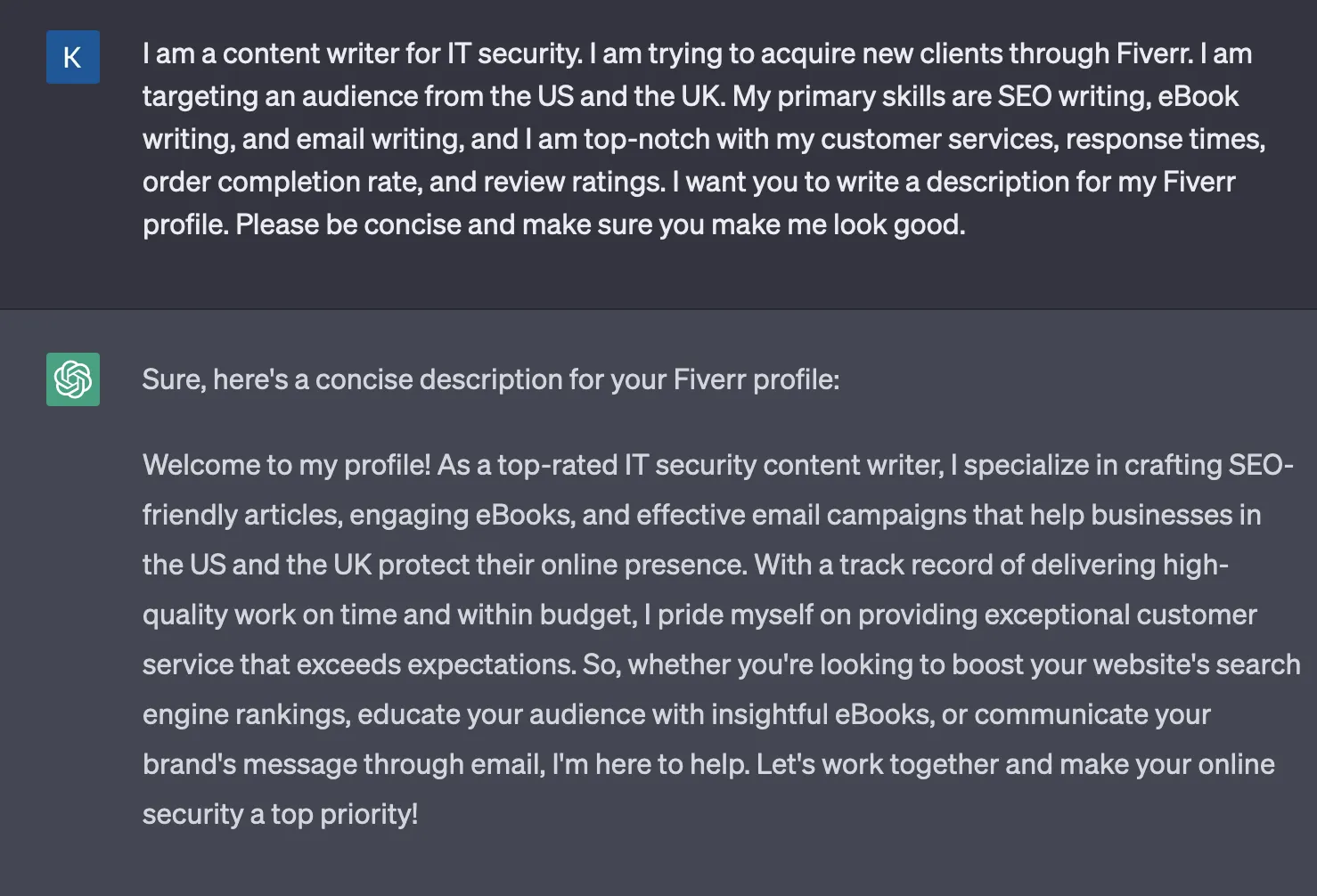
Creating a compelling Fiverr description is an art, and to make it truly stand out, it's essential to optimize it for both clarity and engagement. Here are some friendly tips to help you shine:
- Use a Catchy Opening: Start with a captivating sentence. This can be a question or a bold statement related to your service. For example, "Ready to take your business to the next level?" grabs attention immediately.
- Include Relevant Keywords: Think about the words potential buyers might search for. Incorporating these keywords naturally throughout your description can help your gig appear in more searches.
- Break It Down: Avoid long paragraphs. Use bullet points or headings to break down information. This makes your description easier to scan. For instance:
- What you offer
- How it benefits the buyer
- Why you're the best choice
- Tell Your Story: Share a little about yourself. People love connecting with the person behind the gig. A bit of personal touch can go a long way in building rapport.
- Use Call-to-Actions: Guide your readers on what to do next. Phrases like "Click on the order button now!" encourage immediate action.
By incorporating these tips, you'll create a Fiverr description that not only informs but also engages potential clients.
6. Conclusion
In conclusion, enhancing your Fiverr description is crucial for attracting clients and turning views into orders. An optimized description serves as your first impression and plays a significant role in convincing buyers to choose you over the competition.
Remember, clarity, engagement, and personality are key elements. By utilizing the tips mentioned above, you can effectively convey your services while making a connection with potential clients. Whether it's through eye-catching openings, structured content, or compelling storytelling, each aspect contributes to a more engaging Fiverr gig.
As you continue to refine your description, don't forget to track your gig's performance. Implement changes based on feedback and analytics. This way, you'll create a description that evolves with your growing portfolio and audience.
If you want to see success on Fiverr, investing time in crafting an optimized description can make all the difference. So, get out there, make those changes, and watch your orders grow!



