Adding search tags in Fiverr is a crucial step for any freelancer looking to boost their visibility and attract potential clients. These tags serve as keywords that help categorize your services, making them easier to find by buyers searching for specific skills or offerings. In this article, we’ll explore the significance of search tags, how they work, and best practices for adding them to your Fiverr gigs.
Why Search Tags Are Important
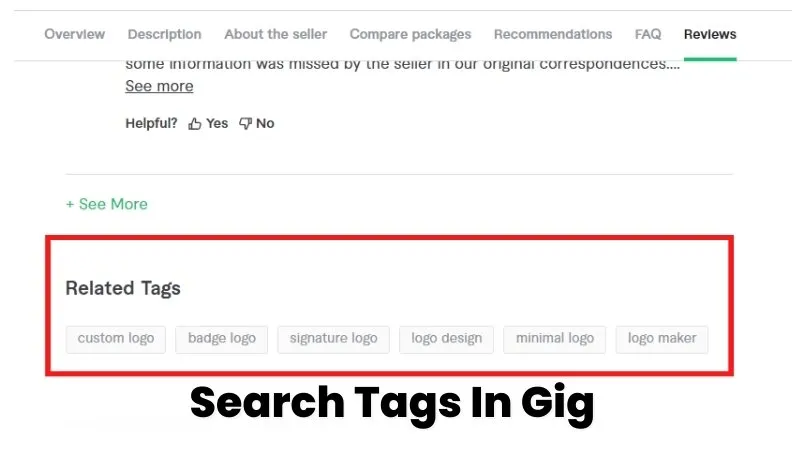
Search tags on Fiverr play a pivotal role in defining your gig’s presence on the platform. But why exactly are they so important? Here are some compelling reasons:
- Enhanced Visibility: Simply put, the right tags ensure that your gig appears in relevant searches. If you're using the keywords potential clients are typing in, your chances of being discovered significantly increase.
- Targeted Audience: When you select tags that closely match your skills or offerings, you attract a more targeted audience. This means that you’re more likely to connect with buyers who are genuinely interested in what you have to offer.
- Improved SEO: Fiverr, like many online platforms, relies on search engine optimization (SEO) to rank its listings. By incorporating relevant tags, you’re tapping into Fiverr’s search algorithms, enhancing your gig’s likelihood of ranking higher in search results.
- Clarity for Buyers: Well-chosen tags provide clarity and context to your services. This helps potential clients understand exactly what you offer at a glance, making them more inclined to click on your gig.
- Competitive Edge: If you’re in a crowded marketplace, effective use of search tags can give you a competitive edge. It helps differentiate you from others and highlights your unique offerings.
In a nutshell, adding relevant search tags is not just a minor detail; it’s a vital component that can make or break your success on Fiverr. So, understanding their importance and leveraging them effectively should be a top priority for every freelancer.
Also Read This: What Should My Fiverr Username Be? Tips for Choosing the Perfect Name
3. Step-by-Step Guide to Adding Search Tags
Adding search tags on Fiverr is crucial for boosting your gig’s visibility. Here’s a straightforward guide to help you through the process:
- Log in to your Fiverr account: The first thing you need to do is log in. If you don't have an account yet, create one.
- Create or edit a gig: Navigate to your dashboard and click on “Selling” and then “Gigs.” You can either create a new gig or edit an existing one.
- Locate the “Search Tags” section: As you fill out the details of your gig, scroll down to find the “Search Tags” section. This is where the magic happens!
- Choose relevant tags: You have the option to add up to five search tags. These should be directly related to your gig. For example, if you are offering graphic design services, tags like “graphic design,” “logo design,” and “branding” could be effective.
- Use keywords: Focus on keywords that potential buyers would likely use when searching for a service like yours. Think about phrases that describe your skills.
- Save your changes: Once you’re satisfied with your tags, don’t forget to click the “Save” button to update your gig.
- Preview your gig: Finally, take a moment to preview your gig to see how it looks with your new tags.
That’s it! Now you've successfully added your search tags. With the right tags in place, you increase the chances of potential clients finding your services more easily.
Also Read This: Are Fiverr Editors Reliable?
4. Best Practices for Choosing Effective Search Tags
Choosing the right search tags can significantly impact your gig's performance on Fiverr. Here are some best practices to keep in mind:
- Be specific: Instead of using generic tags like "writing," opt for more specific terms such as "SEO blog writing" or "copywriting for sales." This helps attract the right audience.
- Think like a buyer: Put yourself in the buyer’s shoes. What words or phrases would you use to find a service like yours? This mindset can guide your tag selection.
- Use varying keywords: Don’t hesitate to use synonyms and related terms. For example, if you’re a social media manager, consider tags like “social media marketing,” “social media strategy,” and “online branding.”
- Limit tag usage: While you can add up to five tags, choose wisely. Focusing on quality over quantity can lead to better visibility.
- Stay updated: Trends change, so it’s important to revisit your tags periodically. If new services or keywords become popular in your niche, consider updating your tags accordingly.
By following these best practices, you can enhance your gig’s discoverability and ultimately attract more customers to your Fiverr services. Happy tagging!
Also Read This: Can You Turn Down Projects on Fiverr?
Common Mistakes to Avoid When Adding Search Tags
When it comes to adding search tags on Fiverr, even minor mistakes can have a significant impact on your visibility and success. Here’s a list of common pitfalls you should steer clear of:
- Using Irrelevant Tags: One of the biggest mistakes is using tags that are not directly related to your service. This can confuse potential buyers and may lead to your gig being flagged or removed.
- Too Many Tags: While it might be tempting to use a lot of tags, Fiverr has a limit. Including too many can dilute the relevance of your gig. Aim for quality over quantity!
- Not Researching Competitors: Failing to look at what tags successful competitors are using can leave you in the dark. Spend some time analyzing their gigs for inspiration.
- Forgetting Keywords: Keyword optimization is essential for visibility. Make sure your tags contain relevant keywords that potential buyers might search for.
- Ignoring Fiverr's Guidelines: Fiverr has specific rules regarding search tags. Familiarize yourself with them to avoid penalties.
By steering clear of these common mistakes, you’ll have a much easier time optimizing your tags and reaching your target audience!
Also Read This: Freelance Social Media Pricing Guide
Frequently Asked Questions
If you’re new to adding search tags on Fiverr, you probably have quite a few questions. Here are some of the most commonly asked questions that might help clarify your doubts:
| Question | Answer |
|---|---|
| How many tags can I add? | You can add up to five tags for each gig. Ensure they're closely related to your service. |
| Can I change my tags later? | Yes, you can update your tags at any time, so feel free to refine them based on your gig's performance. |
| What if my tags aren't bringing in traffic? | If your tags aren't performing, it may be time for a reassessment. Experiment with different keywords that reflect what buyers are searching for. |
| Is there a risk of over-optimization? | Yes, stuffing tags with too many keywords can make your gig look spammy. Focus on relevance and avoid overloading your tags. |
| Why do my tags matter? | Tags are crucial because they help categorize your gig, making it easier for potential buyers to find your services in search results. |
Hopefully, these FAQs provide clarity and assist you in effectively adding search tags to your Fiverr gigs!
How to Add Search Tags in Fiverr
Adding search tags in Fiverr is an essential step for sellers looking to increase visibility and attract potential buyers. Search tags help categorize your gig and make it easier for users to find your services. Here's a comprehensive guide on how to effectively add search tags to your Fiverr gig.
Step-by-Step Guide
- Log in to Your Fiverr Account: First, sign in to your Fiverr account and navigate to the Dashboard.
- Create or Edit a Gig: If you have not created a gig yet, click on the Sell button and select Create a Gig. If you want to edit an existing gig, find it in your dashboard and click on Edit.
- Locate the Tags Section: Scroll down to the 'Gig Metadata' section where you will find a field for Search Tags.
- Add Relevant Tags: You can add up to 5 tags related to your services. Consider the following tips:
- Use keywords that potential buyers would likely search for.
- Think about synonyms or alternative terms that describe your service.
- Avoid using overly generic tags to ensure your gig stands out.
- Save Changes: After adding your tags, scroll to the bottom of the page and click Save to apply the changes.
Examples of Effective Tags
| Service Type | Recommended Tags |
|---|---|
| Graphic Design | Logo Design, Branding, Vector Art, Flyer Design, Social Media Graphics |
| Content Writing | Blog Writing, SEO Content, Copywriting, Article Creation, Website Content |
By strategically adding relevant search tags to your Fiverr gigs, you can improve your chances of being discovered by buyers seeking your services. Remember to regularly review and update your tags to align with market trends and to ensure the best results.
Conclusion
Adding search tags in Fiverr can significantly enhance your gig's visibility, making it easier for potential clients to find you. Always focus on relevance and originality in your tag choices.



