If you're looking to freelance on Fiverr, showcasing your skills through portfolio samples is essential. Think of your portfolio as your personal marketing tool; it's what potential clients look at to gauge your competency. In a competitive marketplace, having an appealing and well-organized portfolio can be the difference between landing a gig and being overlooked. This guide will hopefully provide you with the insights you need to put together a stellar portfolio that attracts clients.
Why Portfolio Samples Matter

When it comes to freelancing on platforms like Fiverr, your portfolio is your calling card. Here’s why having thoughtful and effective portfolio samples is integral to your success:
- Builds Trust: Clients are more likely to hire you if they can see tangible evidence of your previous work. A solid portfolio builds confidence and trust that you can deliver results.
- Showcases Your Expertise: By displaying samples that highlight your skills, you demonstrate your level of professionalism. This is especially important in fields like graphic design, writing, or web development.
- Helps You Stand Out: In a marketplace flooded with competitors, a well-curated portfolio can help you differentiate yourself. A unique style or specialization that shines through your samples can attract your ideal clients.
- Encourages Higher Rates: A comprehensive portfolio justifies charging higher rates. When clients see quality work, they're often willing to pay more because they recognize the value.
- Enhances Communication: Having samples can make client interactions smoother. When discussing projects, you can point to specific examples that resonate with the work they require, leading to better understanding.
In summary, portfolio samples are not just about flaunting past projects; they're about building a robust professional image, instilling trust, and enhancing communication. By taking the time to present your best work, you're investing in your freelancing future!
Also Read This: Do I Own My Illustrations from Fiverr? Understanding Copyright and Ownership
3. Step-by-Step Guide to Adding Portfolio Samples
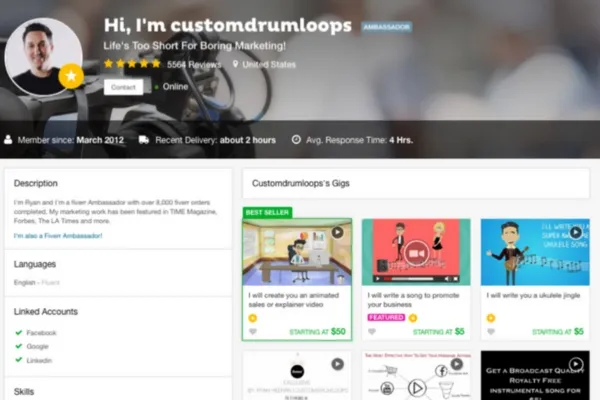
Adding portfolio samples to your Fiverr profile is a fantastic way to showcase your skills and attract potential buyers. Here’s a simple step-by-step guide to help you get those samples up and shining:
- Log into Your Fiverr Account: Start by navigating to Fiverr's homepage and logging into your account. If you don’t have an account yet, you’ll need to create one first.
- Go to Your Profile: Click on your profile icon located at the top right corner of the page. From the dropdown menu, select “Profile” to access your personal dashboard.
- Edit Your Profile: Once you’re on your profile page, look for the “Edit Profile” button. Click on it to access various sections that you can modify, including the portfolio section.
- Add Portfolio Samples: Scroll down to the “Portfolio” section. Here, you’ll see an option to add new samples. Click on the “Add” button.
- Choose a Sample Type: You can upload images, videos, or documents, depending on what best represents your work. Make sure the format is supported by Fiverr.
- Write Descriptions: For each sample, include a concise description that explains the work you did, the client’s need, and how you fulfilled it. This helps buyers understand the context of your sample.
- Save Changes: After uploading and describing your samples, don't forget to hit the “Save” button. This will ensure your portfolio is visible to potential clients.
That's it! You’ve successfully added portfolio samples to your Fiverr profile. Make sure to keep it updated with your latest and greatest work.
Also Read This: How to Create a Successful Gig on Fiverr
4. Tips for Creating an Effective Portfolio
Creating an effective portfolio can make a world of difference in your Fiverr journey. Your portfolio is often the first impression buyers will have of your skills, so you want to make it count! Here are some solid tips to help you craft an impressive portfolio:
- Quality Over Quantity: It’s better to have a few outstanding samples than a lot of mediocre ones. Choose your best work that demonstrates what you can do.
- Diverse Projects: Showcase a variety of projects to illustrate your versatility. Include different styles, techniques, or areas of expertise that you have competence in.
- Use High-Quality Images: Always use high-resolution photos or videos. A crisp, clear image can speak volumes about your attention to detail and professionalism.
- Include Client Testimonials: If possible, include positive feedback or testimonials from clients about the projects you showcase. This adds credibility and trustworthiness to your work.
- Keep It Organized: Organize your portfolio in a way that is easy to navigate. Group similar projects together and categorize them for quick access.
- Regular Updates: Make it a habit to update your portfolio regularly. Things change quickly in the freelance world, so show your most recent and relevant work.
- Engage with Your Audience: If you have the option to include descriptions and context for each piece, take advantage. It helps potential clients understand your thought process and adds depth to your portfolio.
Remember, your portfolio is a reflection of you as a professional. Invest the time and effort, and you’ll surely catch the eyes of buyers on Fiverr!
Also Read This: How to Transfer Fiverr Balance to Bank Account
5. Conclusion
Building a successful portfolio on Fiverr is crucial for standing out in a crowded marketplace. A well-structured portfolio not only showcases your skills but also helps potential clients understand what you can offer. Remember, your portfolio is often the first impression you make on a client, so make it count!
In conclusion, here are some key points to keep in mind:
- Quality Over Quantity: Focus on showcasing your best work rather than filling your portfolio with average samples.
- Diversity of Skills: Include a variety of samples that highlight different aspects of your skill set.
- Continuously Update: Regularly refresh your portfolio with new projects to keep it relevant and engaging.
- Seek Feedback: Don’t hesitate to ask for input from past clients or peers to improve your portfolio.
- Consider Visual Appeal: A visually appealing presentation of your work can make a huge difference. Use high-quality images and engaging descriptions.
By following these guidelines, you can create a standout portfolio that will attract clients and help you land more projects on Fiverr. Remember, it’s about telling your story and demonstrating the value you bring to potential buyers.
6. Frequently Asked Questions
As you embark on your journey to enhance your Fiverr portfolio, you might have a few burning questions. Don’t worry; you're not alone! Here are some of the most frequently asked questions regarding adding portfolio samples on Fiverr:
- 1. How many samples should I include in my portfolio?
- While there’s no strict rule, having around 5-10 quality samples is a good benchmark. This number allows you to display a diverse range of your skills without overwhelming potential clients.
- 2. Can I include work from past clients?
- Yes, but be sure to get permission first. It's important to respect your clients' confidentiality and privacy preferences when showcasing your work.
- 3. How often should I update my portfolio?
- You should aim to update your portfolio every few months. Regular updates will keep your work fresh and relevant, attracting more clients.
- 4. What if I’m just starting and don’t have any examples?
- If you’re new to Fiverr, consider creating sample projects that demonstrate your skills. You can also share personal projects or practice pieces that highlight your expertise.
- 5. Are there specific formats I should use for my portfolio images?
- High-quality images (PNG or JPEG) that are clear and well-lit are recommended. Make sure they represent your work in the best possible light!
Hopefully, these FAQs can guide you on your way to a stellar Fiverr portfolio. Don't hesitate to reach out if you have more questions as you refine your presence on the platform!



