Adding PayPal to your Fiverr account is a smart move if you want to streamline your transactions and get paid easily. PayPal is a globally recognized payment platform that offers security and convenience, making it a favorite for freelancers and buyers alike. In this guide, I'll walk you through the steps to set up your PayPal account and link it to your Fiverr profile. Whether you're a seasoned seller or just starting out, you'll find it valuable to have multiple payment options at your disposal.
Step 1: Create a PayPal Account

Creating a PayPal account is a straightforward process. If you don’t already have one, fret not! Just follow these simple steps and you'll be good to go:
- Visit the PayPal Website: Go to www.paypal.com or download the PayPal app from your app store.
- Select 'Sign Up': Look for the sign-up button, usually located at the top right corner of the home page, and click on it.
- Choose Your Account Type: You'll be asked to choose between a 'Personal' or 'Business' account. If you plan to sell services on Fiverr, it's advisable to select 'Business' for added features.
- Fill in Your Details: Enter your name, email address, and create a strong password. Make sure your password is unique and secure.
- Provide Additional Information: Depending on the account type you chose, you might need to fill in more details, like your business name or type, phone number, and any other relevant information.
- Verify Your Account: After signing up, PayPal will send you a verification email. Click on the link in the email to verify your account. You may also need to link a bank account or credit card for transaction purposes.
Once you've completed these steps, congratulations! You now have a PayPal account ready to be linked to your Fiverr profile. In the next sections, we'll cover how to do that seamlessly to start your journey toward easy payments.
Also Read This: How to Search for Fiverr Designers in the US
Step 2: Logging into Fiverr

So, you've got an account on Fiverr, and it’s time to log in! It’s pretty straightforward, but let’s make sure you’ve got every detail down so you can jump right into your account without any hiccups.
First things first, head over to the Fiverr website by typing in the URL in your browser. Once you’re on the homepage, look for the Log In button, usually found at the top right corner. Give it a click, and you’ll be prompted to enter your credentials.
- Email Address: Enter the email address you used to sign up for Fiverr.
- Password: Type in your password. If you forget it, no worries! There’s a handy “Forgot Password?” link that can help you reset it.
Once you’ve filled in your details, hit the Log In button. If you’ve entered everything correctly, you’ll be whisked straight into your Fiverr dashboard. If not, double-check your credentials or reset your password to get back in.
And just like that, you’re logged in! You’re one step closer to adding PayPal to your Fiverr account. Easy, right? Let’s keep the momentum going and move on to the next step!
Also Read This: How to Add Pictures to a Fiverr Gig
Step 3: Navigating to Payment Settings
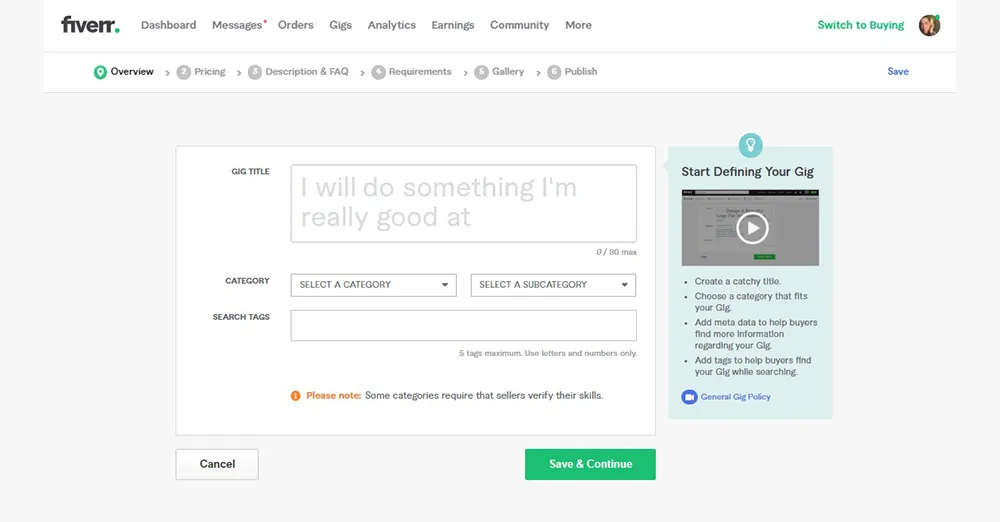
Now that you're logged into your Fiverr account, it’s time to find your way to the payment settings. It’s like navigating a treasure map, and you’re quite close to discovering the hidden gem—your PayPal integration!
To get started, look at your dashboard's left-hand sidebar. Here you’ll see various options. You want to find the ones that lead you to your profile settings. Follow these steps:
- Click on your profile picture: This is usually located in the top right corner.
- Select “Settings”: A drop-down menu will appear once you click on your profile picture. Look for this option and click it.
Once you're in the settings area, keep an eye out for the tab labeled “Payments” or “Payment Settings”. Clicking this will lead you to all the financial configurations you need, including where you can add your PayPal account.
It's important to take your time here. Familiarizing yourself with this area will not only help you add PayPal but will also ensure you’re aware of other options, like how to withdraw your hard-earned cash. So, let’s dive in and get that PayPal set up so you can start making transactions seamlessly!
Also Read This: How to Promote Fiverr: Effective Strategies for Success
Step 4: Adding PayPal as a Payment Method
Alright, let’s get right to it! You’re now ready to add your PayPal account as a payment method on Fiverr, and it’s super easy. Just follow these steps:
- Log into your Fiverr account: Start by signing in to your Fiverr account. If you don't have one, you’ll need to create it first.
- Go to Settings: Click on your profile picture in the top right corner. A dropdown menu will appear; select "Settings." This is where all the magic happens.
- Select "Billing": Once you’re in Settings, look for the "Billing" tab. This is your go-to section for adding payment methods.
- Click on "Add Payment Method": You’ll see an option that says "Add Payment Method" or something similar. Click on that to proceed.
- Choose PayPal: From the list of available payment methods, select PayPal. You’ll be prompted to provide your PayPal email address.
- Authorize the connection: Fiverr will redirect you to PayPal to confirm the connection. Simply log into your PayPal account and click "Authorize." This will link your accounts and allow easy transactions.
And just like that, you have successfully added PayPal as a payment method on Fiverr! Feel free to take a moment to double-check everything, ensuring that PayPal appears in your payment methods section. You’re almost there!
Also Read This: How to Learn Fiverr: A Comprehensive Guide
Step 5: Verifying Your PayPal Account
Now that you’ve linked your PayPal account, you need to verify it. This step is crucial for ensuring that your transactions are secure and hassle-free. Here’s how to do it:
- Log into PayPal: Open a new tab and log into your PayPal account using your email and password.
- Check your email: Keep an eye on your email associated with your PayPal account for any verification messages. Sometimes, PayPal will send you an email requesting verification.
- Complete the verification process: If you received a verification email, click on the link inside it and follow the prompts. PayPal may ask you to verify your phone number or provide some identification.
- Confirm your bank account (if necessary): In some cases, PayPal requires you to confirm a bank account. This is usually done by sending two small deposits to your bank, which you’ll have to verify back in your PayPal account.
Once you’ve completed these steps, your PayPal account should be verified and ready to go! This not only boosts your credibility on Fiverr but also ensures smooth transactions. If you run into any hiccups, don’t hesitate to reach out to PayPal's customer support for assistance. You’re now all set to start earning!
Also Read This: Does Fiverr Support Israel? An In-Depth Analysis
Common Issues and Solutions
Adding PayPal to your Fiverr account can be a straightforward process, but you might encounter a few hiccups along the way. Don't worry! Below are some common issues users face and quick solutions to help you out.
- Issue: PayPal Account Not Linked
If your PayPal account isn't linking to Fiverr, ensure that:
- You are logged into the correct PayPal account.
- Your PayPal account is verified.
- You have no outstanding issues or limitations on your PayPal account.
- Issue: Errors During Transaction
Sometimes transactions can fail due to various reasons. Here's how you can troubleshoot:
- Check your PayPal balance to ensure you have enough funds.
- Make sure your payment method in PayPal is set up correctly.
- Try clearing your browser cache or using a different browser.
- Issue: Delayed Payments
If your payments are taking longer than expected, consider these factors:
- Review your Fiverr order status and payment clearance times.
- Check if PayPal has flagged the transaction for review.
- Contact Fiverr support for further assistance.
By knowing these common issues, you can navigate the process more smoothly. If you're still facing problems, don’t hesitate to reach out to Fiverr support or PayPal customer service for additional help.
Conclusion
Adding PayPal to your Fiverr account can significantly enhance your transaction experience, allowing you to receive payments quickly and securely. As we've discussed, the process is generally simple, but being aware of common issues and their solutions can save you time and stress.
To recap:
- Make sure your PayPal account is verified and linked correctly.
- Be prepared for potential transaction errors and know how to troubleshoot them.
- If issues arise, don't hesitate to reach out for help.
Once you've successfully added PayPal, you can enjoy the benefits of hassle-free transactions on Fiverr. Remember, the key to a smooth experience is understanding the process and staying informed. Happy freelancing!



