If you're a seller on Fiverr, you know that visuals can make or break your gig. It’s not just about having a catchy title or a compelling description; stunning images grab attention and can significantly increase your chances of landing that gig. But what if you want to go beyond just the three images that Fiverr traditionally allows? Fear not! In this guide, we'll explore how to add more than three photos to showcase your skills and offerings effectively. Let’s dive in!
Understanding Fiverr's Image Requirements

Before you can up your photo game on Fiverr, it's essential to understand the platform's image requirements. Following these guidelines ensures that your gig not only stands out but also adheres to Fiverr's regulations. Here’s what you need to know:
- Image Size: Each image must be at least 550 pixels wide. The ideal size for optimal clarity is 1280 pixels wide.
- Image Format: Fiverr supports JPEG and PNG formats. Make sure your images are in one of these formats to upload successfully.
- Image Quality: High-quality images are crucial. Avoid using blurry or pixelated images, as they can hurt your gig’s professionalism.
- No Watermarks: Images with watermarks or logos are not allowed. You want your potential clients to focus on your work, not your brand.
- Content Guidelines: Your images must be appropriate and relevant to the service you are offering. No offensive content, please!
By keeping these requirements in mind, you lay the groundwork for not only successfully uploading your images but also ensuring they communicate your brand's message effectively. Now that we have the basics down, let's explore how you can include more than three photos in your gig listing.
Also Read This: Where Are My Fiverr Favorites? A Comprehensive Guide
Step-by-Step Guide to Adding Photos

Adding photos to your Fiverr gig is essential for showcasing your work and attracting potential clients. Here’s a straightforward step-by-step guide to help you add more than three photos effortlessly:
- Log In to Your Fiverr Account: Start by logging into your Fiverr account. If you don’t have an account, you’ll need to create one.
- Navigate to Your Gigs: Once you’re logged in, click on ‘Selling’ from the top menu, then select ‘Gigs’ from the dropdown. This will take you to a page listing all your gigs.
- Select the Gig to Edit: Find the specific gig you want to enhance. Click on the ‘Edit’ button next to that gig.
- Go to the Gallery Section: In the gig editing interface, you’ll find a tab labeled ‘Gallery’. Click on it to view the photo uploading section.
- Upload Your Photos: You’ll see an option to upload images tagged ‘Add Photos’. Click on that and select the images you want to include. Remember, you can upload up to 10 images to showcase your work!
- Arrange Your Photos: Once uploaded, you can rearrange the images by dragging them. Position your best works at the beginning for maximum impact.
- Save Changes: Don’t forget to click ‘Save’ after making all your changes. This will update your gig with the new photos!
And there you have it! With these steps, you’ll efficiently add more visuals to your gig, making it more appealing to potential clients.
Also Read This: How to Begin with Freelance Digital Marketing
Using the Fiverr Gig Gallery Effectively
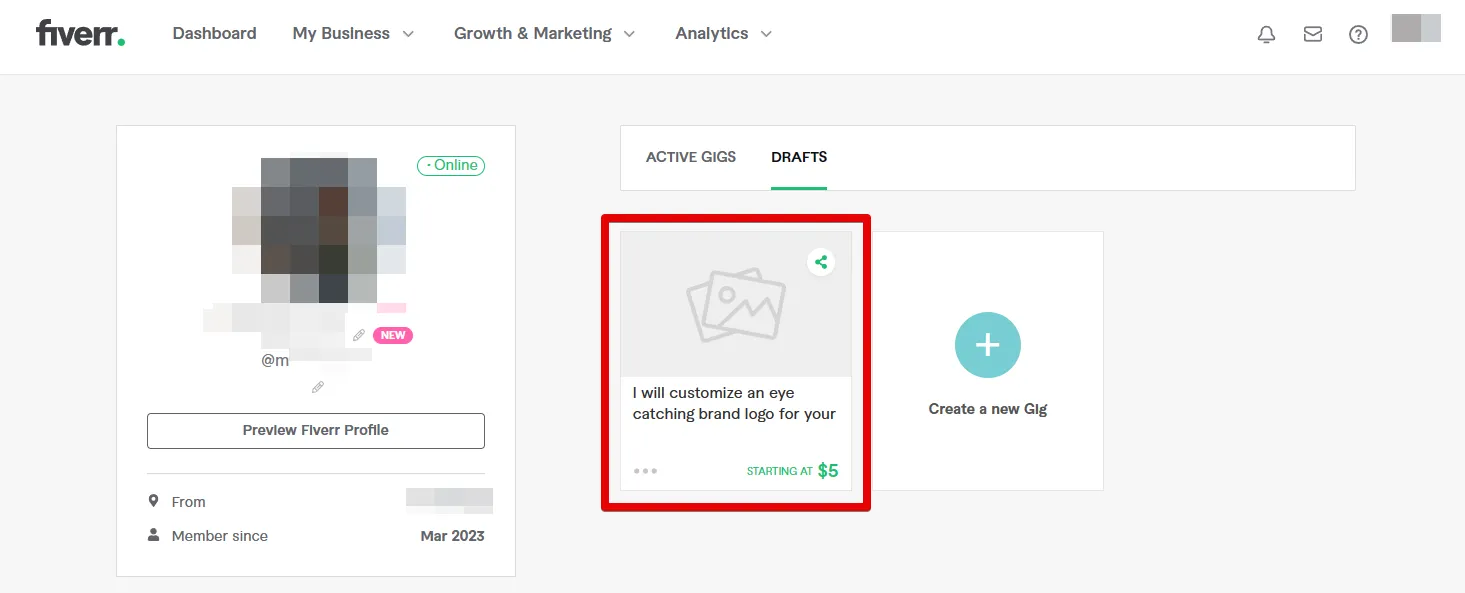
Your gig gallery is your visual portfolio on Fiverr, and using it effectively can make a significant difference in attracting clients. Here’s how to maximize its potential:
- High-Quality Images: Always use high-resolution photos. Blurry or pixelated images can create a negative impression. Ensure your images are clear and professional.
- Showcase Variety: Display a range of your work. If you’re a graphic designer, include logos, social media posts, and infographics to show your versatility.
- Use Attention-Grabbing Thumbnails: The first image viewers see is crucial. Use an engaging thumbnail that captures attention and represents your gig well.
- Include Context: Instead of just showing the end product, consider including images of the process or the product in use. This gives potential clients insights into your work ethic and creativity.
- Maintain a Cohesive Aesthetic: Your gallery should reflect your unique style. Try to maintain a consistent look in terms of colors and themes to create a cohesive look.
- Regular Updates: Keep your gallery fresh by updating it regularly with new work. This shows that you’re active and engaged in your field.
- Monitor Engagement: Pay attention to which images attract the most views or inquiries, and use that data to inform future uploads.
In conclusion, an effective gig gallery can significantly boost your visibility on Fiverr. By carefully curating your images and maintaining an appealing and professional appearance, you’ll create a stronger connection with potential clients.
Also Read This: Top Gigs in Demand on Fiverr: Your Guide to Earning Online
5. Best Practices for High-Quality Images
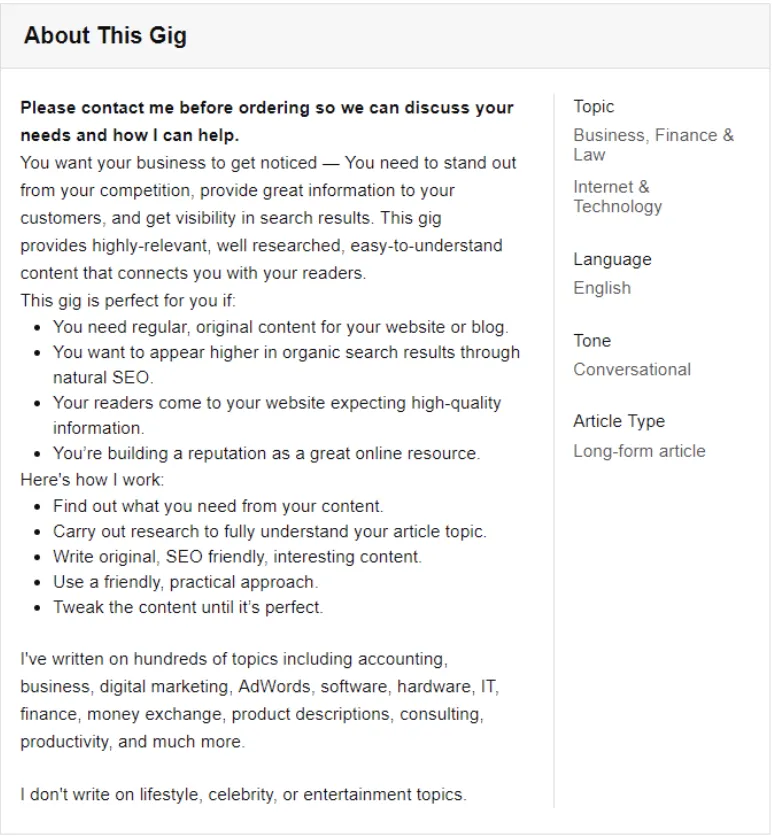
When it comes to creating a standout Fiverr gig, the quality of your images can make all the difference. High-quality images not only capture attention but also enhance your credibility. Here are some best practices to ensure your images shine:
- Use a Professional Camera or Smartphone: Invest in a good camera or use a high-quality smartphone. Today's smartphones are equipped with excellent cameras that can produce stunning images.
- Good Lighting is Key: Natural light is your best friend! Shoot your photos in well-lit environments. If that’s not an option, consider using a ring light or softbox to simulate good lighting conditions.
- Clear and Focused: Make sure your images are sharp and in focus. Blurry pictures can make your gig look unprofessional. Always check your work before uploading!
- Use Consistent Editing: If you edit your photos, use the same filters or color schemes to maintain consistency across all your images. This helps in building a recognizable visual brand.
- Showcase Your Work: Instead of generic images, use photos that showcase your products or services in action. If you're offering graphic design, show your designs in realistic settings.
- Optimize for the Platform: Make sure to use the right dimensions and resolutions recommended by Fiverr. Compressed or improperly sized images can reduce quality.
Following these best practices can significantly enhance the visual appeal of your Fiverr gig and help you attract more potential buyers!
Also Read This: Tips for Becoming a Freelance Digital Artist
6. Common Mistakes to Avoid
While knowing what to do is essential, it’s equally important to be aware of what to avoid when adding photos to your Fiverr gig. Here are some common pitfalls that many sellers encounter:
- Using Low-Quality Images: It might be tempting to use any available photo, but low-resolution images can give off an unprofessional vibe. Always opt for high-quality visuals.
- Cluttered Images: Avoid overcrowding your images with too many elements. A clean, focused image with a clear subject is more appealing than a messy one.
- Neglecting Branding: Failing to incorporate your brand's colors or logo can detract from your identity. Make sure to leave little branding touches to create a cohesive image.
- Ignoring Guidelines: Fiverr has specific guidelines for gig images, such as size and format. Ignoring these can lead to rejected images, wasting your time and efforts.
- Not Updating Images: Sticking with the same old images isn’t a good strategy. Regularly update your photos to reflect new work or changes in your service offerings.
- Poor Organization: If you have multiple images, make sure they're well-organized and presentable. A disorganized layout can confuse potential buyers.
By steering clear of these common mistakes, you'll set yourself up for success and present a polished, professional gig on Fiverr.
How to Add More Than 3 Photos on Your Fiverr Gig
Adding photographs to your Fiverr gig is essential for showcasing your work and attracting potential clients. While Fiverr traditionally allows sellers to upload a maximum of three images, there are ways to effectively utilize this limitation to your advantage.
Here are some strategies to include more than three photos in your gig:
- Create a Collage: Use photo editing software to create a collage of your work. This way, you can display multiple pieces in a single image, giving potential clients a broader view of your skills.
- Include a Video: Fiverr allows you to upload a video along with your gig images. Use this opportunity to showcase additional photos or even a slideshow of your work in action.
- Optimize your Gig Gallery: Make sure to utilize all the available slots in your gig gallery. If you have the option to upload a PDF, you can include more images within that document.
- Highlight Different Aspects: Use each of the three photos to represent different aspects of your service. For example, one could showcase your past work, another could include client testimonials, and the third could display your process.
Best Practices for Uploading Images
| Tip | Description |
|---|---|
| Quality | Only upload high-resolution images to ensure your work looks professional. |
| Relevance | Choose images that accurately represent the service you are offering. |
| Consistency | Maintain a consistent style or theme across all your images for cohesiveness. |
In conclusion, while Fiverr may limit you to three images for your gig, utilizing creative strategies such as collages, videos, and optimized galleries can help you showcase your work effectively, ultimately leading to more engagement and potential sales.



